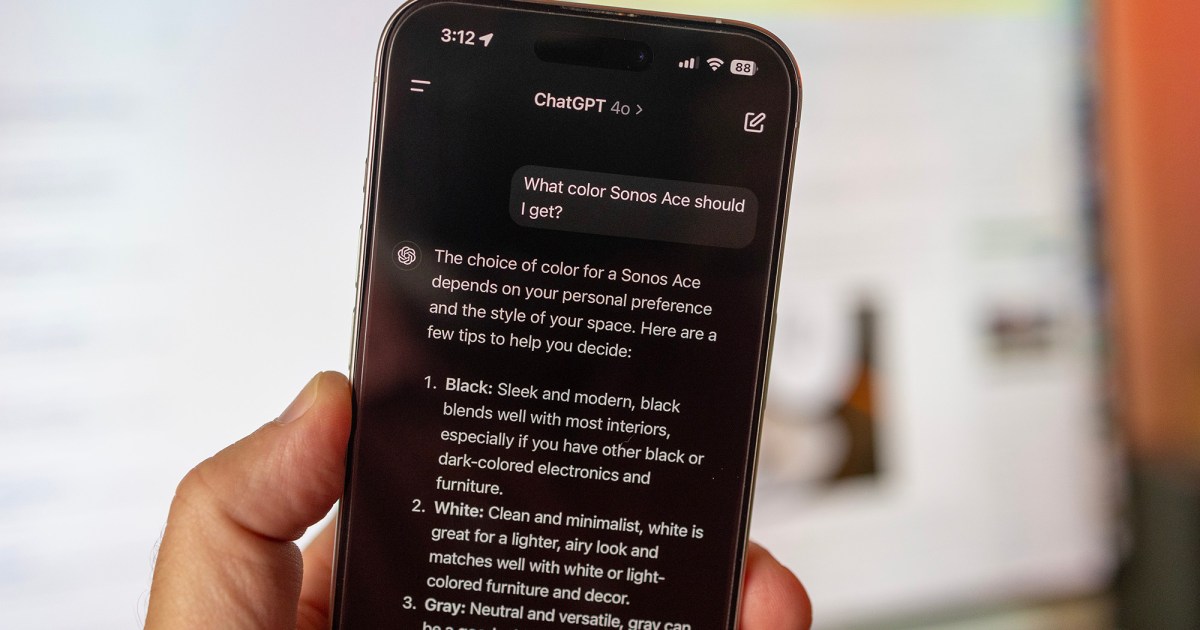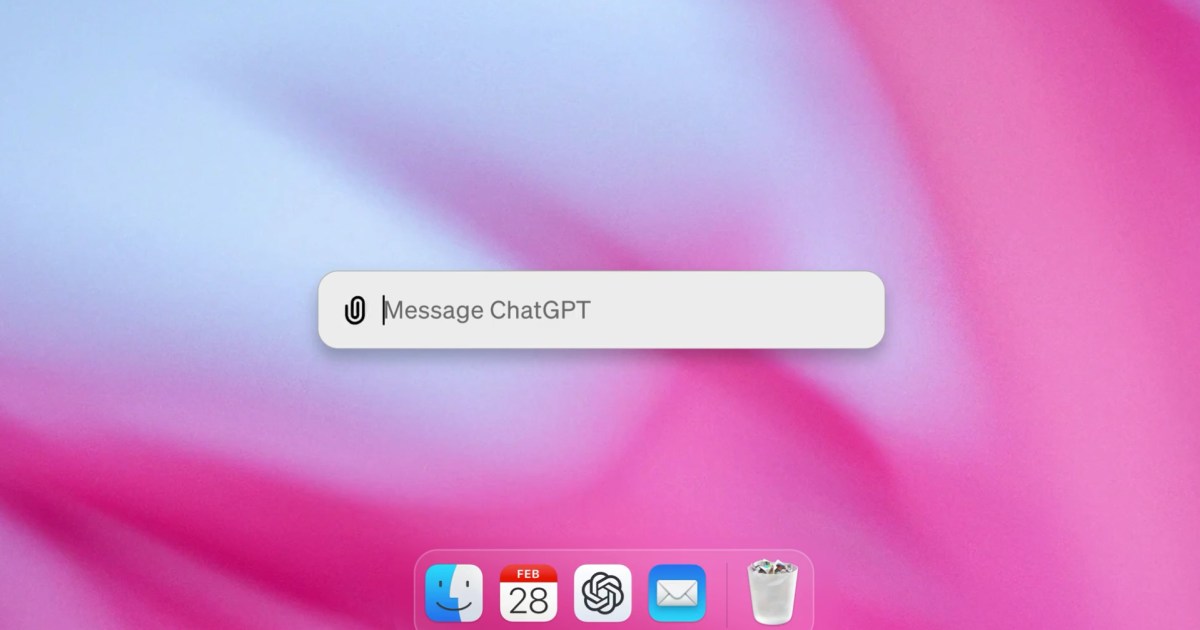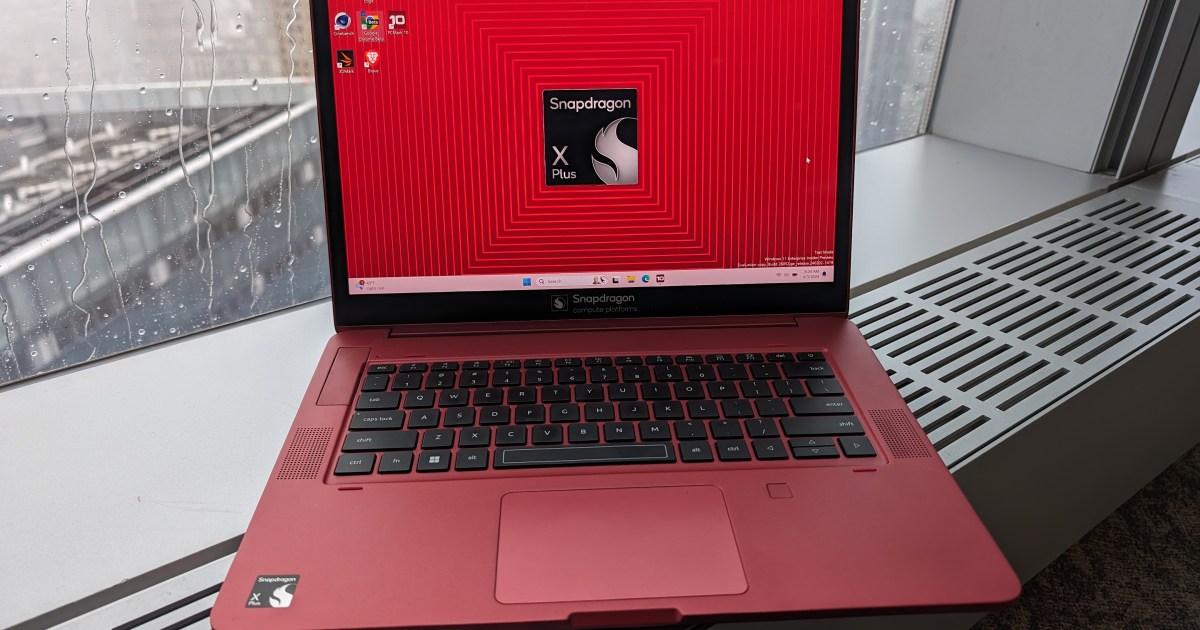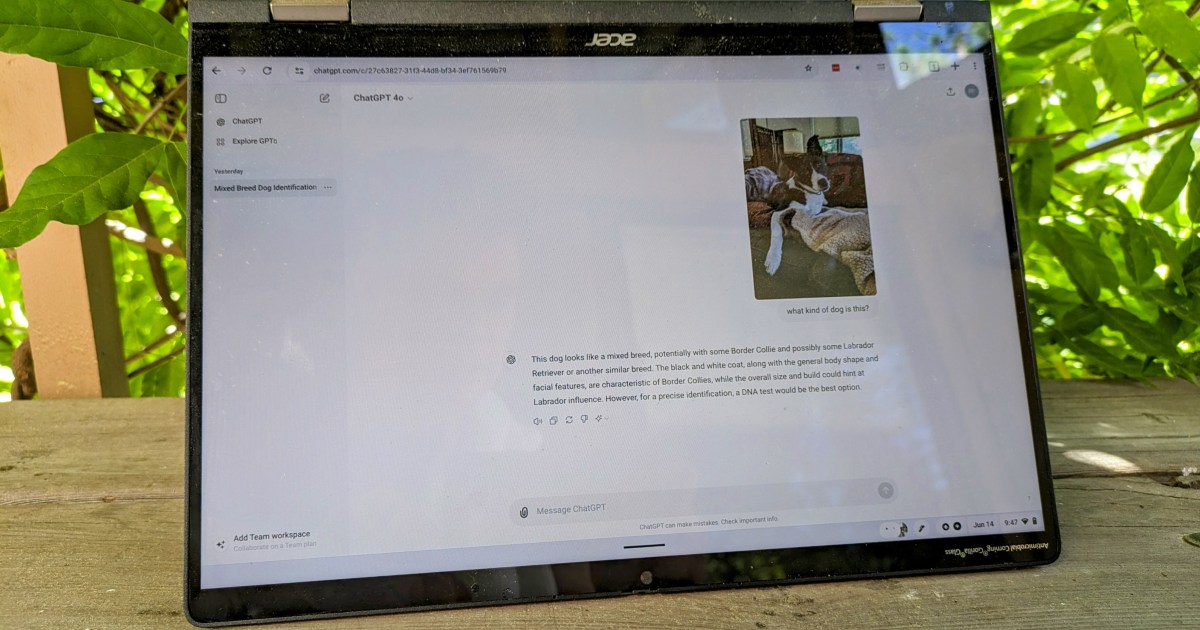The Windows 11 24H2 update is finally here, unlocking the true power of Microsoft’s Copilot+ PCs. While these machines have been praised for their overall performance, the integrated AI hardware has remained largely untapped. This update changes everything, introducing several key features, including the much-discussed Recall functionality. Over the next two months, all Windows 11 PCs will receive this update, marking a significant step forward for AI integration in personal computing.
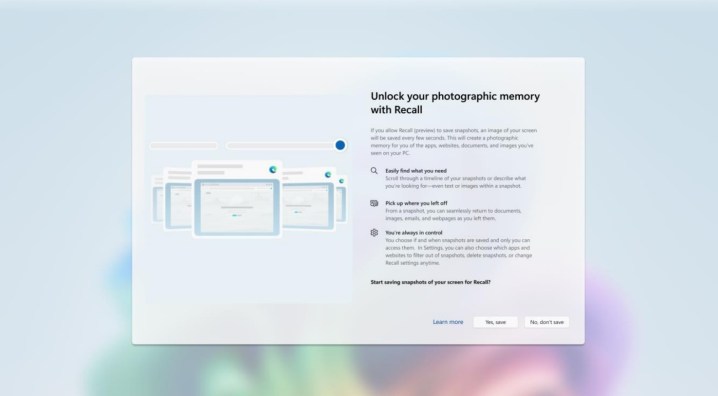 Setting up Microsoft Recall.
Setting up Microsoft Recall.
Recall Feature Arrives on Copilot+ Laptops
The highlight of the 24H2 update is undoubtedly Recall, which will begin rolling out to Snapdragon X-powered Copilot+ laptops in October. Following recent discussions about its security architecture and user privacy, Microsoft has implemented important changes. Recall is now disabled by default, giving users greater control. Additional options allow users to filter websites included in snapshots and manually delete stored data, addressing previous concerns. While Snapdragon X laptops are the first to receive Recall, Microsoft confirms that Intel and AMD-powered Copilot+ PCs, such as the Asus Zenbook S 16, will gain access in November. Specific dates for these updates remain pending.
Enhanced AI Capabilities in Paint and Photos
Beyond Recall, the 24H2 update introduces exciting AI features to core Windows applications. Microsoft Photos now boasts AI-powered super resolution, enabling users to enhance low-quality images quickly using the NPU. Similar to dedicated upscaling apps like Upscayl, this feature delivers impressive results in seconds.
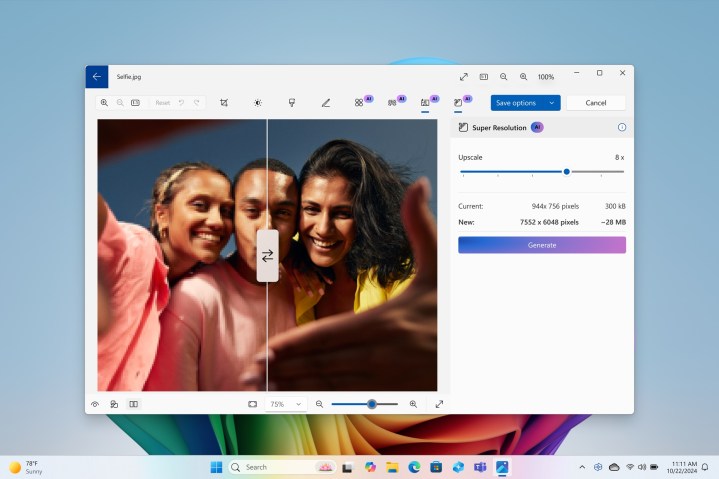 The super resolution feature in Microsoft Photos.
The super resolution feature in Microsoft Photos.
Paint also receives a significant upgrade with generative fill and erase functionalities. Users can now remove unwanted objects or generate new elements within images based on text prompts, similar to recent additions in Photoshop. These powerful editing tools are now readily available through a standard Windows 11 application.
AI-Powered Search and Click to Do
Microsoft is actively developing additional AI features for Copilot+. An improved Windows search, initially available in File Explorer, allows users to locate files by describing their content rather than relying solely on file names. For example, searching for “photos with a barbecue” will surface relevant images regardless of their file names. This AI-powered search will expand to the Settings app and general Windows search in the coming months, simplifying tasks like pairing headphones by enabling searches like “pair my headphones.”
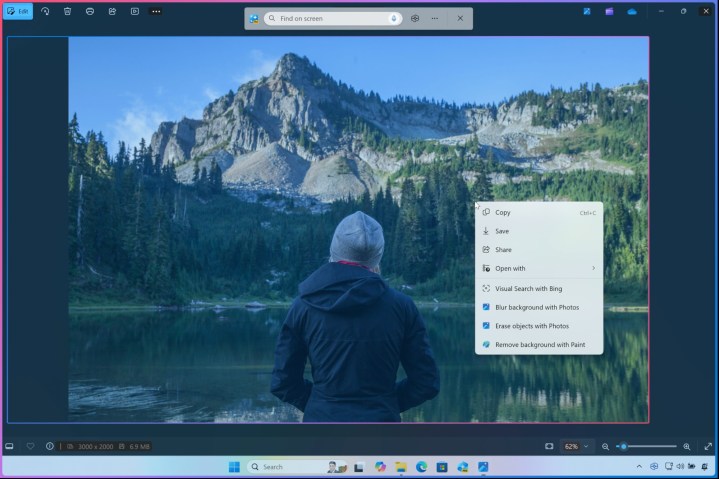 Microsoft
Microsoft
A new preview feature called Click to Do offers context-aware actions based on screen content. By holding the Windows key and clicking anywhere on the screen, the NPU analyzes the content and provides relevant options. Clicking an image might offer Bing image search or object removal via Paint, while clicking text might suggest summarization or opening a word processor. Microsoft plans to expand Click to Do’s functionality with additional actions like sending emails, opening websites, and conducting internet searches, enhancing productivity workflows.
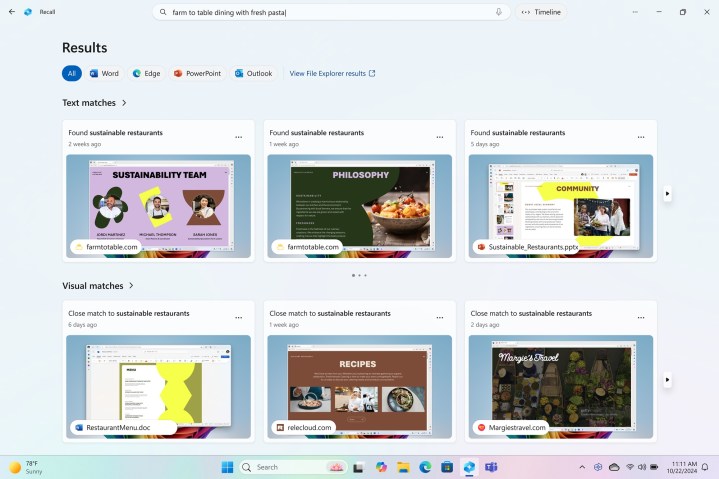 Microsoft
Microsoft
Copilot+ Future and Availability
Recall is rolling out now, but other Copilot+ features will initially reach Windows Insiders starting in November. These updates, alongside broader improvements to the Copilot app, demonstrate Microsoft’s commitment to integrating AI across its ecosystem. Copilot+ is poised to transform how users interact with their PCs, unlocking new levels of efficiency and creativity.