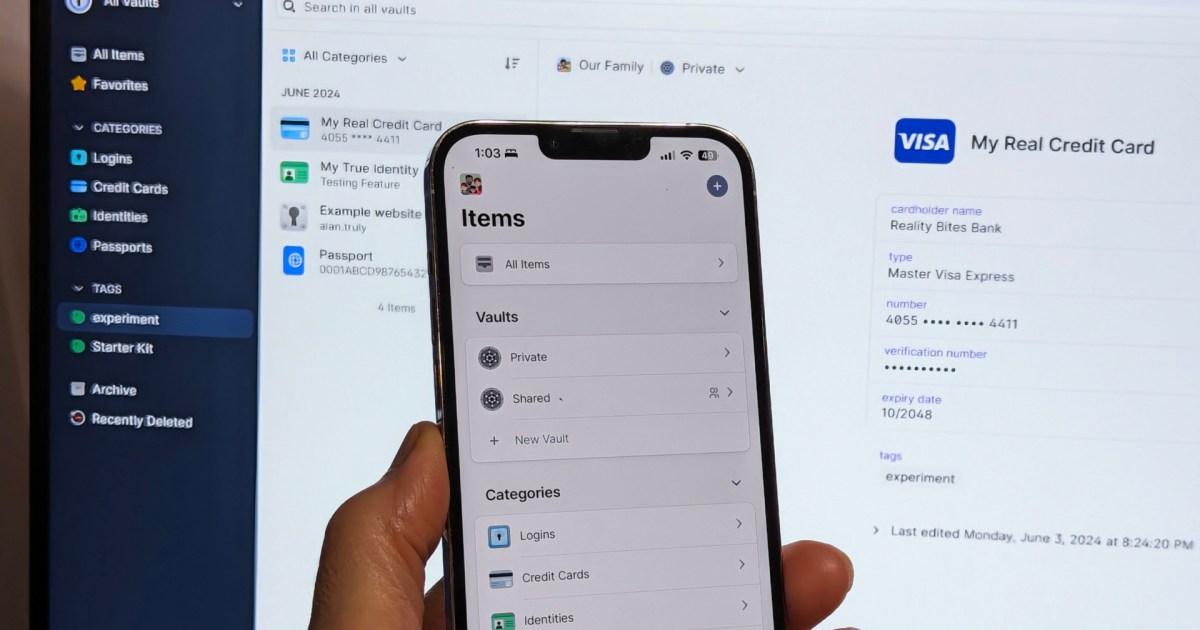The Brother MFC-J4535DW is a versatile home office printer offering print, scan, copy, and fax functionalities. Marketed as an INKvestment tank printer, it promises a year’s worth of ink. This all-in-one inkjet boasts a unique design that sets it apart from other Brother printers. This review explores its performance, features, and value to determine if it truly delivers a superior printing experience.
Design and Features
 Brother MFC-J4535DW: Compact Design with Three Paper Trays
Brother MFC-J4535DW: Compact Design with Three Paper Trays
The Brother MFC-J4535DW is surprisingly compact for an all-in-one with an automatic document feeder (ADF) and three paper trays. Measuring under 10 inches tall and occupying a 17 x 14.6-inch footprint, it fits comfortably in most home office spaces. With the rear media tray and output bin extended, it requires 24 inches of depth. Its 21-pound weight makes it easily portable.
The printer’s sleek dark gray and off-white design features a 2.7-inch color touchscreen control panel. Two removable 200-sheet paper trays allow for convenient printing on various paper types and photo stock. The rear tray accommodates envelopes and thicker media. A conveniently located USB-A port enables direct printing and scanning from a thumb drive. Phone line ports for faxing and the power cord connection are situated on the left side.
 Internal Cable Routing for Wired Connections
Internal Cable Routing for Wired Connections
Unconventionally, the USB-B and Ethernet ports are located inside the printer, with cable channels guiding them out the back. This design choice might necessitate longer cables for wired connections, although Wi-Fi connectivity offers a convenient alternative.
Print Performance
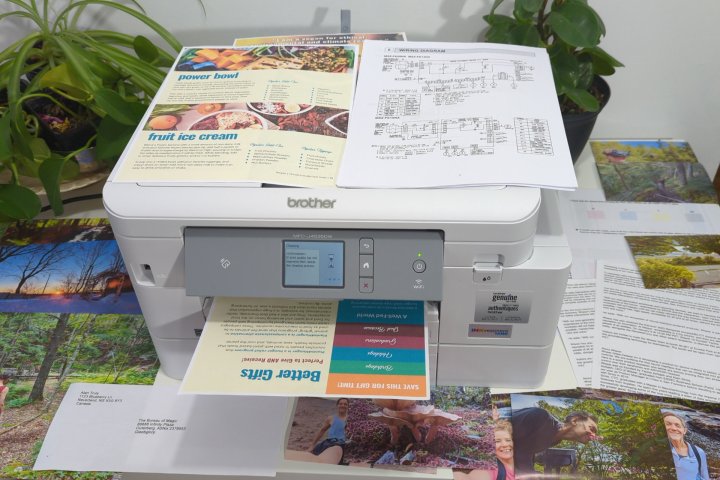 Fast Document Printing with Good Quality
Fast Document Printing with Good Quality
The MFC-J4535DW boasts impressive print speeds, rivaling some laser printers. Black-and-white documents print at 20 pages per minute (ppm), while color documents are close behind at 19 ppm. The color document quality is excellent, prompting further testing with plain paper photos.
 Plain Paper Photo Printing Results
Plain Paper Photo Printing Results
Surprisingly, the MFC-J4535DW produces remarkably good plain paper photos. While saturation is slightly high and detail is less refined than dedicated photo printers like the Epson EcoTank ET-8500, the results are impressive.
However, using glossy photo paper resulted in a noticeable drop in quality. Despite testing with different glossy stocks, colors appeared muted and washed out, lacking contrast. While thick paper can be used in the main trays, it tends to curl. The rear tray effectively handles heavier paper without curling. The three-tray system facilitates quick switching between paper types.
Scanning and Copying: A Disappointment
 Compact ADF Design
Compact ADF Design
Despite its all-in-one capabilities, the MFC-J4535DW falls short in scanning and copying. Scans are blurry, impacting copy quality significantly. This deficiency undermines half of the printer’s functionality and is a major drawback.
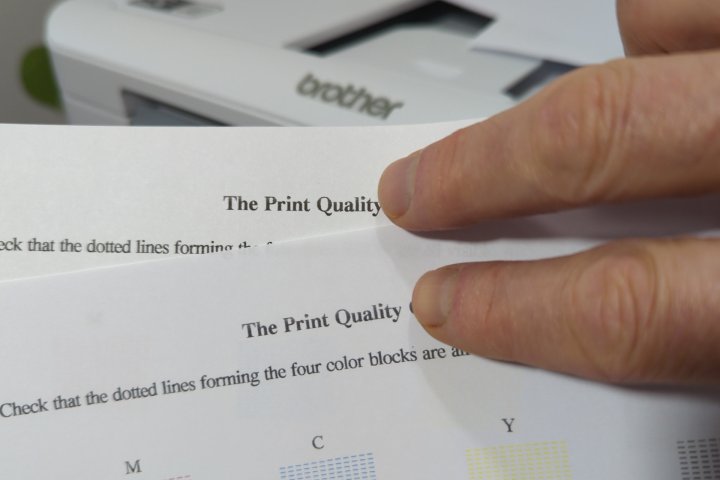 Subpar Copy and Scan Quality
Subpar Copy and Scan Quality
The ADF lacks duplex scanning, although duplex printing works flawlessly. Both the ADF and flatbed scanner are slow, with the latter producing slightly fuzzy results.
The USB-A port proves useful for quick photo prints directly from a thumb drive. This feature is particularly convenient for office environments.
Software and Setup
 High-Capacity Ink Cartridges
High-Capacity Ink Cartridges
Installing the MFC-J4535DW is straightforward. The ink cartridges slide in easily, and the system charges quickly. Brother’s automated printhead alignment, utilizing the built-in scanner, simplifies the process further.
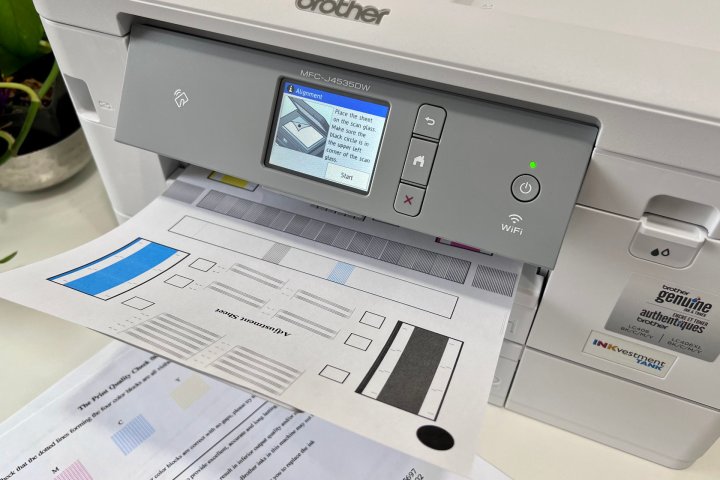 Automated Printhead Alignment
Automated Printhead Alignment
The Brother Mobile Connect app, accessible via QR code, is available for iOS and Android devices. One minor inconvenience during setup was retrieving the printer password from a sticker on the back for the firmware update.
Brother’s Page Gauge feature provides helpful ink level estimates in terms of remaining page yields.
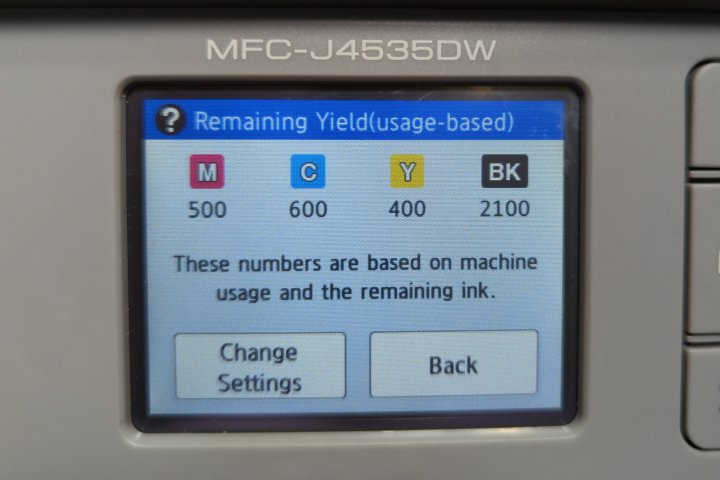 Ink Level Estimates in Pages
Ink Level Estimates in Pages
Connecting to Windows and macOS computers is seamless, as is using the mobile app. However, printing envelopes from the mobile app or via AirPrint is not supported.
Price and Value
 INKvestment Cartridges Offer High Page Yields
INKvestment Cartridges Offer High Page Yields
While not a true tank printer, the MFC-J4535DW’s cartridges offer high page yields. Color cartridges last for approximately 1,500 pages, while black cartridges yield up to 3,000 pages, with a high-capacity option offering 6,000 pages. Brother estimates the starter cartridges provide approximately one year of printing.
Conclusion
The Brother MFC-J4535DW excels in print speed and plain paper photo quality. However, its subpar scanning and copying capabilities are a significant drawback. If scanning and copying are essential, alternative options like the Epson EcoTank ET-2800 or HP Color LaserJet Pro 4301fdw offer better value. For users primarily focused on fast printing and occasional plain paper photos, the MFC-J4535DW might be a suitable choice, especially at a discounted price.