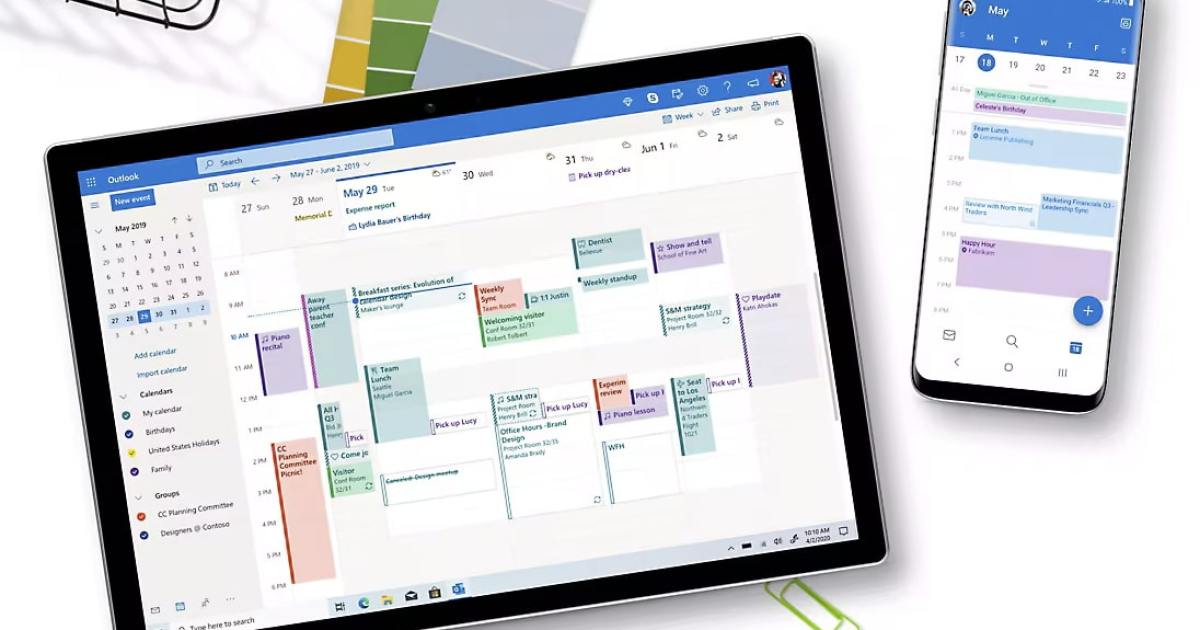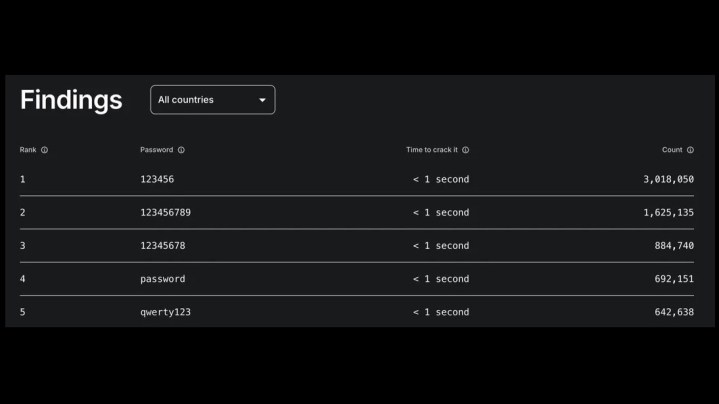
You might assume in today’s digital age, people would prioritize strong passwords. Unfortunately, the reality is far from ideal. NordPass’s annual list of the world’s most common passwords reveals some disappointingly predictable choices.
The Usual Suspects: Top 5 Weakest Passwords
The reigning champion of weak passwords, “123456”, retains its top spot. While it’s disheartening to see such a simple password leading the pack, there’s a silver lining: “password” itself has fallen from its previous number one position. Rounding out the top five are equally insecure options:
- 123456789
- 12345678
- password
- qwerty123
If you recognize your password in this list, it’s crucial to change it immediately. While creating a strong password may seem like a hassle, the potential consequences of weak password security are far worse. Investing a few minutes to create a robust password can save you the immense headache of recovering hacked accounts and compromised data.
Beyond the Top 5: Other Surprisingly Common Weak Passwords
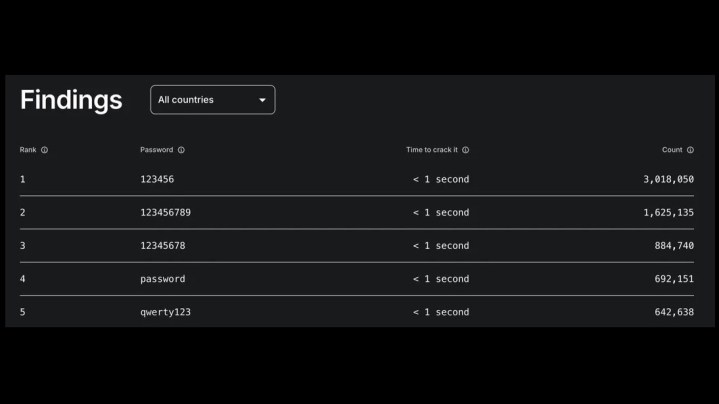
The extended list of common passwords reveals some surprisingly predictable, and some oddly specific, choices. Here are a few more examples of easily cracked passwords:
- iloveyou
- monkey
- dragon
- 11111111
- secret
- abc123
- 00000000
- tinkle
- 88888888
- pokemon
- superman
- baseball
These are just a small sample of the weak passwords in widespread use. Alarmingly, many of these passwords can be cracked in mere seconds. Some reflect personal interests, while others seem to be a digital equivalent of “Keep Out!” – a sentiment that unfortunately offers little actual protection. For a localized view, NordPass allows you to filter the list by country to see the most popular passwords in your region.
Strengthening Your Password Security: Tools and Tips
If you struggle with creating strong passwords, the temptation to default to simple options like “secret” or “123456” (both highly popular in the US) is understandable. But help is available. Top-tier password managers like 1Password can assist in generating and managing strong, unique passwords for all your online accounts. One particularly effective strategy involves linking a new email address to each account for enhanced security.
Consider a password cleanup to strengthen your overall online security. Avoid using easily guessable personal information like your address or birthdate in your passwords.
Conclusion: Prioritize Password Security
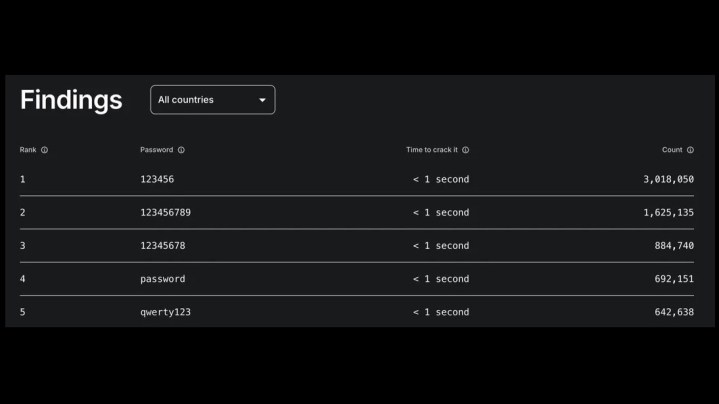
While creating strong, unique passwords might seem tedious, it’s a small price to pay for protecting your digital life. By utilizing password managers and avoiding common pitfalls, you can significantly reduce your vulnerability to cyberattacks. Take the time to review and strengthen your passwords – your online security depends on it.