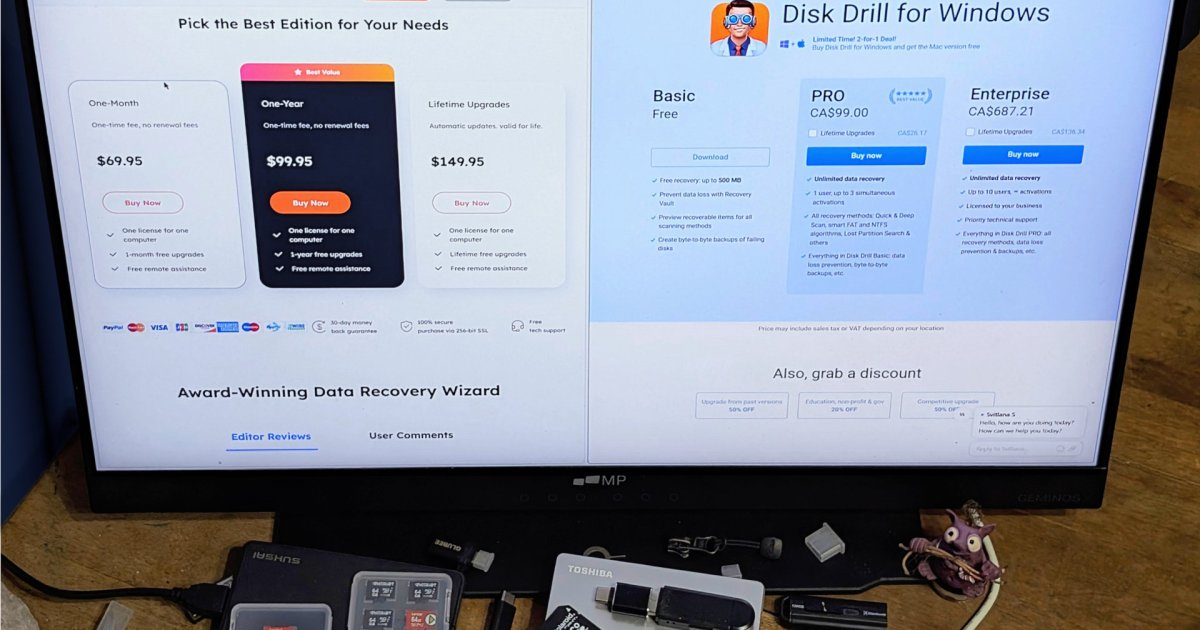Google Chrome is bolstering its download security measures with new full-page warnings and enhanced cloud scanning for suspicious files, as reported by Windows Report. This update aims to provide users with clearer explanations for blocked downloads, categorizing them as either “suspicious” or “dangerous” using AI models.
This enhanced warning system primarily benefits users who have enabled the Enhanced Protection anti-phishing feature. Files uploaded to the cloud for scanning and those undergoing deep scans are significantly more likely (50 times) to be flagged as malware by the AI.
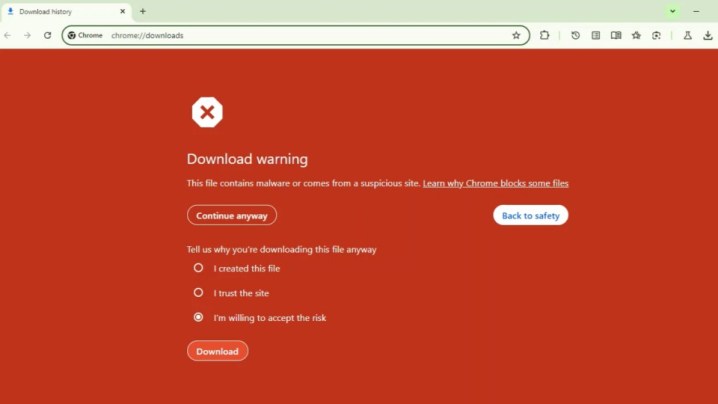 Download warning from Chrome about suspicious file.
Download warning from Chrome about suspicious file.
Chrome now prompts users to scan password-protected encrypted .zip archives. This requires users to enter their password for the cloud-based AI scan. For users with default settings, Chrome conducts local file scans.
This change aims to reduce user disregard for warnings, encouraging prompt action when encountering suspicious files. The full-page warning offers options to return to safety or proceed despite the warning. Google even inquires about the user’s reason for continuing with the download.
Users can select from options such as “I created this file,” “I trust the site,” or “I’m willing to accept the risk.”
Google has progressively incorporated various security features into its browser, including Enhanced Safe Browsing, real-time phishing protection, stricter download warnings, Enterprise controls, and improved sandboxing.
This development follows Google’s discontinuation of its default blocking of third-party cookies, a previous privacy initiative.