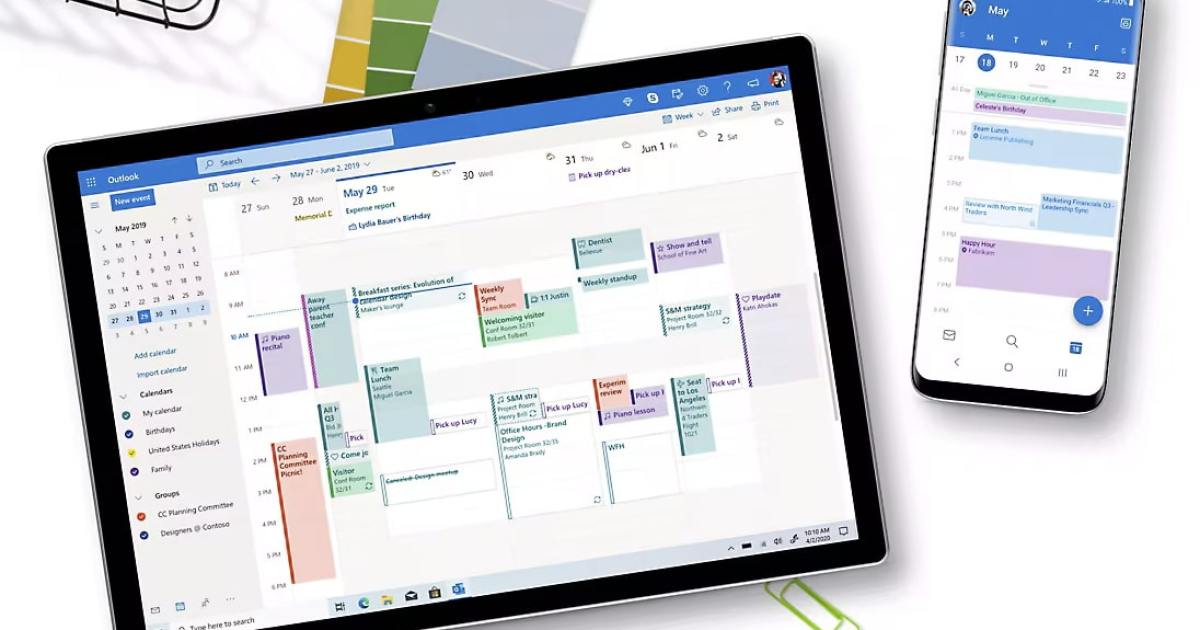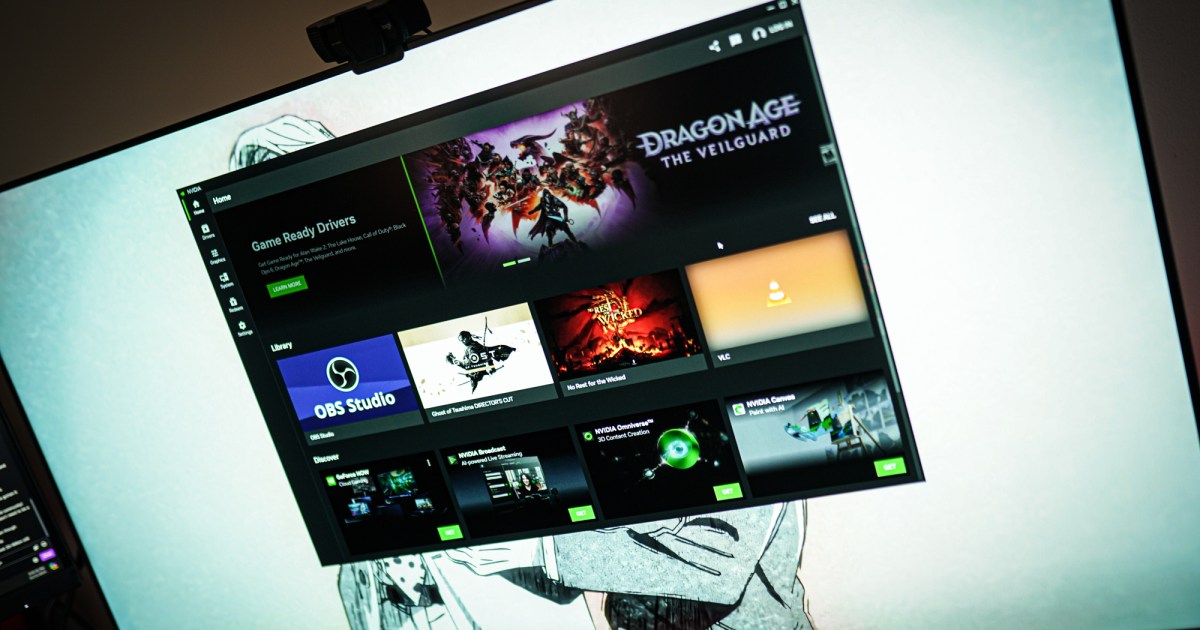The redesigned Outlook app, soft-launched by Microsoft earlier this year, has faced criticism from users. This new version is set to replace both the classic Outlook and the default Windows Mail & Calendar app, a move that hasn’t been universally welcomed. In response to user feedback, Microsoft has released a Windows 11 update aimed at addressing some of the concerns.
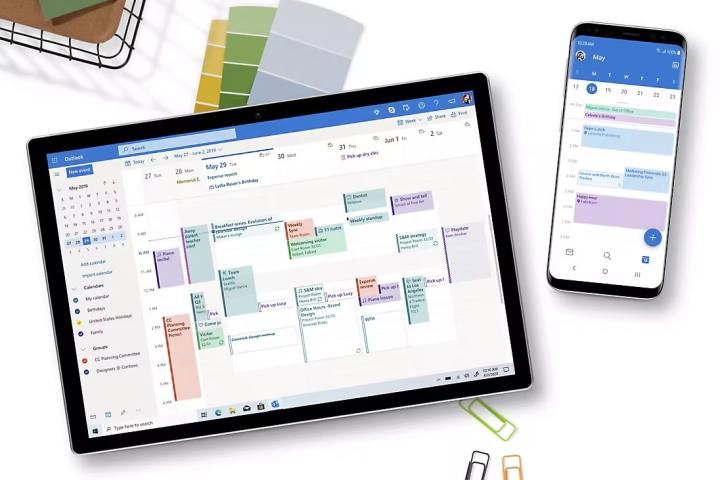 A tablet and a phone showing the calendar feature in the Outlook app.
A tablet and a phone showing the calendar feature in the Outlook app.
Key Update: Narrator Functionality Returns
One of the most significant changes in this update is the restoration of the Narrator feature. Previously absent in the redesigned Outlook, Narrator now automatically reads email content aloud, a functionality highly valued by users of the classic version. While this update may not appease all critics of the new Outlook design, it demonstrates Microsoft’s responsiveness to user feedback.
Enhanced Narrator Shortcut
In addition to reinstating the auto-read functionality, Microsoft has introduced a new Narrator shortcut. Users can now copy the last spoken phrase to their clipboard using the key combination Narrator key + control + x. This enhancement provides added convenience and accessibility for users who rely on the Narrator feature.
File Explorer Improvements
The Windows 11 update also addresses issues within File Explorer. Microsoft has resolved a problem causing excessive spacing between items in the navigation pane, improving the overall user experience. Furthermore, a bug causing RAW images taken in portrait mode to display incorrectly as landscape thumbnails has also been fixed.
Windows 11 Build 27749: Canary Channel Release
These updates are included in Windows 11 Build 27749, currently available to Insiders in the Canary Channel. This release signifies Microsoft’s ongoing efforts to refine and improve the new Outlook app and the broader Windows 11 operating system based on user input. The return of the Narrator feature and the added shortcut are positive steps towards addressing user concerns and enhancing accessibility.