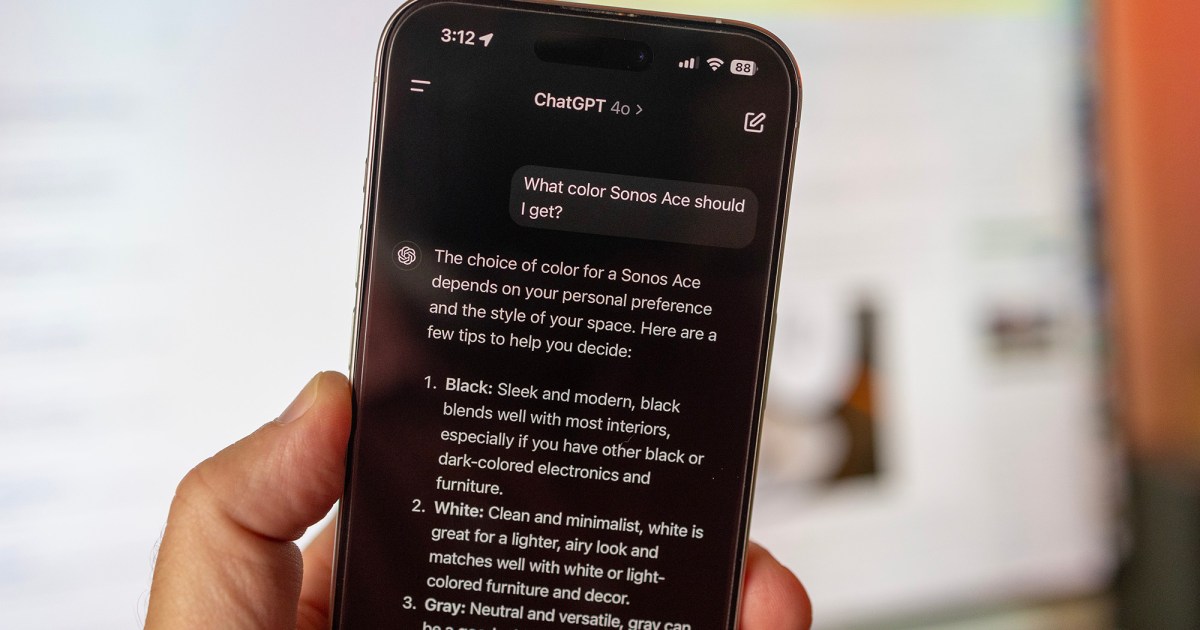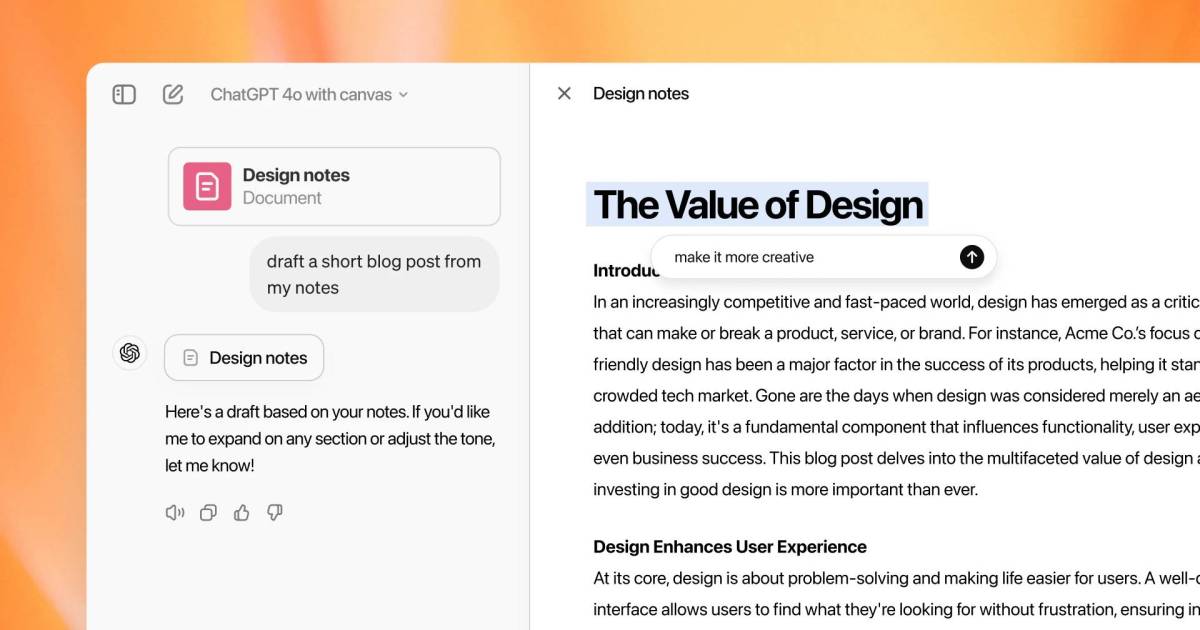Apple’s first developer beta for iOS 18.1 brings a highly anticipated feature: Apple Intelligence. This suite of AI capabilities, unveiled at WWDC, is finally arriving on iPhones, albeit with a phased rollout. Currently, access is limited to iPhone 15 Pro and Pro Max models in the United States, with Siri’s language set to English (U.S.). A brief waitlist applies, typically clearing within minutes. Note that some features require downloading additional assets after the update.
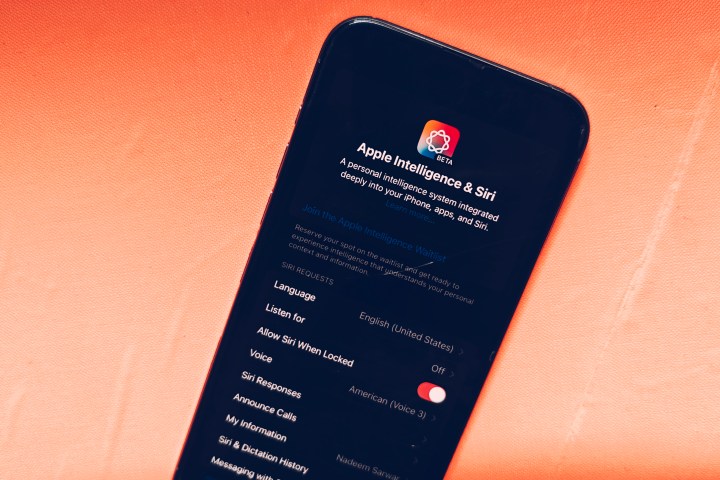 Apple Intelligence settings on iPhone.
Apple Intelligence settings on iPhone.
Once the update is installed, the waitlist cleared, and the necessary Apple Intelligence models downloaded, enabling the feature is simple. Navigate to the Apple Intelligence & Siri page within the Settings app and activate the toggle. Several key Apple Intelligence features are currently live and ready for exploration.
Current Apple Intelligence Features
Enhanced Writing Tools
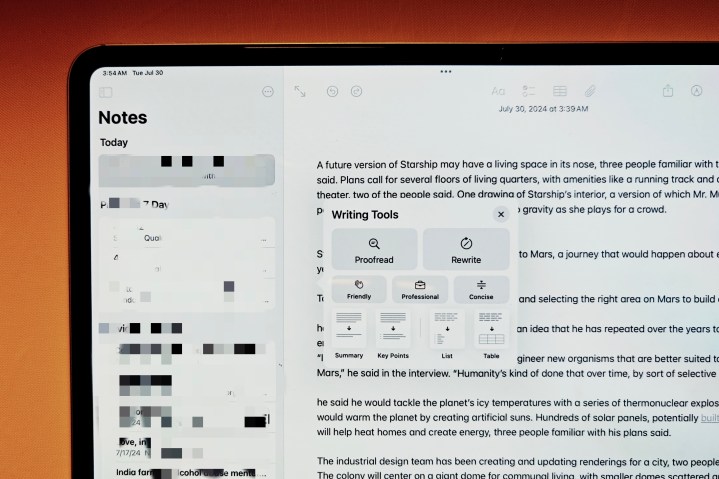 Writing tools in Apple Notes.
Writing tools in Apple Notes.
Systemwide Writing Tools are a standout feature. Within apps like Notes, selecting text or double-tapping reveals options like Proofread, Rewrite, and style adjustments (Concise, Professional, Friendly). Additionally, quick actions such as text summarization, key point extraction, list creation, and table formatting are available. These on-device processes offer impressive speed, potentially surpassing cloud-based alternatives like ChatGPT or Copilot on mobile.
Concise Email Summaries
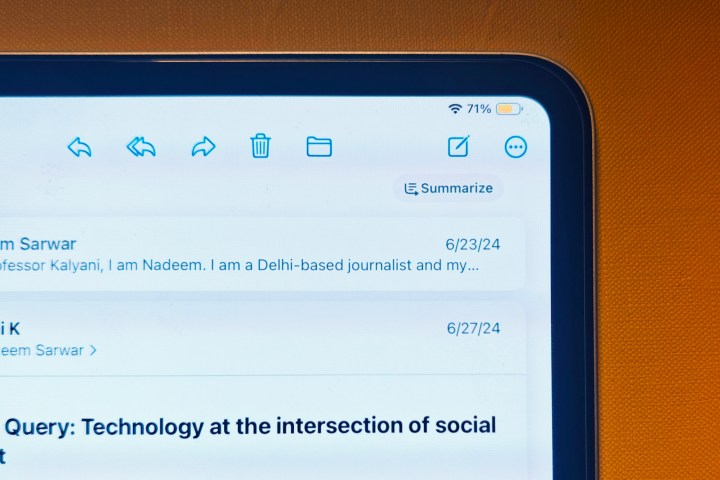 Summarize feature in Apple Mail.
Summarize feature in Apple Mail.
The Mail app receives significant enhancements, including a valuable Summarize feature. This allows for one-tap summarization of email content. Voice notes also benefit from AI, enabling transcription and summarization within the Mail app, simplifying integration with Notes.
A More Intuitive Siri
 Interacting with Siri using keyboard on iPad.
Interacting with Siri using keyboard on iPad.
Siri boasts improved contextual understanding and command processing. A new activation method is available: double-tapping the bottom navigation bar brings up a keyboard for text-based Siri interaction.
Intelligent Focus Mode
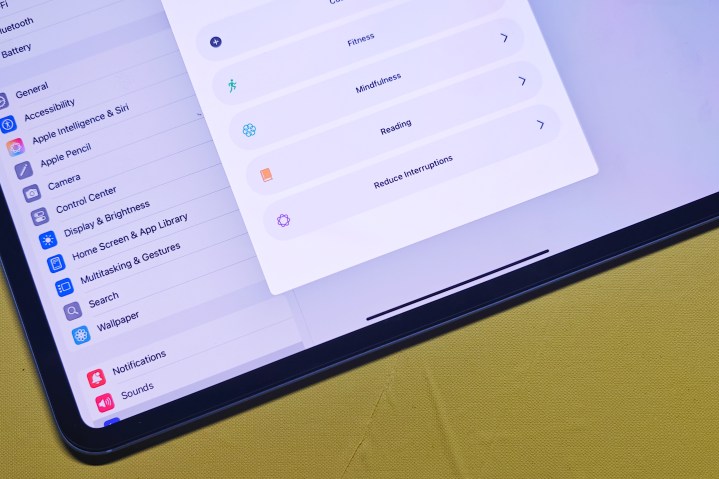 New focus control on iPadOS 18.
New focus control on iPadOS 18.
A new “Reduce Interruptions” focus mode leverages on-device intelligence to filter notifications. Urgent notifications are prioritized, and customization options allow whitelisting specific contacts and apps.
Anticipated Apple Intelligence Features
While the iOS 18.1 beta showcases impressive AI capabilities, several promised features remain absent. Developing robust AI tools requires time and refinement. Some features are expected to debut next year, according to Bloomberg.
Enhanced Siri Integration
 A person demonstrating the new Siri revamped with Apple Intelligence at the Worldwide Developers Conference (WWDC) 2024.
A person demonstrating the new Siri revamped with Apple Intelligence at the Worldwide Developers Conference (WWDC) 2024.
Features like Siri’s enhanced screen awareness and deeper app integration are still under development.
ChatGPT Collaboration
 ChatGPT integration on iPhone
ChatGPT integration on iPhone
Apple’s plan to integrate Siri with ChatGPT for more complex tasks is yet to be implemented.
Prioritized Notifications
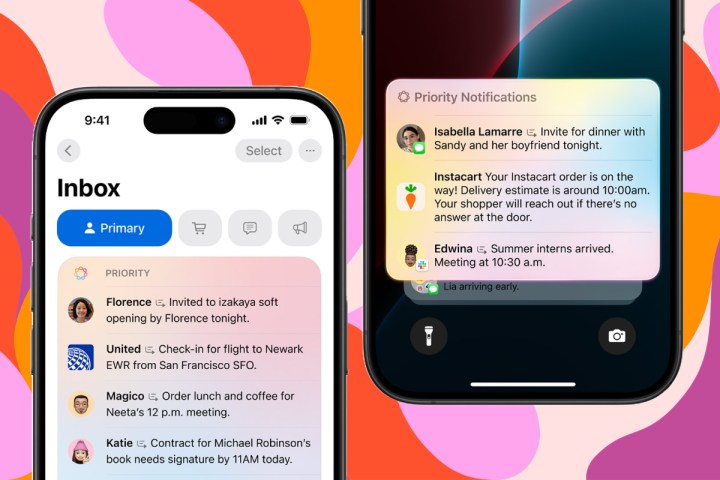 Summarization of notification and emails on iPhone with Apple Intelligence.
Summarization of notification and emails on iPhone with Apple Intelligence.
Automatic notification prioritization and summarization are not yet available.
Advanced Mail Features
 Screenshots of Apple Intelligence features in iOS 18.
Screenshots of Apple Intelligence features in iOS 18.
Features like Priority Messages, conversation summaries, and AI-powered Smart Reply are still forthcoming.
Image Editing Capabilities
 Removing object in Photos
Removing object in Photos
AI-powered object removal within the Photos app is not currently included.
Image Playground and Genmoji
 Creating Genmoji on iPhone.
Creating Genmoji on iPhone.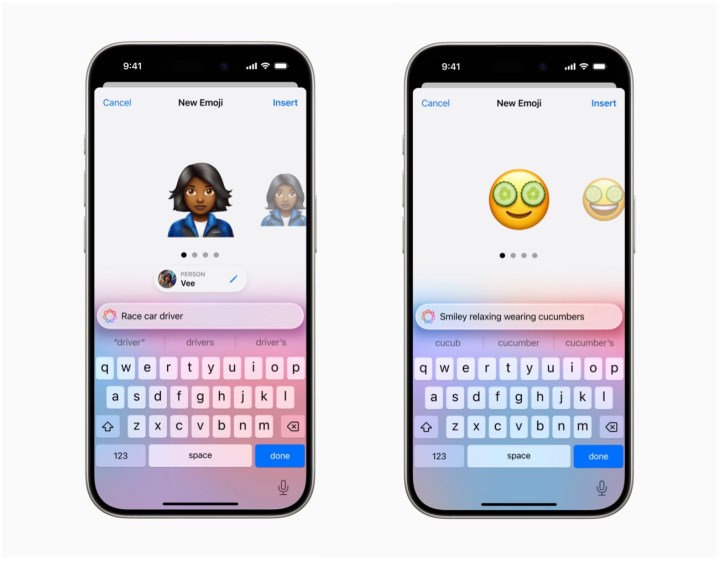 Creating new genmoji on iOS 18.
Creating new genmoji on iOS 18.
The AI-driven Image Playground for creating custom images and Genmoji for generating personalized emojis are also absent from the current beta.