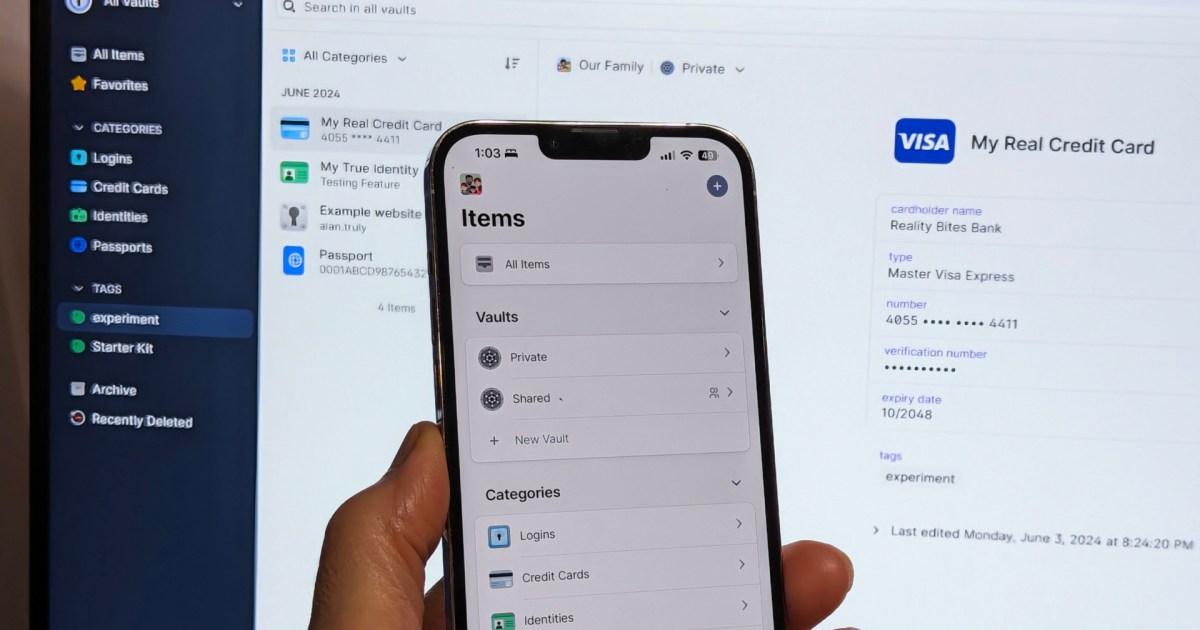The HP OfficeJet Pro 9125e, successor to the 2022 OfficeJet Pro 9015e, promises enhanced features for the modern home office. While HP is a renowned printer brand, it’s crucial to assess each new model for potential compromises in quality, durability, or performance. This review delves into the OfficeJet Pro 9125e, a cartridge-based all-in-one inkjet printer, focusing on its key features and ink costs.
Design and Features
 The OfficeJet Pro 9125eAlt: Front view of the HP OfficeJet Pro 9125e all-in-one inkjet printer displaying its sleek and modern design.
The OfficeJet Pro 9125eAlt: Front view of the HP OfficeJet Pro 9125e all-in-one inkjet printer displaying its sleek and modern design.
The OfficeJet Pro 9125e boasts a sleek, low-profile design with a tri-color aesthetic. Its off-white body, accented with dark and light gray, lends a professional yet unobtrusive look suitable for any home office. Despite featuring an automatic document feeder (ADF), it stands at a compact 11 inches tall with a footprint of 17.3 x 13.5 inches, expanding to 20.5 inches with the output tray extended. At 20.5 pounds, it’s sturdy yet easily maneuverable.
The top panel houses the power button, while all other controls are accessible via the 2.7-inch color touchscreen. While adjustable, the screen’s limited 40-degree tilt might require some stooping for optimal viewing. The interface effectively utilizes the display space, showcasing preview images for USB drive printing. A convenient USB-A port for walk-up printing is located on the left side.
The 250-sheet paper tray is fully removable but allows partial extension for adjusting paper guides and switching paper types. Rear ports accommodate direct computer connections via Ethernet or USB-B cables, along with two phone jacks for faxing.
Printing Performance and Quality
 The OfficeJet Pro 9125e is a very fast printer that offers great quality.Alt: A close-up of a printed document from the HP OfficeJet Pro 9125e demonstrating its sharp text and vibrant color quality.
The OfficeJet Pro 9125e is a very fast printer that offers great quality.Alt: A close-up of a printed document from the HP OfficeJet Pro 9125e demonstrating its sharp text and vibrant color quality.
The OfficeJet Pro 9125e lives up to its “Jet” moniker with impressive speed for a mid-range inkjet. It delivers up to 22 pages per minute (ppm) in monochrome, with a first-page-out time of around 10 seconds. Color printing speeds reach 18 ppm, with the first page appearing in approximately 11 seconds.
Print quality remains excellent even at these high speeds. Documents exhibit crisp text, while images showcase vibrant colors and impressive detail. Color accuracy is commendable on both glossy and plain paper.
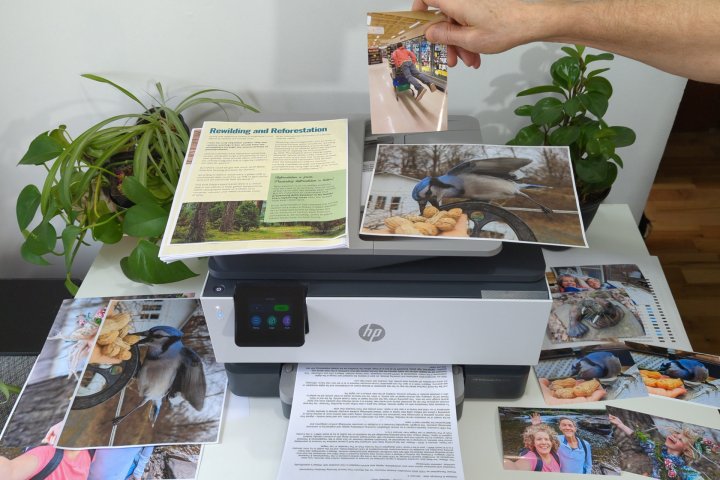 The HP OfficeJet Pro 9125e has accurate colors in photos on glossy and plain paper.Alt: Comparison of photo prints from the HP OfficeJet Pro 9125e on glossy and plain paper, showcasing consistent color accuracy.
The HP OfficeJet Pro 9125e has accurate colors in photos on glossy and plain paper.Alt: Comparison of photo prints from the HP OfficeJet Pro 9125e on glossy and plain paper, showcasing consistent color accuracy.
The OfficeJet Pro 9125e also excels at duplex printing, achieving speeds of 14 ppm for monochrome and 12 ppm for color. Its conservative approach to ink drying effectively prevents smudging, ensuring consistent output quality.
Additional Functionality
 The OfficeJet Pro 9125eAlt: The HP OfficeJet Pro 9125e with its automatic document feeder (ADF) open, highlighting its duplex scanning and copying capabilities.
The OfficeJet Pro 9125eAlt: The HP OfficeJet Pro 9125e with its automatic document feeder (ADF) open, highlighting its duplex scanning and copying capabilities.
As a comprehensive all-in-one printer, the OfficeJet Pro 9125e offers scanning, copying, and faxing capabilities. The ADF supports duplex operation, facilitating efficient document handling. Scanning is swift and produces high-fidelity results, with adjustable resolutions from 100 to 1,200 dpi for both ADF and flatbed scanning. Copying features include single-to-double-sided printing for paper conservation, along with reduction and enlargement options.
 Borderless printing is strangely absent when printing from a thumb drive with the OfficeJet Pro 9125eAlt: A photo print from the HP OfficeJet Pro 9125e highlighting the absence of a borderless printing option when using the USB thumb drive.
Borderless printing is strangely absent when printing from a thumb drive with the OfficeJet Pro 9125eAlt: A photo print from the HP OfficeJet Pro 9125e highlighting the absence of a borderless printing option when using the USB thumb drive.
For quick copies, draft mode boosts monochrome speed to 28 ppm and color to 21 ppm, while maintaining acceptable quality. The USB port allows scanning to and printing from a thumb drive, though borderless printing is unavailable via this method.
Software and Setup
 The HP Smart app guided me through the OfficeJet Pro 9125e setup.Alt: Screenshot of the HP Smart app interface, used for setting up and managing the OfficeJet Pro 9125e printer.
The HP Smart app guided me through the OfficeJet Pro 9125e setup.Alt: Screenshot of the HP Smart app interface, used for setting up and managing the OfficeJet Pro 9125e printer.
Setup is streamlined via the HP Smart app, which guides users through the process in about 15 minutes. After installing the ink cartridges, a single alignment page is printed and scanned for automatic head alignment. The printer then connects to Wi-Fi via the app.
 Printhead alignment is a quick two-step process on the OfficeJet Pro 9125e.Alt: The printhead alignment process on the HP OfficeJet Pro 9125e, involving printing an alignment page and scanning it on the flatbed scanner.
Printhead alignment is a quick two-step process on the OfficeJet Pro 9125e.Alt: The printhead alignment process on the HP OfficeJet Pro 9125e, involving printing an alignment page and scanning it on the flatbed scanner.
The HP Smart app, available for iOS and Android, facilitates seamless connection and printer management. The OfficeJet Pro 9125e supports dual-band Wi-Fi for reliable connectivity. HP lists compatibility with Windows, macOS, ChromeOS, and Linux.
Cost Analysis and Conclusion
 HPAlt: Close-up view of the HP OfficeJet Pro 9125e’s ink cartridge slots, showcasing the large cartridge size.
HPAlt: Close-up view of the HP OfficeJet Pro 9125e’s ink cartridge slots, showcasing the large cartridge size.
Ink cost is a key factor with the cartridge-based OfficeJet Pro 9125e. The included cartridges yield approximately 1,250 black and 800 color pages. HP+ offers a free three-month HP Instant Ink trial, automatically shipping replacements before depletion. Post-trial subscription fees vary based on estimated usage.
Individually purchased HP EvoMore cartridges offer double the page yield and reduced environmental impact. Monochrome printing costs approximately 3 cents per page, while color costs 10 cents. While inkjet tank printers offer lower running costs, they often compromise on speed.
The HP OfficeJet Pro 9125e delivers impressive speed, quality, and versatile functionality for home offices and small businesses. Its printing, scanning, copying, and faxing capabilities are reliable and efficient. While ink costs are a consideration, particularly for high-volume color printing, the OfficeJet Pro 9125e remains a compelling option for those seeking a balanced blend of performance and convenience.