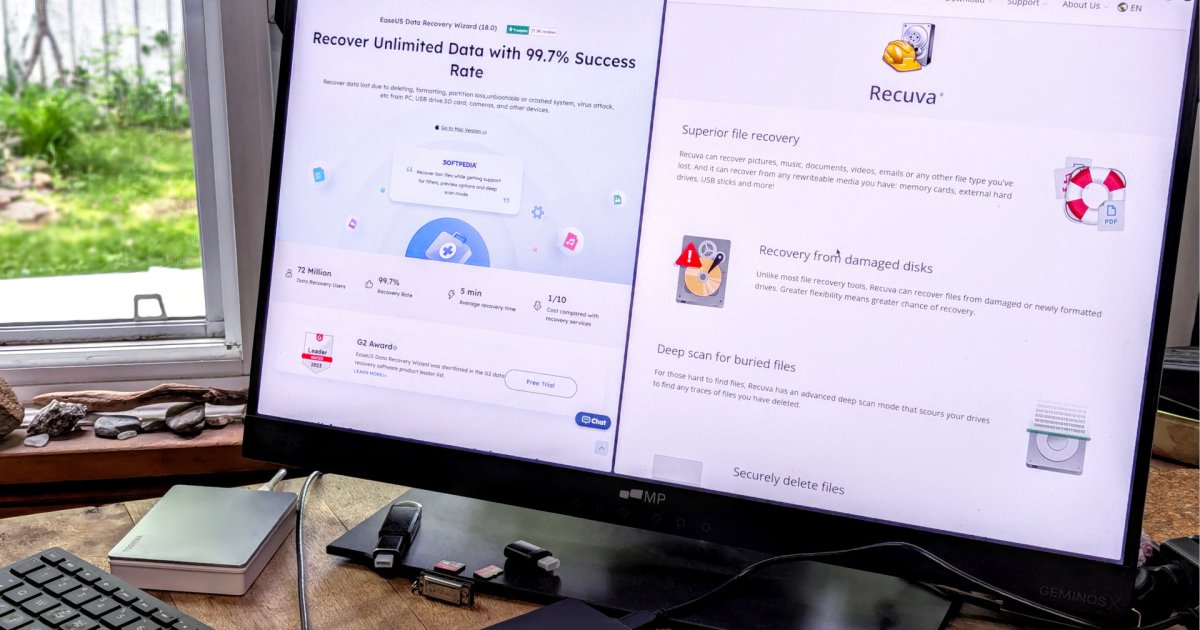The MacBook notch – a design element that has sparked both admiration and annoyance. While I’m still using an iPhone 12 Pro and don’t interact with the Dynamic Island daily, a nifty app called NotchNook has brought a similar, and arguably more powerful, experience to my Mac. This innovative application has the potential to revolutionize how I use my Apple computers, and perhaps yours too. My colleagues at MaagX share my intrigue, particularly given the simple yet brilliant concept: hovering over the MacBook’s notch reveals a slightly expanded view, and a click or two-finger swipe downward reveals a “nook” – a black box containing controls for various apps and tasks. Let’s dive in and explore how NotchNook transforms a potentially distracting design element into a valuable asset.
Widgets and Customization: Tailoring Your Nook
 NotchNook running in macOS, with the nook expanded to show Spotify controls and a calendar.Image: NotchNook displaying Spotify controls and a calendar widget.
NotchNook running in macOS, with the nook expanded to show Spotify controls and a calendar.Image: NotchNook displaying Spotify controls and a calendar widget.
Out of the box, NotchNook provides a few essential controls. A “now playing” widget on the left connects to Spotify or Apple Music, the center displays workflows from Apple’s Shortcuts app, and the right features a “mirror” control to toggle the webcam. Live Activities further enhance the functionality, displaying information from running apps directly within the shrunken notch. For example, the Spotify Live Activity shows a miniature album cover and a dynamic audio visualizer, allowing playback control without expanding the nook.
NotchNook shines with its customization options. Within its settings, you can swap default widgets for a calendar, with notes, to-dos, and “quick apps” promised for future updates. Each widget can be repositioned and resized within the nook, offering flexibility in arranging your controls. While the current interface relies on clicking arrows for widget placement, future drag-and-drop functionality would further enhance usability. The customization extends to the nook itself, allowing adjustments to dividers, transparency, height, and more, providing granular control over the app’s appearance.
The Files Tray: A Powerful Workflow Tool
 NotchNook running in macOS. A user is dropping a file into the Files Tray.Image: Dragging a file into NotchNook’s Files Tray.
NotchNook running in macOS. A user is dropping a file into the Files Tray.Image: Dragging a file into NotchNook’s Files Tray.
NotchNook’s most compelling feature is the Files Tray. Dragging a file from Finder over the nook reveals two options: Files Tray and AirDrop. Dropping the file into the Files Tray stores it for easy access across different apps and desktop spaces. Removing a file is a simple matter of hovering and clicking the ‘X’. Alternatively, dragging a file to the AirDrop area instantly opens the sharing window.
While currently limited to these two options, the Files Tray holds significant potential. The developer has indicated upcoming features like zipping/unzipping files and image compression, adding further utility to this workflow tool. These “pipelines,” as NotchNook calls them, resemble features found in BetterTouchTool, a powerful Mac customization app. BetterTouchTool also offers notch-integrated widgets, including a drop zone tool for file conversion. If NotchNook can rival BetterTouchTool’s capabilities, it will undoubtedly become a must-have application.
Polished Animations and Cross-Device Compatibility
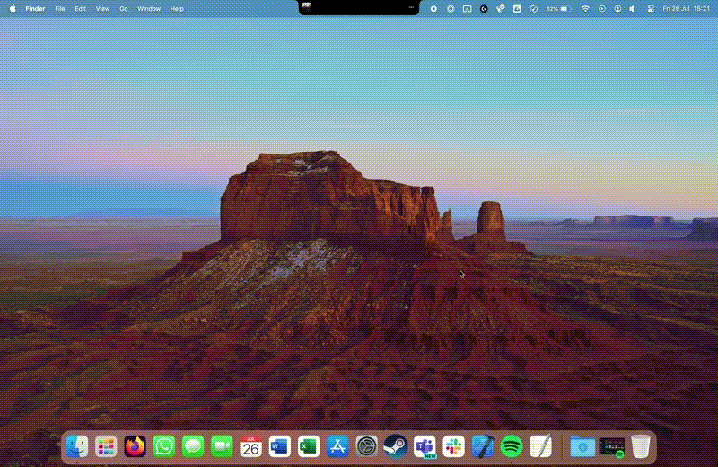 An animation of the NotchNook animations.Image: NotchNook’s smooth animations in action.
An animation of the NotchNook animations.Image: NotchNook’s smooth animations in action.
NotchNook’s polished animations add a touch of elegance. Hovering over the notch triggers a subtle pulse, and opening it reveals a smooth expansion and gentle bounce. These refined animations, reminiscent of the iPhone’s Dynamic Island, create a fluid and intuitive user experience.
Even on Macs without a physical notch, like my Mac mini with an external display, NotchNook creates a virtual “handler” that functions identically to the MacBook’s nook, albeit slightly smaller. This ensures consistent functionality across different Mac setups.
NotchNook’s current features represent a promising start. The developer’s commitment to ongoing development, including adding more functionality, suggests that NotchNook could evolve from a useful utility into an indispensable Mac application. NotchNook is available for $3/month (two devices) or a one-time purchase of $25 (five devices). A 48-hour free trial is highly recommended to experience its potential firsthand.