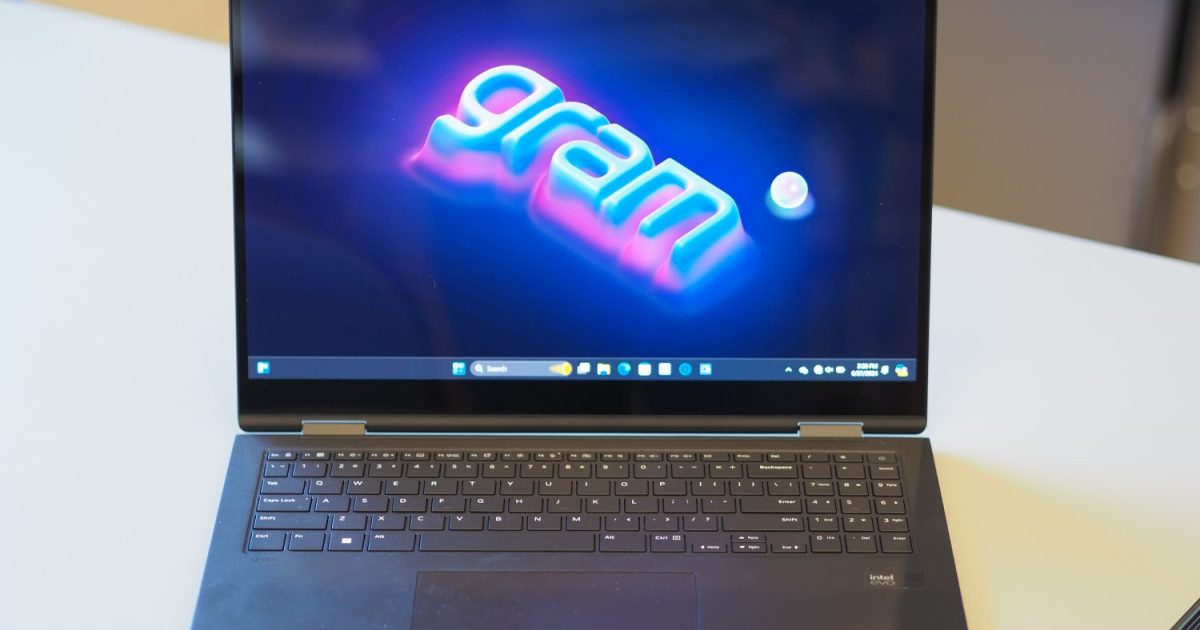The Asus ROG Flow Z13 defies expectations. It’s a gaming tablet, a concept that seems inherently contradictory, yet it delivers impressive performance in a surprisingly portable package. This updated 2024 model pushes the boundaries of what’s possible in a detachable tablet, combining a powerful CPU and GPU into a device that’s both innovative and practical.
The Unicorn in the Room: A Powerful Portable Gaming Machine
The idea of a Windows gaming tablet might seem niche, but the ROG Flow Z13 carves out its own space. This isn’t just a novelty; it’s a legitimate gaming machine that happens to be incredibly portable. This updated model improves upon its 2022 predecessor, offering even more power and performance.
Specs and Configurations: Powerhouse Components in a Compact Form
| Feature | Asus ROG Flow Z13 |
|---|---|
| Dimensions | 11.89 x 8.11 x 0.51-0.56 inches (tablet only) |
| Weight | 2.6 pounds (tablet only); 0.79 pounds (keyboard); 3.39 pounds (tablet + keyboard) |
| Processor | Intel Core i9-13900H |
| Graphics | Nvidia GeForce RTX 4050 (65W) 6GB; Nvidia GeForce RTX 4060 (65W) 8GB |
| RAM | 16GB LPDDR5 |
| Display | 13.4-inch 16:10 QHD+ (2560 x 1600), 165Hz |
| Storage | 1TB PCIe SSD |
| Touch | Yes |
| Ports | 1 x USB-C with Thunderbolt 4; 1 x USB-C 3.2 Gen 2; 1 x USB-A 3.2 Gen 1; 1 x ROG XG Mobile interface and USB-C combo; 1 x 3.5mm audio; 1 x microSD card reader |
| Wireless | Wi-Fi 6E and Bluetooth 5.2 |
| Webcam | 5MP front-facing with IR; 13MP rear-facing |
| Operating System | Windows 11 |
| Battery | 56 watt-hour |
| Price | $1,750+ |
Two configurations are available, differing primarily in GPU: the RTX 4050 model starts at $1,750, while the RTX 4060 version is priced at $1,880. While this premium surpasses similarly specced gaming laptops, it’s justified by the unique form factor and performance. Compared to the Microsoft Surface Pro 9, the ROG Flow Z13 offers significantly more power and storage, albeit at a higher cost.
Design: Gaming Aesthetics Meet Practical Portability
 alt text: Asus ROG Flow Z13 with keyboard attached
alt text: Asus ROG Flow Z13 with keyboard attached
The ROG Flow Z13 is thicker and heavier than traditional tablets like the Surface Pro 9. However, this is necessary to accommodate the high-performance components. The larger 16:10 display and robust build quality contribute to its overall size and weight. While not ideal for handheld use, the integrated kickstand provides excellent support. The design incorporates subtle gaming aesthetics, including RGB lighting and unique rear vents, without being overly ostentatious.
 alt text: Back of the Asus ROG Flow Z13 showing RGB lighting and vents
alt text: Back of the Asus ROG Flow Z13 showing RGB lighting and vents
The build quality is comparable to the Surface Pro 9, with a rigid chassis and a sturdy kickstand. Unlike most tablets, the ROG Flow Z13 allows for SSD upgrades, offering flexibility for future storage needs.
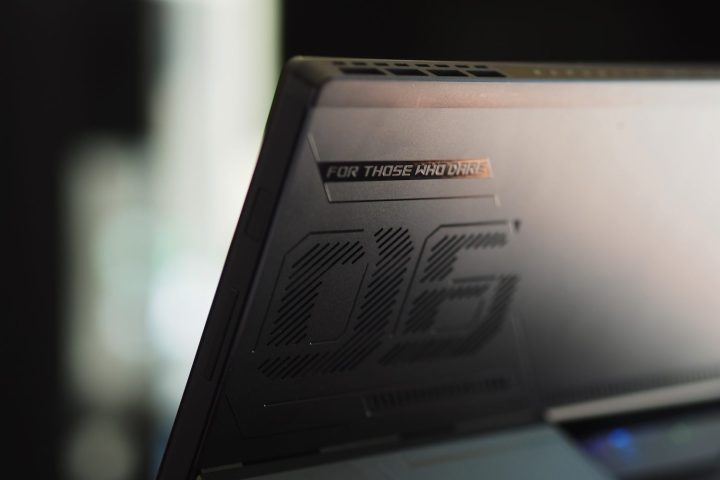 alt text: Rear view of the Asus ROG Flow Z13 showcasing its ventilation system
alt text: Rear view of the Asus ROG Flow Z13 showcasing its ventilation system
Keyboard and Connectivity: Excellent Input and Ample Ports
 alt text: Keyboard of the Asus ROG Flow Z13
alt text: Keyboard of the Asus ROG Flow Z13
The included detachable keyboard is excellent, featuring comfortable keys, RGB backlighting, and a decent touchpad. While the magnetic attachment can feel slightly bouncy when propped up, the overall typing experience is positive. The touch- and pen-enabled display adds further input versatility, although the pen is sold separately.
The ROG Flow Z13 offers excellent connectivity, including Thunderbolt 4, USB-C, USB-A, a headphone jack, and a microSD card reader. This surpasses the Surface Pro 9 in terms of port selection. Wireless connectivity is also robust, with Wi-Fi 6E and Bluetooth 5.2. The webcam quality is excellent, with a 5MP front-facing camera and a 13MP rear-facing camera.
 alt text: Left side ports of the Asus ROG Flow Z13
alt text: Left side ports of the Asus ROG Flow Z13
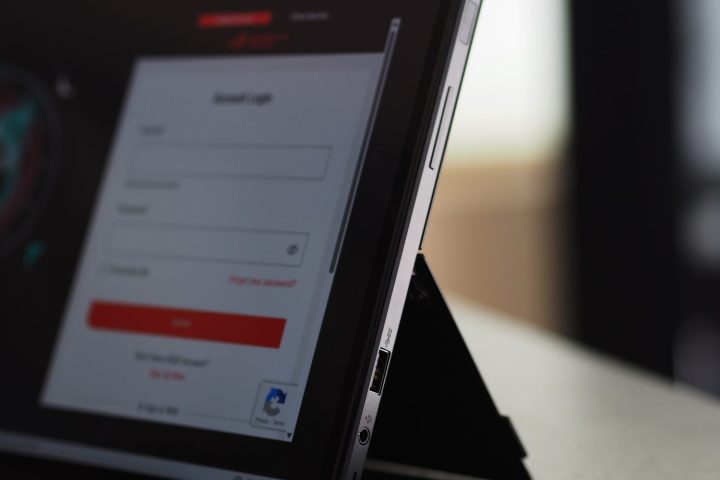 alt text: Right side ports of the Asus ROG Flow Z13
alt text: Right side ports of the Asus ROG Flow Z13
Thermals: Efficient Cooling for Sustained Performance
 alt text: Asus ROG Flow Z13 in tablet mode
alt text: Asus ROG Flow Z13 in tablet mode
The ROG Flow Z13’s cooling system is surprisingly effective, considering its thin profile. The combination of vapor cooling, liquid metal, and active fans keeps temperatures in check, even under heavy load. While the back of the tablet can get warm, the palm rests remain cool, a significant advantage over traditional gaming laptops.
The Asus Armoury Crate utility provides granular control over performance modes, allowing users to balance performance and noise levels. Using the included power adapter is crucial for optimal performance, particularly in Turbo mode.
 alt text: Asus ROG Flow Z13 displaying the Armoury Crate utility
alt text: Asus ROG Flow Z13 displaying the Armoury Crate utility
Performance: A True Productivity and Gaming Powerhouse
 alt text: Asus ROG Flow Z13 displaying a video call
alt text: Asus ROG Flow Z13 displaying a video call
The ROG Flow Z13 excels in both productivity and gaming tasks. Its Core i9-13900H processor and RTX 4060 GPU deliver impressive performance, rivaling larger laptops. In benchmarks like PugetBench Premiere Pro, the ROG Flow Z13 performs exceptionally well, showcasing its capability for demanding creative workloads.
| Benchmark | Asus ROG Flow Z13 (i9-13900H/RTX 4060) |
|---|---|
| Geekbench 5 (Single/Multi) | Bal: 1,532 / 12,640; Perf: 1,877 / 13,027; Turbo: 1,873 / 13,175 |
| Handbrake (Seconds) | Bal: 74; Perf: 77; Turbo: 71 |
| Cinebench R24 (Single/Multi/GPU) | Bal: 87 / 809 / 7,479; Perf: 117 / 853 / 7,708; Turbo: 117 / 916 / 8,873 |
| PugetBench Premiere Pro | Bal: 4,513; Perf: 4,362; Turbo: 5,115 |
Gaming: Surprisingly Capable for a Tablet
 alt text: Asus ROG Flow Z13 displaying a game
alt text: Asus ROG Flow Z13 displaying a game
The ROG Flow Z13’s gaming performance is impressive. The 165Hz display with G-Sync support delivers smooth, tear-free visuals. While not matching high-end gaming laptops in every title, it achieves playable frame rates at 1440p in most modern games. The option to connect to the XG Mobile external GPU further enhances its gaming potential.
Display: Bright, Colorful, and Smooth
 alt text: Asus ROG Flow Z13 displaying a photo
alt text: Asus ROG Flow Z13 displaying a photo
The 13.4-inch QHD+ display is a highlight, offering excellent brightness, color accuracy, and a smooth 165Hz refresh rate. Dolby Vision HDR support enhances media consumption. While the audio quality is acceptable, headphones are recommended for a better experience.
Battery Life: The Trade-off for Power
The ROG Flow Z13’s battery life is its biggest weakness. While understandable given its powerful components, the limited runtime requires frequent charging. This is a trade-off users must consider when prioritizing portability.
Conclusion: A Unique and Powerful Device
The Asus ROG Flow Z13 is a remarkable device. It successfully blends the portability of a tablet with the performance of a gaming laptop. While battery life is a limitation, its power, versatility, and unique form factor make it a compelling option for creators and gamers on the go.