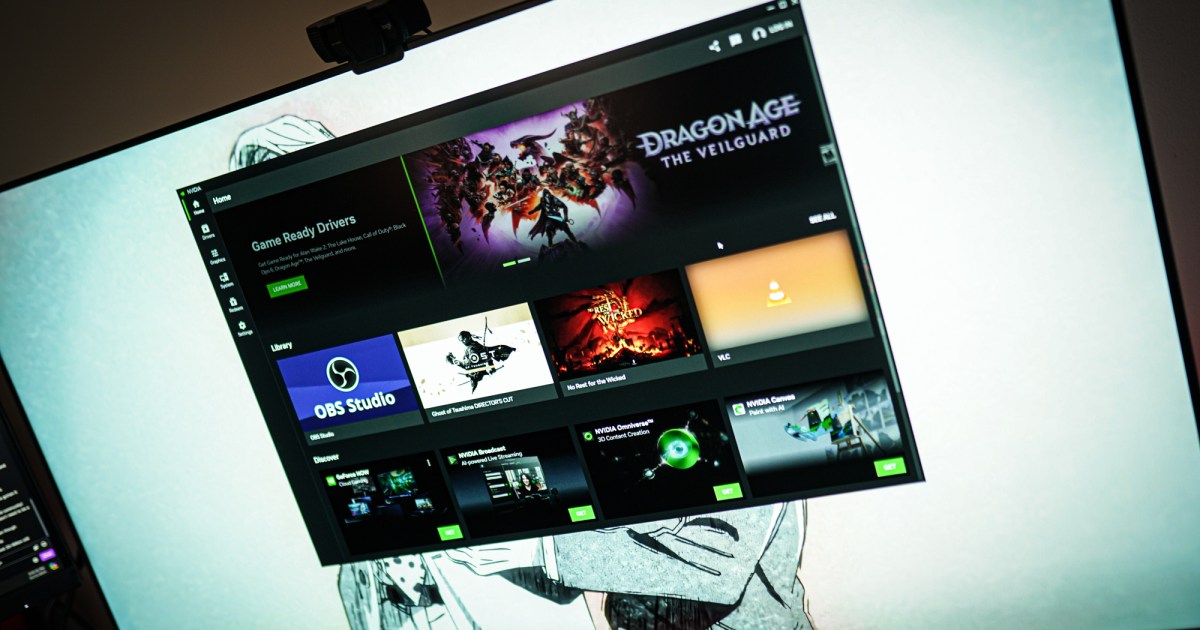Google has introduced a wave of new features for Workspace, powered by its Gemini AI, with a focus on enhancing Gmail, Docs, and Calendar.
These updates bring convenient AI integration to everyday tasks, improving workflow and productivity. One of the most notable additions is Gemini’s ability to interact with Google Calendar directly from the Gmail side panel. Imagine drafting an email and needing to check your schedule; now, you can ask Gemini to look up specific dates, create one-time or recurring appointments, and add new events without ever leaving your inbox.
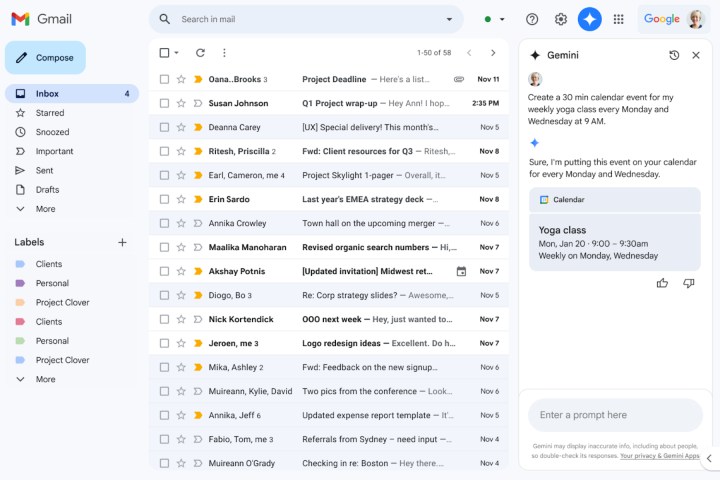 Using Gemini for Calendar access in Gemini side panel.
Using Gemini for Calendar access in Gemini side panel.
While this integration is helpful, it’s currently limited. Tasks like adding or removing attendees, viewing attachments, finding optimal meeting times by syncing schedules, specifying work locations, or managing meeting rooms are not yet supported. Access to Calendar details within Gmail via Gemini is restricted to paid Gemini users and Google One AI Premium subscribers. Currently, English is the only supported language.
Gemini’s Image Generation Capabilities in Google Docs
Beyond Gmail, Google is also empowering Docs with Gemini’s image creation capabilities. Building upon the September release of full-bleed cover images in Docs, users can now leverage Gemini to generate images directly within the platform. This feature is powered by Google’s Imagen 3 image-generation model, enabling the creation of both stylized and photorealistic images.
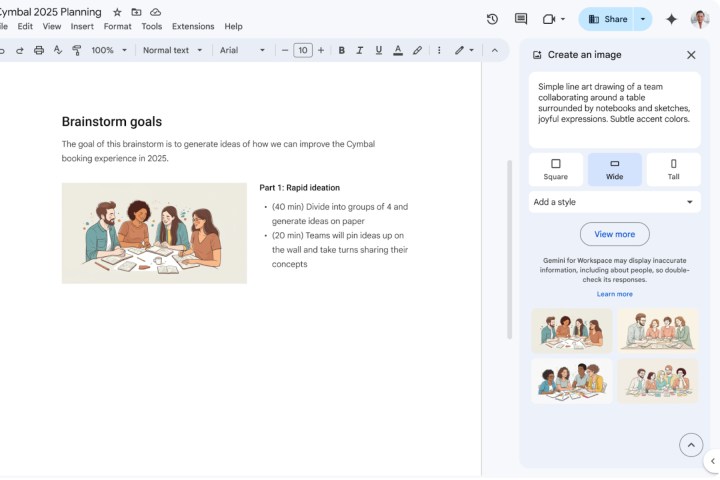 Using Gemini to directly create images in Gemini.
Using Gemini to directly create images in Gemini.
Users have control over image style and aspect ratio, enhancing customization. To create a cover image, navigate to Insert > Cover image > Help me create an image. For inline images, the path is Insert > Image > Help me create an image, followed by entering an image description. This functionality is currently available for business and education Gemini users, as well as Google One AI Premium subscribers.
Further Gemini Updates and Integrations
This week also saw the launch of a standalone Gemini app for iPhone users. Additionally, Google has expanded the file types supported for uploading to custom Gem assistants, including “TXT, DOC, DOCX, PDF, RTF, DOT, DOTX, HWP, HWPX, and Google Docs,” directly from Google Drive.
These updates represent Google’s ongoing commitment to integrating Gemini AI across its Workspace suite. While some features have limitations, they signify a significant step toward a more streamlined and AI-powered workflow.
In conclusion, Google continues to expand Gemini’s capabilities within Workspace, focusing on enhancing user productivity and workflow. From calendar integration in Gmail to image generation in Docs, these updates provide practical applications of AI for everyday tasks. While limitations exist, these enhancements demonstrate Google’s commitment to integrating AI across its services, promising a more efficient and intuitive user experience.