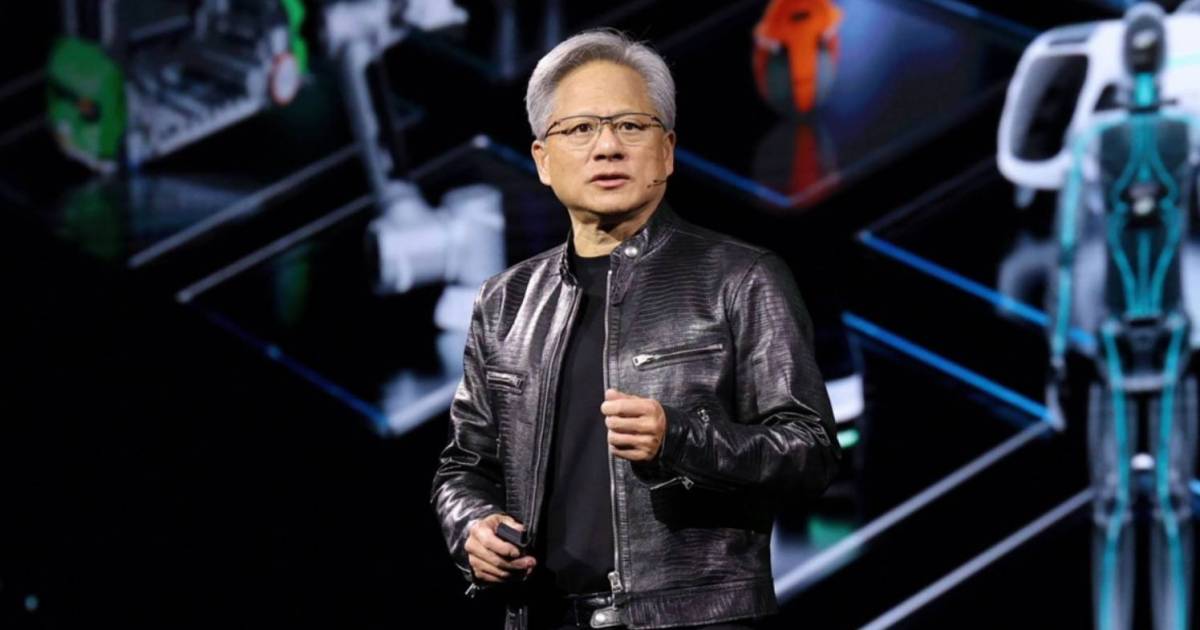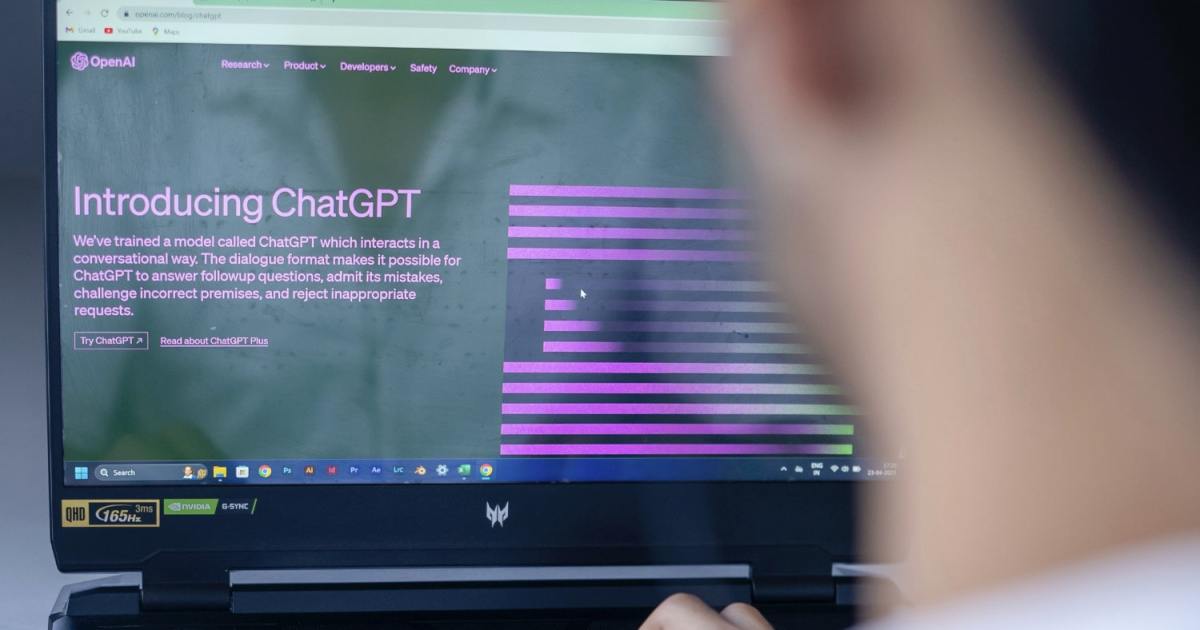“Apple does things practically.” Or, “Apple is late because it’s perfecting the tech.” These common refrains often surface in online discussions about Apple’s approach to innovation. There’s a kernel of truth to these sentiments, and Apple Intelligence, Apple’s foray into generative AI, exemplifies this. Soft-launched with the iOS 18.1 developer beta, Apple Intelligence offers a suite of AI-powered features, with Writing Tools being a key focus. This hands-on review explores the potential and limitations of Apple’s Writing Tools.
A History of AI at Apple
 Apple Newton MessagePadAlt text: An Apple Newton MessagePad, showcasing Apple’s early foray into AI with handwriting recognition.
Apple Newton MessagePadAlt text: An Apple Newton MessagePad, showcasing Apple’s early foray into AI with handwriting recognition.
Apple’s AI journey began long before the current generative AI boom. The often-mocked handwriting recognition in the 1995 Apple Newton MessagePad, codenamed Rosetta, utilized neural networks and language models – concepts central to today’s AI. By 2014, Apple had quietly transitioned Siri to a machine learning foundation, leveraging deep neural networks and natural language processing. AI has been subtly powering features like photo memories and battery optimization for years. Apple Intelligence is simply a more overt manifestation of this ongoing development.
 Craig in front of a screen reading Apple IntelligenceAlt text: Apple executive Craig Federighi presenting Apple Intelligence on a screen.
Craig in front of a screen reading Apple IntelligenceAlt text: Apple executive Craig Federighi presenting Apple Intelligence on a screen.
Apple Intelligence aims to bring practical AI applications to a wider audience. Features include website summarization, intelligent notification sorting, image generation, and the Writing Tools suite, designed to enhance writing across various platforms.
Evaluating Apple’s Writing Tools
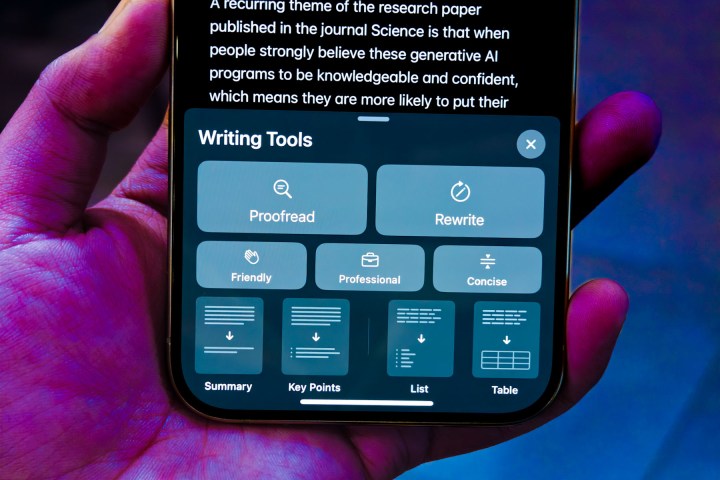 Writing Tools on iPhone 15 Pro.Alt text: Apple’s Writing Tools interface on an iPhone 15 Pro, showcasing different writing options.
Writing Tools on iPhone 15 Pro.Alt text: Apple’s Writing Tools interface on an iPhone 15 Pro, showcasing different writing options.
Apple’s Writing Tools, while functional, present some significant limitations. In tests rewriting emails, the tool often missed crucial details and misinterpreted the intended tone. For example, an email requesting an interview and research recommendations was rewritten as a generic internship application.
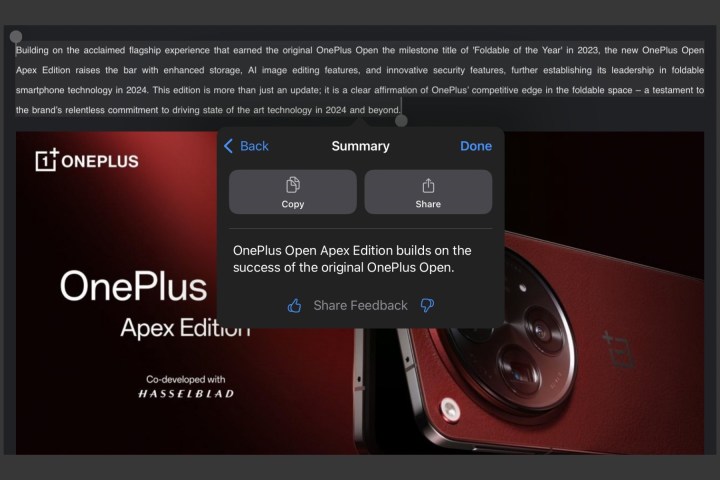 Apple Intelligence Writing Tools test case 3.Alt text: A comparison of an original email and the rewritten version by Apple Intelligence’s Writing Tools.
Apple Intelligence Writing Tools test case 3.Alt text: A comparison of an original email and the rewritten version by Apple Intelligence’s Writing Tools.
Compared to other AI writing tools like Claude, Apple’s offering lacked accuracy and contextual understanding.
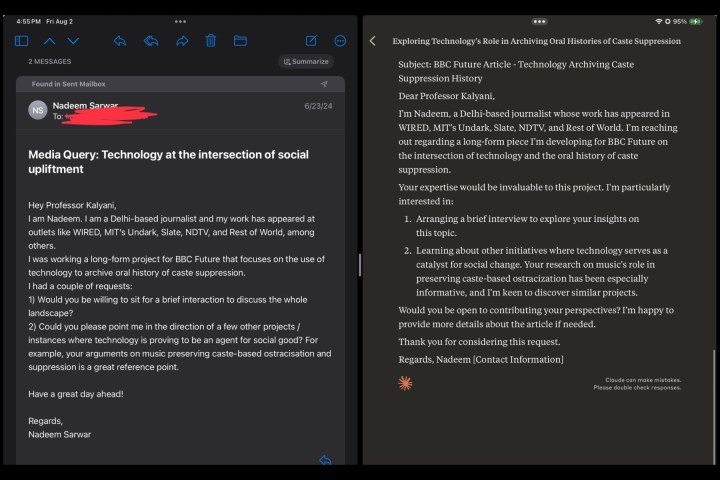 Apple Intelligence Writing Tools compared to Claude.Alt text: A comparison of email rewriting using Apple Intelligence and Claude AI, highlighting differences in accuracy and context.
Apple Intelligence Writing Tools compared to Claude.Alt text: A comparison of email rewriting using Apple Intelligence and Claude AI, highlighting differences in accuracy and context.
Summarization and Key Points: Missing the Mark
The summarization and key points features also struggle with accuracy, frequently omitting critical information. In summarizing an email about a vintage Apple auction, Writing Tools failed to mention the featured Apple-1 computer. Competing email apps powered by models like GPT-4o provided more accurate and comprehensive summaries.
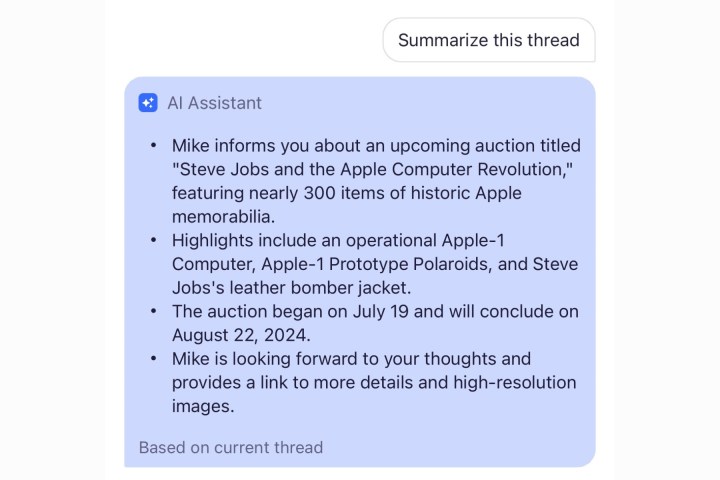 Sample of Paragraph AI.Alt text: An example of Shortwave’s AI-powered email summarization, highlighting its accuracy compared to Apple’s Writing Tools.
Sample of Paragraph AI.Alt text: An example of Shortwave’s AI-powered email summarization, highlighting its accuracy compared to Apple’s Writing Tools.
Lack of Flexibility and Third-Party Integration
Apple’s Writing Tools lack the flexibility offered by competitors. There are no options for adjusting tone or style. Apps like Paragraph AI provide granular control over writing parameters, offering various presets and formatting options. Furthermore, Paragraph AI integrates seamlessly as a keyboard, functioning across all apps, while Apple Intelligence awaits broader third-party adoption.
 The ParagraphAI app running on an iPhone.Alt text: Paragraph AI app interface on an iPhone, demonstrating its keyboard integration and customizable writing options.
The ParagraphAI app running on an iPhone.Alt text: Paragraph AI app interface on an iPhone, demonstrating its keyboard integration and customizable writing options.
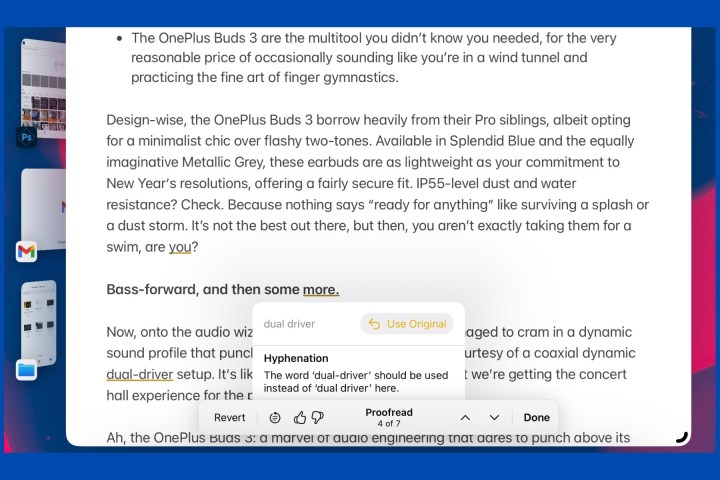 Formatting on document using Apple Intelligence Writing Tools.Alt text: Apple Intelligence’s Writing Tools proofreading feature in action.
Formatting on document using Apple Intelligence Writing Tools.Alt text: Apple Intelligence’s Writing Tools proofreading feature in action.
The Future of Apple Intelligence and Writing Tools
 Creating Genmoji on iPhoneAlt text: Creating a Genmoji using Apple Intelligence on an iPhone.
Creating Genmoji on iPhoneAlt text: Creating a Genmoji using Apple Intelligence on an iPhone.
Apple Intelligence shows promise, but its current iteration feels like a work in progress. Features like Genmoji and custom image generation, while appealing, might lack long-term utility. Similarly, the potential benefits of email and notification summarization are overshadowed by accuracy concerns and ethical implications.
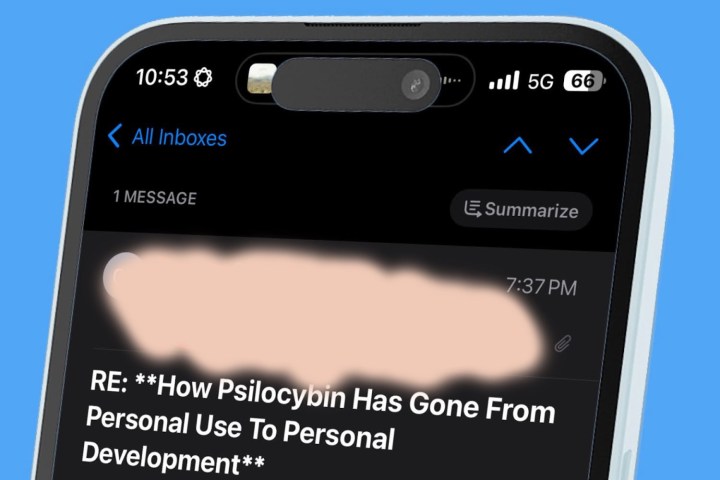 Summarize feature in Apple Mail.Alt text: Apple Intelligence’s email summarization feature within the Apple Mail app.
Summarize feature in Apple Mail.Alt text: Apple Intelligence’s email summarization feature within the Apple Mail app.
Conclusion: Room for Improvement
While Apple has the resources and expertise to refine Apple Intelligence, the Writing Tools, in their current form, fall short of expectations. Ethical considerations and accuracy issues limit their practical application, particularly for professional writing. With further development, Apple Intelligence could become a valuable tool, but for now, it remains a promising yet underdeveloped feature.