Bluesky’s popularity has soared, attracting over 20 million users in recent weeks, many of whom are migrating from X (formerly Twitter) due to recent controversies. One of the biggest concerns for those leaving X is the potential loss of their followers. This guide outlines how to effectively migrate your X followers and following list to Bluesky, regardless of whether your X account is still active.
Leveraging Sky Follower Bridge for a Seamless Transition
The most efficient method for migrating your X connections to Bluesky is using Sky Follower Bridge, a browser extension available for Chrome, Edge, and Firefox. This tool identifies your X followers and following who have also joined Bluesky.
Step-by-Step Instructions for Using Sky Follower Bridge
- Installation: Visit the appropriate add-on store for your browser (Chrome Web Store, Microsoft Edge Add-ons Store, or Firefox Browser Add-ons Store) and install the Sky Follower Bridge extension. Pin it to your browser for easy access.
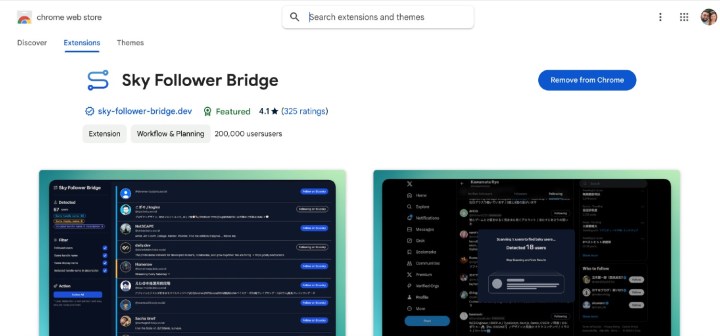 Sky Follower Bridge extension in the Chrome Web Store.
Sky Follower Bridge extension in the Chrome Web Store.
- Access Followers/Following: Navigate to your X profile and click on either the “Followers” or “Following” tab.
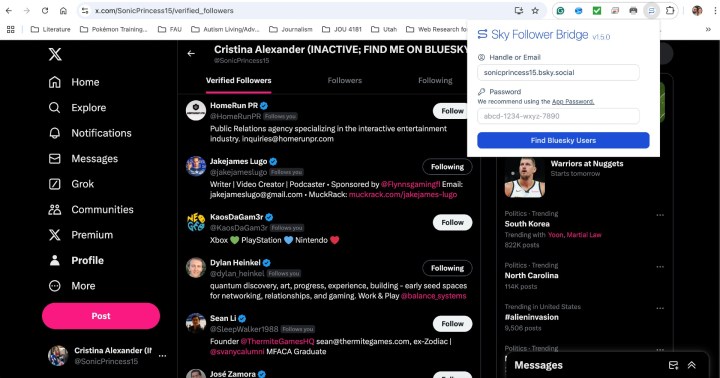 Navigating to the Followers or Following tab on X.
Navigating to the Followers or Following tab on X.
-
Initiate Sky Follower Bridge: Activate the Sky Follower Bridge extension. Enter your Bluesky username and click “App password” to generate a temporary password.
-
Generate Bluesky App Password: On the Bluesky App Password page, click “Add app password.” Either create a custom password or use the one generated by Bluesky. Copy the generated password.
 Generating a Bluesky app password.
Generating a Bluesky app password.
- Authenticate Sky Follower Bridge: Paste the copied password into the Sky Follower Bridge password field and click “Find Bluesky users.” The extension will begin scanning for matches between your X connections and Bluesky users.
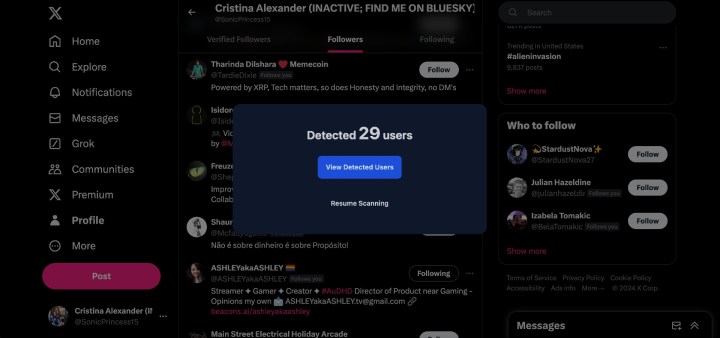 Sky Follower Bridge scanning for Bluesky users.
Sky Follower Bridge scanning for Bluesky users.
- Follow on Bluesky: Once the scan is complete, click “View detected users.” You’ll see a list of X users and their corresponding Bluesky accounts. You can follow them individually or use the “Follow all” option.
 List of detected Bluesky users.
List of detected Bluesky users.
Alternative Methods and Best Practices
Sky Follower Bridge’s user detection isn’t perfect and might miss some accounts. Here are some additional strategies:
- Social Media Promotion: Share your Bluesky username on other social media platforms like Instagram, TikTok, and Facebook, encouraging your followers to connect with you there.
- X Announcement: If your X account is still active, tweet your Bluesky handle and encourage your followers to follow you before you deactivate your account. You can also add your Bluesky username to your X bio.
Ensuring Discoverability
Using a consistent username across platforms makes it easier for your existing followers to find you on Bluesky. This helps prevent confusion and minimizes the risk of followers accidentally connecting with the wrong account.
Conclusion
Migrating your social media network can seem daunting, but using tools like Sky Follower Bridge and employing proactive strategies can simplify the process. While a perfect transfer isn’t always guaranteed, these methods can help you maintain your online connections as you transition to Bluesky.











