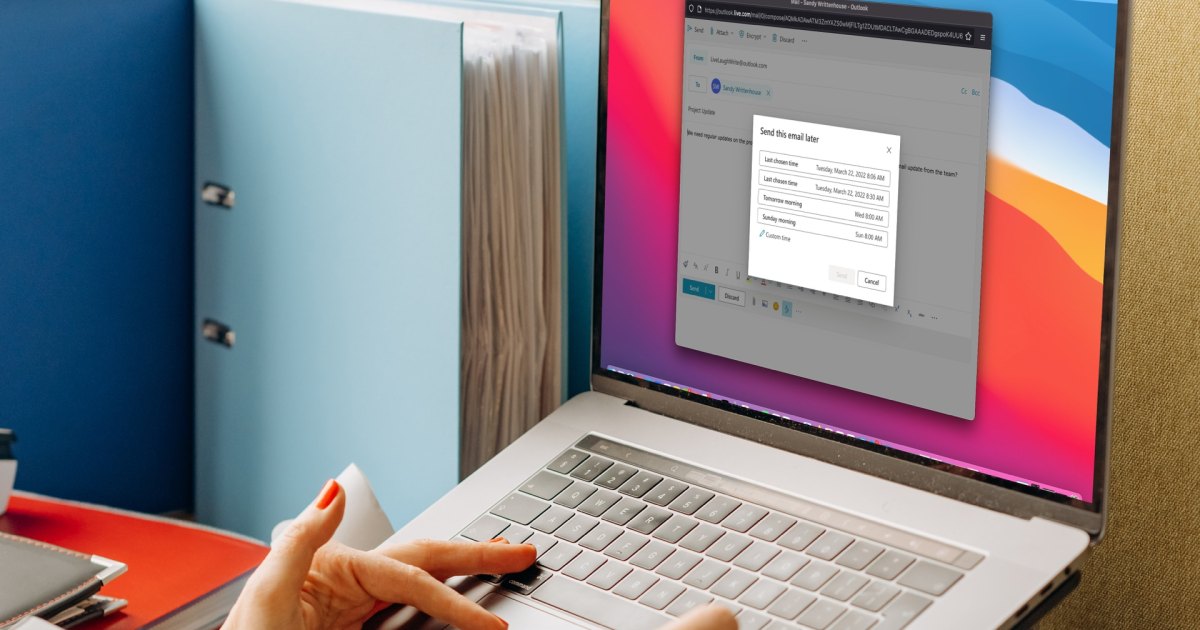The Outlook app is currently experiencing a crashing issue when users attempt to open more than 60 emails simultaneously, according to Microsoft’s official support page. This new problem compounds an existing issue with the Ctrl + C keyboard shortcut, both of which are currently under investigation by Microsoft.
Attempting to open a large number of emails or using the Ctrl + C shortcut can cause the Outlook app to freeze and display various error messages. These messages often suggest that the system is “Out of memory or system resources” and recommend closing other programs. While the error messages offer potential solutions, the underlying issue remains a significant inconvenience for users who need to access numerous emails at once. Microsoft is actively working on a fix, though an official release date has not been announced.
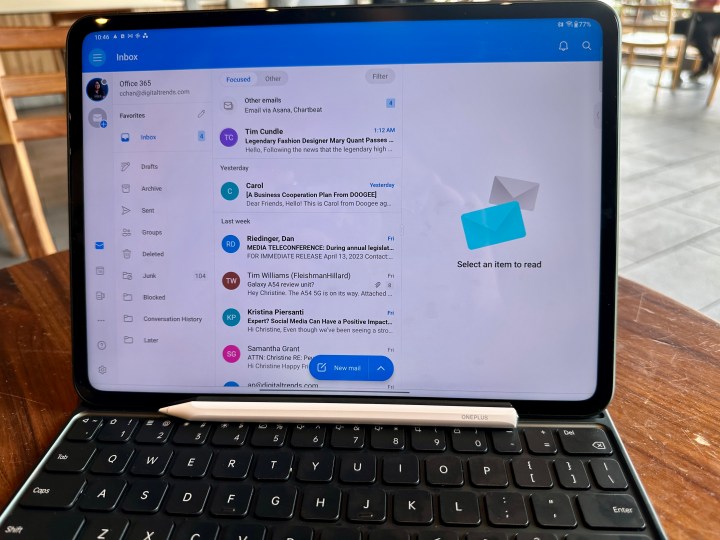 OnePlus Pad showing OutlookAn example of the Outlook app running on a tablet.
OnePlus Pad showing OutlookAn example of the Outlook app running on a tablet.
Microsoft has proposed a temporary workaround involving modifications to the Windows registry to increase the allowed number of simultaneous processes. However, directly altering the registry is not recommended due to the potential for serious system instability and other complications. Safer alternatives include reverting to a previous version of Outlook or transitioning to the New Outlook app.
While manually adjusting the Windows registry might seem like a quick fix, it carries substantial risks. Incorrect registry edits can lead to application malfunctions, system crashes, and other critical errors. For users experiencing the Outlook crashing issue, exploring alternative solutions like downgrading to an older version or using the New Outlook app provides a safer approach. Hopefully, Microsoft’s ongoing investigation will yield a timely and effective resolution for all affected users.