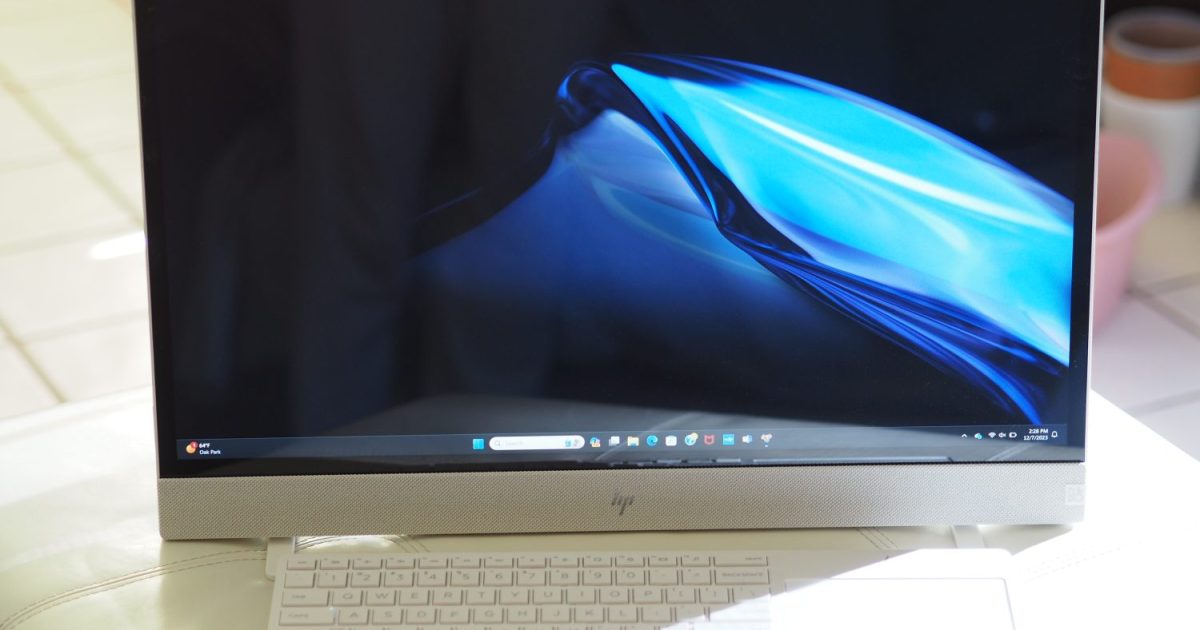Corsair continues its push for streamlined, high-performance peripherals with the M75 Air wireless gaming mouse. Following the practical design of the K70 Core keyboard, the M75 Air focuses on a premium, lightweight experience tailored for competitive FPS gaming. This review examines its design, performance, and value, comparing it to competitors like the Logitech G Pro X Superlight.
Design and Comfort
The M75 Air’s initial impression is surprisingly understated for its price point. The matte black plastic finish appears simple, bordering on plain. However, the build quality is solid, with no creaking or flexing. The symmetrical shape, while initially unremarkable, proves comfortable for extended use, and the matte coating effectively manages sweat.
 The Corsair M75 Air wireless gaming mouse with the bundled accessories.Corsair M75 Air with included accessories.
The Corsair M75 Air wireless gaming mouse with the bundled accessories.Corsair M75 Air with included accessories.
The M75 Air is also available in a limited-edition bright yellow, with white and light gray options expected soon. Its key feature is its featherlight 60-gram weight, marginally undercutting the Logitech G Pro X Superlight (63g) and Razer DeathAdder V3 Pro (64g). This minimalist approach sacrifices RGB lighting and a DPI switch, unusual for a premium gaming mouse.
 Top view of the Corsair M75 Air wireless gaming mouse.Top view of the Corsair M75 Air.
Top view of the Corsair M75 Air wireless gaming mouse.Top view of the Corsair M75 Air.
The elongated left and right mouse buttons accommodate various grips and hand sizes. Two responsive, well-placed side buttons are flush on the left. The omission of right-side buttons prevents true ambidextrous use, a missed opportunity. The textured rubber scroll wheel, accented with Corsair’s signature yellow, provides excellent tactile feedback.
 Bottom view of the Corsair M75 Air wireless gaming mouse.Bottom view, showcasing the sensor and PTFE feet.
Bottom view of the Corsair M75 Air wireless gaming mouse.Bottom view, showcasing the sensor and PTFE feet.
The underside houses the sensor, dongle storage, power switch, and PTFE feet. While gliding smoothly on most surfaces, the feet are prone to scratching and could benefit from an upgrade. Replaceable glass skates are available separately. The conveniently placed USB-C port allows for charging with various cables. The included braided USB cable features robust connectors.
 The dongle storage compartment on the Corsair M75 Air wireless gaming mouse.Dongle storage compartment.
The dongle storage compartment on the Corsair M75 Air wireless gaming mouse.Dongle storage compartment.
 The USB-C port on the Corsair M75 Air wireless gaming mouse.USB-C charging port.
The USB-C port on the Corsair M75 Air wireless gaming mouse.USB-C charging port.
Connectivity
The M75 Air offers wired (USB-C), Bluetooth, and 2.4GHz wireless (Slipstream dongle) connectivity. The inclusion of Bluetooth is a welcome feature for multi-device users. Switching between 2.4GHz and Bluetooth is seamless via a bottom-mounted button, indicated by a small LED. Both wireless modes offer stable, lag-free connections with instant pairing. Wired and 2.4GHz modes support a 2,000Hz polling rate, sufficient for most gamers, though not as high as some competitors.
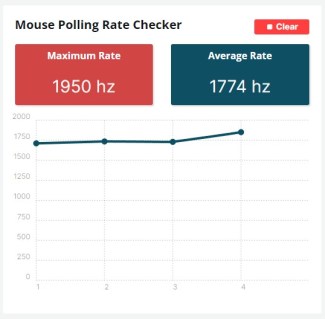 Polling rate test result of the Corsair M75 Air wireless gaming mouse.Polling rate test results.
Polling rate test result of the Corsair M75 Air wireless gaming mouse.Polling rate test results.
The default 1,000Hz polling rate can be adjusted in Corsair’s iCUE software, with the caveat of increased battery drain.
Sensor and Switches
The M75 Air utilizes Corsair’s proven Marksman optical sensor, offering 26,000 CPI, 650 IPS tracking speed, and 50G acceleration. Performance is excellent, with precise tracking and accuracy. The primary mouse buttons employ responsive optical switches with crisp feedback.
Customization
Customization options are limited to Corsair’s iCUE software. Users can adjust DPI, calibrate surface settings, update firmware, modify polling rate, configure sleep mode, enable angle snapping, and manage multipoint connectivity. Onboard memory allows for profile storage, enabling usage without iCUE after initial setup.
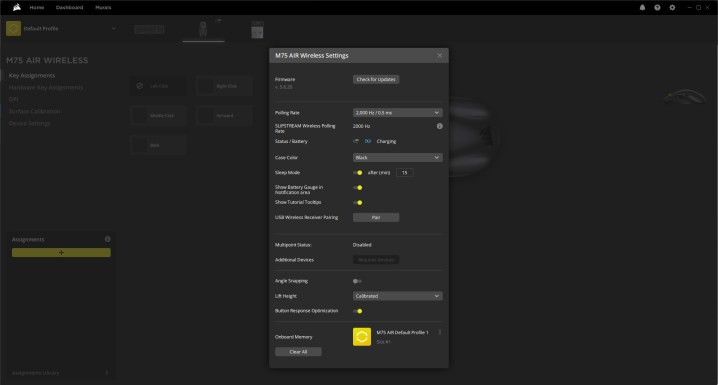 Corsair iCUE software used to customize settings on the M75 Air wireless gaming mouse.Corsair iCUE software customization options.
Corsair iCUE software used to customize settings on the M75 Air wireless gaming mouse.Corsair iCUE software customization options.
Battery Life
Battery life is respectable, though not exceptional. Corsair claims up to 34 hours with 2.4GHz and 100 hours with Bluetooth. Real-world testing yielded a week of use in 2.4GHz mode. Wired mode is instantly available via the USB-C cable. While lacking fast charging, a full charge takes approximately 75 minutes. Battery status and a notification tray gauge are accessible within iCUE.
Should You Buy It?
The Corsair M75 Air delivers a compelling lightweight gaming experience. Its agile design, responsive buttons, and reliable connectivity make it a strong contender. However, its price competes with more feature-rich options. If the price were lower, it would be a highly recommended choice for competitive gaming and everyday use. For now, other options offer more value for the price.