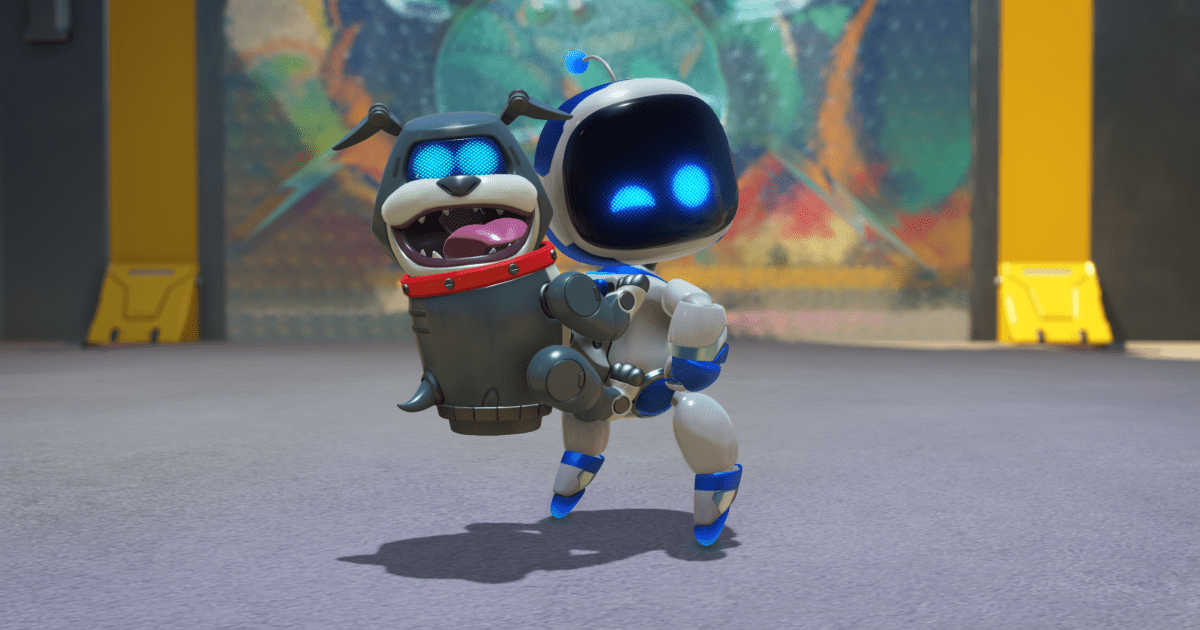Destiny’s universe expands to mobile with Destiny: Rising, a free-to-play prequel developed by NetEase Games in collaboration with Bungie. This isn’t a simple port, but a full Destiny experience built for mobile, featuring both PvE and PvP action. While a release date remains unannounced, an alpha test is on the horizon, offering a chance to experience this new chapter firsthand. Here’s how to register for the Destiny: Rising alpha test.
Registering for the Destiny: Rising Alpha
Signing up for the Destiny: Rising alpha is straightforward. Visit the official Destiny: Rising website and click the “Pre-register” button.
You’ll then need to complete a registration form, providing information such as your mobile device (Android or iOS), region, and email address. NetEase recommends using a device with equivalent or better performance than a Snapdragon 845 for Android or an iPhone 8 for iOS. Once submitted, all that’s left is to wait for notification.
Alpha Test Details and Selection Process
The Destiny: Rising alpha test is slated to begin on November 1st, with the end date yet to be revealed. Registration enters you into a pool of potential participants, from which a random selection will be made. Selected players will be notified via email. While there’s no benefit to registering early in terms of selection priority, it’s advisable to register sooner rather than later, as the registration closing date is unknown.