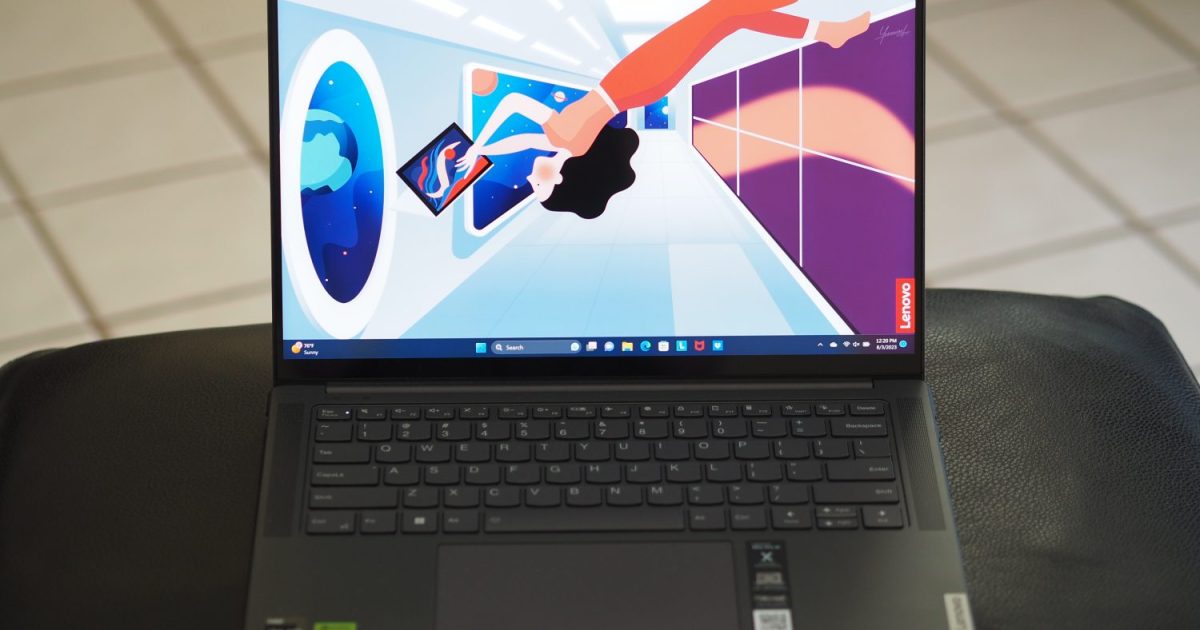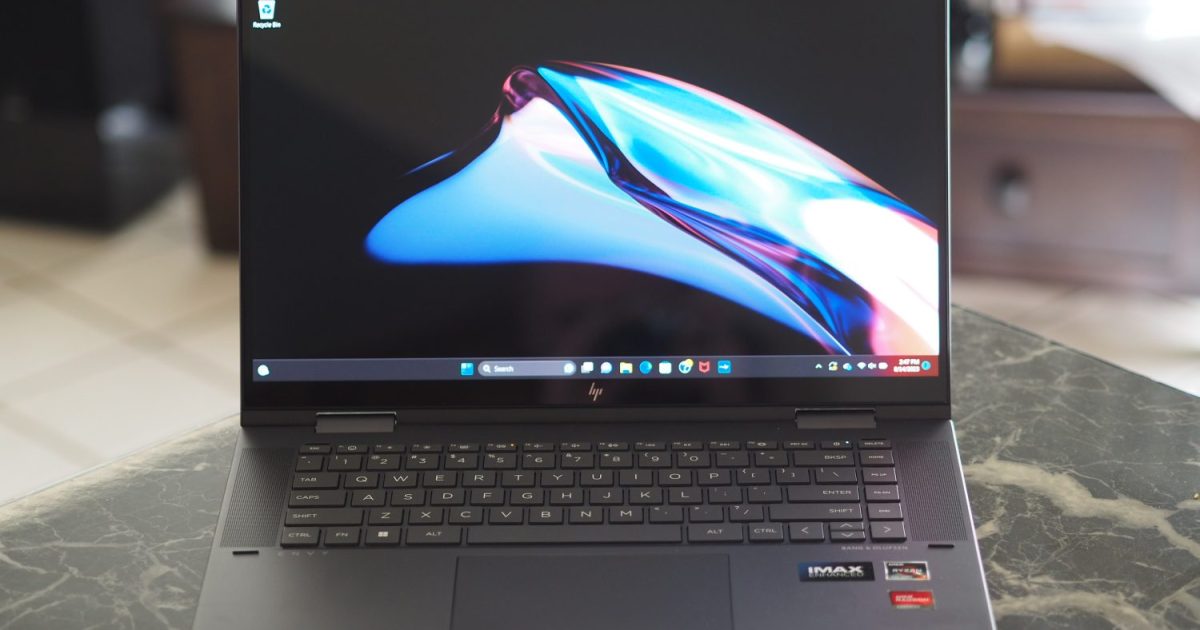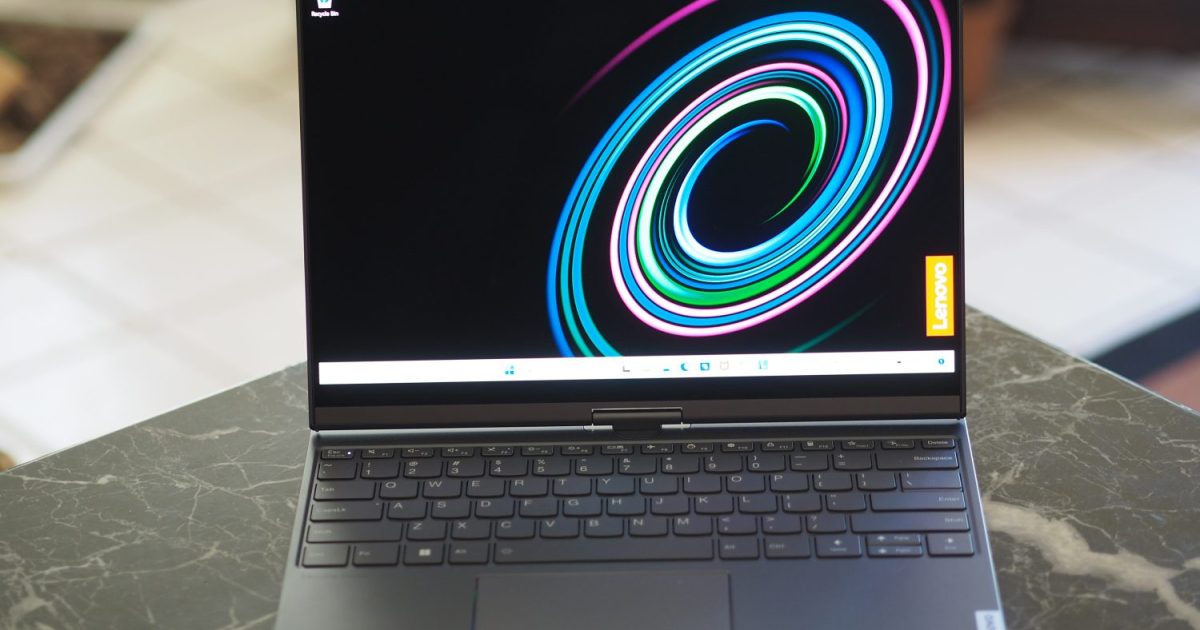Lenovo recently expanded its Slim Pro 9i lineup with a 14.5-inch model, aiming to rival the Apple MacBook Pro 14. While the Slim Pro 9i 14 boasts impressive performance, its design, display, and battery life fall short of expectations. This review delves into the laptop’s strengths and weaknesses to help you determine if its affordability outweighs its compromises.
Performance Prowess in a Compact Chassis
The Lenovo Slim Pro 9i 14’s key selling point is its powerful hardware in a relatively small form factor. It’s among the few 14-inch laptops featuring a 45-watt CPU and a modern discrete GPU. But does this translate to superior performance compared to its competitors?
 Lenovo Slim Pro 9i 14 rear view showing lid and logo.Image: The Lenovo Slim Pro 9i 14 showcasing its sleek rear design.
Lenovo Slim Pro 9i 14 rear view showing lid and logo.Image: The Lenovo Slim Pro 9i 14 showcasing its sleek rear design.
While the Slim Pro 9i 14 performed admirably, it didn’t significantly outperform the Acer Swift X 14 in most benchmarks, except for Cinebench R23. In Pugetbench Premiere Pro, a test simulating real-world Adobe Premiere Pro usage, the Lenovo edged out the Acer in performance mode and nearly matched the performance of its 16-inch sibling. It even surpassed the Dell XPS 15 with an RTX 4070 and kept pace with the Apple MacBook Pro 14 with the M2 Max chip.
 Lenovo Slim Pro 9i 14 side view showing ports and lid.Image: A side view of the Slim Pro 9i 14 highlighting its port selection.
Lenovo Slim Pro 9i 14 side view showing ports and lid.Image: A side view of the Slim Pro 9i 14 highlighting its port selection.
Similar to the 16-inch model, the Slim Pro 9i 14 effectively utilizes its GPU for creative tasks. This makes it a speedy laptop for productivity users and a portable workstation for creators. For gamers, the laptop delivers decent 1080p gaming performance with Nvidia’s Studio drivers.
| Geekbench (single/multi) | Handbrake (seconds) | Cinebench R23 (single/multi) | Pugetbench Premiere Pro | |
|---|---|---|---|---|
| Lenovo Slim Pro 9i 14 (Core i7-13705H / RTX 4050) | Bal: 1,898 / 11,691 Perf: 1,893 / 12,780 | Bal: 92 Perf: 74 | Bal: / 14,024 Perf: / 15,680 | Bal: 837 Perf: 1,067 |
| Lenovo Slim Pro 9i (Core i9-13905H / RTX 4050) | Bal: 1,688 / 13,283 Perf: 1,667 / 13,884 | Bal: 71 Perf: 63 | Bal: 1,690 / 16,645 Perf: 1,691 / 18,085 | Bal: 912 Perf: 1,114 |
| Acer Swift X 14 (Core i7-13700H / RTX 4050) | Bal: 1,709 / 12,890 Perf: 1,710 / 12,931 | Bal: 74 Perf: 83 | Bal: 1,713 / 10,611 Perf: 1,714 / 12,335 | Bal: 835 Perf: 849 |
| Dell XPS 15 (9530) (Core i7-13700H / RTX 4070) | Bal: 1,787 / 11,978 Perf: 1,830 / 11,769 | Bal: 79 Perf: 76 | Bal: 1,865 / 13,386 Perf: 1,868 / 13,927 | Bal: 866 Perf: 1,023 |
| Lenovo Yoga 9i Gen 8 (Core i7-1360P / Iris Xe) | Bal: 1,843 / 8,814 Perf: 1,835 / 10,008 | Bal: 122 Perf: 101 | Bal: 1,846 / 8,779 Perf: 1,906 / 9,849 | N/A |
| Apple MacBook Pro 14 (M2 Max 10/38) | Bal: 1,973 / 14,596 Perf: N/A | Bal: 85 Perf: N/A | Bal: 1,608 / 14,789 Perf: N/A | Bal: 1,093 Perf: N/A |
Mini-LED Display: A Mixed Bag
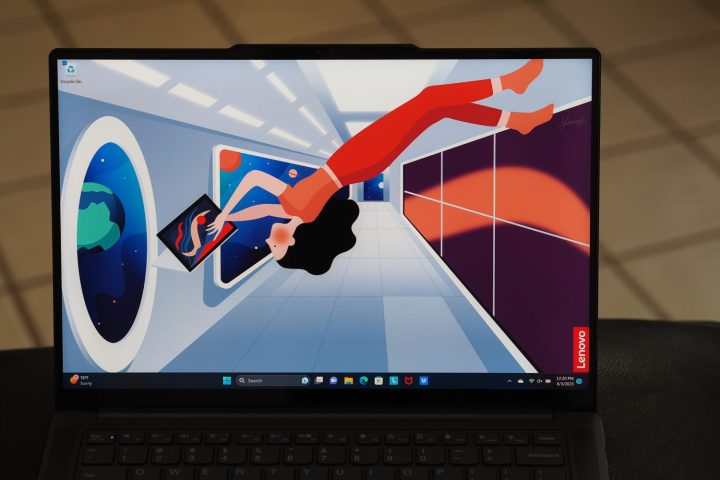 Lenovo Slim Pro 9i 14 front view showing display.Image: The Slim Pro 9i 14’s mini-LED display in action.
Lenovo Slim Pro 9i 14 front view showing display.Image: The Slim Pro 9i 14’s mini-LED display in action.
The Slim Pro 9i 14’s mini-LED display, while bright, doesn’t match the quality of Apple’s MacBook Pro 14. In SDR mode, the default Windows setting, it lacks the deep contrast of Apple’s panel. While significantly brighter, the Lenovo’s display suffers in HDR mode, losing brightness and color vibrancy. Apple’s display excels in both SDR and HDR, reaching up to 1,600 nits in HDR.
While suitable for productivity and decent for HDR content, the Slim Pro 9i 14’s display falls short of greatness due to Windows’ limitations.
Disappointing Battery Life
Despite having the same battery capacity as its 16-inch counterpart, the Slim Pro 9i 14’s battery life is even shorter. It struggles to reach five hours in web browsing, significantly below average. This means you’ll likely need to carry the bulky power adapter.
 Lenovo Slim Pro 9i 14 left side view showing ports.Image: A closer look at the ports on the left side of the device.
Lenovo Slim Pro 9i 14 left side view showing ports.Image: A closer look at the ports on the left side of the device.
 Lenovo Slim Pro 9i 14 right side view showing ports.Image: The right side of the Slim Pro 9i 14 showcasing its port offerings.
Lenovo Slim Pro 9i 14 right side view showing ports.Image: The right side of the Slim Pro 9i 14 showcasing its port offerings.
Design: Attractive Yet Bulky
 Lenovo Slim Pro 9i 14 front angled view showing display and keyboard.Image: The Slim Pro 9i 14’s keyboard and display from an angled perspective.
Lenovo Slim Pro 9i 14 front angled view showing display and keyboard.Image: The Slim Pro 9i 14’s keyboard and display from an angled perspective.
The Slim Pro 9i 14 inherits the elegant rounded chassis design of the Slim 9i. While attractive and comfortable to hold, it’s noticeably thicker than competitors like the Acer Swift X 14. The build quality is excellent, however, matching the durability of other premium 14-inch laptops.
 Lenovo Slim Pro 9i 14 top down view showing keyboard and touchpad.Image: A top-down view of the keyboard and touchpad.
Lenovo Slim Pro 9i 14 top down view showing keyboard and touchpad.Image: A top-down view of the keyboard and touchpad.
The keyboard is comfortable and responsive, while the spacious touchpad offers precise control. Connectivity is robust with Thunderbolt 4 and legacy ports, including a full-size SD card reader.
 Lenovo Slim Pro 9i 14 front view showing notch.Image: The Slim Pro 9i 14’s distinctive reverse notch.
Lenovo Slim Pro 9i 14 front view showing notch.Image: The Slim Pro 9i 14’s distinctive reverse notch.
The 5MP webcam provides excellent image quality and supports Windows Hello facial recognition. Lenovo’s user presence sensing feature, which automatically locks and unlocks the laptop based on user proximity, worked flawlessly.
Conclusion: A Powerful Laptop Hampered by Key Flaws
The Lenovo Slim Pro 9i 14 delivers impressive performance in a portable package, complemented by a comfortable keyboard and robust connectivity. However, its subpar mini-LED display, disappointing battery life, and slightly bulky design hold it back from true greatness. While its affordability is appealing, these compromises may be deal-breakers for some.