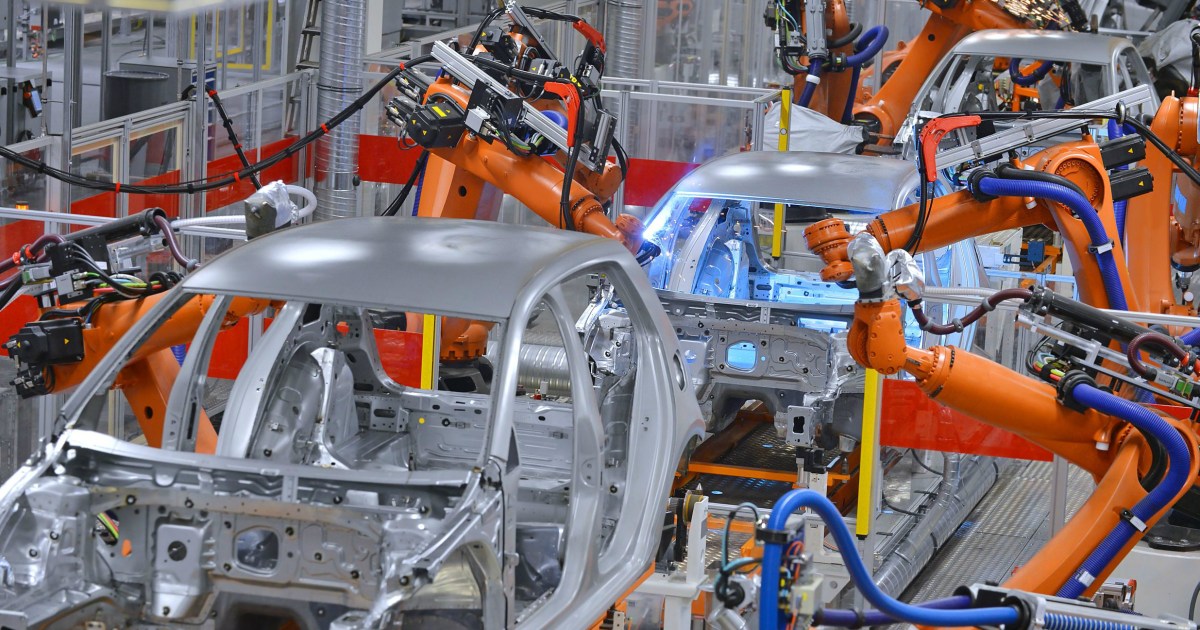Android Auto is more than just Google’s foray into self-driving cars. It’s a software used by millions of drivers daily, offering a familiar smartphone interface as an alternative to sometimes confusing built-in infotainment systems. Like its Apple counterpart, CarPlay, Android Auto aims to minimize distractions and enhance driving safety. While studies on its effectiveness vary, responsible usage coupled with common sense is key. Let’s explore what Android Auto offers.
Seamless Integration and Familiar Interface
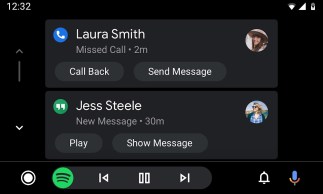 alt text: A car dashboard display showing the Android Auto interface
alt text: A car dashboard display showing the Android Auto interface
Android Auto seamlessly integrates your Android smartphone’s features into your car’s dashboard, replacing the native infotainment system. The interface mirrors the familiar Android layout with swipeable cards, clear menus, and large icons. Recent updates include a darker theme, a redesigned app launcher, and a more intuitive overall experience, making it even more user-friendly for Android users.
One key feature is Google Maps navigation, providing turn-by-turn directions and automatic rerouting in heavy traffic. This is invaluable for cars without built-in navigation. Saved destinations from your phone are readily accessible, eliminating manual address entry. Android Auto also provides access to millions of songs and podcasts through various third-party apps, along with web browsing, hands-free calling, and messaging via platforms like Hangouts and WhatsApp.
Voice Control and Google Assistant
These features are accessible via voice commands. Simply say “OK, Google” followed by your request, such as playing music, asking general knowledge questions, or even inquiring about Android Auto itself. Voice-to-text technology allows for hands-free message replies. Even without in-car voice recognition, Android Auto can be controlled through your car’s touchscreen or rotary dial. Your phone screen locks while Android Auto is active but can be unlocked when safe.
Google Assistant integration further enhances voice control, enabling fluid, two-way conversations and access to your favorite apps while keeping your hands on the wheel.
Android Auto supports a wide range of third-party apps like Waze, Pandora, iHeart Radio, Skype, WhatsApp, and Spotify. However, vehicle settings remain separate, requiring you to exit the app to adjust climate control, browse radio stations, or change driving modes. Google is collaborating with automakers like Polestar to develop integrated Android-based infotainment systems that will consolidate these functions.
 alt text: A close-up view of the Android Auto interface displayed on a car's infotainment screen
alt text: A close-up view of the Android Auto interface displayed on a car's infotainment screen
Device and Vehicle Compatibility
Phone Compatibility
For Android 9 and earlier, the Android Auto app must be downloaded from the Google Play Store. Android 10 and later have it pre-installed. Any phone running Android 5.0 or higher with an active data plan can utilize Android Auto. A working USB port is essential for connecting to the car, though some newer Android phones support wireless connections with compatible vehicles.
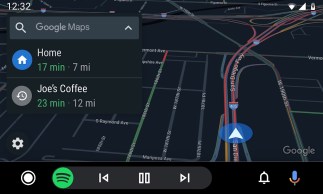 alt text: A smartphone connected to a car's USB port, presumably for using Android Auto
alt text: A smartphone connected to a car's USB port, presumably for using Android Auto
Car Compatibility
Many new cars support Android Auto, though some manufacturers may charge extra or limit its availability on lower trim levels. Lexus and Toyota, after initial reluctance, now offer Android Auto on several 2020 models, including the Tacoma, Sequoia, Tundra, 4Runner, and RX. More models are expected to follow. BMW and Porsche currently don’t offer it, though Porsche has hinted at potential future integration.
Chevrolet, Kia, and Hyundai were early adopters of Android Auto in 2015. Due to the initial slow adoption by carmakers, finding used cars with Android Auto can be challenging.
An alternative to buying a new car is upgrading your stereo system. Aftermarket head units from brands like Kenwood, Panasonic, Pioneer, and Sony offer Android Auto compatibility. This is a cost-effective solution, especially if your current system is due for an upgrade.
If compatibility is a concern, Android Auto can be used as a standalone app on your smartphone. Mount your phone on the dashboard or windshield and interact with it as you would with an in-car touchscreen. This allows Android Auto access in any vehicle, regardless of make or model.
Conclusion: The Future of In-Car Connectivity
Android Auto provides a compelling solution for Android users seeking a familiar and intuitive in-car experience. While initial adoption by car manufacturers was slow, it’s steadily becoming more prevalent in new vehicles. The app offers a seamless blend of smartphone functionality and in-car connectivity, providing convenient access to navigation, entertainment, communication, and more.