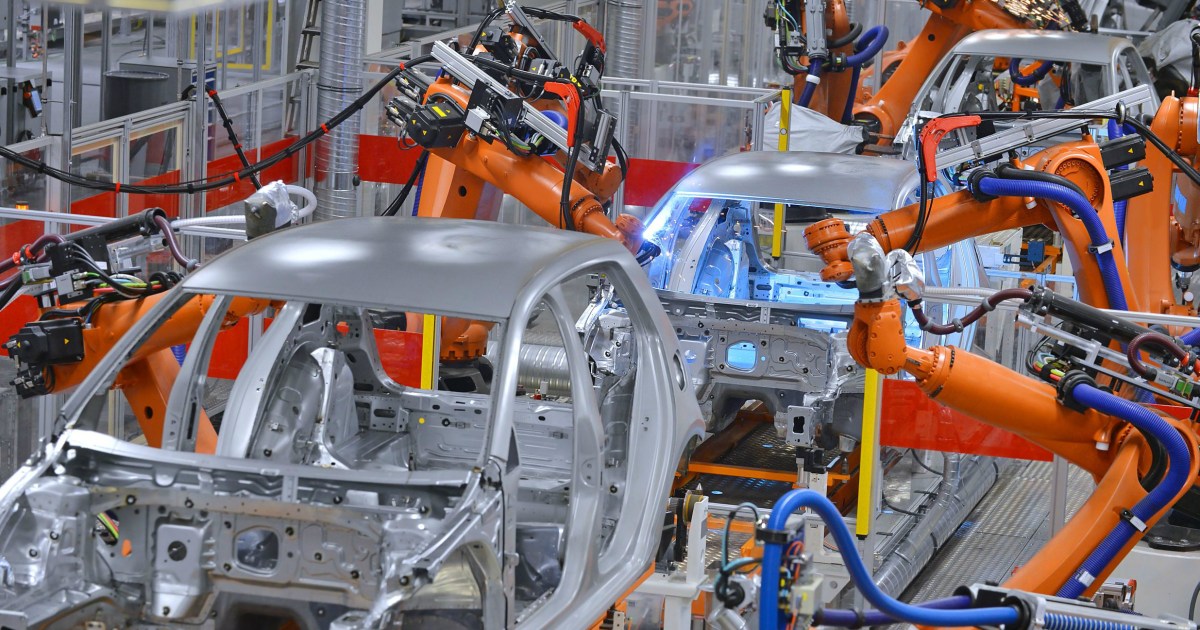Cars are more than just engines and seating capacity; infotainment is a crucial part of the modern driving experience. Apple CarPlay seamlessly integrates your iPhone into your car’s dashboard, putting everything at your fingertips while prioritizing safety. From making calls and sending texts to enjoying your favorite music and podcasts, CarPlay transforms your vehicle into a mobile extension of your digital life.
Understanding Apple CarPlay’s Capabilities
Apple describes CarPlay as the “ultimate co-pilot,” offering a range of functionalities mirroring your iPhone. Navigate with turn-by-turn directions, make and receive calls, send and receive text messages, and listen to music or podcasts, all through a familiar, user-friendly interface with large, recognizable icons.
 Apple CarPlay InterfaceImage used with permission by copyright holder
Apple CarPlay InterfaceImage used with permission by copyright holder
Siri, Apple’s digital assistant, plays a central role in CarPlay, allowing for voice-activated commands. Simply say “Call Alex,” “Get directions to Cafe Rio,” or “Play Chumbawamba,” and Siri will execute the request. For vehicles without voice recognition, the dashboard touchscreen, steering wheel controls, and center console buttons provide alternative control options. Importantly, your iPhone screen locks while CarPlay is active, minimizing distractions.
CarPlay also supports a growing number of third-party apps optimized for in-car use. Popular choices include iHeartRadio, Spotify, Pandora, Waze, WhatsApp, Amazon Music, CBS Radio, Tidal, and NPR One. Even Google Play Music and Google Maps are accessible, demonstrating a commitment to user choice. However, vehicle settings remain separate from CarPlay, requiring users to exit the app for adjustments like climate control or radio tuning.
 Apple CarPlay in a CarImage used with permission by copyright holder
Apple CarPlay in a CarImage used with permission by copyright holder
iPhone Compatibility with Apple CarPlay
To utilize CarPlay, you’ll need a compatible iPhone. Any iPhone from the iPhone 5 onwards is compatible, provided it runs iOS 7.1 or later. iPads and iPhones with 30-pin connectors are not supported. Some vehicles offer wireless CarPlay, while others require a certified Lightning-to-USB cable connection.
Vehicle Compatibility with Apple CarPlay
CarPlay is available in a wide range of vehicles, from the affordable Chevrolet Spark to the luxurious Lamborghini Huracan Evo. Numerous manufacturers, including Volvo, Honda, Chevrolet, BMW, Ford, and Porsche, offer CarPlay compatibility, although availability may vary depending on the specific model and trim level. Some manufacturers include CarPlay as standard equipment, while others offer it as an optional extra.
 Car Dashboard with Apple CarPlayImage used with permission by copyright holder
Car Dashboard with Apple CarPlayImage used with permission by copyright holder
Toyota, after initial reservations regarding safety and privacy, now offers CarPlay in models like the RAV4, Corolla Hatch, and Avalon. Lexus, a Toyota subsidiary, has also integrated CarPlay into models like the ES and RX. This increasing adoption reflects the growing consumer demand for seamless smartphone integration in vehicles.
 Car with Apple CarPlay EnabledImage used with permission by copyright holder
Car with Apple CarPlay EnabledImage used with permission by copyright holder
Even for older vehicles, aftermarket systems from Alpine, Kenwood, Pioneer, and Sony provide CarPlay compatibility, bridging the gap between classic cars and modern technology.
Keeping Up with Apple CarPlay Updates
Apple consistently updates CarPlay, adding new features and improving compatibility.
iOS 13 Update
The iOS 13 update introduced a “Dashboard” view, allowing simultaneous access to multiple apps like navigation and music. The music display was redesigned, emphasizing album artwork. Siri integration was improved, overlaying voice recognition on other apps for a more streamlined experience. A calendar app was also added.
 Car Interior with Apple CarPlayImage used with permission by copyright holder
Car Interior with Apple CarPlayImage used with permission by copyright holder
iOS 12 Update
The iOS 12 update brought support for third-party navigation apps like Google Maps and Waze, addressing a significant user need. This move acknowledged the popularity and functionality of these apps, offering users greater flexibility and choice within the CarPlay ecosystem. Apple continues to improve Apple Maps based on user feedback, demonstrating a commitment to enhancing its native navigation offering.
Conclusion
Apple CarPlay has become an essential feature for many drivers, offering a safe and convenient way to integrate their iPhones into their vehicles. With regular updates and expanding compatibility, CarPlay continues to evolve, providing a more seamless and intuitive in-car experience. From navigation and communication to entertainment and organization, CarPlay enhances the driving experience, keeping drivers connected while minimizing distractions.