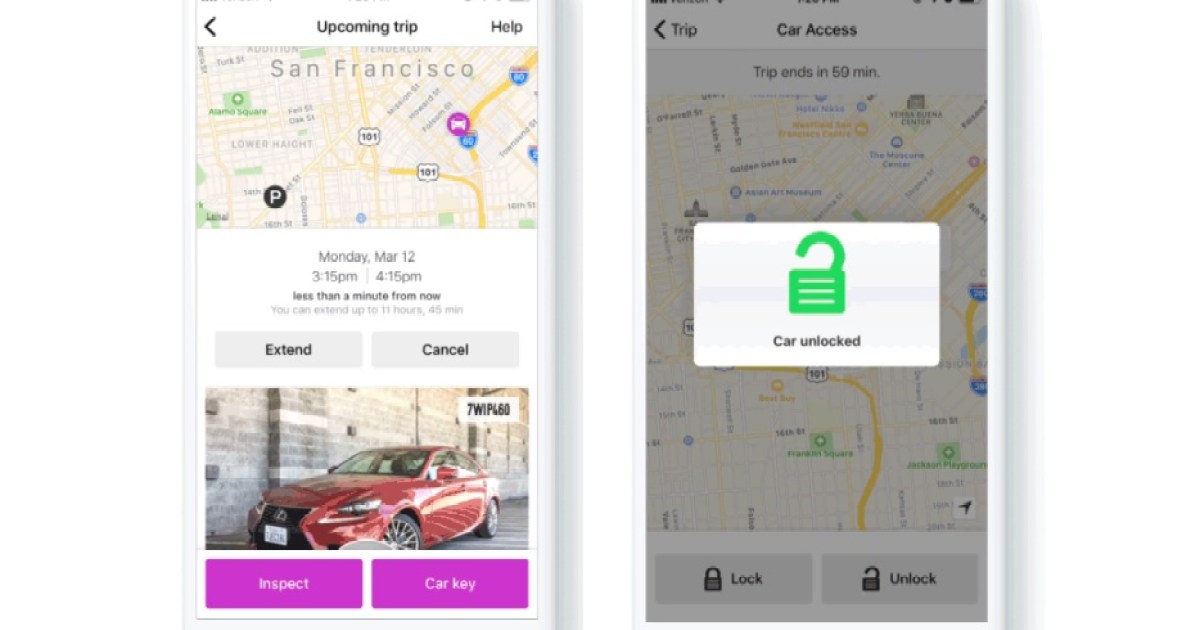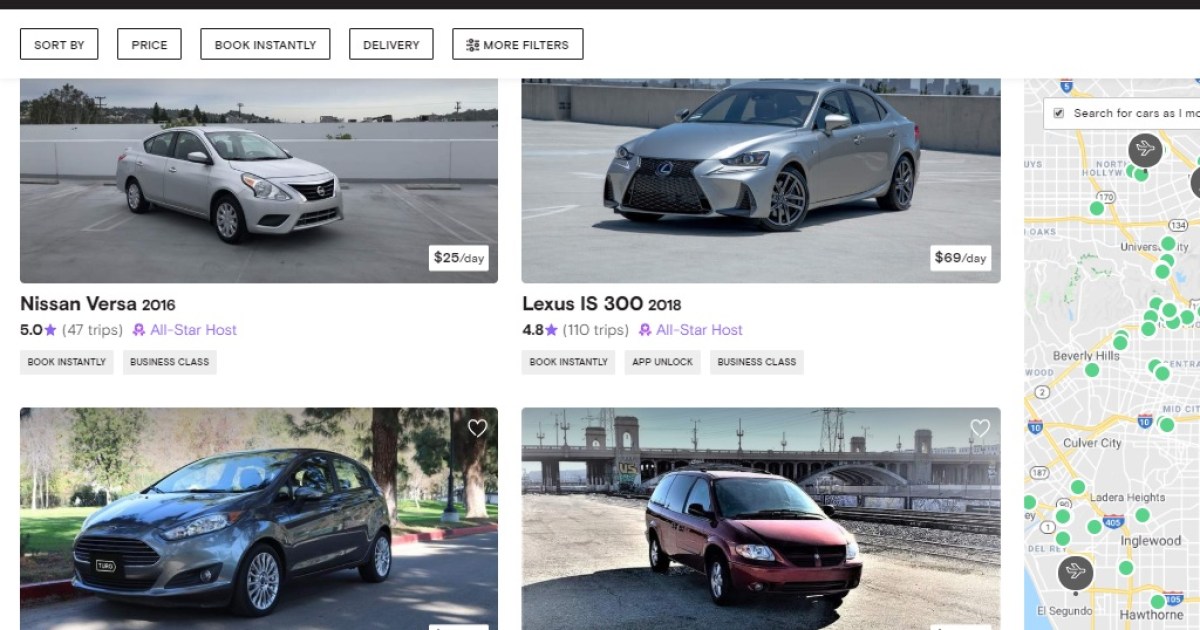Founded in 2009, Getaround is a car-sharing platform connecting car owners with people who need to rent a vehicle. This app-based service offers a convenient alternative to traditional car rentals, especially for short trips, and provides car owners with a way to earn money from their unused vehicles. This guide covers everything you need to know about using Getaround, whether you’re looking to rent or rent out a car.
Renting a Car with Getaround
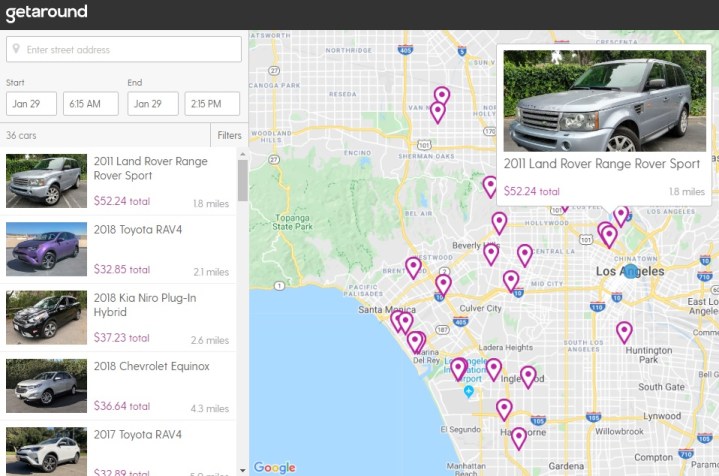 alt text: Screenshot of the Getaround app showing car listings
alt text: Screenshot of the Getaround app showing car listings
Before reserving a car, you’ll need to create a Getaround account and verify your identity. Download the Android or Apple app, create a profile, enter your payment information, and upload your driver’s license. While the app is free, Getaround charges a one-time $10 DMV license check fee to verify eligibility.
Applicants must be at least 19 years old, have a valid driver’s license for at least two years, and meet certain driving record requirements, including no major violations in the past three years and no more than two moving violations within the same period. International drivers and those in Hawaii and Canada must be at least 25. Getaround also uses Facebook profile verification.
Once verified, you can browse available cars by body style, including sedans, SUVs, hatchbacks, convertibles, minivans, cargo vans, and pickup trucks. Filter by pickup and drop-off dates, city, price, and even specific makes and models. An interactive map displays car locations, a particularly useful feature in large cities.
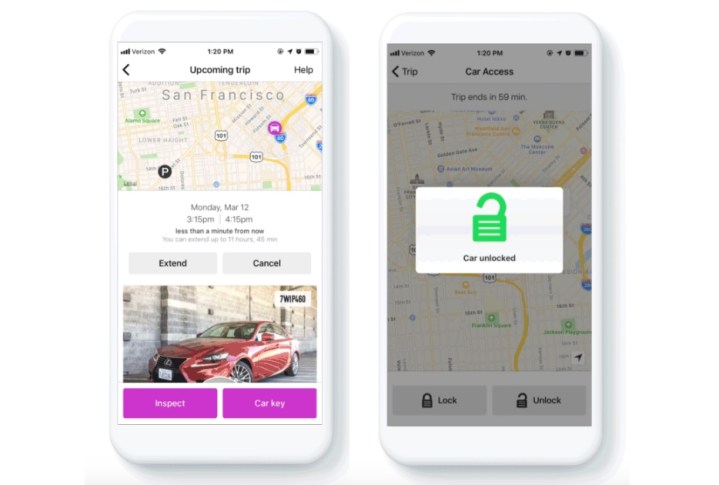 alt text: Getaround map displaying multiple car listing pins and information
alt text: Getaround map displaying multiple car listing pins and information
Each listing includes a car description, features, and owner-specified rules (like no smoking or pets). Getaround’s hourly pricing allows flexibility, letting you pay only for the time you need the vehicle.
After booking, you’ll receive pickup instructions via the app 15 minutes before your trip. The app acts as your car key, thanks to an electronic device installed in each Getaround vehicle. Insurance is included, but mileage limits apply: 200 miles for standard cars and 100 miles for specialty cars (worth over $75,000). Additional mileage incurs extra fees. Getaround also provides 24/7 roadside assistance.
Returning the car is simple: refuel, ensure it’s clean, park it in the designated spot, and lock it using the app. Remember to collect your belongings before locking.
Listing Your Car on Getaround
Getaround has specific vehicle requirements. Cars must be from 2010 or newer, with less than 125,000 miles. The company may request proof of recent major service. Only unmodified, four-wheeled vehicles with fewer than 10 seats and clean titles are eligible. Salvage or rebuilt titles are not accepted.
If your car meets the criteria, download the app, sign up, get verified, and list your vehicle. A Getaround Product Evangelist will then contact you to schedule the installation of the “Connect” device. This device allows renters to lock and unlock the car via smartphone, enables GPS tracking (for mileage monitoring and theft prevention), and plugs into the OBD2 port. There’s a one-time $99 installation fee and a $20 monthly data subscription.
When creating your listing, provide a detailed description of your car, including powertrain, features, pet policy, and any aftermarket accessories. Clear, high-quality photos are crucial. Regular cleaning is recommended, and smoking is prohibited in all Getaround vehicles.
Once your listing is live, your car will appear in search results, and you’ll be notified of bookings. Getaround assumes your car is always available, so block off dates when you need it to avoid cancellation fees. Manage your availability through the app. Cancellation fees vary, with higher fees for last-minute cancellations. Once a rental begins, you can’t retrieve your car before the agreed-upon return time.
Getaround automatically sets hourly prices based on factors like location, demand, year, make, and model. You can adjust the price if needed. Payments are issued via check or PayPal on the 15th of each month. Earnings depend on your car and rental frequency, which you can track through your account.
Further Reading
- Uber vs. Lyft
- Best electric cars
- What is Maven?