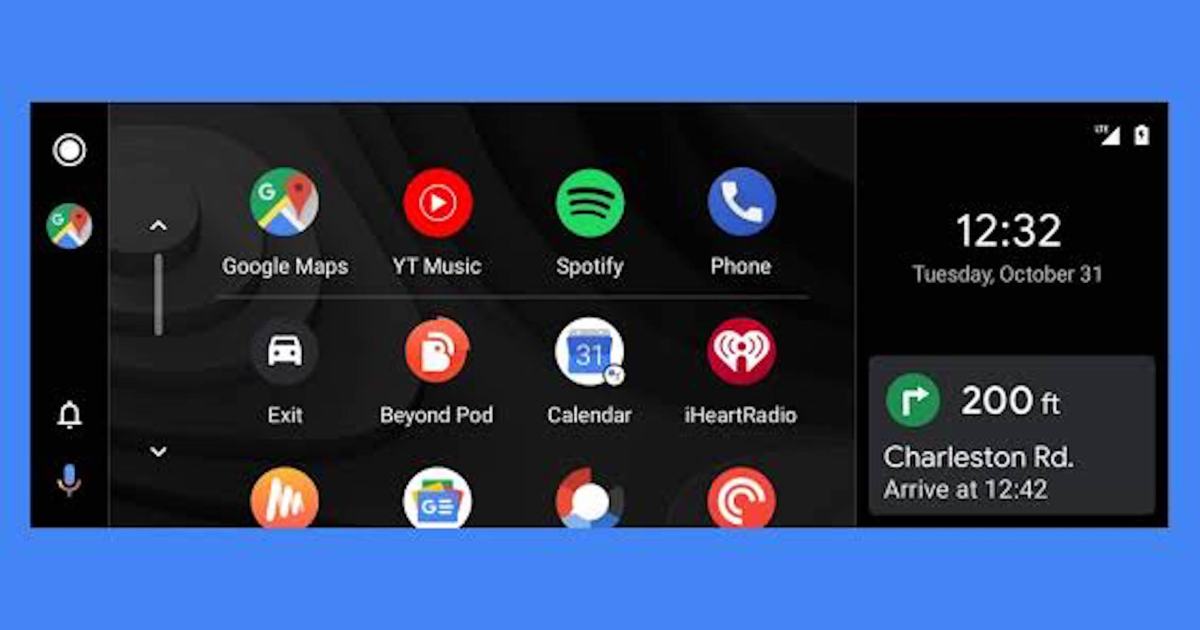Android Auto integrates your smartphone’s apps and features directly into your car’s dashboard, replacing the built-in infotainment system with a user-friendly interface. This integration minimizes distractions while driving (though debated) and modernizes older vehicles with contemporary features. Like any digital platform, Android Auto requires regular updates. This guide clarifies the update process, which differs slightly from typical app updates.
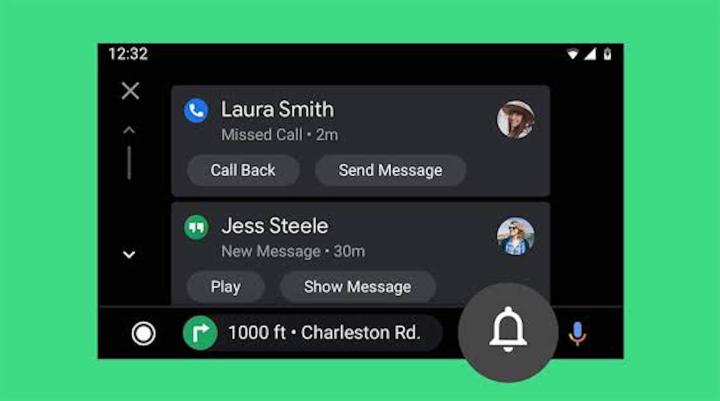 Image used with permission by copyright holder
Image used with permission by copyright holder
The key to understanding Android Auto updates is recognizing that your car’s display mirrors your smartphone. The Android Auto version you see depends on your phone’s Android version. Older phones may not support the latest Android Auto, while newer Android versions ensure access to the latest Android Auto features.
Further reading
- What is Android Auto?
- All the cars with Android Auto
- Best infotainment systems in 2020
Updating Your Android Operating System
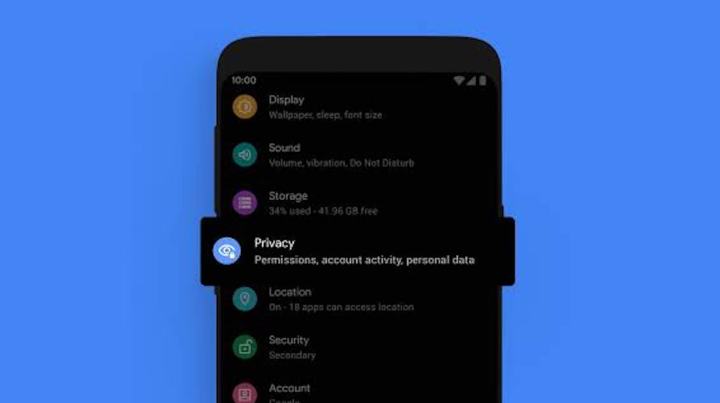 Image used with permission by copyright holder
Image used with permission by copyright holder
First, identify your current Android version. Open your phone’s Settings, scroll down to Advanced, and select System Update. This displays your Android version and security patch level. You’ll typically receive a notification for new Android updates, but if you miss it, you can manually check for updates through the same System Update menu.
Even with a current Android OS, you might still miss an Android Auto update. The Android Auto app on your phone has its own settings. Access these settings and look for the “Try the new Android Auto” option to enable the latest UI and features.
Google occasionally implements minor Android Auto feature adjustments without requiring a full system update. Pixel phones uniquely receive notifications for these smaller updates. Other phone manufacturers often introduce delays while optimizing updates for their specific devices, which can be frustrating.
Vehicle Updates for Android Auto
 Image used with permission by copyright holder
Image used with permission by copyright holder
Generally, you won’t need to update Android Auto through your vehicle’s system. Your phone independently manages these updates. However, vehicles without existing Android Auto compatibility won’t gain it through future updates. If your car doesn’t currently support Android Auto, it likely never will.
While your car isn’t directly involved in Android Auto updates, it still needs regular maintenance to support the latest software and firmware for optimal performance. This often involves installing over-the-air (OTA) updates from the manufacturer. If you’re uncomfortable with technical updates, consult your dealership. A technician can ensure your infotainment system is up-to-date and functioning correctly.