The highly anticipated Ford Bronco and Bronco Sport debuted online in July 2020, immediately opening their order books. While Bronco deliveries didn’t commence until early 2021, eager buyers could secure an early production slot with a refundable $100 deposit. This guide outlines the online reservation process.
Navigating the Ford Website
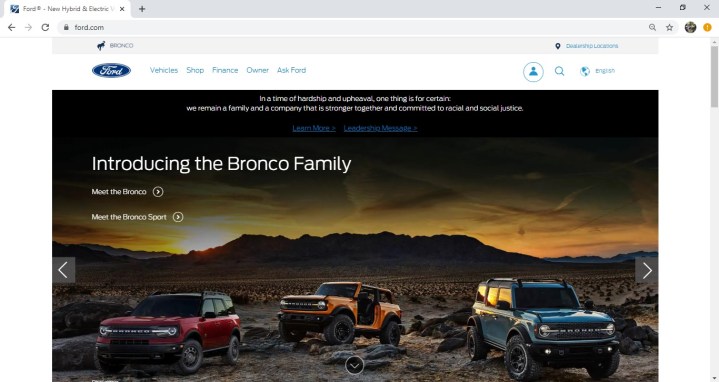 Ford Website HomepageAlt: Ford website homepage with navigation menus.
Ford Website HomepageAlt: Ford website homepage with navigation menus.
Begin by visiting the official Ford website. From the homepage, navigate to the “Vehicles” menu and select “SUVs & Crossovers.” Then, click on the 2021 Bronco.
Accessing the Reservation Page
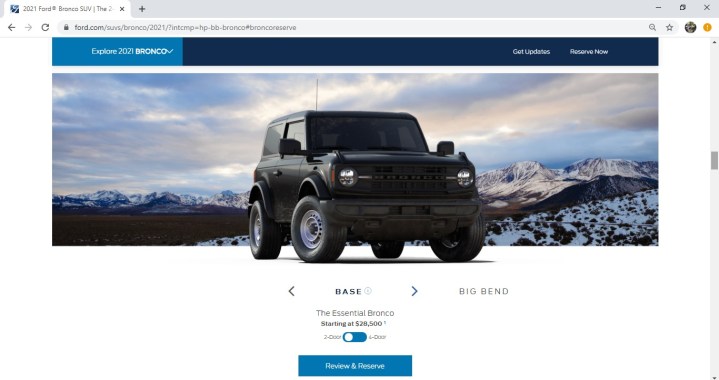 Ford Bronco Reservation PageAlt: Ford Bronco reservation page showing trim level options.
Ford Bronco Reservation PageAlt: Ford Bronco reservation page showing trim level options.
Locate and click the “Reserve Now” button, typically found on the upper left side of the page. This will direct you to the configurator. Seven trim levels are available: Base, Big Bend, Black Diamond, Outer Banks, Badlands, Wildtrak, and First Edition. Both two-door and four-door options are offered. Note that the First Edition sold out quickly after reservations opened. The Bronco’s popularity has been exceptional.
Once you’ve identified your preferred model, click “Review & Reserve.” If you’re undecided, Ford provides a comparison guide for the seven trim levels.
Creating or Logging into Your Ford Account
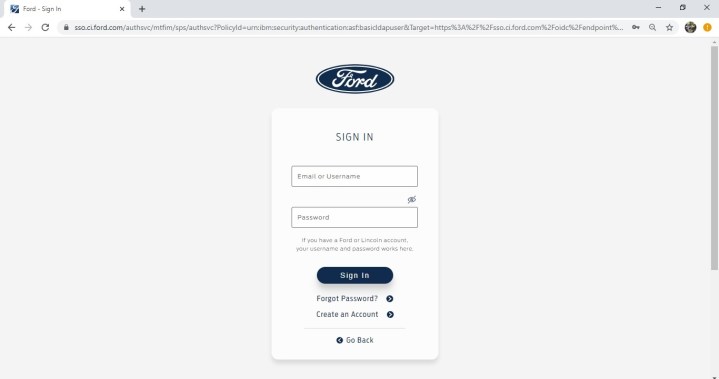 Ford Account LoginAlt: Ford account login screen.
Ford Account LoginAlt: Ford account login screen.
A Ford Account is required to complete the reservation. Creating an account is quick, easy, and free. After logging in, you’ll see an overview of the Bronco you’re about to reserve. Provide your address and other necessary information. A dealer will be assigned based on your zip code.
Securing Your Reservation
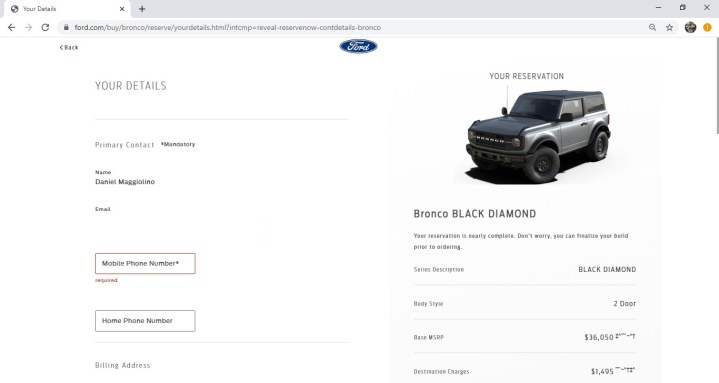 Ford Bronco Reservation ConfirmationAlt: Ford Bronco reservation page showing payment details.
Ford Bronco Reservation ConfirmationAlt: Ford Bronco reservation page showing payment details.
A refundable $100 deposit secures your place in line. Don’t worry about the initial configuration displayed; you can customize color, options, and accessories later in the process. Enter your payment information to receive a confirmation email containing your order date and reservation number.
Next Steps and Cancellation Policy
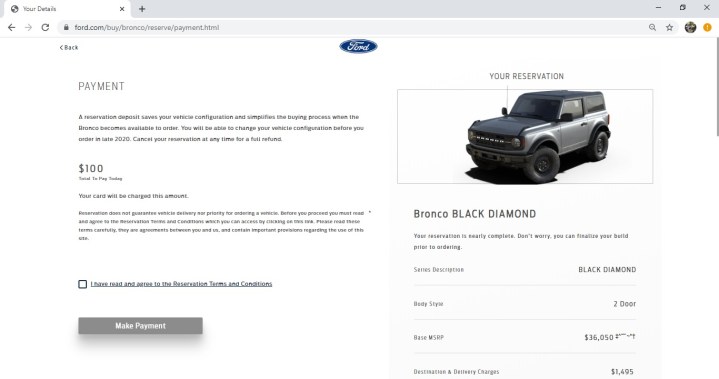 Ford Bronco Reservation Confirmation EmailAlt: Example of a Ford Bronco reservation confirmation email.
Ford Bronco Reservation Confirmation EmailAlt: Example of a Ford Bronco reservation confirmation email.
Ford will contact you regarding configuration details. Production commenced in Spring 2021, and reservations were generally fulfilled in the order received. Cancellations are permitted with a full refund of the $100 deposit. However, reservations are non-transferable.
Reserving the Bronco Sport
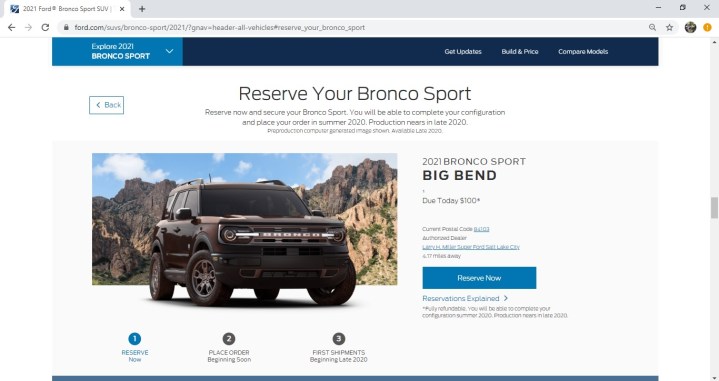 Ford Bronco Sport Reservation PageAlt: Ford Bronco Sport reservation page showing trim level options.
Ford Bronco Sport Reservation PageAlt: Ford Bronco Sport reservation page showing trim level options.
For the smaller Bronco Sport, select it from the “Vehicles” dropdown menu and follow the same steps outlined above. The Bronco Sport offers five trim levels: Base, Big Bend, Outer Banks, Badlands, and First Edition. Bronco Sport deliveries began before the end of 2020.










