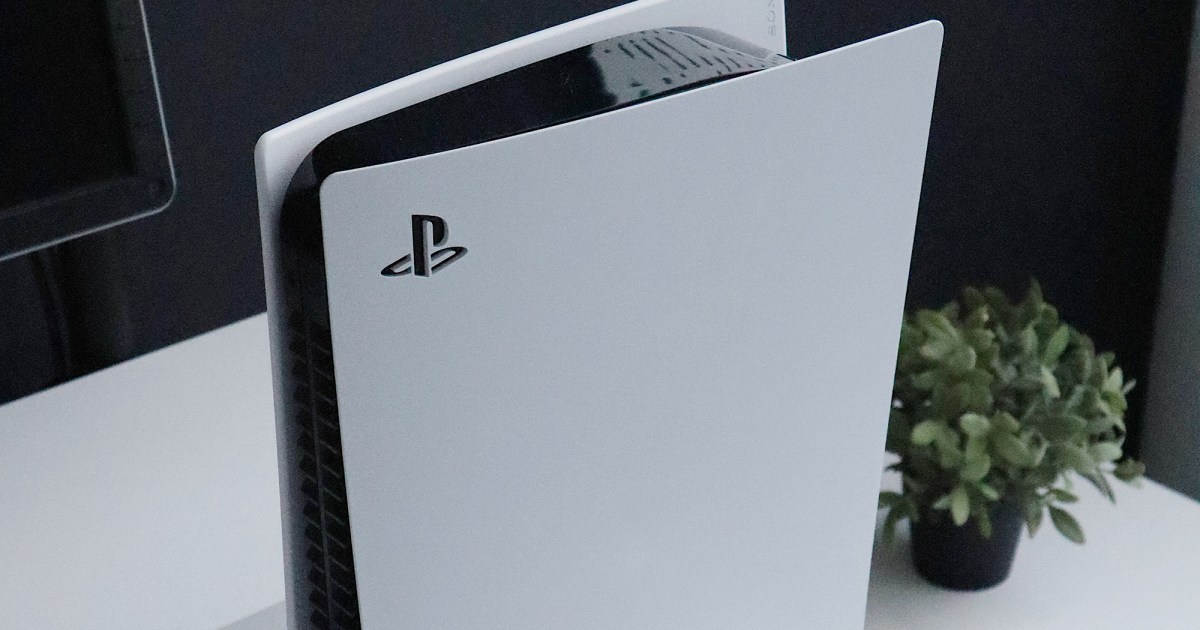Forgetting to switch off your PS5 controller after an intense gaming session is a common occurrence. Whether you’re engrossed in one of the best PS5 games or rushing off to do something else, manually powering down your DualSense can be an easily overlooked step. Fortunately, the PlayStation 5 offers a convenient power-saving feature that automatically turns off your controllers after a period of inactivity. This guide will show you how to enable and customize this setting.
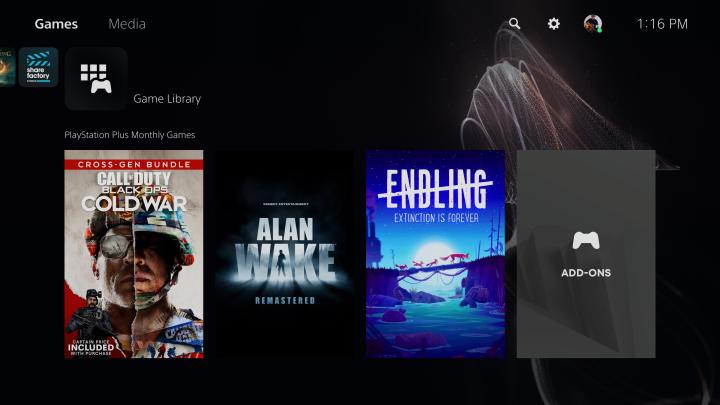 PS5 UI showing Settings locationsAlt: Accessing the settings menu on the PS5 home screen. The settings icon, resembling a gear, is highlighted in the top right corner.
PS5 UI showing Settings locationsAlt: Accessing the settings menu on the PS5 home screen. The settings icon, resembling a gear, is highlighted in the top right corner.
Enabling Automatic Controller Shut-off
Follow these straightforward steps to configure the automatic power-off feature for your PS5 controllers:
Accessing System Settings
First, navigate to the Settings menu on your PS5 console. This is represented by a gear icon located in the top-right corner of the main menu.
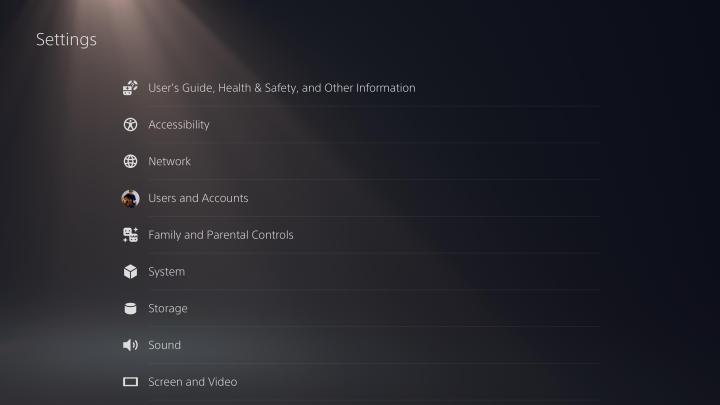 PS5 settings menuAlt: Navigating the PS5 settings menu to the System option. The System tab is highlighted.
PS5 settings menuAlt: Navigating the PS5 settings menu to the System option. The System tab is highlighted.
Configuring Power Saving Options
From the Settings menu, scroll down and select System. Then, scroll down again and choose the Power Saving option. Within this menu, select “Set Time Until Controllers Turn Off.”
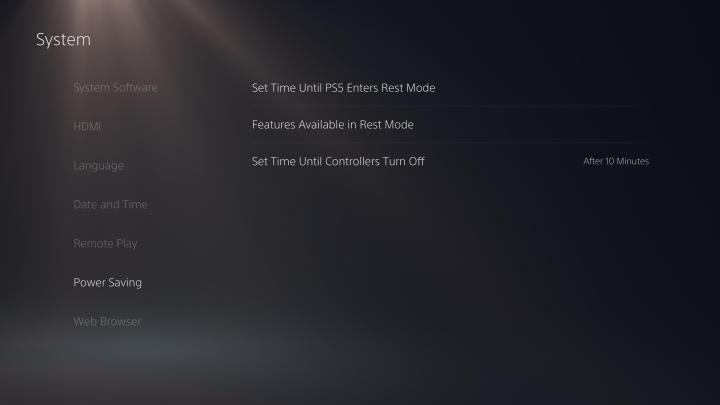 PS5 settings menuAlt: Adjusting the controller auto-shutoff time in the PS5’s power saving settings. Options for 10, 30, and 60 minutes, as well as ‘Never’, are displayed.
PS5 settings menuAlt: Adjusting the controller auto-shutoff time in the PS5’s power saving settings. Options for 10, 30, and 60 minutes, as well as ‘Never’, are displayed.
Setting the Timeout Period
You are now presented with several options for the automatic shut-off duration. You can choose from 10 minutes, 30 minutes, 60 minutes, or disable the feature entirely by selecting “Never.”
Important Considerations
This automatic shutdown feature is primarily designed for the standard DualSense controller. If you are using a different PS5 controller, this functionality may not be available.
Conclusion
By enabling the automatic power-off feature, you can conserve battery life and avoid unnecessary power consumption. This simple adjustment can contribute to extending the lifespan of your DualSense controllers and enhance your overall PlayStation 5 experience. Choose the timeout period that best suits your gaming habits and enjoy the convenience of this power-saving feature.