The PlayStation Network (PSN) offers a vast library of PS5 games, from AAA titles to indie gems. Downloading these digital treasures is quick and convenient, but you’ll need a payment method. While there are several options, using Apple Pay on your PS5 offers seamless and secure transactions. This guide explains how to utilize Apple Pay for your PS5 game purchases.
Setting Up Apple Pay on Your PS5
To buy PS5 games with Apple Pay, you’ll need a PS5 console and an active Apple Pay account linked to a valid payment method. Note that this feature isn’t available on the PS4.
Purchasing Games with Apple Pay: Step-by-Step
The process is straightforward:
-
Browse the PSN: Locate the game or add-on content you want to purchase on the PlayStation Store.
-
Add to Cart: Add the selected item to your shopping cart.
-
Proceed to Checkout: Navigate to the checkout screen.
-
Select Apple Pay: Choose Apple Pay from the available payment options.
-
Confirm Purchase: Select the “Confirm Purchase” button.
-
Scan the QR Code: Your PS5 will display a QR code. Use your iOS device to scan this code.
-
Complete Transaction: Finalize the purchase on your iOS device using your Apple Pay credentials.
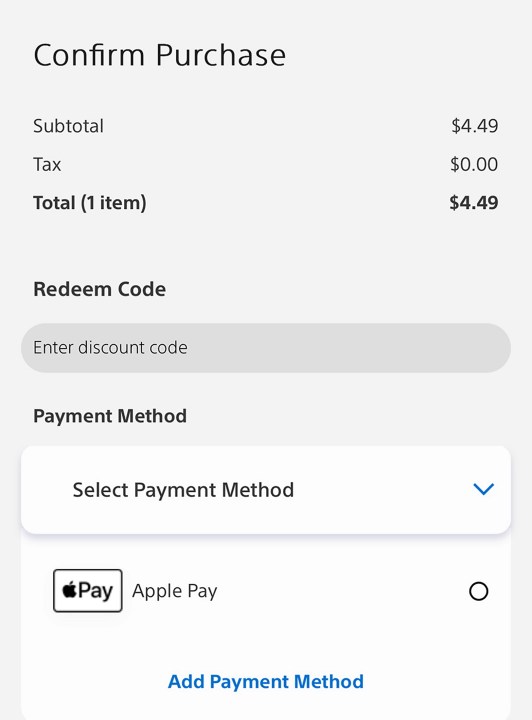 A PlayStation receipt using apple pay.
A PlayStation receipt using apple pay.
Advantages of Using Apple Pay on PS5
Using Apple Pay on your PS5 provides added convenience and security, especially for users who prefer not to store their credit card details directly on their console.
Conclusion
Apple Pay offers a streamlined and secure method for purchasing games and add-ons on the PlayStation 5. By following these simple steps, you can quickly and easily acquire your desired digital content and dive into the world of gaming.











