Gaming on the PS5 can be expensive, especially with new releases often priced at $70. Waiting for sales is a common strategy, but knowing when those discounts happen can be tricky. Fortunately, the PS5 offers a built-in feature that notifies you the instant a game on your wishlist goes on sale. This guide explains how to activate and utilize this helpful tool.
Enabling PS5 Discount Notifications: A Step-by-Step Guide
Setting up sale notifications on your PS5 is a straightforward process. Follow these steps to ensure you never miss a deal:
Adding Games to Your Wishlist
First, you need to populate your wishlist with the games you’re interested in purchasing. Navigate to the PlayStation Store and find the game you’re hoping to snag at a reduced price. Once you’ve located it, simply press the Heart button to add it to your wishlist. Repeat this process for all the games you’re tracking.
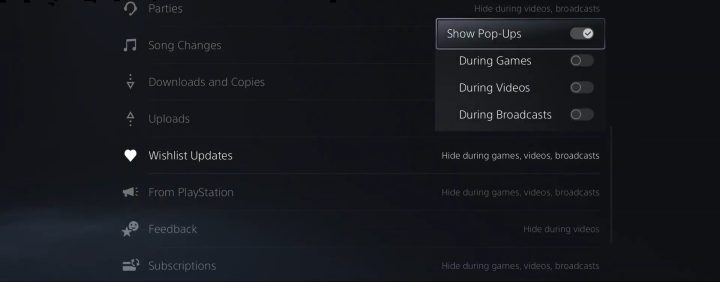 Adding a game to your PS5 wishlist
Adding a game to your PS5 wishlist
Configuring Notification Settings
With your wishlist populated, the next step involves adjusting your PS5’s notification settings. From the home screen, go to Settings and then select Notifications.
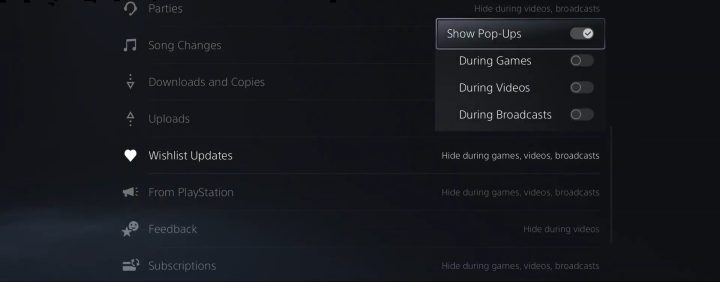 The PS5 notifications menu
The PS5 notifications menu
Within the Notifications menu, ensure that Allow Pop-Up Notifications is enabled. This is the master switch for all PS5 notifications. Next, locate the Wishlist Updates option and set it to Show Pop-Ups. This specific setting controls notifications related to price changes and other updates for games on your wishlist. You can also customize when these notifications appear, choosing whether or not to see them while playing games or watching videos.
Receiving Discount Alerts
Once you’ve completed these steps, you’ll receive automatic pop-up notifications whenever a game on your wishlist goes on sale. This real-time alert system ensures you’re immediately informed of price drops, allowing you to grab the deals you’ve been waiting for.
Conclusion: Saving Money on PS5 Games
By enabling wishlist notifications, you can strategically purchase PS5 games at discounted prices. This feature eliminates the need to constantly check the PlayStation Store for sales, saving you time and money. Take advantage of this built-in tool to maximize your gaming budget and enjoy a wider selection of titles without breaking the bank.











