Avowed, like many RPGs, uses damage numbers to visually represent your power. These numbers appear with every attack and ability, creating a constant stream of visual feedback. While sometimes helpful, these floating numbers can become distracting, especially in the heat of third-person combat, as enemy health bars already provide damage feedback. Fortunately, Avowed allows you to disable these numbers for a more immersive experience. This guide will show you how to quickly toggle this setting.
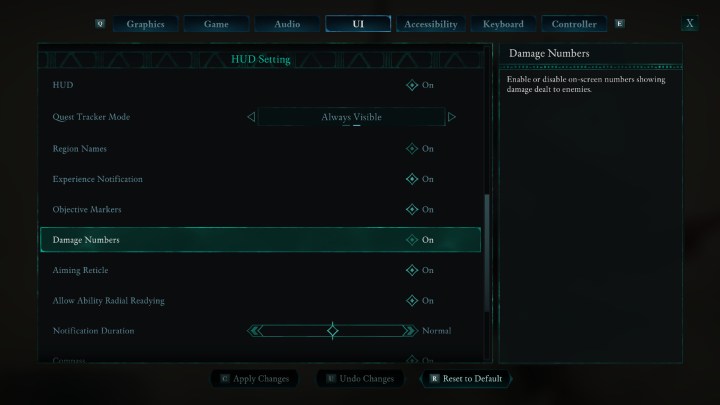 The settings menu in Avowed for damage numbers.
The settings menu in Avowed for damage numbers.
Disabling the Damage Number Display
By default, damage numbers are activated and appear whenever an enemy takes damage, whether from a direct attack, a special skill, or a status effect like burning. If this constant visual clutter bothers you, follow these simple steps to turn them off:
Steps to Turn Off Damage Numbers
-
Pause the Game: Press the pause button to bring up the game’s main menu.
-
Access Settings: Navigate to the “Settings” option within the pause menu.
-
Navigate to the UI Tab: Within the Settings menu, select the “UI” tab. This tab controls various aspects of the user interface.
-
Locate the HUD Settings: Scroll down within the UI tab until you find the “HUD Settings” section. This section manages the heads-up display elements.
-
Toggle Damage Numbers: Find the “Damage Numbers” option. It should be set to “On” by default. Change this setting to “Off.”
Toggling Damage Numbers On/Off
Once you’ve followed these steps, the damage numbers will no longer appear during combat. You can always re-enable them through the same menu if you change your mind. Whether you prefer the visual feedback or a cleaner combat experience, Avowed provides the flexibility to customize your HUD to your liking.










