Interactive maps have become essential tools for players of open-world games, especially for tracking down hard-to-find items. Games like Infinity Nikki benefit greatly from these resources, aiding players in their search for elusive collectibles. Infinity Nikki now offers an official interactive map in beta, allowing players to sync their in-game data and efficiently locate missing items. This guide will walk you through syncing your Infinity Nikki account with the official interactive map and using its features.
Syncing Your Account with the Interactive Map
The official interactive map is currently in closed beta, so minor issues may arise. However, the syncing process is straightforward and takes only a couple of minutes.
Step-by-Step Syncing Instructions
- Access the Pear Pal Infold Games Website: Navigate to the official Pear Pal Infold Games website, home of the Pear-fect Guides. Log in to your Infinity Nikki account using the button in the top right corner. Ensure you use the same login method as in-game (email/password or third-party login like Google).
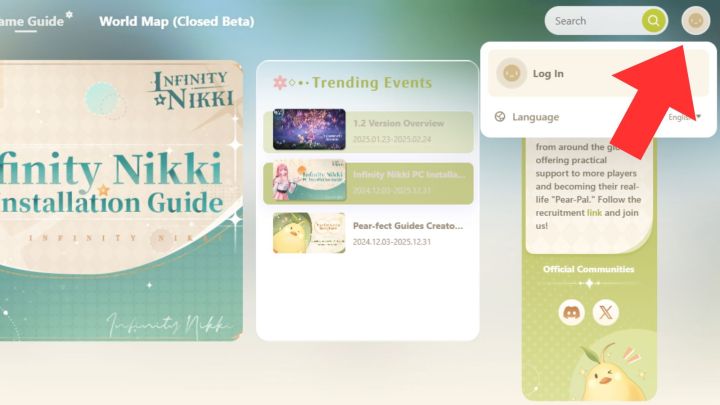 Infinity Nikki login website. Infold Games
Infinity Nikki login website. Infold Games
-
Open the World Map (Closed Beta): Once logged in, select the “World Map (Closed Beta)” tab at the top of the screen.
-
Review the Information Pop-up: After the map loads, a pop-up window may appear with important information. Read the details and click “Got it” to proceed to the map.
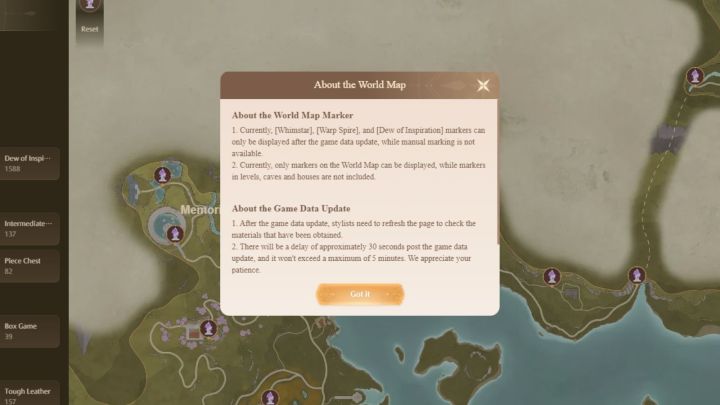 Infinity Nikki info pop up. Infold Games
Infinity Nikki info pop up. Infold Games
- Update Your Game Data: To sync your in-game progress, click the “Update Game Data” button in the top left corner of the map.
 Update Game Data button on Infinity Nikki map. Infold Games
Update Game Data button on Infinity Nikki map. Infold Games
- Agree to the Terms: Another pop-up will appear with information and terms of use. Check the box to agree and click the “Agree” button to initiate syncing.
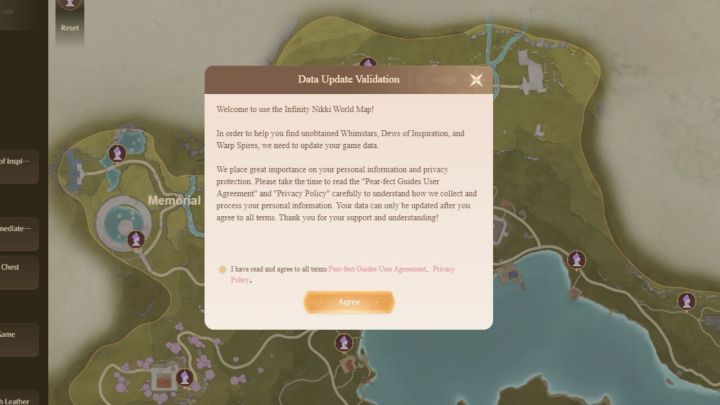 Data Update Validation pop up. Infold Games
Data Update Validation pop up. Infold Games
- View Your Collected Items: Your game data is now synced. The map displays collected and uncollected items. For example, collected Dews of Inspiration appear faded, while uncollected ones are clear. Use the table on the left to select and deselect specific collectibles for tracking.
 Infinity Nikki Dews of Inspiration tracker. Infold Games
Infinity Nikki Dews of Inspiration tracker. Infold Games
Utilizing the Interactive Map
The Infinity Nikki interactive map simplifies item tracking, making the collecting process more efficient. This feature is invaluable for players aiming for 100% completion or seeking specific items.
Conclusion
The official interactive map for Infinity Nikki is a powerful tool for locating in-game collectibles. While in beta, it offers a convenient way to track progress and find those last few elusive items. By following the steps outlined above, you can seamlessly sync your account and utilize this helpful resource. Happy collecting!











