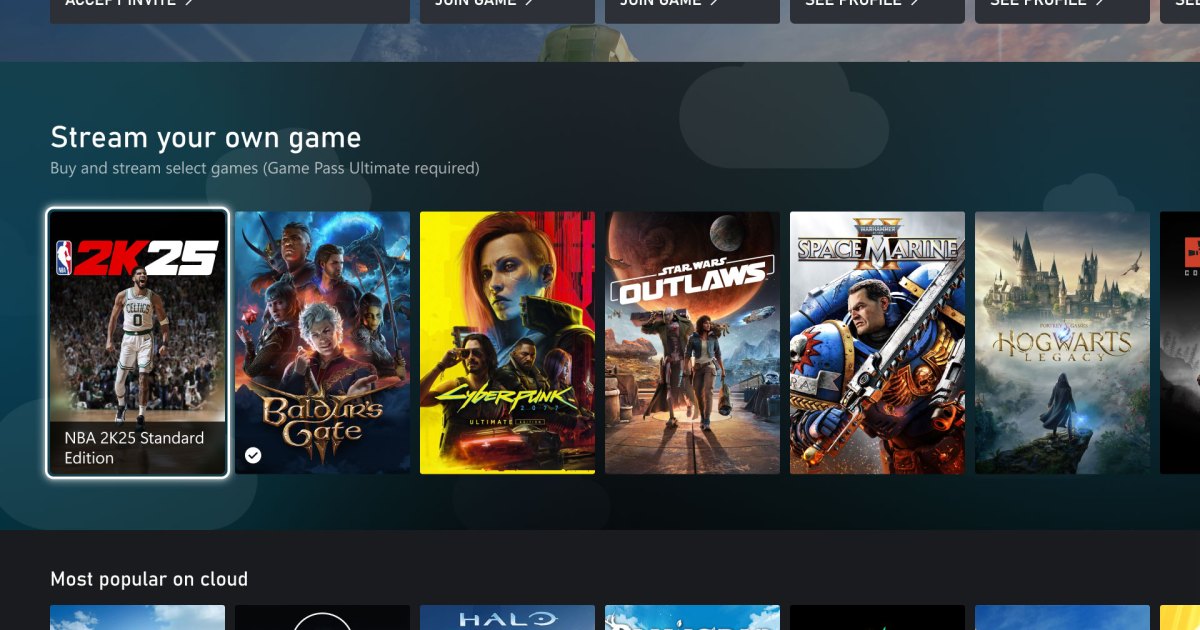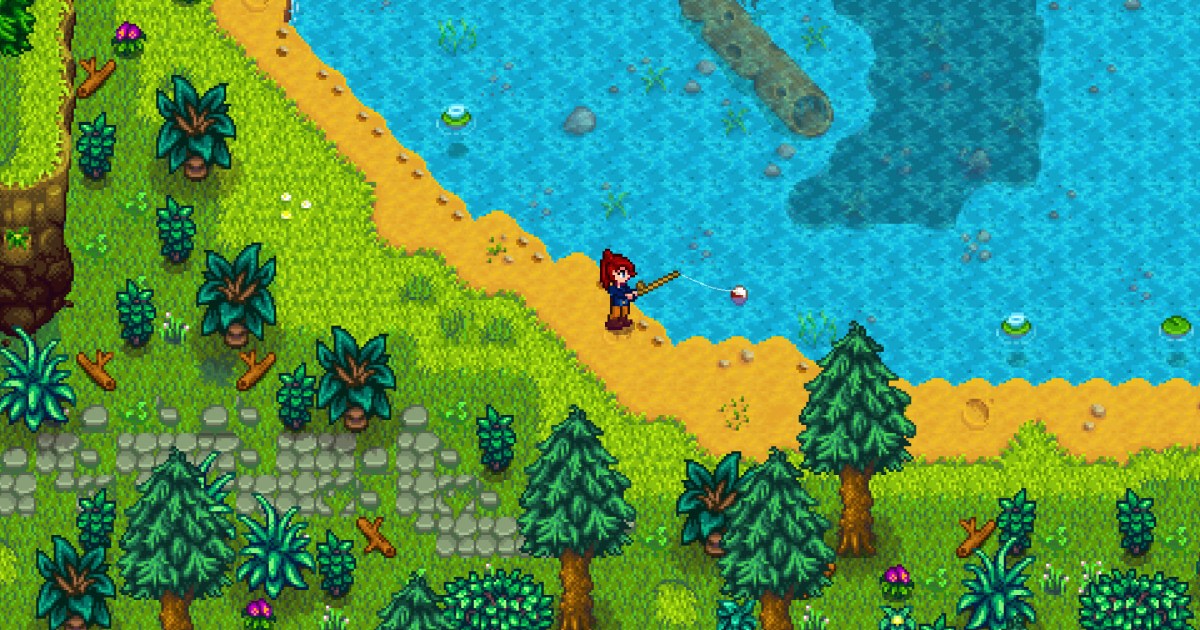Game Pass Ultimate offers a plethora of benefits, but cloud streaming stands out as a game-changer. While previously limited to streaming select Game Pass titles, Xbox has expanded this feature, allowing Ultimate members to stream games they own, even if those games aren’t part of the Game Pass library. There are some limitations, so let’s explore how you can stream your Xbox games and what restrictions apply.
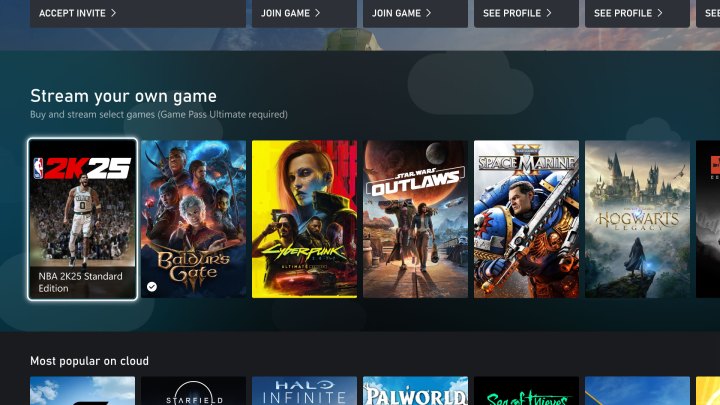 A screen of streaming games on Xbox. Microsoft
A screen of streaming games on Xbox. Microsoft
Streaming Xbox Games on PC, Mobile, and Tablet
Currently, Xbox cloud streaming is available on PCs, smartphones, tablets, and smart TVs, with console support anticipated in 2025. For devices with a compatible web browser, follow these steps:
Streaming via Web Browser
Step 1: Launch a supported browser like Google Chrome, Safari, or Microsoft Edge.
Step 2: Navigate to https://xbox.com/play.
Step 3: Sign in using your Game Pass Ultimate account credentials.
Step 4: Select “Stream your own game” and browse the available titles.
Step 5: Connect a compatible controller, such as an Xbox controller, to your device.
Step 6: Once the connection is established, you’re ready to play!
Streaming on Smart TVs and VR Headsets
Immerse yourself in gameplay on your smart TV or VR headset with Xbox cloud streaming. Here’s the process:
TV Streaming
Step 1: Download the Xbox app on your smart TV.
Step 2: Open the app and sign in with your Game Pass Ultimate account.
Step 3: Choose “Stream your own game” from the available options.
Step 4: Connect a compatible controller to your TV.
Step 5: After the connection is established, start playing.
VR Headset Streaming
Step 1: Download the Xbox Cloud Gaming app on your VR headset.
Step 2: Open the app and sign in with your Game Pass Ultimate account.
Step 3: Select “Stream your own game” and browse the available game library.
Step 4: Connect a compatible controller to your VR headset.
Step 5: Wait for the connection to be established and enjoy immersive gaming.
Supported Games
Since Xbox cloud streaming is still in beta, not all games in your library are streamable. Currently, around 50 titles are supported, with more being added progressively. The currently supported games include:
- Animal Well
- Assassin’s Creed Mirage
- Avatar: Frontiers of Pandora
- Balatro
- Baldur’s Gate 3
- Banishers: Ghosts of New Eden
- Call of Duty: Modern Warfare II (2022)
- The Casting of Frank Stone
- Cyberpunk 2077
- Dragon Quest III HD-2D Remake
- Dredge
- Dying Light 2 Stay Human
- Farming Simulator 25
- Fear the Spotlight
- Final Fantasy XIV Online
- Final Fantasy
- Final Fantasy II
- Final Fantasy III
- Final Fantasy IV
- Final Fantasy V
- Final Fantasy VI
- Hades
- Harry Potter: Quidditch Champions
- High On Life
- Hitman World of Assassination
- Hogwarts Legacy
- House Flipper 2
- Kena: Bridge of Spirits
- Lego Harry Potter Collection
- Life is Strange: Double Exposure
- Metro Exodus
- Mortal Kombat 1
- NBA 2K25
- PGA Tour 2K23
- Phasmophobia
- Prince of Persia: The Lost Crown
- Rust Console Edition
- 7 Days to Die
- Star Wars Outlaws
- Stray
- The Crew Motorfest
- The Outlast Trials
- The Plucky Squire
- The Witcher 3: Wild Hunt
- Tom Clancy’s The Division 2
- TopSpin 2K25
- Undertale
- Visions of Mana
- Warhammer 40,000: Space Marine 2
- WWE 2K24
Conclusion
Cloud streaming with Game Pass Ultimate provides an accessible and convenient way to enjoy your Xbox games across various devices. While the supported game library is still expanding, the current selection offers a diverse range of gaming experiences. As cloud gaming technology continues to evolve, we can anticipate even more exciting developments in the future.