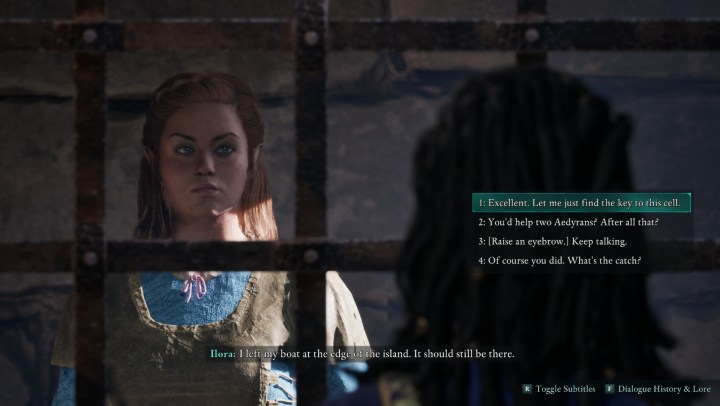Avowed offers players the flexibility to experience the game from both first-person and third-person perspectives. While the game defaults to a first-person view, you can easily switch to third-person at any time, providing a wider view of your character, the environment, and your abilities. This option also caters to players who may find first-person perspectives disorienting, offering a more comfortable gameplay experience. This guide outlines the different methods to switch to third-person in Avowed.
Methods to Change Perspective
Avowed allows seamless transitions between first-person and third-person views, giving you the freedom to choose the perspective that best suits your playstyle. You can switch perspectives on-the-fly, whether exploring the world or engaging in combat.
Using the Accessibility Menu
One way to switch to third-person is through the in-game settings. This option is accessible both during the initial game boot-up and from the pause menu.
- Access the Settings: Open the pause menu and navigate to the settings.
- Locate Accessibility Settings: Find the “Accessibility” section within the settings menu.
- Toggle Third-Person View: Within the Accessibility settings, you’ll find the option to toggle between first-person and third-person perspectives. Activate this toggle to enable third-person view.
 The accessibility menu in Avowed.
The accessibility menu in Avowed.
Instant Switching with Controller
For those using a controller, Avowed offers a quicker method to change perspectives.
- Hold R3: Simply hold down the R3 button (right analog stick) on your controller. This will instantly switch the game to third-person view.
Advantages of Both Perspectives
Each perspective offers distinct advantages. Third-person provides a better overview of the environment and your character, while first-person can offer a more immersive combat experience. The ability to switch between the two allows you to choose the best view for any given situation, offering maximum flexibility and player agency.
Conclusion: Choosing Your View
Whether you prefer a panoramic view of the world or the visceral intensity of first-person combat, Avowed allows you to tailor your gameplay experience. With easy access to both perspectives, you can seamlessly switch between views, ensuring optimal comfort and strategic advantage. The choice is yours!