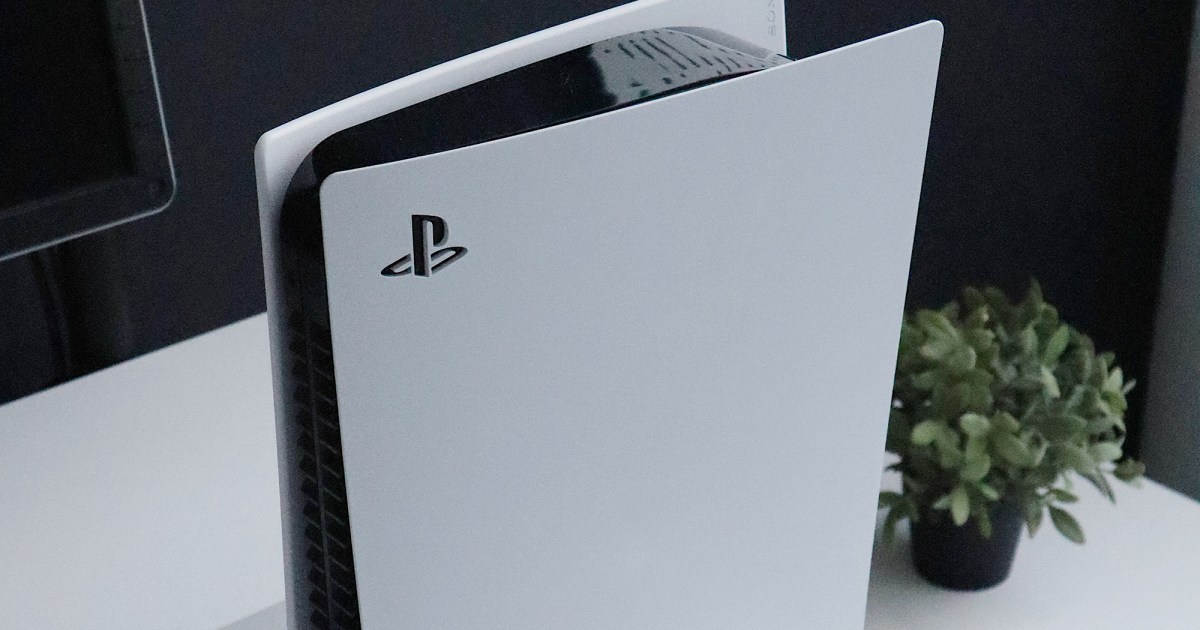Putting your PlayStation 5 into Rest Mode offers several advantages over completely shutting it down. This mode essentially puts your console to sleep, allowing it to perform background tasks while consuming less energy. This guide explains how to activate Rest Mode and outlines its benefits.
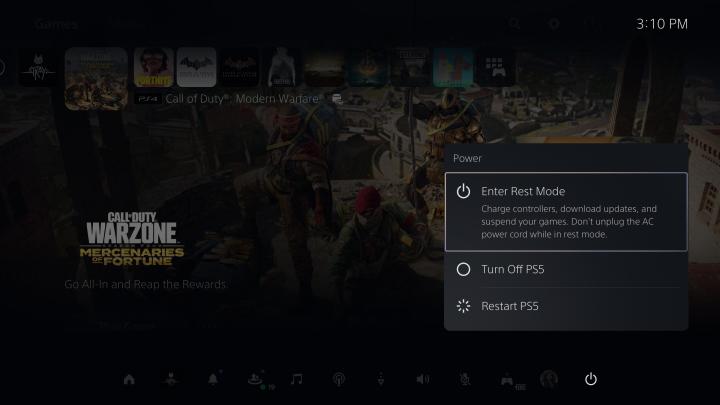 PS5 Rest Mode Menu Image used with permission by copyright holder
PS5 Rest Mode Menu Image used with permission by copyright holder
Activating Rest Mode on Your PS5
Placing your PS5 in Rest Mode is a simple process. It keeps the console partially powered, enabling specific functions while minimizing power consumption.
- Press the PS Button: With your PS5 powered on, press the PlayStation button on your DualSense controller. This will open a menu at the bottom of the screen.
- Navigate to Power: Scroll to the far right of the menu until you reach the Power icon, represented by a power button symbol. Select it by pressing the X button.
- Select Enter Rest Mode: In the Power menu, choose “Enter Rest Mode.” Your PS5 will now enter this low-power state.
 PS5 Power Menu Image used with permission by copyright holder
PS5 Power Menu Image used with permission by copyright holder
Advantages of Using PS5 Rest Mode
Rest Mode offers several key benefits compared to a full shutdown:
- Reduced Power Consumption: Rest Mode significantly reduces energy usage compared to leaving your console fully on, as most features are disabled.
- Controller Charging: Charge your DualSense controllers and other connected devices while the console is in Rest Mode.
- Background Game Updates: Enable automatic game updates in the background, ensuring your games are ready to play when you return.
- Remote Game Installation: Install games remotely through the PlayStation app or website, starting downloads even when you’re away from home.
- Remote Play Access: Launch Remote Play from your smartphone or PS Vita while your PS5 is in Rest Mode, allowing you to play games remotely.
When to Avoid Rest Mode
While Rest Mode offers convenience, there are situations where a full shutdown is preferable:
- System Maintenance or Unplugging: If you plan to perform maintenance or unplug your console, always shut it down completely to prevent data loss or potential corruption.
- Troubleshooting Software Issues: If you encounter glitches or freezing, a full shutdown and restart are recommended to ensure a complete system reset.
Conclusion: Optimizing Your PS5 Experience with Rest Mode
Rest Mode is a valuable feature for PS5 owners, offering convenience and energy efficiency. By understanding its benefits and limitations, you can optimize your PlayStation 5 experience and keep your games and accessories ready for action.