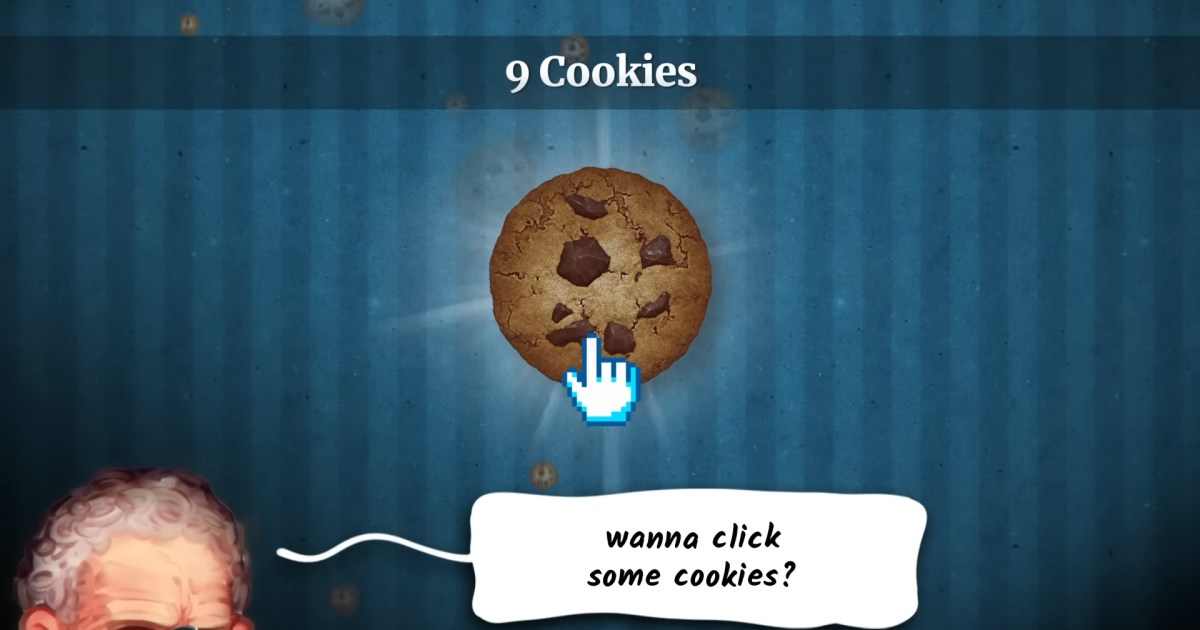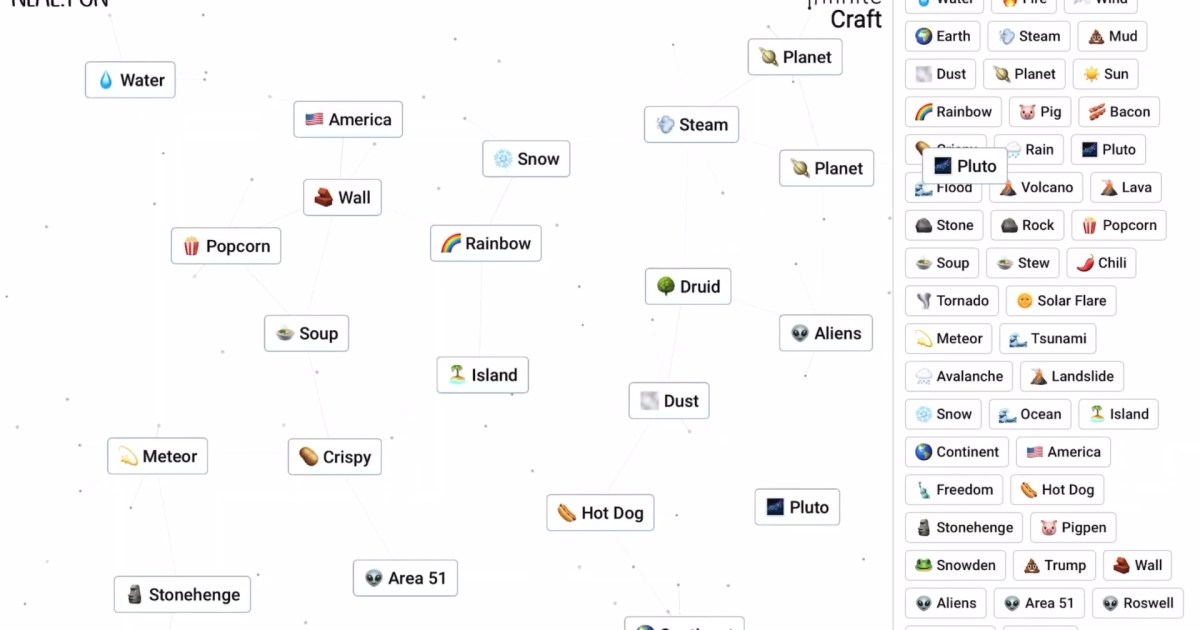Cookie Clicker, despite its seemingly simplistic gameplay, has captivated millions with its addictive click-and-upgrade mechanics. While the core enjoyment lies in gradually building your cookie empire, sometimes a little boost is welcome. For those seeking to expedite their progress or simply experiment with the game’s mechanics, Cookie Clicker cheats offer a tantalizing shortcut. This guide compiles a comprehensive list of cheats, along with instructions on how to implement them, ensuring your journey to cookie domination is as swift and sweet as possible.
Diving into the Dough: Exploring Cookie Clicker Cheats
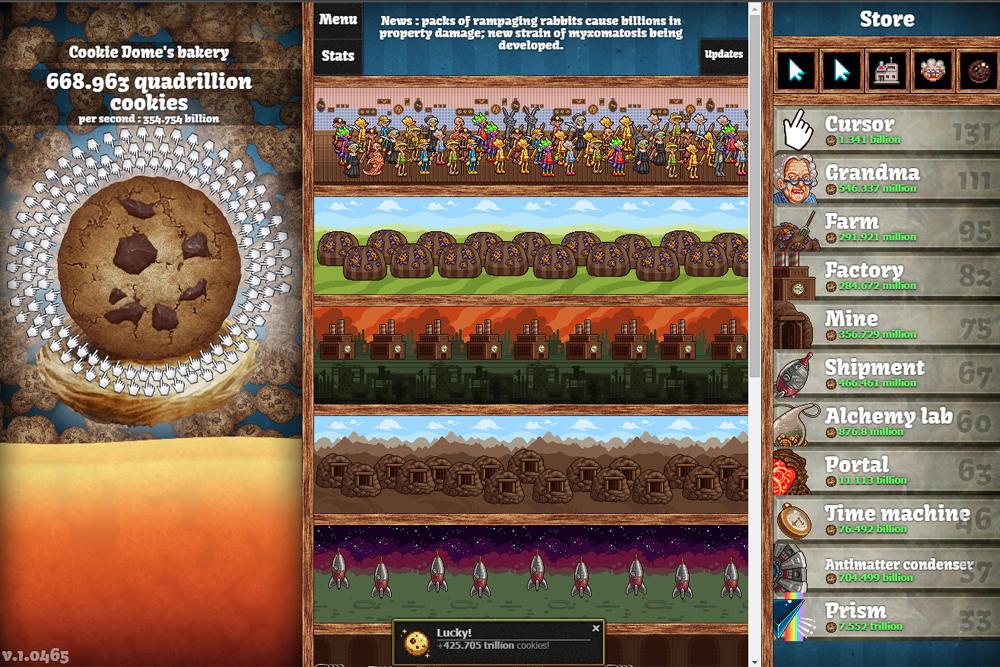 Cookie ClickerWhile Cookie Clicker is accessible on browsers, Steam, and mobile platforms, cheats are exclusively functional in browser versions. While technically possible to manipulate the Steam version’s game files, this guide focuses on the straightforward console commands available in browsers. Here’s a breakdown of the various Cookie Clicker cheats and their effects:
Cookie ClickerWhile Cookie Clicker is accessible on browsers, Steam, and mobile platforms, cheats are exclusively functional in browser versions. While technically possible to manipulate the Steam version’s game files, this guide focuses on the straightforward console commands available in browsers. Here’s a breakdown of the various Cookie Clicker cheats and their effects:
Game.Earn(<cookie amount>);: Instantly adds the specified number of cookies to your current total.Game.cookies = 1000;: Sets your total cookie count to the designated value (in this example, 1000).Game.cookies = Game.cookies + <number>;: Adds the specified number of cookies to your existing cookie count.Game.cookiesPs = <number>;: Determines your cookies per second (CPS) rate.Game.Achievements['<achievement name>'].won = 1;: Unlocks the specified achievement. Replace<achievement name>with the exact name of the achievement.Game.Ascend(1);: Automatically converts your cookies into Heavenly Chips and initiates Prestige.Game.AscendTimer = <time>;: Adjusts the Ascend Timer.Game.bakeryName = "<bakery name>";: Renames your bakery to the specified name.Game.bakeryNameRefresh();: Refreshes your bakery name.Game.BuildAscendTree();: Builds the Ascend Tree.Game.buyBulk = <1/10/100>;: Changes the bulk-buying quantity (1, 10, or 100).Game.CalculateGains();: Displays your current gains.Game.computedMouseCps;: Shows your current mouse CPS.Game.computedMouseCps = <your desired mouse Cps amount>;: Sets your desired mouse CPS.Game.dragonLevel = <level>;: Sets your dragon level.Game.gainLumps(<amount of lumps>);: Awards you the specified number of sugar lumps.Game.Has('<achievement name>');: Checks if you have unlocked a specific achievement.Game.killShimmers();: Removes all shimmers.Game.LoadSave();: Loads a saved game.Game.LoadSave(local);: Loads a local save file.Game.localStorageGet(Game.SaveTo);: Creates a local save.Game.MaxSpecials();: Instantly maximizes your special items.Game.Milk = <amount>;: Sets your milk amount.Game.milkProgress = <milk amount>;: Changes your milk progress.Game.mousePointer = 0;: Alters your mouse pointer.Game.particlesUpdate();: Updates particles.Game.popups = 0;: Disables popup notifications.Game.RuinTheFun(1);: Unlocks everything in the game.Game.santaLevel = <level>;: Sets your Santa level.Game.sesame = 0;: Toggles sesame on or off.Game.SesameReset();: Resets the game to its initial state.Game.SetAllAchievs(1);: Unlocks all achievements.Game.SetAllUpgrade(1);: Unlocks all upgrades.Game.Win('<achievement name>');: An alternative method to unlock a specific achievement.Timer.track('milk');: Displays the milk timer.
Implementing the Sweeteners: How to Enter Cookie Clicker Cheats
The method for entering cheats varies slightly depending on your browser. Access the browser’s console, then copy and paste the desired cheat code.
Firefox:
- Press Control + Shift + K or F12.
Chrome:
- Press Control + Shift + J or F12.
Safari:
- Press Command + Option + C.
Internet Explorer:
- Press F12.
Conclusion: Baking Your Way to Billions
Cookie Clicker cheats provide an avenue to explore the game’s full potential, whether you’re aiming for rapid advancement or simply wish to experiment with different scenarios. By understanding and utilizing these cheats, you can truly unlock the power of the cookie and build an empire beyond your wildest confectionery dreams.