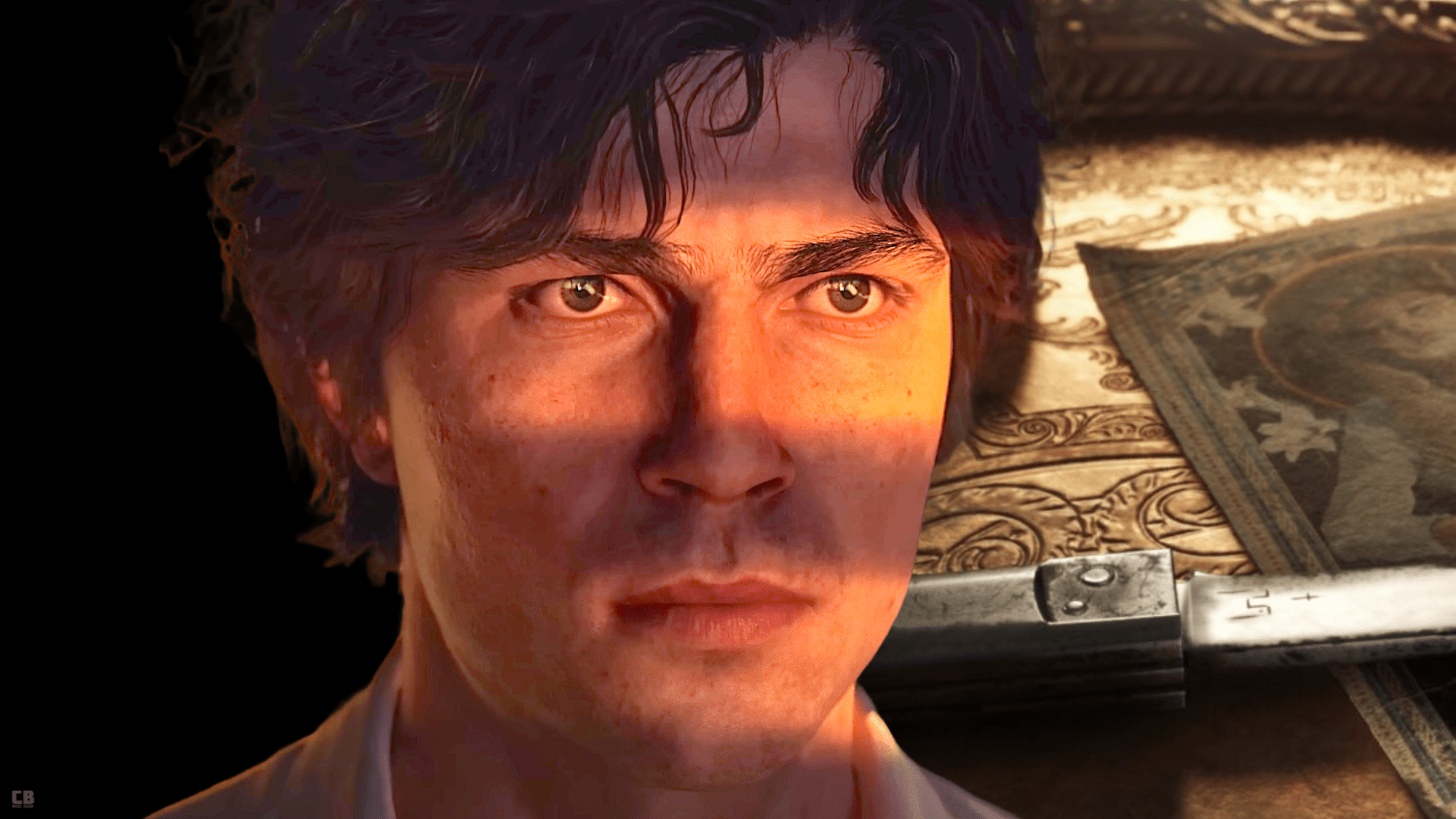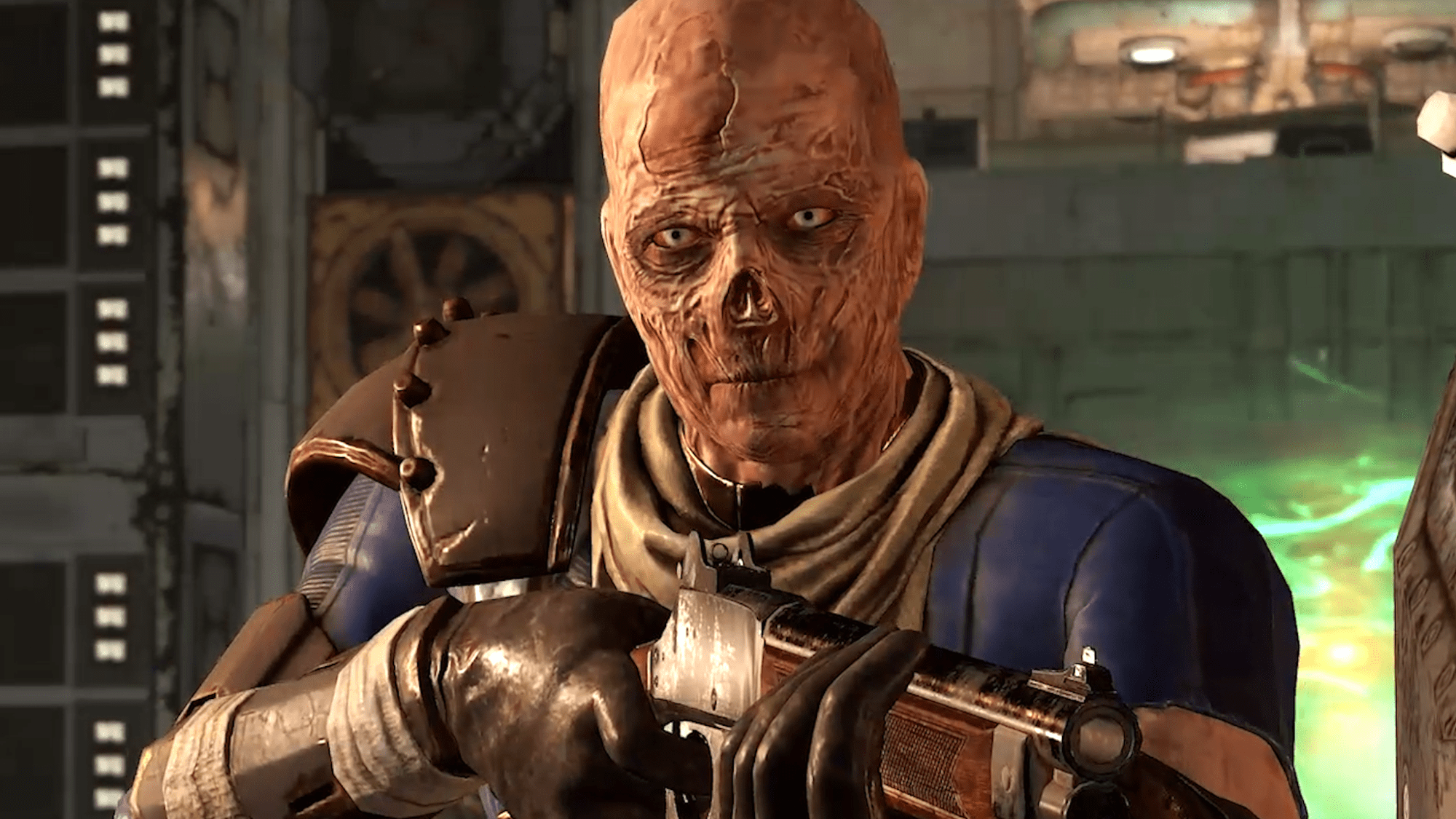Upgrading to a next-gen console like the PS5 is exciting, but are you truly experiencing its full potential? Many gamers unknowingly miss out on the stunning visuals of 4K HDR due to incorrect TV settings. This oversight can significantly impact your gaming experience, leaving you with a less vibrant and detailed picture than your setup is capable of.
One PS5 user’s recent Reddit post highlights this common issue. After two years of playing, they discovered their 4K HDR was disabled due to a simple setting on their TV. They were shocked at the difference enabling “deep color” made, describing it as “night and day.”
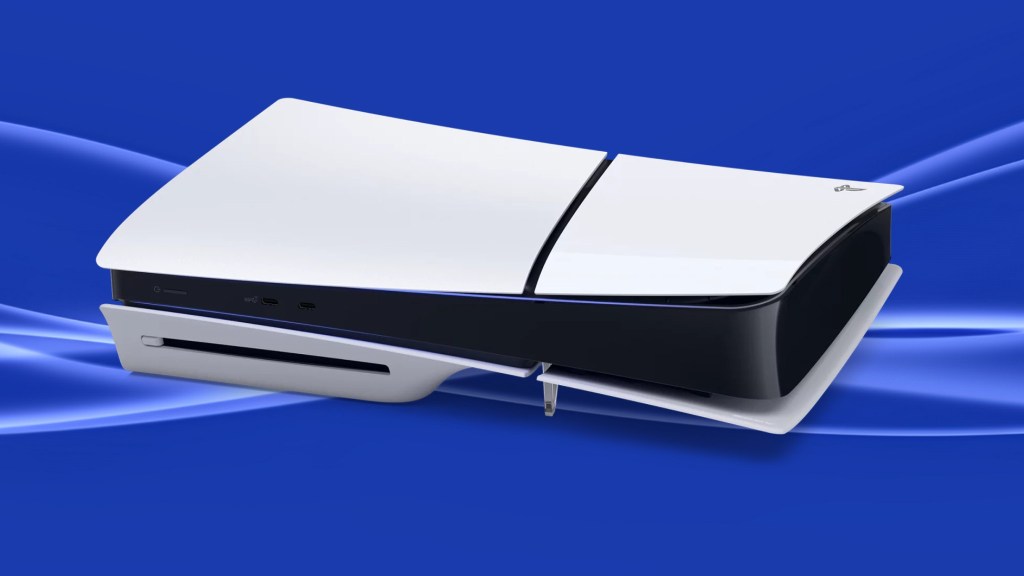
This revelation sparked a wave of responses from other PS5 owners, with many admitting to experiencing the same problem. Some had no idea this was even a possibility, while others, thanks to the post, were able to rectify the issue and finally enjoy the true visual fidelity of their PS5. The post serves as a crucial reminder to check your TV settings to ensure you’re not inadvertently limiting your gaming experience.
The user explained that their TV’s HDMI settings had “deep color” disabled by default. This prevented the PS5 from outputting 4K HDR, even though both the TV and HDMI cable supported it. The misleading part? Their setup was still displaying 1080p HDR, triggering the TV’s HDR indicator and creating a false sense of proper configuration.
This issue isn’t exclusive to the PS5 and can affect other consoles and devices as well. It underscores the importance of understanding your TV’s settings and how they interact with your gaming hardware.
Optimizing Your TV for 4K HDR
While specific settings vary between TV manufacturers, looking for options related to “deep color,” “enhanced format,” or “HDMI UHD Color” within your TV’s picture or HDMI settings is a good starting point. Consult your TV’s manual for detailed instructions on enabling these features. Once enabled, check your PS5’s video output settings to confirm 4K HDR is active.
Maximizing Your Gaming Experience
Enabling 4K HDR can dramatically enhance your gaming immersion. The wider color gamut and increased contrast bring games to life with more vibrant colors, deeper blacks, and brighter highlights. Details become sharper, and the overall visual experience is significantly richer. Don’t miss out on the stunning visuals your PS5 is capable of delivering.
RELATED: PS Plus Users Can Get Paid $500 to Play PS3, PS2, PS1, and PSP Games
Taking a few minutes to check your TV settings can unlock a whole new level of visual fidelity for your PS5 gaming. Ensure you’re getting the most out of your console and enjoying the true 4K HDR experience. For more PlayStation 5 news, rumors, leaks, and deals, explore our other resources.