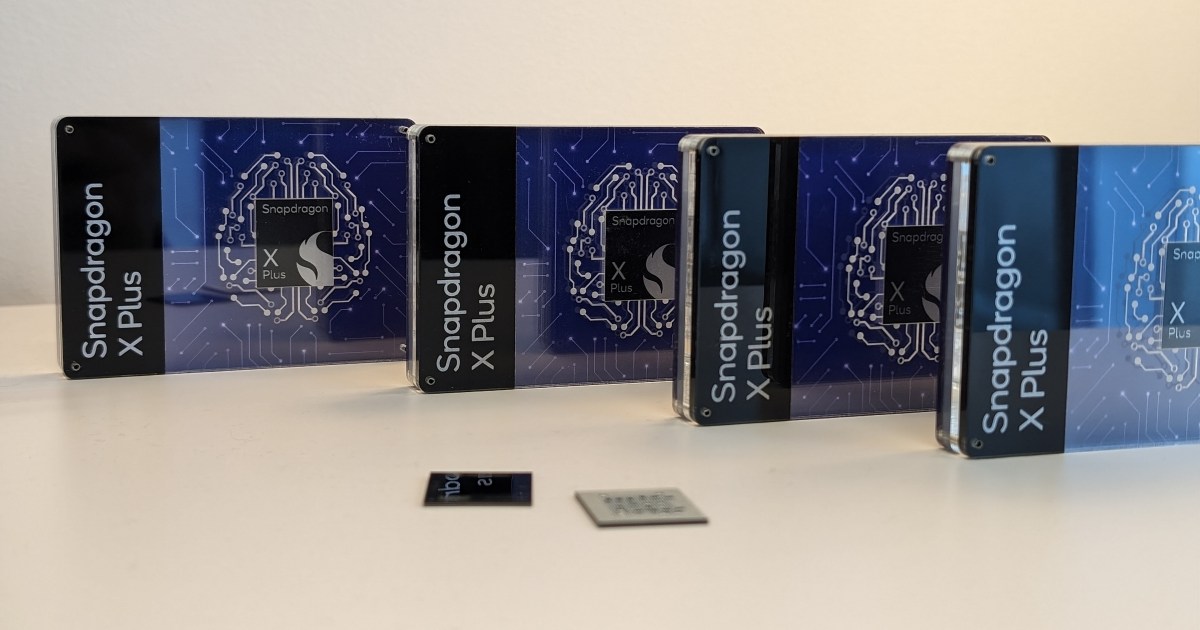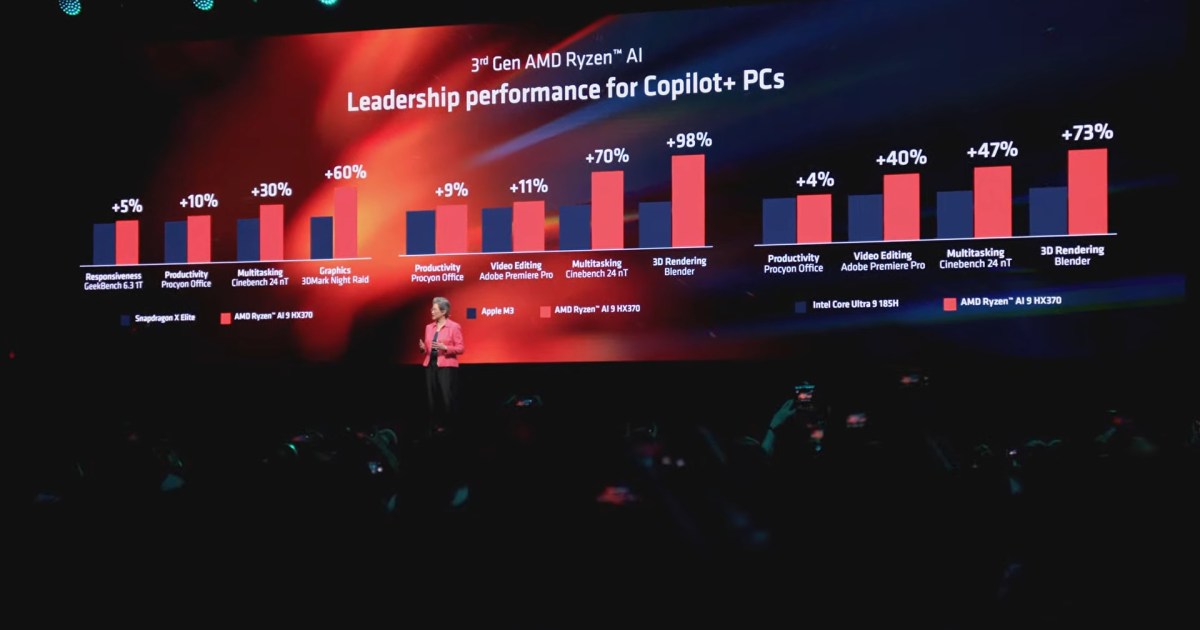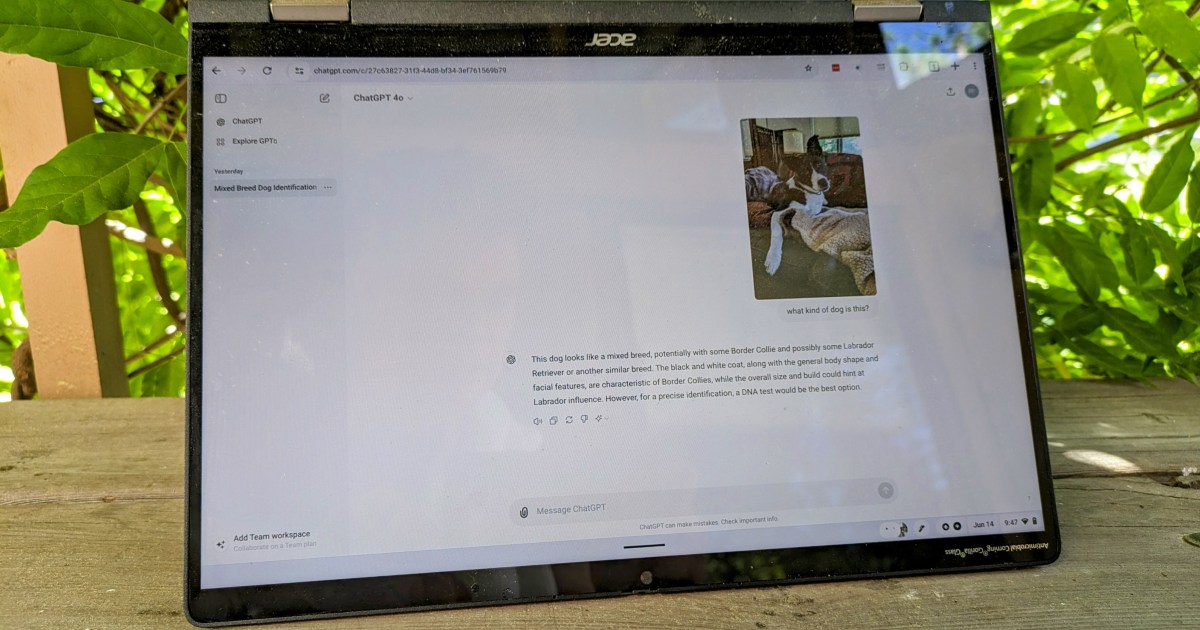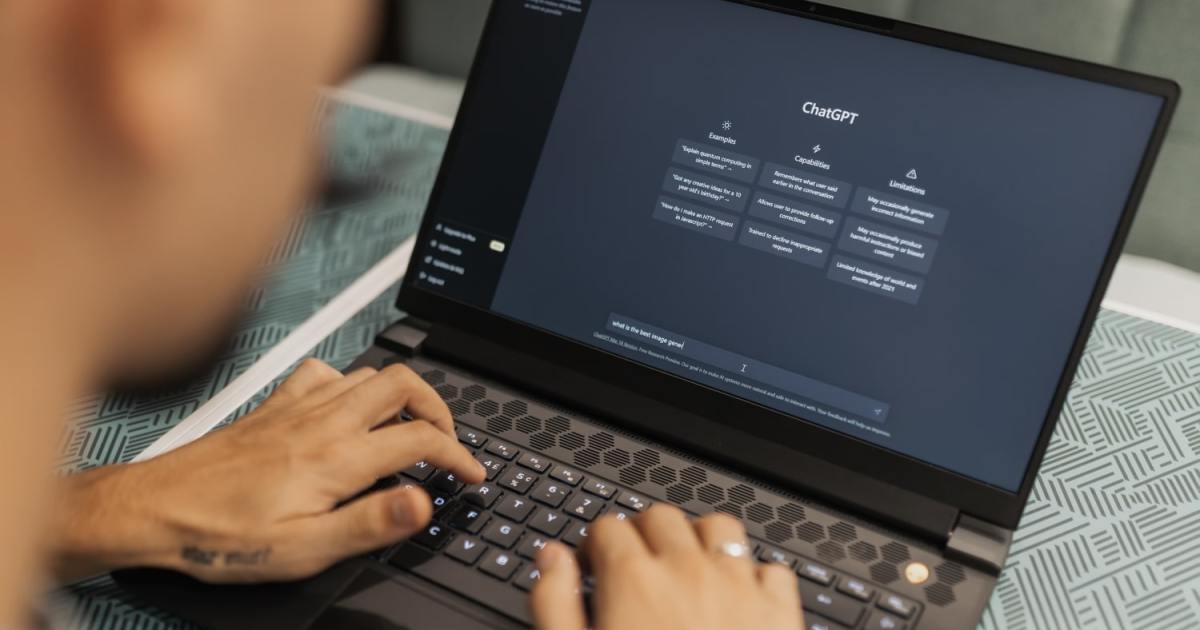Microsoft is enhancing user privacy and security regarding generative AI in Windows 11. Following concerns around the upcoming Copilot+ AI feature, “Recall,” Microsoft is introducing granular control over AI app access within the operating system.
This new control feature, discovered in Windows 11 Insider Preview Build 26236 (Canary Channel), resides within the Settings > Privacy & Security section. Users will find a new option labeled Let apps use Generative AI. This toggle empowers users to enable or disable AI functionality globally. Furthermore, users can selectively grant or deny AI access to individual apps.
This provides more control over how applications utilize generative AI on a user’s system. By centralizing this control, users gain greater transparency into which applications leverage AI capabilities. Previously, concerns were raised regarding the “Recall” feature within Copilot+, prompting Microsoft to make it opt-in instead of being enabled by default.
This update also includes a number of other improvements, such as bug fixes, a Microsoft Wallet-integrated store, and performance enhancements. Current examples of AI-powered apps include Microsoft 365 Copilot and Bing Chat, featuring capabilities like Intelligent Recap, Live Translations, and Personalized Insights. Crucially, these features only activate when explicitly enabled by the user.
This new level of control allows users to manage their privacy and security in the rapidly expanding landscape of generative AI. Users can choose which applications, if any, can utilize these powerful capabilities.