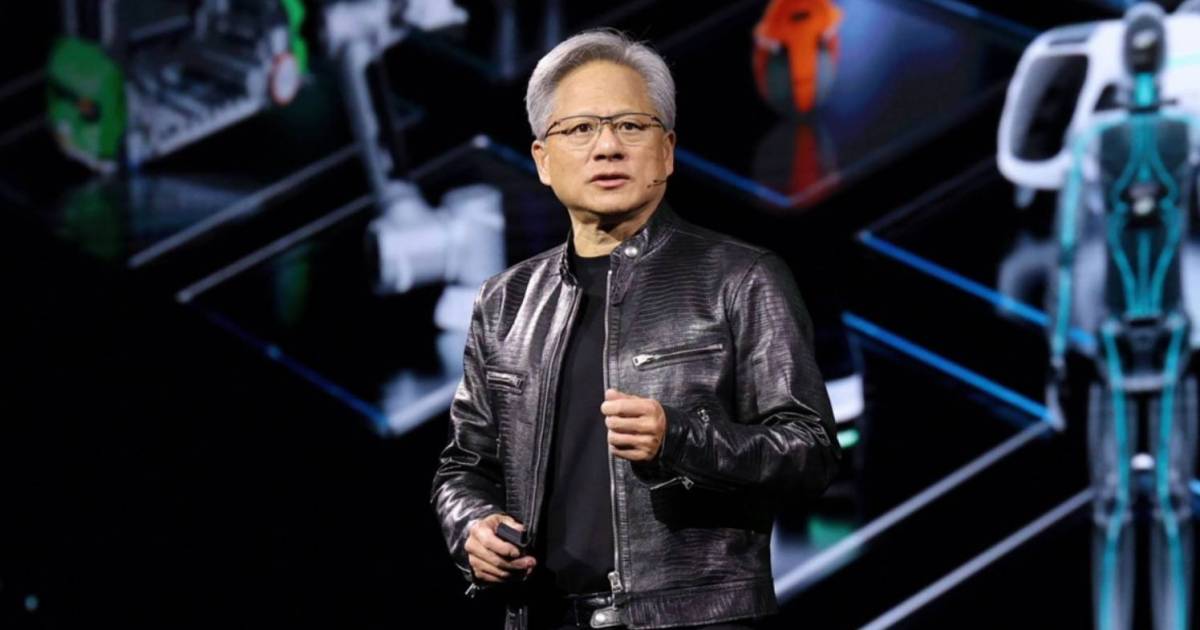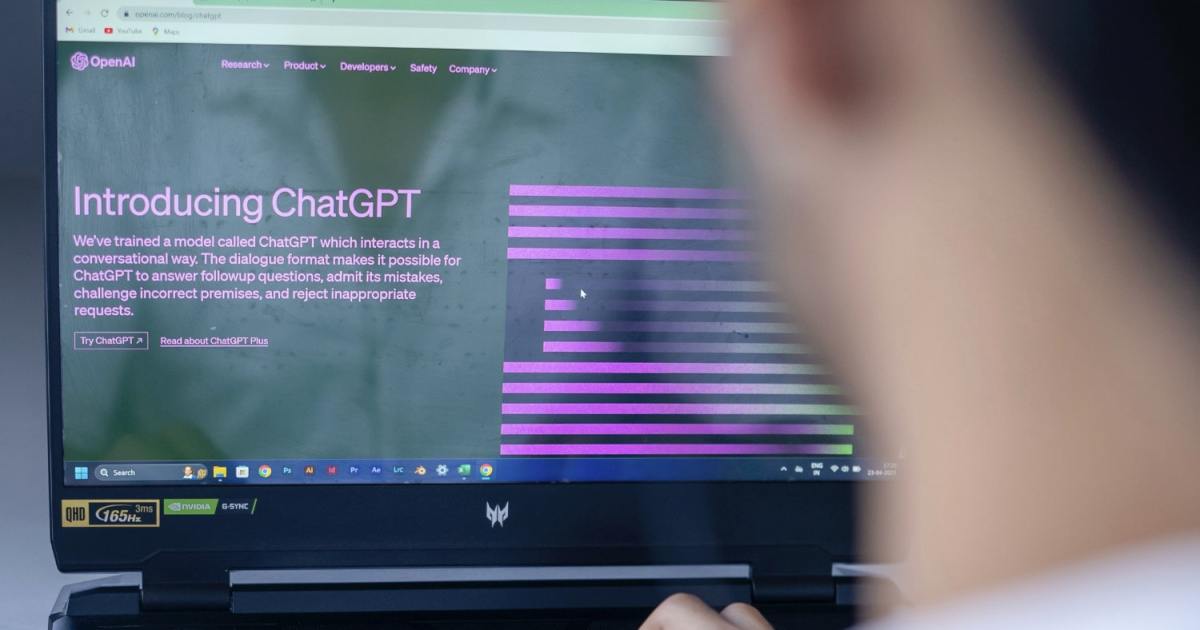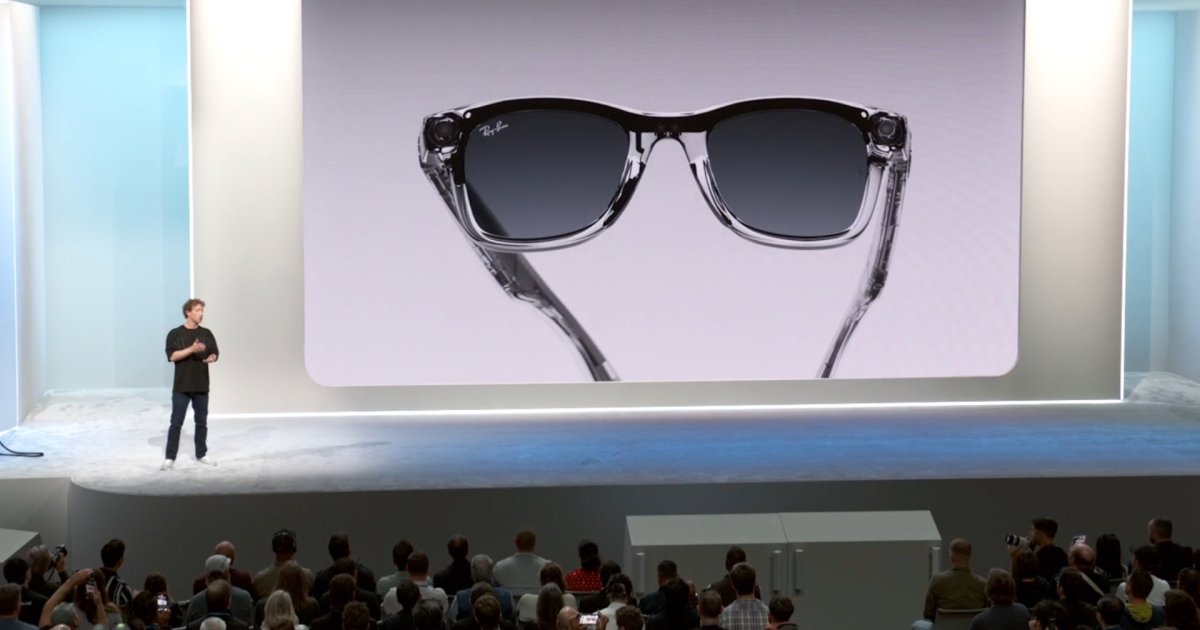The Dell XPS 13, a perennial favorite among 13-inch laptops, offers a unique opportunity for comparison. Dell offers nearly identical models featuring different chipsets: Intel Meteor Lake (XPS 13 9340), Qualcomm (XPS 13 9345), and Intel Lunar Lake (XPS 13 9350). With identical chassis, aesthetics, keyboards, touchpads, and displays, the internal components become the key differentiator – though the performance gaps might surprise you.
Specs and Configurations Compared
The following table highlights the key specifications for each model:
| Feature | Dell XPS 13 9340 (Meteor Lake) | Dell XPS 13 9345 (Qualcomm) | Dell XPS 13 9350 (Lunar Lake) |
|---|---|---|---|
| Dimensions | 11.62 x 7.84 x 0.60 inches | 11.62 x 7.84 x 0.60 inches | 11.62 x 7.84 x 0.60 inches |
| Weight | 2.6 pounds | 2.6 pounds | 2.7 pounds |
| Processor | Intel Core Ultra 5 125H / Core Ultra 7 155H / Core Ultra 7 165H | Qualcomm Snapdragon X Elite X1E-80-100 | Intel Core Ultra 5 226V / Core Ultra 7 256V / Core Ultra 7 258V / Core Ultra 7 268V / Core Ultra 9 288V |
| Graphics | Intel Arc Graphics | Adreno | Intel Arc 130V / Intel Arc 140V |
| RAM | 8GB/16GB/32GB/64GB | 16GB/32GB/64GB | 16GB/32GB |
| Display | 13.4-inch FHD+/QHD+/3K OLED | 13.4-inch FHD+/QHD+/3K OLED | 13.4-inch FHD+/QHD+/2.8K OLED |
| Storage | 512GB/1TB/2TB SSD | 512GB/1TB/2TB SSD | 512GB/1TB/2TB SSD |
| Ports | 2 x USB-C with Thunderbolt 4 | 2 x USB4 | 2 x USB-C with Thunderbolt 4 |
| Wireless | Wi-Fi 7, Bluetooth 5.4 | Wi-Fi 7, Bluetooth 5.4 | Wi-Fi 7, Bluetooth 5.4 |
| Webcam | 1080p with IR | 1080p with IR | 1080p with IR |
| OS | Windows 11 | Windows 11 on Arm | Windows 11 |
| Battery | 55Wh | 55Wh | 55Wh |
| Starting Price | $1,299+ | $1,299+ | $1,400+ |
The Meteor Lake models are now discounted, with configurations starting around $1,000. The Qualcomm-based XPS 13 offers the most competitive starting price, especially during sales, dipping below $1,000. Lunar Lake models command a premium, with prices ranging from $1,000 to over $2,000 depending on the configuration.
Design and Build Quality
 Dell XPS 13 2024 front view showing display and keyboard.Image: Dell XPS 13’s sleek design with a minimalist aesthetic.
Dell XPS 13 2024 front view showing display and keyboard.Image: Dell XPS 13’s sleek design with a minimalist aesthetic.
All three XPS 13 variants share a sleek, minimalist design, available in silver or black. The modern interior features a zero-lattice keyboard, an all-glass palm rest with a hidden haptic touchpad, and LED touch function keys. The slim display bezels further enhance the XPS 13’s premium aesthetic. The chassis feels robust and well-built, showcasing excellent build quality. However, the zero-lattice keyboard might require some adjustment, and the hidden haptic touchpad can sometimes be tricky to use precisely. The lack of tactile feedback on the LED touch function keys is another minor drawback. Port selection is limited to two USB-C/Thunderbolt 4 ports (USB4 on the Qualcomm model), one of which is used for charging. A 3.5mm audio jack is absent. All models include a 1080p webcam with IR for Windows Hello facial recognition and a fingerprint reader integrated into the touchpad. The Qualcomm and Lunar Lake versions leverage faster NPUs for enhanced AI capabilities.
Performance Benchmarks
 Dell XPS 13 9345 rear view showing vents.Image: Rear view of the Dell XPS 13, highlighting its ventilation system.
Dell XPS 13 9345 rear view showing vents.Image: Rear view of the Dell XPS 13, highlighting its ventilation system.
The following table summarizes the performance results:
| Benchmark | Dell XPS 13 9340 (Meteor Lake) | Dell XPS 13 9345 (Qualcomm) | Dell XPS 13 9350 (Lunar Lake) |
|---|---|---|---|
| Geekbench 6 (Single/Multi-Core) | 2,132 / 10,866 | 2,797 / 14,526 | 2,575 / 10,530 |
| Cinebench 2024 (Single/Multi-Core) | 96 / 658 | 123 / 928 | 120 / 571 |
| 3DMark Wild Life Extreme | 6,667 | 6,397 | 4,840 |
The Qualcomm-powered XPS 13 9345 demonstrates significantly faster CPU performance in both single-core and multi-core tests compared to the Intel Meteor Lake model. The Lunar Lake model’s GPU performance lags behind both competitors. While none of these laptops are gaming powerhouses, the Qualcomm model excels in productivity tasks.
Display Options
 Dell XPS 13 2024 front view showing display and keyboard.Image: Front view showcasing the Dell XPS 13’s display and keyboard.
Dell XPS 13 2024 front view showing display and keyboard.Image: Front view showcasing the Dell XPS 13’s display and keyboard.
All three XPS 13 models offer the same 13.4-inch 16:10 display options: FHD+ IPS, QHD+ IPS, and a higher-resolution OLED (3.8K on Meteor/Qualcomm, 2.8K on Lunar Lake), all at 120Hz refresh rate (60Hz for OLED).
Portability and Battery Life
 Dell XPS 13 9345 left side view showing ports.Image: Left side view of the Dell XPS 13, displaying the available ports.
Dell XPS 13 9345 left side view showing ports.Image: Left side view of the Dell XPS 13, displaying the available ports.
All three laptops are highly portable, weighing around 2.6 pounds and measuring just 0.60 inches thin.
| Test | Dell XPS 13 9340 (Meteor Lake) | Dell XPS 13 9345 (Qualcomm) | Dell XPS 13 9350 (Lunar Lake) |
|---|---|---|---|
| Web Browsing | 12 hours, 14 minutes | 12 hours, 29 minutes | 13 hours, 33 minutes |
| Video Playback | 19 hours, 35 minutes | 22 hours, 9 minutes | 24 hours, 52 minutes |
| Cinebench 2024 Loop | 1 hour, 27 minutes | 1 hour, 37 minutes | 2 hours, 24 minutes |
While the Qualcomm model was expected to deliver superior battery life, the Lunar Lake version ultimately prevails, especially under more demanding workloads.
Conclusion: Choosing the Right XPS 13
The Lunar Lake XPS 13 9350 emerges as the winner for users prioritizing battery life. The Qualcomm XPS 13 9345 offers the best performance, making it ideal for demanding productivity tasks. The Meteor Lake XPS 13 9340 is less compelling given its lower performance and similar pricing to the newer models. The best choice depends on individual priorities and workload requirements.