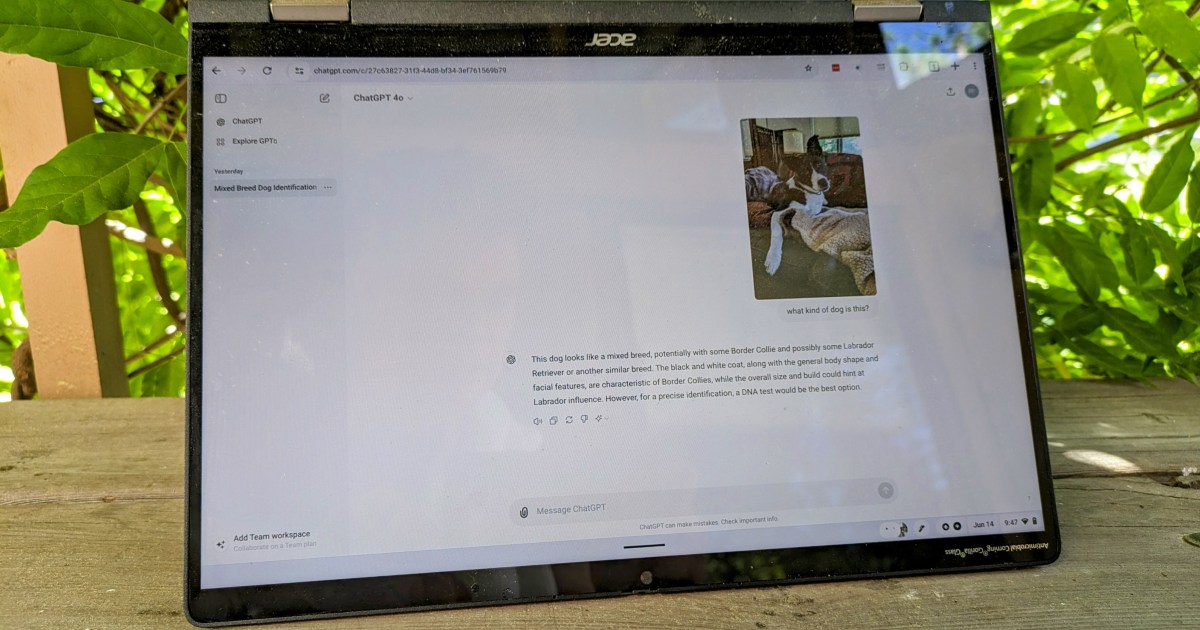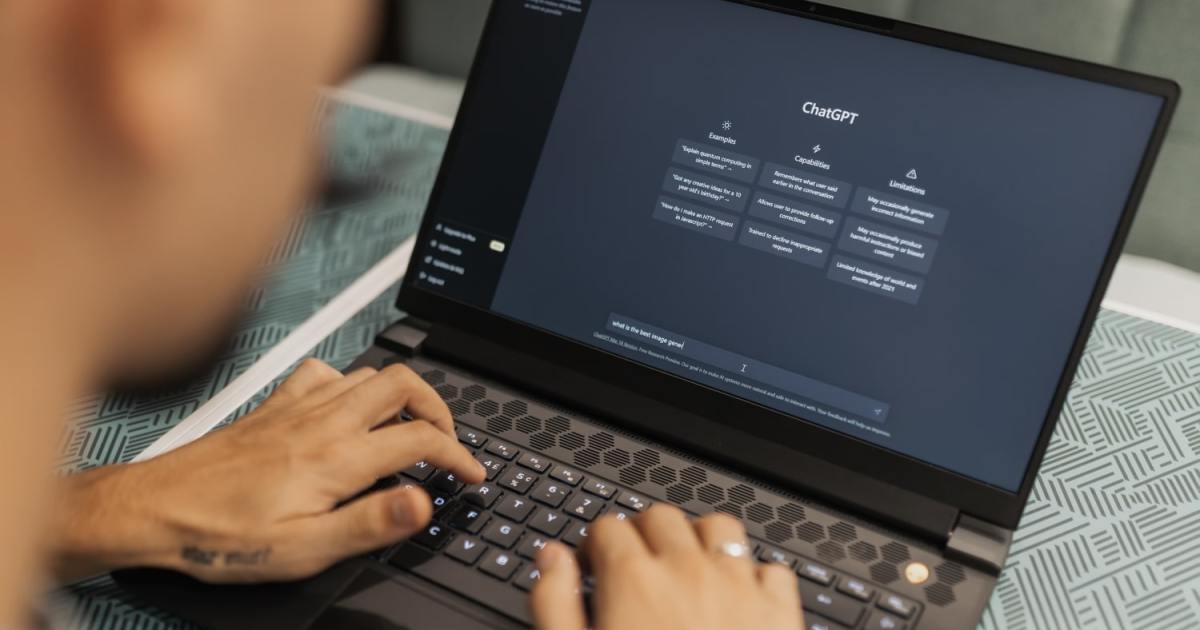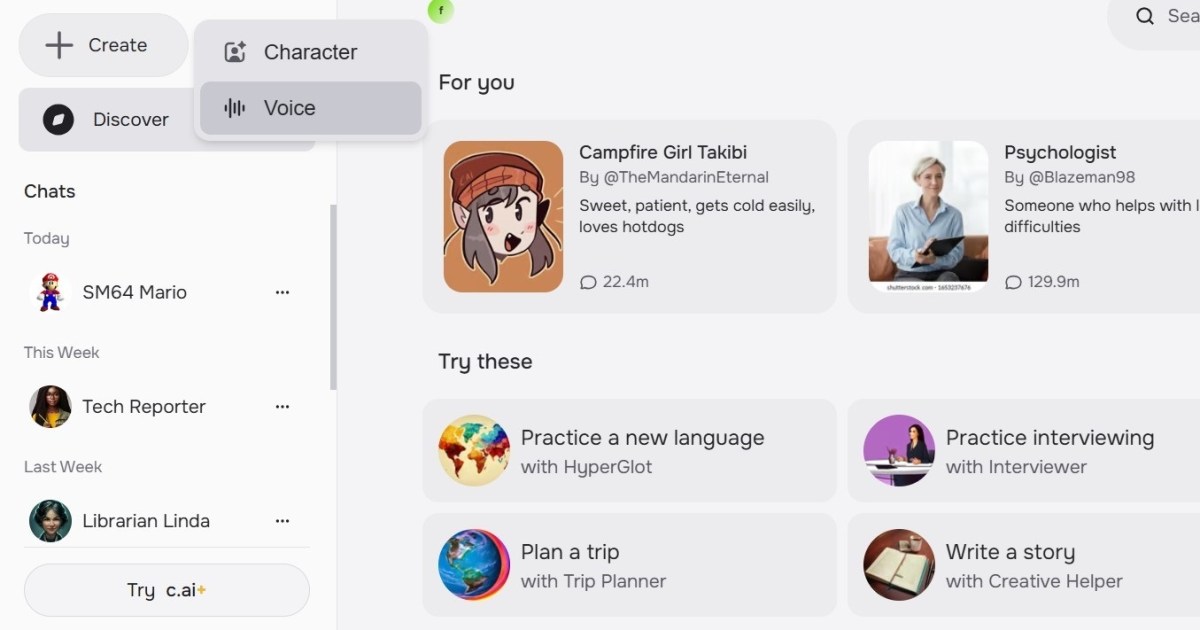ChatGPT’s advanced vision capabilities allow for in-depth analysis and summarization of images and documents, including lengthy PDFs like research papers or legal documents. This guide provides a simple, step-by-step process for uploading PDFs to ChatGPT, saving you valuable time and effort.
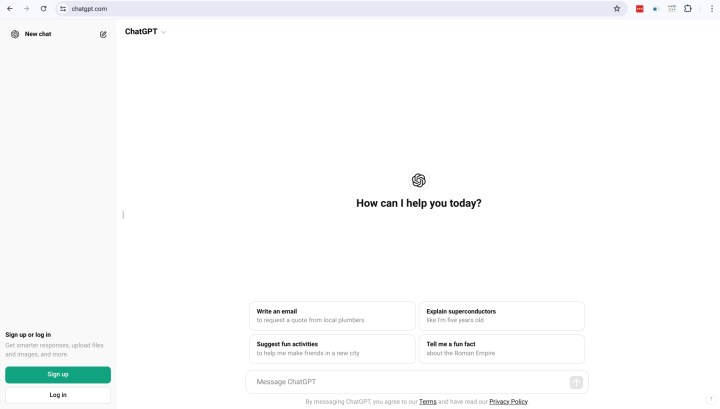 The ChatGPT homescreen
The ChatGPT homescreen
Accessing and Uploading Your PDF
Step 1: Log into ChatGPT
Begin by opening your web browser and navigating to ChatGPT.com. Click the “Sign In” button located in the lower-left corner and enter your login credentials.
Step 2: Attach the PDF
Locate the paperclip icon next to the text input field and click it. This will open a file selection window. Choose the source of your PDF document – your local hard drive, Google Drive, or Microsoft OneDrive – and select the desired file.
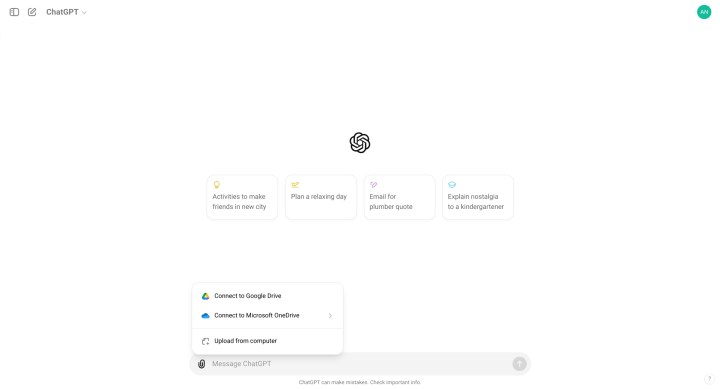 ChatGPT upload source
ChatGPT upload source
Interacting with Your Uploaded PDF
Step 3: Enter Your Query
Once your PDF is attached, type your query, question, or instructions into the prompt field. For example, you might ask ChatGPT to summarize the document, extract key information, or answer specific questions related to the content. In the example shown, the user is asking about modifying a recipe based on the PDF content.
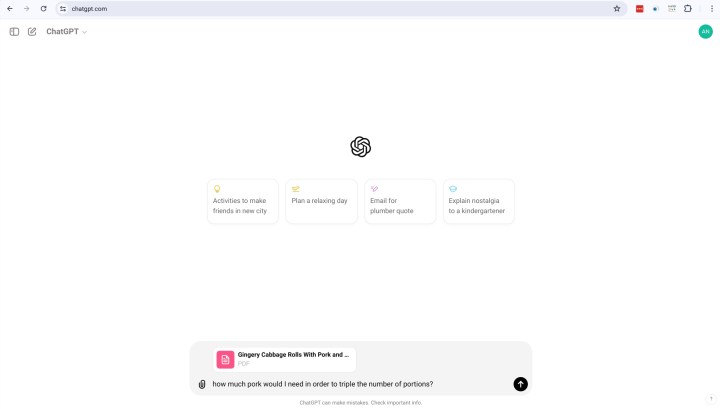 Chatgpt home screen with a PDF attached to the prompt field
Chatgpt home screen with a PDF attached to the prompt field
Finally, click the upward-facing arrow button on the right side of the prompt window to submit your request. ChatGPT will then process the PDF and your query, providing you with the results.
Conclusion
Uploading and analyzing PDFs with ChatGPT is a straightforward process that can significantly enhance your productivity. By following these simple steps, you can leverage the power of AI to quickly and efficiently process complex documents.