Microsoft’s AI-powered screenshot tool, Recall, is making a comeback after its initial withdrawal due to privacy concerns. Originally announced in May 2024, Recall automatically captures screenshots of active apps, webpages, and documents, indexing them for easy retrieval. This feature, rolling out gradually to beta users via the Windows Insider build KB5055627, offers a potential solution for users struggling to relocate previously viewed content. Microsoft is expected to showcase the revamped Recall at its Build conference starting May 19.
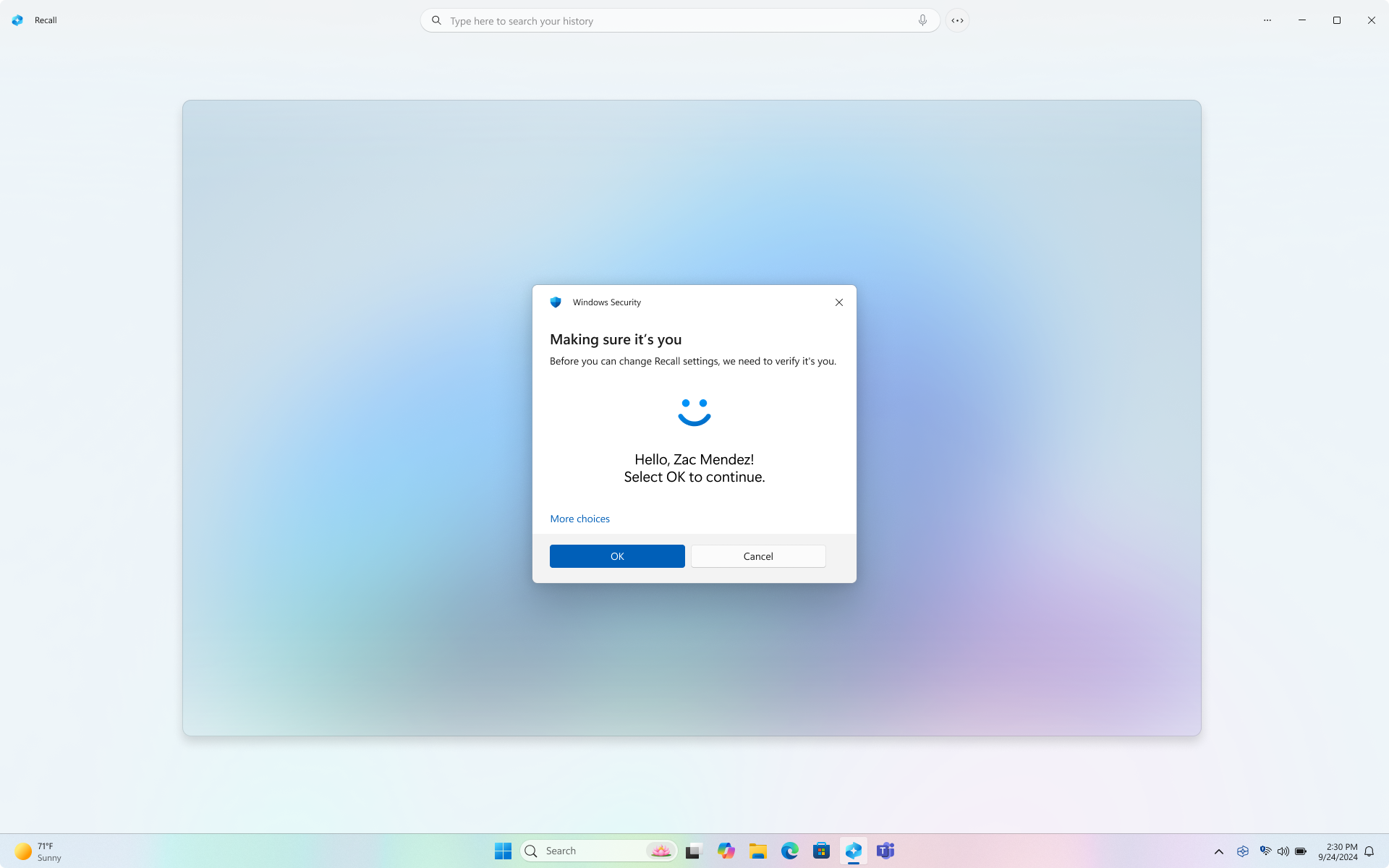 Microsoft Recall Windows Security 1
Microsoft Recall Windows Security 1
How Recall Works and Its Storage Impact
Recall leverages on-device AI to analyze captured screenshots, enabling users to search and revisit specific pages effortlessly. However, this convenience comes at a storage cost. On SSDs with 1TB or more, Recall allocates 150GB by default. Users can customize storage allocation and retention duration within the “Recall & Snapshots” section under Privacy & Security settings.
Addressing Previous Privacy Concerns
The initial iteration of Recall raised significant privacy flags, as security experts identified vulnerabilities allowing unauthorized access to sensitive information captured in screenshots. Microsoft has since implemented changes requiring Windows Hello biometric or PIN authentication for accessing saved screenshots. Users can also pause screenshot capture or selectively exclude specific apps or webpages within Edge, Firefox, Opera, and Chrome. Despite these improvements, past reports indicate that Recall may not always reliably detect sensitive information like banking details. Users must proactively manage their exclusion lists to safeguard sensitive data.
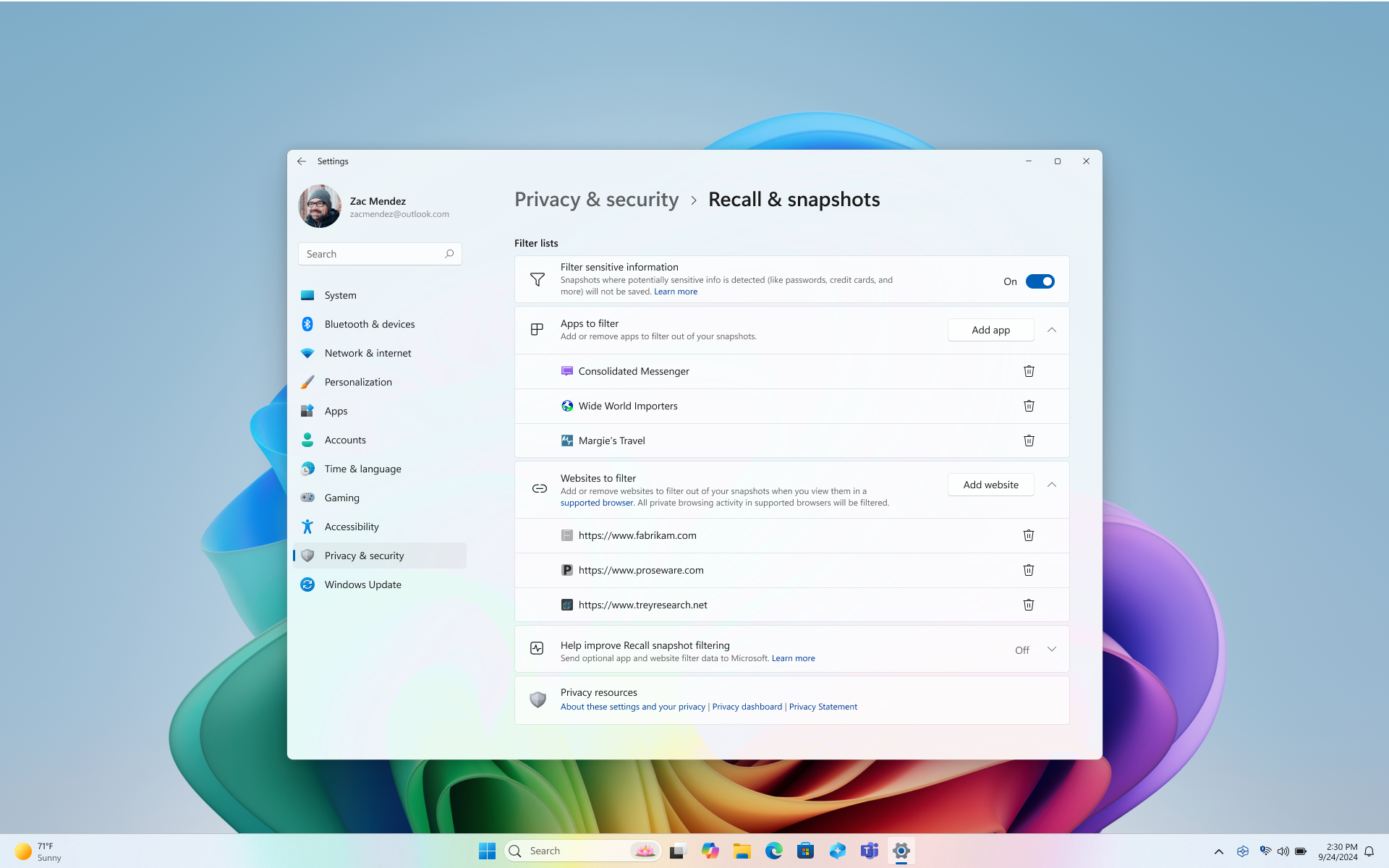 Microsoft Recall Windows Security 2
Microsoft Recall Windows Security 2
Enabling and Disabling Recall
Upon initial startup with the updated build, users can choose to enable or disable Recall. Disabling requires navigating to “Turn Windows features on or off” through the Windows 11 taskbar and unchecking the corresponding box. While Recall’s functionality may appear attractive for users with organizational challenges, it introduces potential privacy risks, especially for less tech-savvy individuals.
Third-Party Privacy Implications
Security concerns extend beyond individual users. Sharing sensitive information with contacts who utilize Recall could inadvertently expose that data. This highlights the importance of secure communication practices and the limitations of relying on end-users to manage complex privacy settings.
Balancing Convenience and Security
Ideally, Recall should be disabled by default, requiring users to actively opt-in after reviewing the privacy implications. Alternatively, offering Recall as a separate, downloadable application could further mitigate potential risks. While the feature offers practical benefits, prioritizing user privacy and security should remain paramount. The substantial storage allocation, currently equivalent to a large game installation like Baldur’s Gate III, raises questions about its value proposition for users with limited storage capacity.
Conclusion: Proceed with Caution
Microsoft’s Recall offers a compelling solution for managing digital history. However, users must carefully weigh the convenience against the potential privacy risks. Proactive management of settings and a cautious approach to sharing sensitive information are crucial for mitigating these concerns. Microsoft’s ongoing efforts to address privacy vulnerabilities are commendable, but the responsibility ultimately lies with users to ensure their data remains protected.











