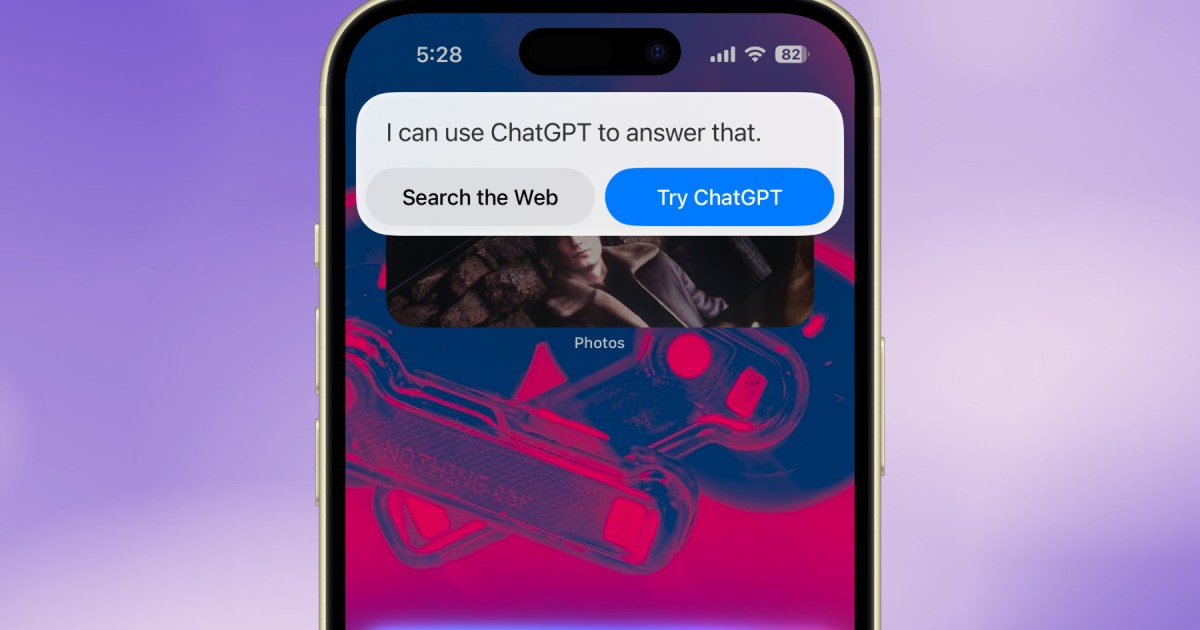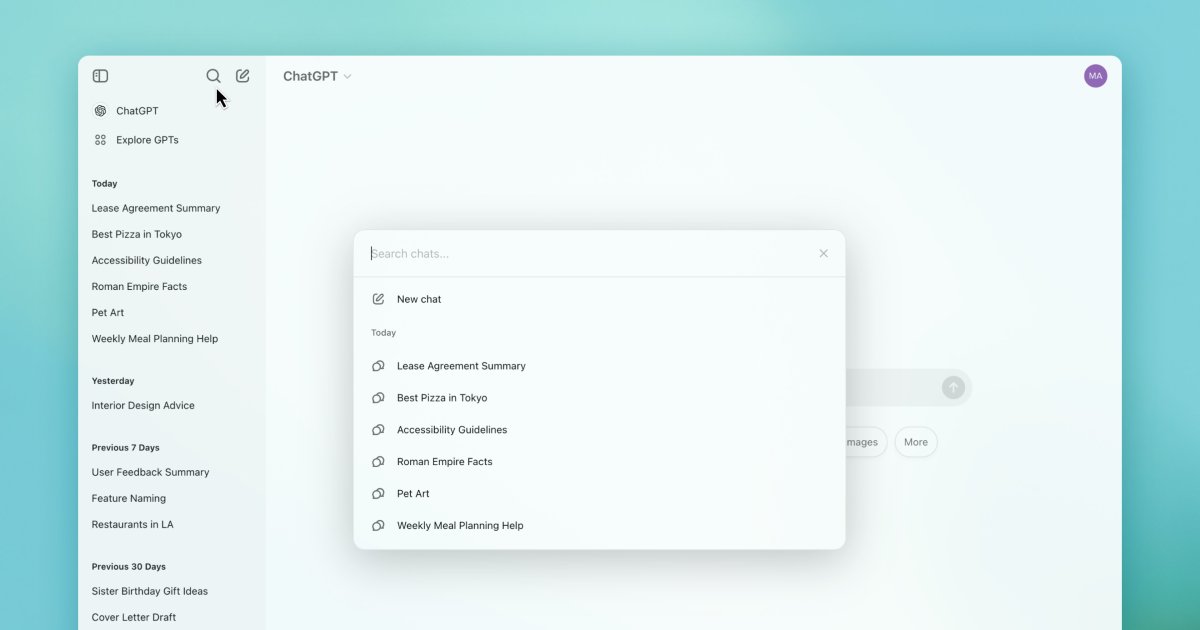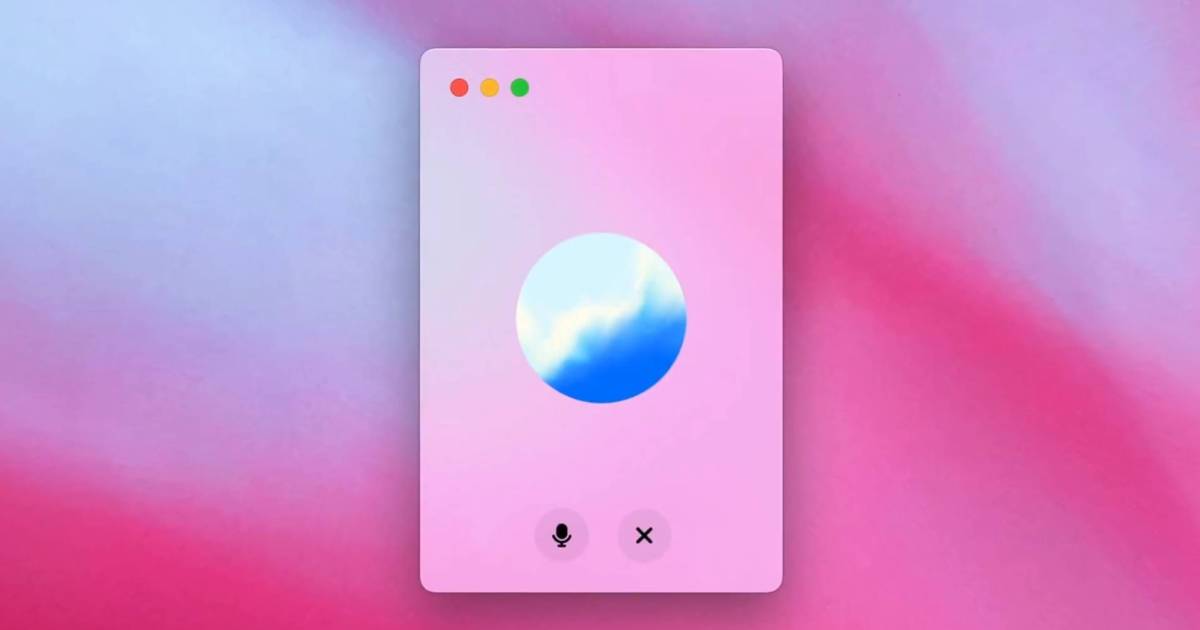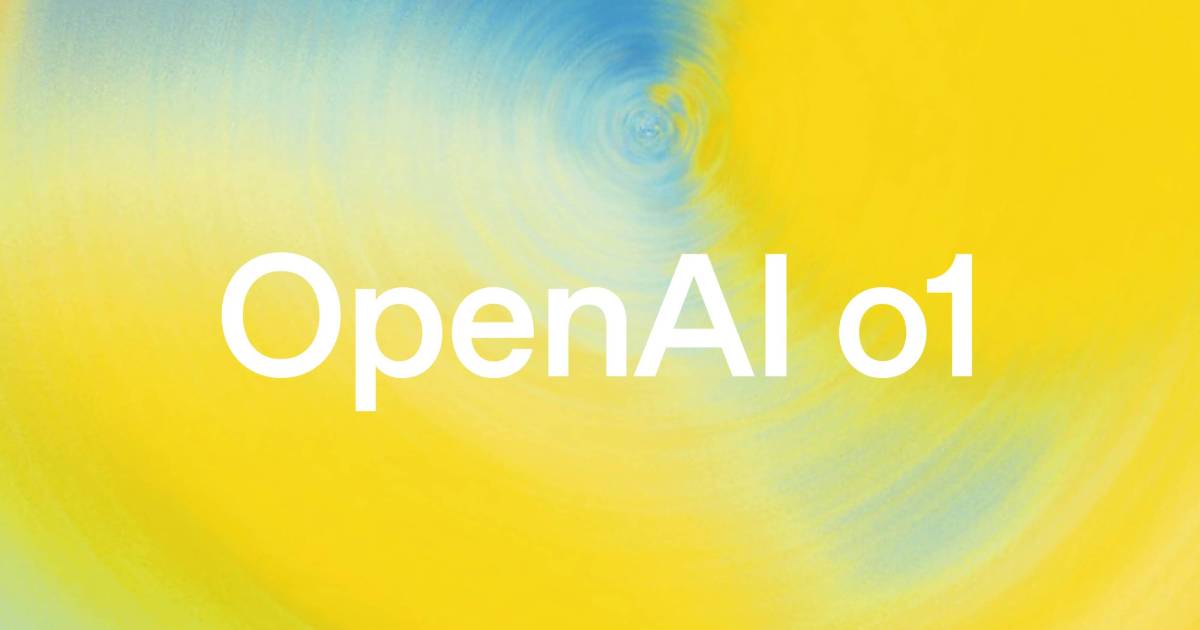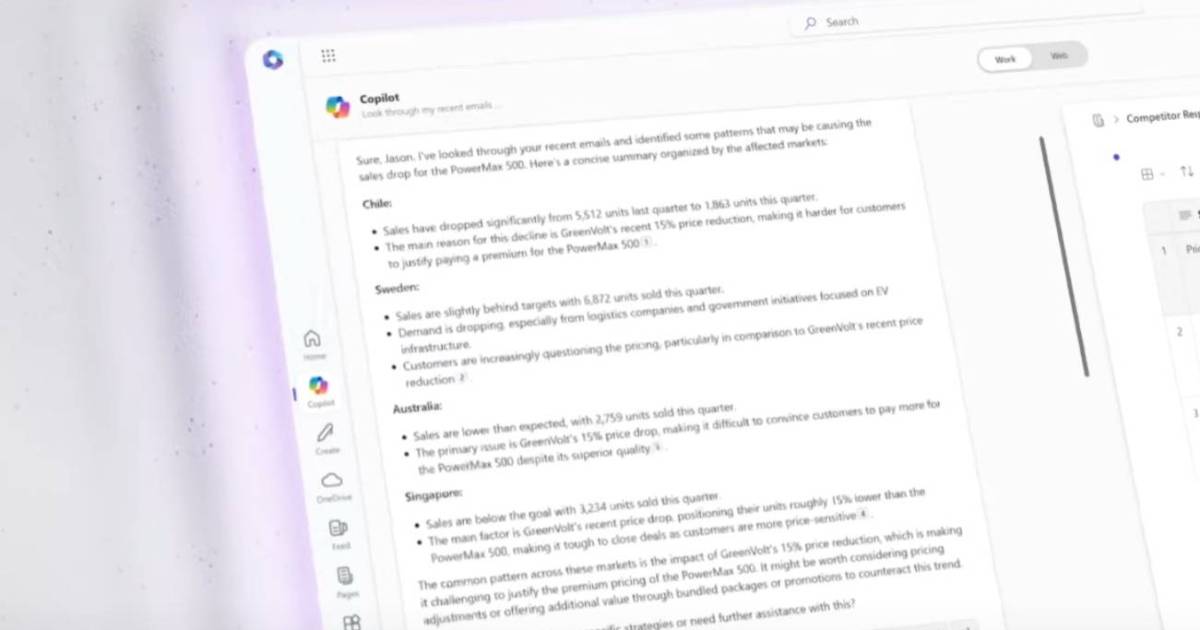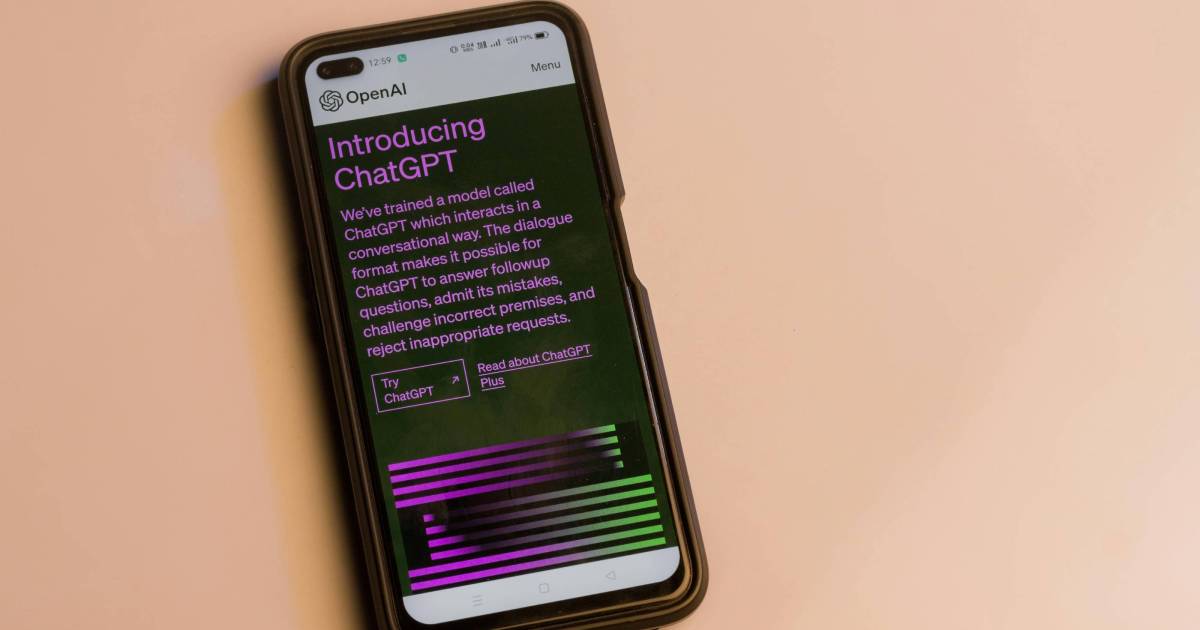Apple Intelligence, announced earlier this year, brought with it the exciting prospect of integrating ChatGPT with Siri. This powerful combination allows Siri to leverage ChatGPT’s intelligence for queries it can’t handle independently, effectively giving Siri a significant boost. Thanks to ChatGPT’s multimodal capabilities (understanding both text and multimedia), users can even ask questions involving images or files. This integration makes Siri more useful than ever before and is available on iPhones compatible with Apple Intelligence. With the release of iOS 18.2, Siri and ChatGPT are now seamlessly integrated. Here’s how to activate this feature.
Compatible iPhone and iPad Models
Before proceeding, ensure your iPhone or iPad supports Apple Intelligence. While a comprehensive list of compatible devices is available, generally, iPhone 16 series phones and the iPhone 15 Pro/Pro Max are compatible. For iPads, the requirements are slightly more nuanced. You’ll need an iPad with at least an M1 chip, which includes the iPad Air and iPad Pro models from the last two years, as well as the 2024 iPad mini with its A17 Pro processor.
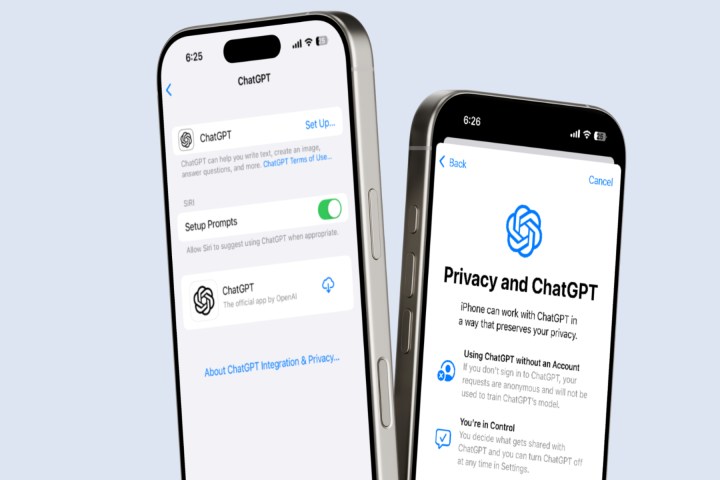 Enabling ChatGPT Siri integration.
Enabling ChatGPT Siri integration.
Enabling ChatGPT Integration for Siri
Apple has finally enabled this integration with the iOS 18.2 update. Best of all, no additional app installation or OpenAI account creation is required. Follow these steps to enable ChatGPT for Siri:
Step 1: Update your iPhone to iOS 18.2 or later.
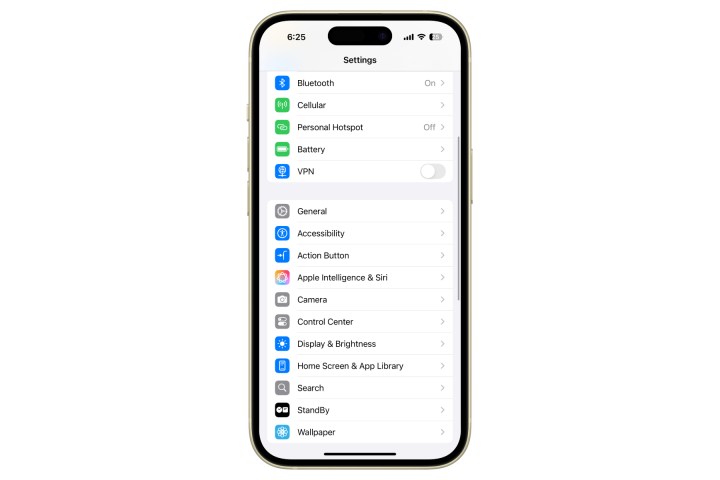 Accessing Apple Intelligence & Siri settings.
Accessing Apple Intelligence & Siri settings.
Step 2: Open the Settings app.
Step 3: Locate the Apple Intelligence & Siri section.
Step 4: Scroll down to Extend Apple Intelligence & Siri and select ChatGPT.
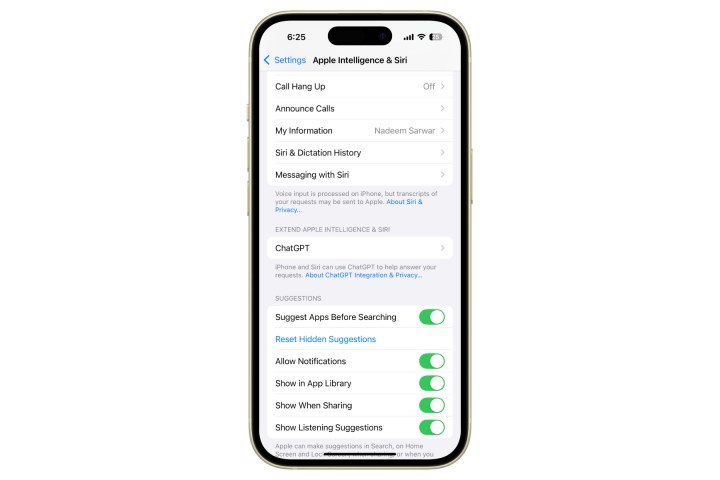 Selecting the ChatGPT option.
Selecting the ChatGPT option.
Step 5: Tap Set up next to the ChatGPT option.
Step 6: In the pop-up window, select Next, then Enable ChatGPT.
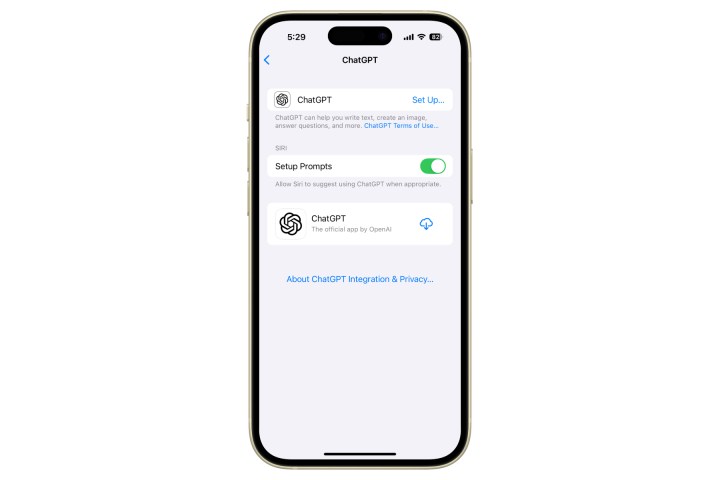 Enabling ChatGPT within the settings.
Enabling ChatGPT within the settings.
Step 7: On the ChatGPT page in Settings, enable the Confirm ChatGPT requests toggle under the Siri header.
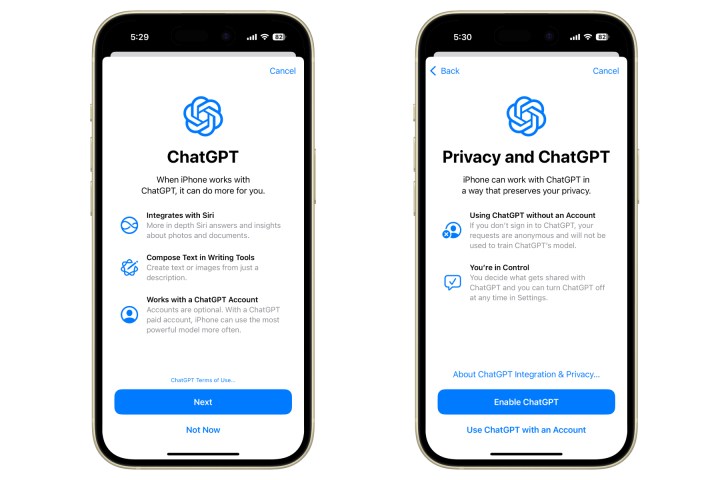 Confirming ChatGPT requests.
Confirming ChatGPT requests.
Siri leverages ChatGPT’s natural language processing and reasoning abilities, trained on a massive dataset. This means users don’t need a separate account or to log in to an existing OpenAI account.
However, accessing advanced ChatGPT features like custom chatbots requires signing in to verify your subscription. These features are accessible through the ChatGPT app, downloadable from the ChatGPT dashboard within the Settings app.