The Cherry K5V2 RGB Compact mechanical keyboard showcases Cherry’s new MX2A Red switches, offering a premium typing experience. However, its high price and lack of software customization raise questions about its value proposition. This review delves into the K5V2’s features, performance, and overall worth.
 Cherry K5V2 front Michael Crider/
Cherry K5V2 front Michael Crider/
The Cherry K5V2 RGB Compact mechanical keyboard features a 65% layout.
Hardware and Design
The K5V2 sports a familiar 65% layout, incorporating a dedicated Delete key and standard arrow cluster while retaining a compact form factor. It features RGB lighting, a detachable braided USB-C cable, and hot-swappable sockets. The keyboard also includes internal sound dampening, N-key rollover, and a high polling rate for responsive performance.
 Cherry K5V2 side Michael Crider/
Cherry K5V2 side Michael Crider/
The K5V2 features a detachable USB-C cable.
While the MX2A switches and surprisingly smooth stabilizers stand out, the plastic body and ABS keycaps feel underwhelming, especially considering the price. The single-stage feet offer limited height adjustment. A detachable magnetic badge above the arrow keys adds a touch of branding but serves no practical purpose.
 Cherry K5V2 logo Michael Crider/
Cherry K5V2 logo Michael Crider/
The Cherry XTRAFY logo is prominently displayed.
Limited Software Functionality
The K5V2’s extensive function layer assigns a secondary function to almost every key. These functions range from replicating mouse movements to switching between USB modes and even launching the Windows calculator. Surprisingly, the keyboard lacks any accompanying software for customization, limiting users to the pre-programmed functions.
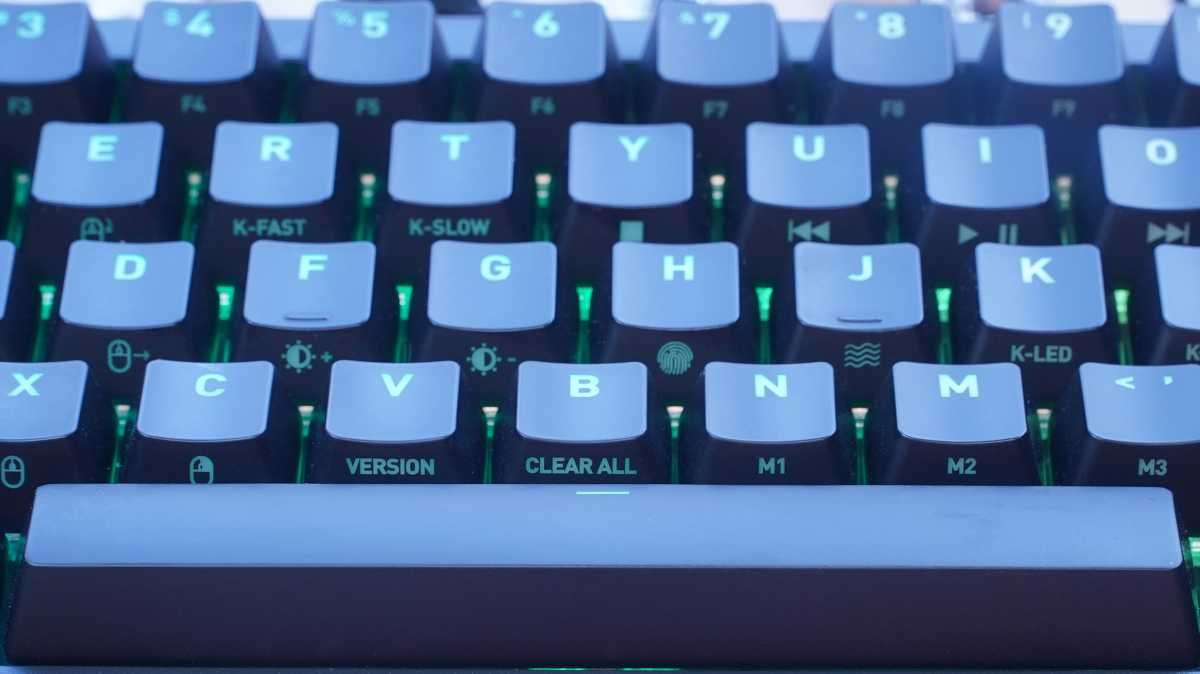 Cherry K5V2 function row Michael Crider/
Cherry K5V2 function row Michael Crider/
Almost every key has a secondary function.
Typing and Gaming Performance
The much-touted MX2A switches live up to the hype, delivering a smooth, linear typing experience with 45 newtons of operating force. The stabilizers are a highlight, eliminating wobble and rattle on longer keys. This combination results in a satisfying typing and gaming experience.
 Cherry K5V2 switches Michael Crider/
Cherry K5V2 switches Michael Crider/
The MX2A switches provide a smooth typing experience.
While the Red switches cater to gamers, the lack of alternative switch options at launch might disappoint some users. The hot-swappable sockets, however, offer the flexibility to upgrade to different switches later.
Value and Verdict
The Cherry K5V2 delivers a solid typing and gaming experience, thanks to its excellent switches and stabilizers. However, its $139 price tag feels steep considering the lack of software customization, ABS keycaps, and predominantly plastic construction.
 Cherry K5V2 vs G.skill Km250 Michael Crider/
Cherry K5V2 vs G.skill Km250 Michael Crider/
The K5V2 faces stiff competition from more affordable options.
Compared to competitors offering software customization and PBT keycaps at similar price points, the K5V2 falls short. Budget-friendly options like the G.Skill KM250, combined with aftermarket MX2A switches, offer a comparable experience at a significantly lower cost.
While the K5V2 performs well, its high price and limited features make it difficult to recommend in the competitive mechanical keyboard market. The excellent switches and stabilizers are tempting, but the overall package doesn’t justify the premium.











