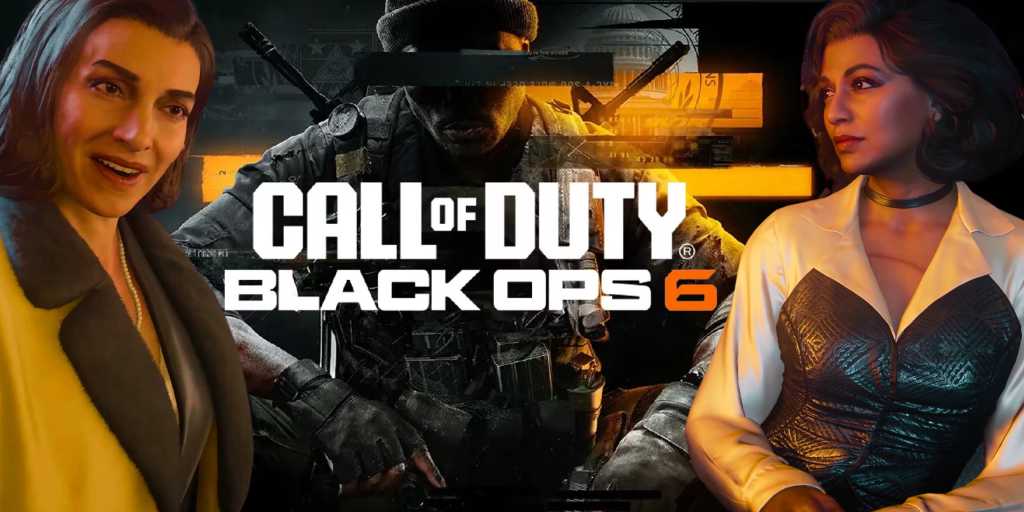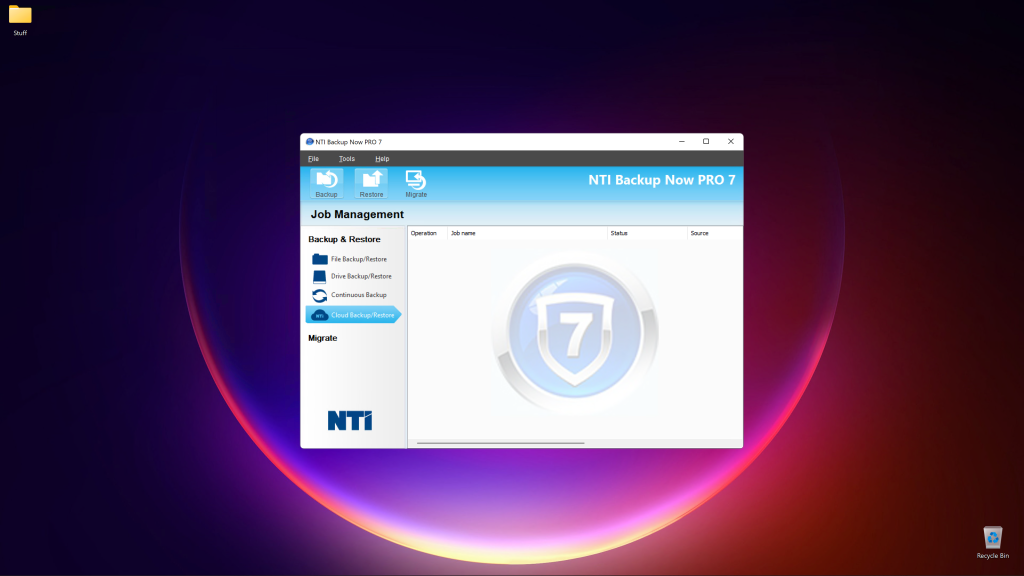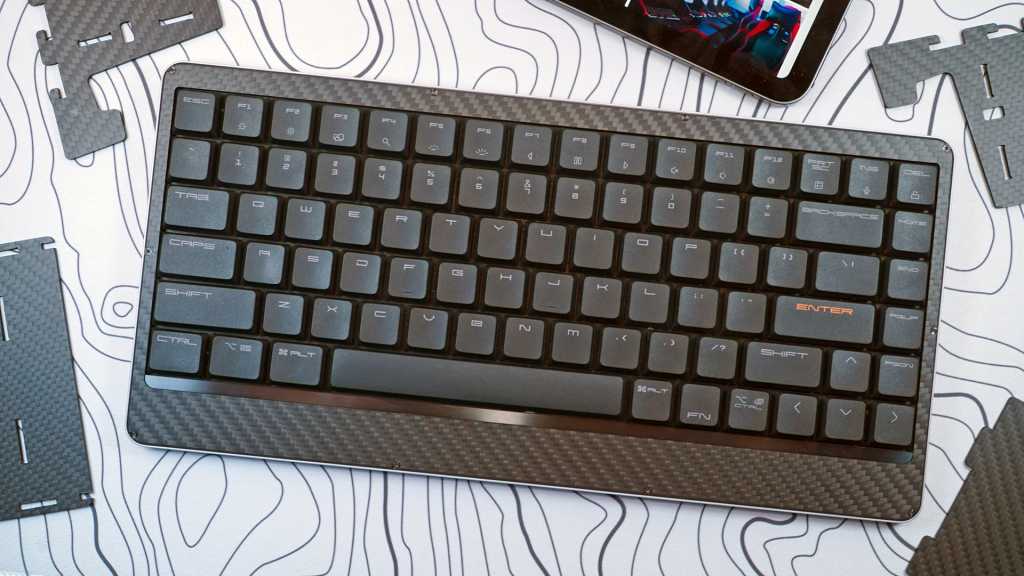The ideal keyboard for typing isn’t always the best for gaming. Dedicated gaming keypads offer a compelling alternative, providing a focused and ergonomic experience. While high-end options like the Razer Tartarus exist, the Lemokey X0 emerges as a budget-friendly contender that delivers impressive value. At just $33, it’s an intriguing option for PC gamers looking to explore this unique form factor.
Compact Design and Mechanical Switches
The Lemokey X0 features a compact, left-hand-only design, replicating the essential keys from the left side of a standard keyboard up to the F5 column. It includes additional modifier keys and a large, cross-shaped space bar. A substantial rubberized palm rest provides comfortable support during extended gaming sessions. Notably, the X0 incorporates mechanical switches and keycaps, a feature often absent in this price range. A non-detachable USB-A cable and red LED backlighting complete the package.
 x0 space bar
x0 space bar
Ergonomic Advantages and Dedicated Typing Keyboard
The utility of a dedicated gaming keypad is clear. It allows for more comfortable and ergonomic positioning compared to a full-sized keyboard, while freeing up your right hand for mouse control. This setup is particularly beneficial for those who also use their keyboard extensively for typing, as it maintains a separate, optimized typing experience.
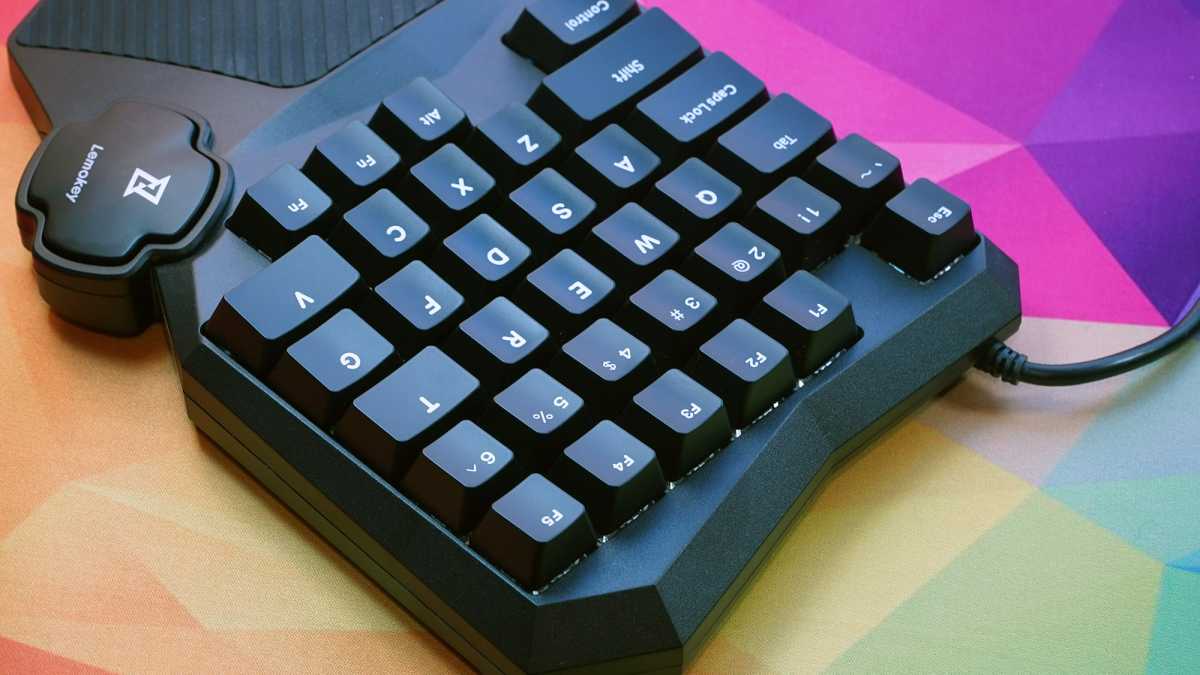 x0 from front
x0 from front
Budget-Friendly Performance
While not the absolute best in its class, the Lemokey X0 stands out among budget-friendly gaming keypads. Its layout caters to the needs of most PC gamers, faithfully reproducing commonly used left-hand keys. The brown tactile switches on the review unit offer a responsive and satisfying feel, though red linear switches are also available. The absence of a D-pad might be a drawback for some, but it’s a reasonable omission considering the price point and the prevalence of WASD movement in modern games.
 x0 wrist rest
x0 wrist rest
Programming Limitations
The X0 is programmable using Keychron’s browser-based GUI or QMK. The GUI is user-friendly and offers essential customization options, including up to three sub-layers, key remapping, and lighting adjustments. However, a significant limitation is the lack of per-game or per-program profile switching. While multiple layers can be programmed for different games, manual switching is required. This absence of automatic profile switching is a notable drawback, especially for a gaming-focused device.
 x0 hand
x0 hand
A Worthy Investment for PC Gamers
Despite its programming limitations, the Lemokey X0 offers exceptional value for its price. It’s a compelling option for gamers seeking a dedicated left-hand input solution for enhanced comfort and ergonomics. While advanced features like per-game profiles are absent, the X0’s affordable price and mechanical switches make it an attractive entry point into the world of gaming keypads.
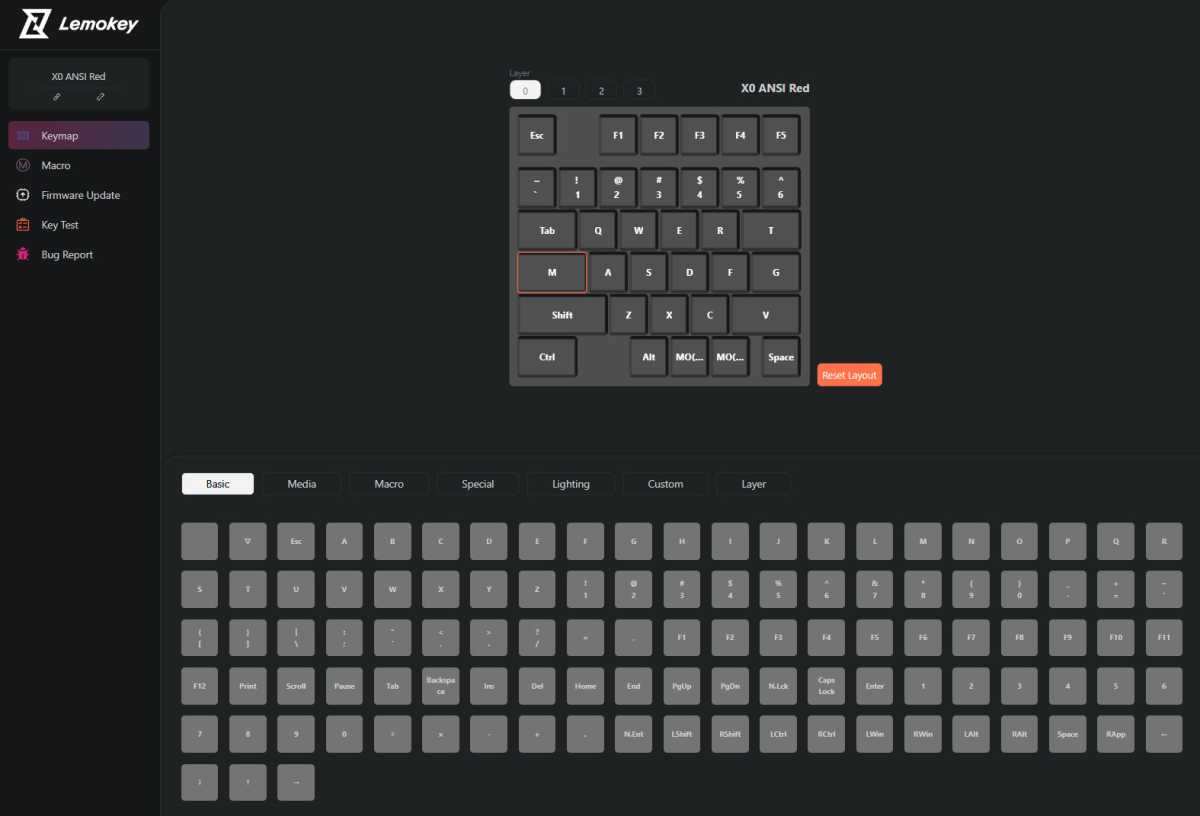 lemokey x0 programming
lemokey x0 programming
Looking Ahead
The Lemokey X0 provides a solid foundation for future iterations. A wireless version with enhanced features like a larger battery, a metal body, and hot-swappable switches would undoubtedly elevate this budget-friendly keypad to the next level.