The MSI Raider GE78 HX 14VIG arrives with Intel’s 14th-gen Core HX processors, delivering impressive performance. This gaming laptop boasts vibrant RGB lighting, a robust cooling system, and a surprisingly comfortable keyboard. However, a few minor drawbacks prevent it from achieving perfection.
Introduction: A Gamer’s Dream Machine
The Raider GE78 HX 14VIG is undeniably a gaming laptop, showcasing cascading RGB keys and a captivating light bar across its width. While the fans can get loud under heavy load, the Raider also offers a quality display, a decent keyboard, and enough convenience features to consider using it for everyday tasks. This 17-inch powerhouse holds its own against the competition, frequently achieving top-tier gaming performance. However, some quirks, including a finicky power port, slightly detract from the overall experience.
Design and Build: Bold and Powerful
The Raider GE78 HX 14VIG weighs 6.61 pounds, a noticeable heft when carrying it. Its 17-inch chassis also makes it challenging to fit into some backpacks. Upon powering up, the laptop’s gaming aesthetic becomes immediately apparent. An LED light bar stretches across the front edge of the 1-inch thick chassis, complemented by per-key RGB lighting. While visually striking, these lights can be turned off using the function keys.
The laptop is well-ventilated with Cooler Boost 5 technology, featuring two fans and six heat pipes. While the fans remain quiet during web browsing, they become noticeably loud during gaming. The plastic construction feels sturdy, although there’s a slight wiggle to the display and some keyboard flex. The rear-mounted power port, while providing ample power, can be finicky, occasionally dislodging and triggering system warnings.
 MSI Raider GE78 HX 14VIG primary 2
MSI Raider GE78 HX 14VIG primary 2
Display and Ports: Ample Connectivity
The Raider GE78 HX 14VIG offers a standard IPS display, providing good visuals without the premium features of OLED or miniLED. Reaching 463 nits of luminance in SDR mode and featuring HDR1000 support, the display offers a respectable 1,160:1 contrast ratio. The laptop boasts numerous ports, including three USB-C ports (Thunderbolt 4, DisplayPort), two USB-A ports, HDMI 2.1, an SD card slot, and a 2.5Gbps Ethernet port.
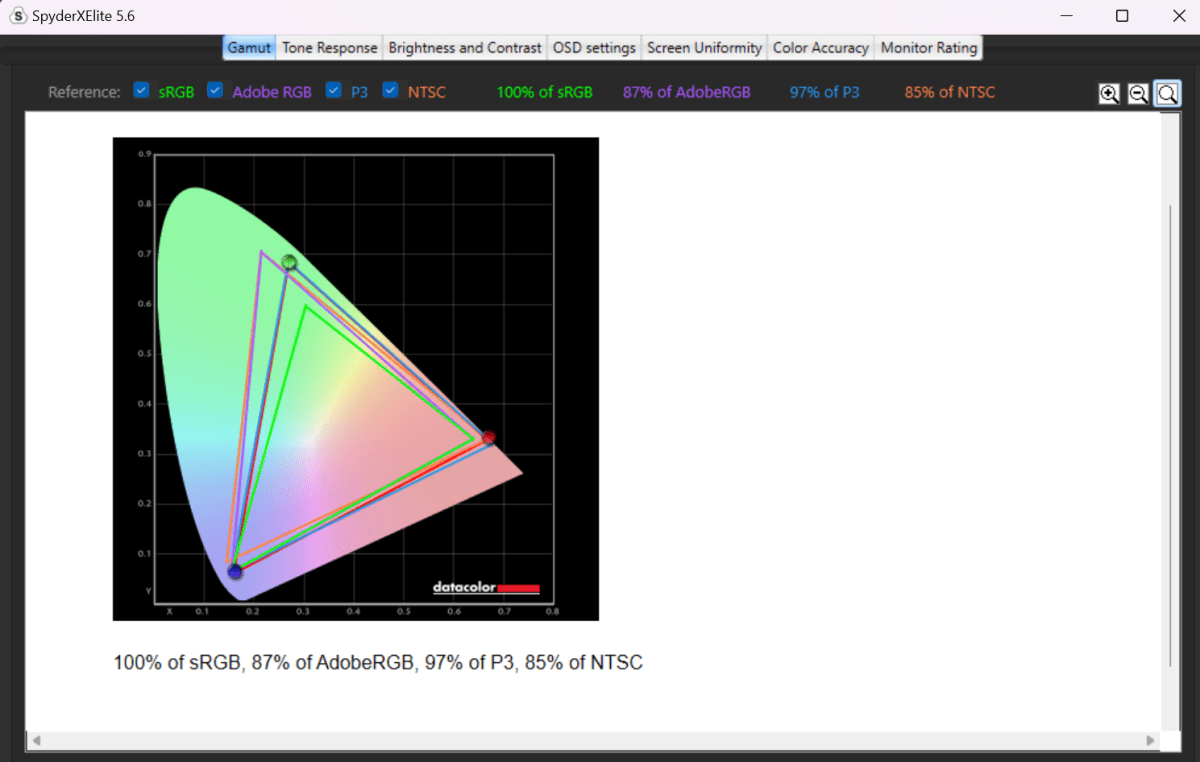 MSI Raider color gamut
MSI Raider color gamut
A unique feature is the option to switch to a discrete graphics-only mode, which directly routes the GPU to the display but disables the Thunderbolt ports’ display output capability. Wi-Fi 7 and Bluetooth 5.4 provide cutting-edge wireless connectivity.
 MSI Raider GE78 HX 14VIG keyboard left side
MSI Raider GE78 HX 14VIG keyboard left side MSI Raider GE78 HX 14VIG keyboard right side
MSI Raider GE78 HX 14VIG keyboard right side MSI Raider GE78 HX 14VIG keyboard rear ports
MSI Raider GE78 HX 14VIG keyboard rear ports
Keyboard and Lighting: Customizable RGB Experience
The SteelSeries keyboard offers per-key RGB lighting and a comfortable typing experience, despite the slightly raised keyboard deck. The inclusion of a number pad, albeit with smaller keys, is a welcome addition for gamers. The “Mystic Light” light bar and per-key RGB lighting offer extensive customization options. However, achieving a completely “lights-off” state requires navigating through multiple settings menus.
 MSI Raider GE78 HX 14VIG keyboard
MSI Raider GE78 HX 14VIG keyboard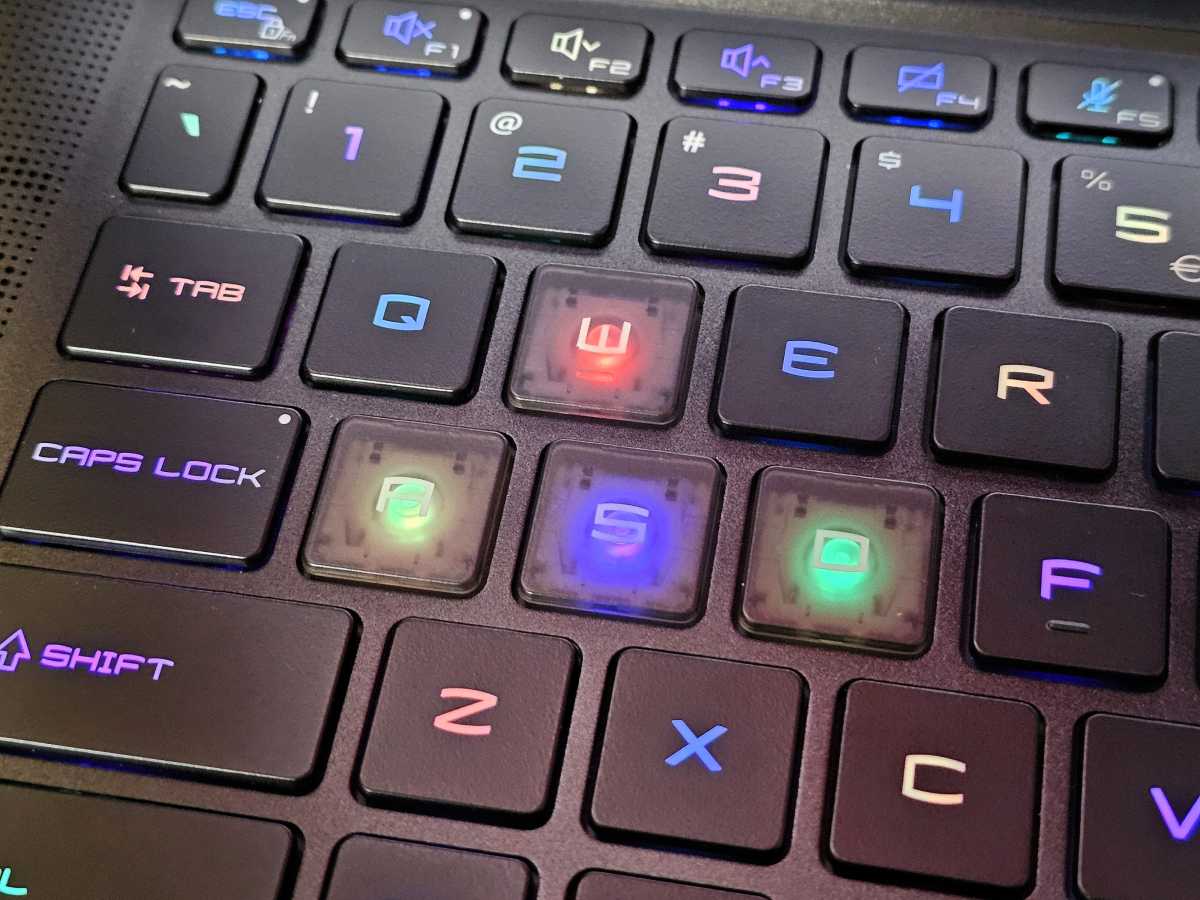 MSI Raider GE78 HX 14VIG WASD
MSI Raider GE78 HX 14VIG WASD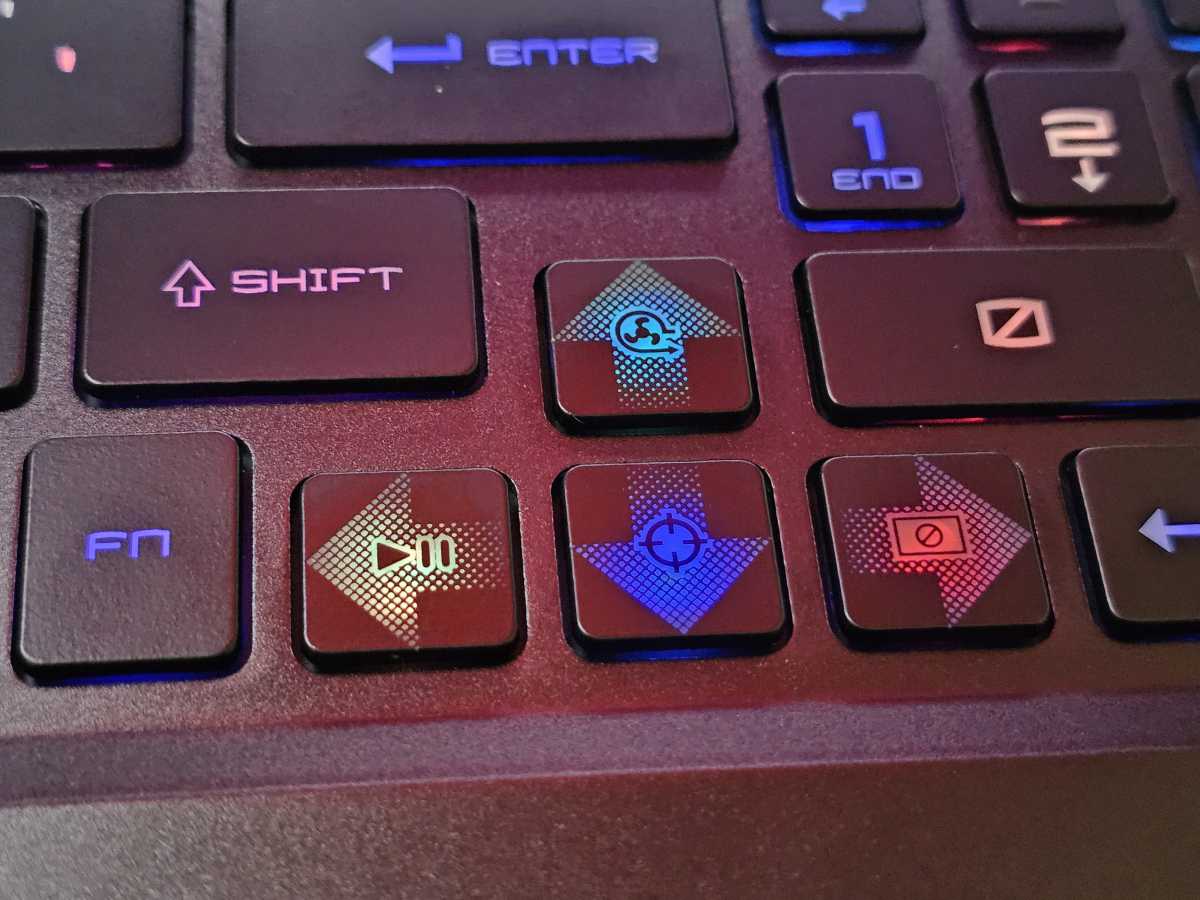 MSI Raider GE78 HX 14VIG arrow keys
MSI Raider GE78 HX 14VIG arrow keys
Audio and Webcam: Decent but Not Exceptional
The Dynaudio sound system, enhanced by Nahimic audio software, provides a satisfactory audio experience. However, the loud fans can necessitate headphones or higher volume levels during gaming. The 1080p webcam with a privacy shutter is a welcome feature, although the image quality could be improved. The webcam microphone performs adequately but struggles with background noise suppression.
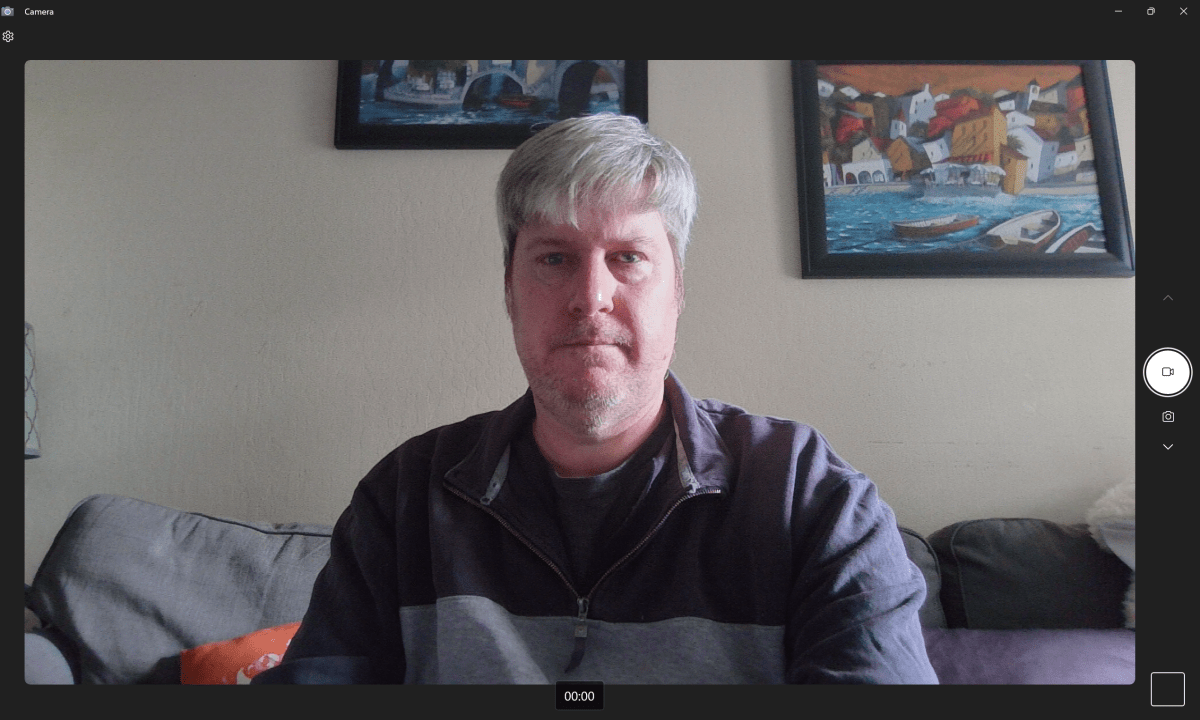 MSI Raider webcam
MSI Raider webcam
Software and Performance: Powerful and Efficient
The MSI Center serves as the central hub for managing various laptop features, from display settings to hardware monitoring. The MSI AI Engine automatically adjusts performance based on usage scenarios. Notably, the MSI AI Artist app offers a convenient way to generate AI art locally, although the results are not as refined as some dedicated AI art programs. The Raider GE78 HX 14VIG delivers top-tier gaming performance, consistently achieving high frame rates in demanding games. The “Smart Auto”/ “MSI AI Engine” setting effectively balances performance and fan noise.
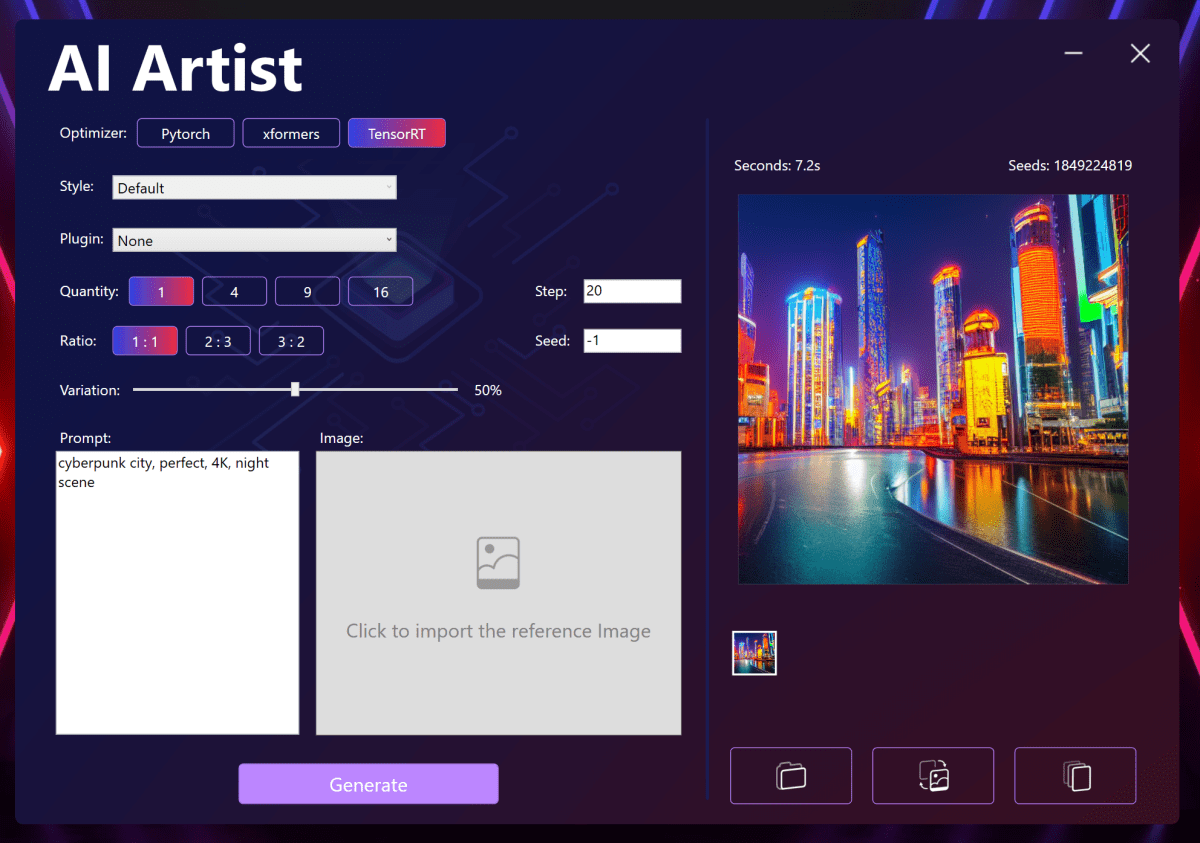 MSI AI Artist app
MSI AI Artist app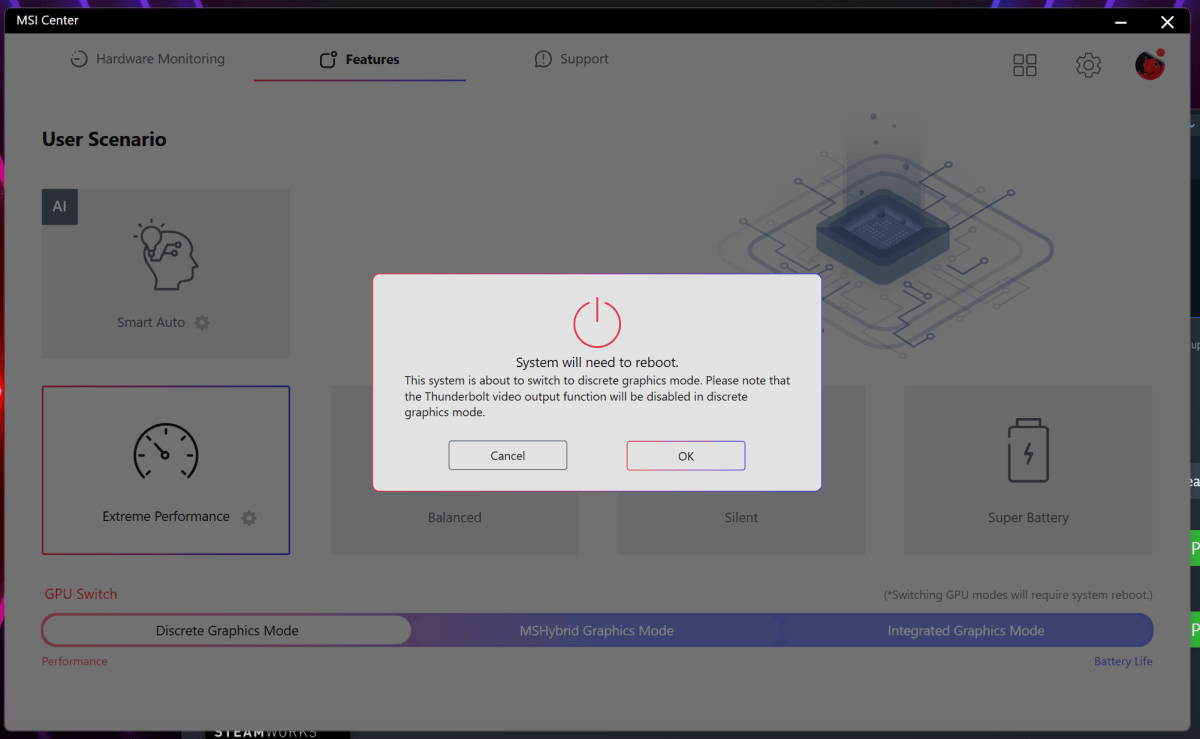 MSI Raider thunderbolt
MSI Raider thunderbolt
Battery Life: As Expected for a Gaming Laptop
The 99.9Wh battery, while the maximum allowed for air travel, provides limited runtime due to the laptop’s high power consumption. Expect around 3 to 6 hours of video playback and just over an hour and a half during continuous gaming.
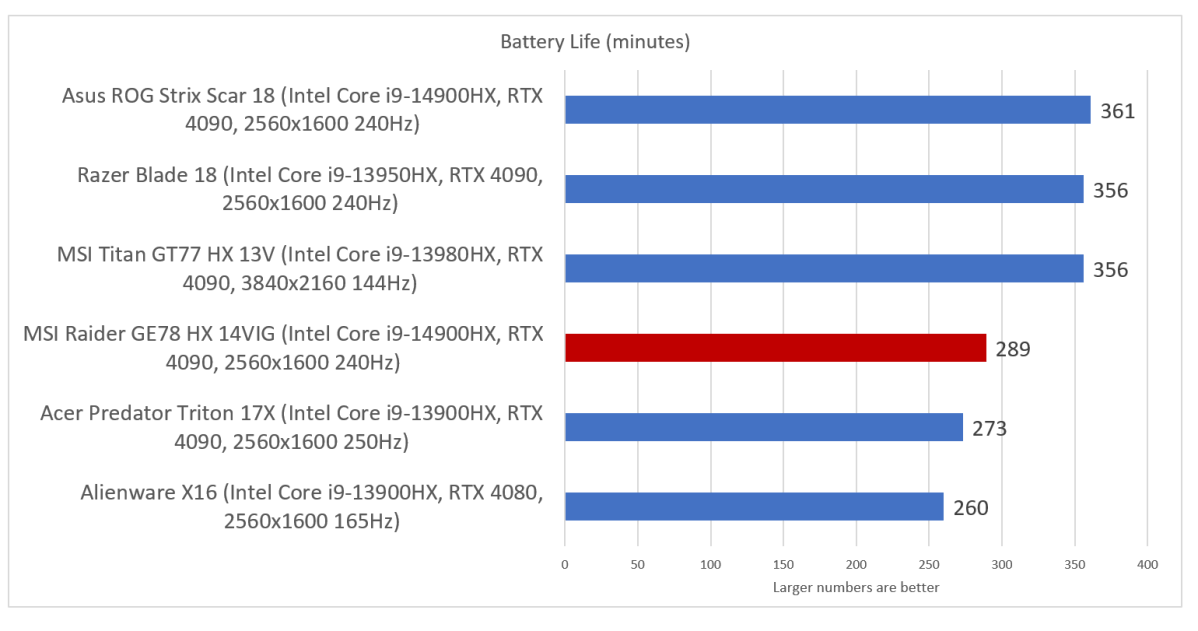 MSI Raider battery life
MSI Raider battery life
Conclusion: A Strong Contender in the Gaming Laptop Arena
The MSI Raider GE78 HX 14VIG delivers exceptional gaming performance and a surprisingly well-rounded experience. While a few minor drawbacks exist, such as the finicky power port and loud fans, the laptop’s strengths in performance, keyboard comfort, and customizable lighting make it a compelling option for gamers.











