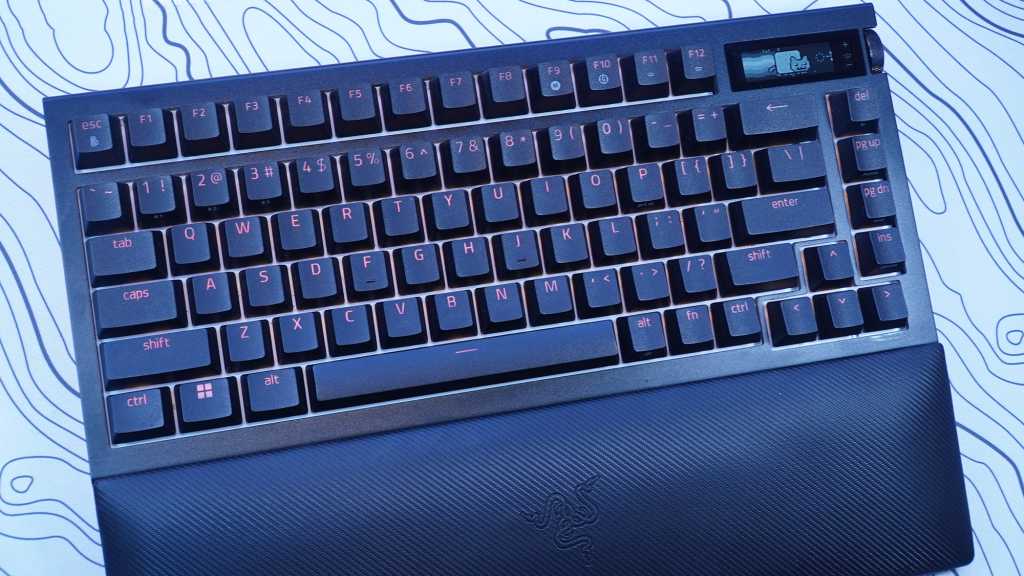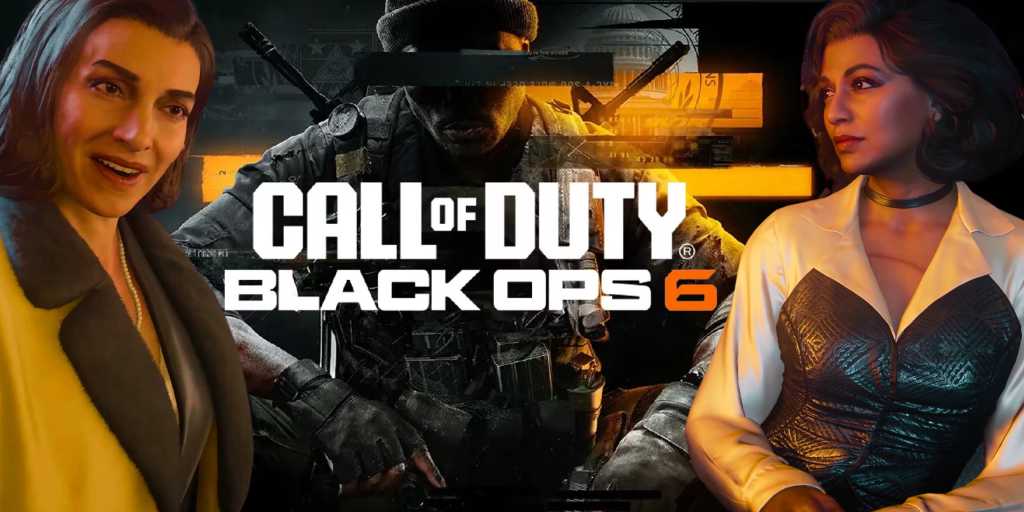The Razer BlackWidow V4 Pro 75% builds upon the solid foundation of its wired predecessor, adding wireless functionality, an OLED screen, and PBT keycaps. However, this comes at a steep price, making it Razer’s most expensive keyboard to date. This review explores whether the Pro’s upgrades justify the $300 price tag.
While the original BlackWidow V4 75% impressed with its blend of custom and gaming features, the Pro aims to elevate the experience. Let’s delve into the key enhancements and assess their impact.
 razer v4 pro and original
razer v4 pro and original
Wireless Performance and Battery Life
Razer’s wireless implementation is generally reliable, and the Pro is no exception. The 2.4GHz connection and Bluetooth functionality performed flawlessly during testing. However, the large USB dongle required for the high-speed 4,000Hz polling rate is a minor inconvenience.
The battery life is a significant concern. With RGB lighting, screen animations, and high polling rate enabled, expect a meager 18 hours of use. Thankfully, Razer includes a power-saving mode that disables these features, extending battery life to a claimed 2,100 hours. This mode is easily accessible and proves essential for practical wireless usage.
 razer dongle
razer dongle
PBT Keycaps and OLED Screen
Finally, Razer has included PBT keycaps. These durable and textured keycaps enhance the typing experience and resist shine. They are a welcome addition, especially at this price point.
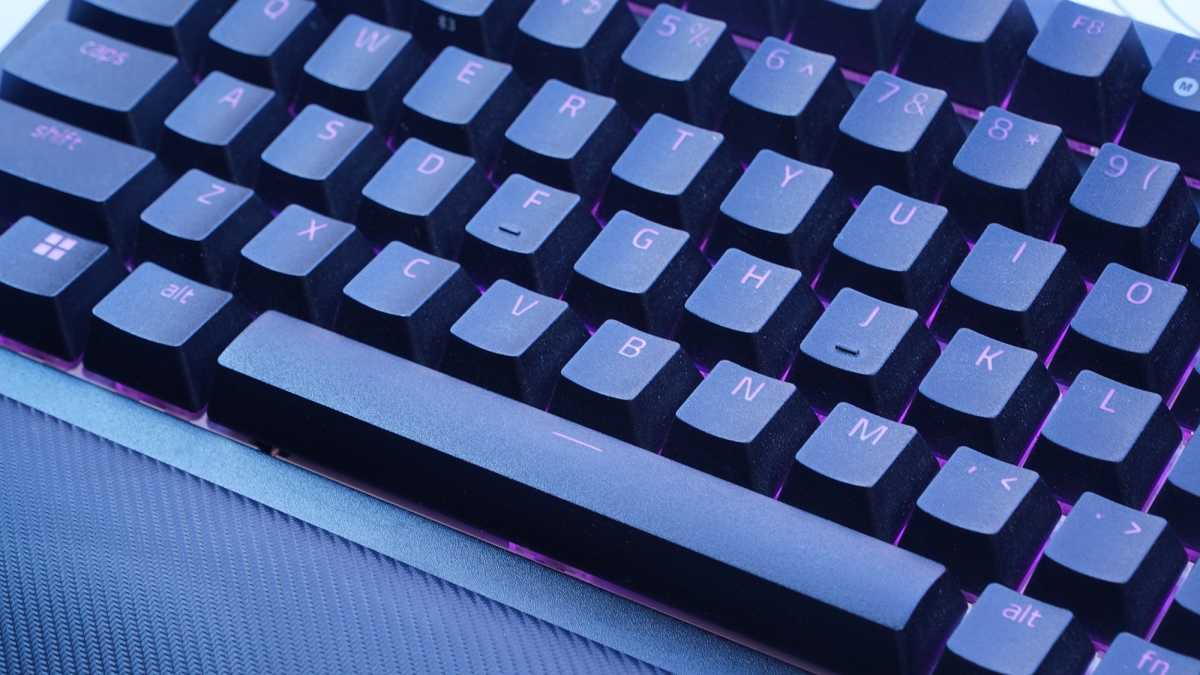 razer pbt
razer pbt
The 2-inch OLED screen is a controversial addition. While it displays configuration settings and animations, its practicality is questionable. Having a screen on a keyboard adds little functional value, especially for gaming, where focus should remain on the main display.
 razer screen pop tart
razer screen pop tart
The screen’s inclusion also impacts the keyboard layout, moving the volume wheel and control buttons to the side. Although the wheel remains functional and the mute button is easily accessible, a screenless design might have been preferable.
Software Experience and Value
The redesigned beta version of Razer Synapse used for configuring the Pro is currently underwhelming. It experienced connectivity issues, difficulty with programming, and even interfered with other Razer devices. While improvements are expected, the current state detracts from the overall experience.
Considering the $300 price, the BlackWidow V4 Pro 75% faces stiff competition. The Corsair K65 Plus Wireless 75% offers similar features at half the cost, albeit without the wrist rest and OLED screen. This makes it difficult to recommend the Pro, especially given its compromises for a feature of debatable value.
 razer from front
razer from front
Ultimately, the Pro is a solid keyboard with excellent typing feel and wireless capabilities. However, the high price, coupled with the questionable value of the OLED screen and the current state of the Synapse software, makes it a difficult recommendation for most users. Unless you’re a dedicated Razer enthusiast with a specific need for its features, more affordable alternatives offer comparable performance and functionality.