The Roccat Vulcan II TKL Pro keyboard offers adjustable actuation in a compact, tenkeyless design. With its vibrant RGB lighting and competitive price, it presents a compelling option for gamers seeking enhanced control. This review explores its features, performance, and overall value.
 Vulcan ii TKL pro from the side
Vulcan ii TKL pro from the side
The Vulcan II TKL Pro stands out for its hall effect switches. These switches utilize magnets and magnetometers under each key, enabling adjustable sensitivity. This technology allows for customization of the actuation point, the distance a key needs to be pressed to register a keystroke. For a deeper dive into adjustable actuation keyboards, refer to our dedicated guide.
This keyboard caters to users who prioritize aesthetics and appreciate a vibrant RGB light show. The ultra-bright LEDs, shine-through keycap design, and brushed aluminum body contribute to a visually striking keyboard. The white ABS keycaps, though prone to showing fingerprints, maximize the RGB brilliance, and a black version is also available. The TKL (tenkeyless) layout lacks a number pad, and surprisingly, the Print Screen, Scroll Lock, and Pause Break keys are also absent, replaced by a clickable volume knob.
Build Quality and Design Considerations
While the Vulcan II TKL Pro looks premium at first glance, the plastic underside and volume knob feel somewhat less robust than the aluminum top plate. However, the keyboard remains stable during use thanks to large rubber pads on the underside. The included braided USB-C cable is a welcome addition, featuring durable construction and a convenient keyboard logo on the USB-A connector.
 Vulcan ii TKL pro knob
Vulcan ii TKL pro knob
Unfortunately, the included wrist rest detracts from the overall experience. Its flimsy foam construction and thin, stain-prone cloth cover offer minimal support.
 Vulcan ii TKL pro cable and wrist rest
Vulcan ii TKL pro cable and wrist rest
Typing and Gaming Performance
The Vulcan II TKL Pro’s typing experience is surprisingly good for a gaming keyboard with magnetic switches. The smooth linear switches, rated for 150 million keystrokes, offer a consistent feel. The shallow ABS keycaps might feel slightly slippery for some users.
 Vulcan ii TKL pro switches
Vulcan ii TKL pro switches
Gaming performance is solid. The linear switches are responsive, and while the keycaps might not offer the best grip, they don’t significantly hinder gameplay. The keyboard is relatively quiet compared to other adjustable actuation keyboards, thanks to internal padding.
Software and Customization
The Vulcan II TKL Pro’s software allows for customization of the actuation points, from 0.1mm to 4.0mm in 40 increments. Features like rapid trigger, multi-function key binding (up to three actions per key), and analog-style input for mimicking controller functionality are also available. Up to five profiles can be stored onboard, which is convenient for tournament players. Automatic profile switching based on game or application is a welcome inclusion.
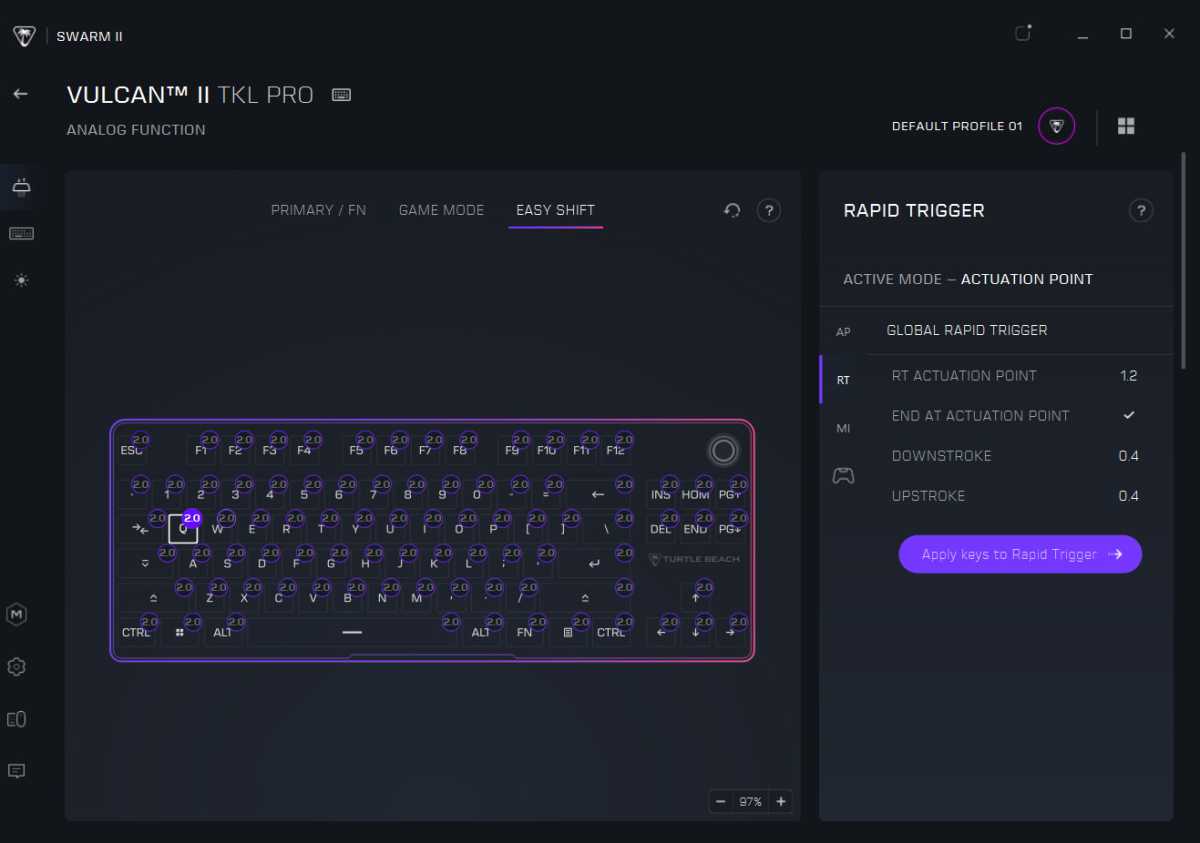 turtle beach software rapid trigger
turtle beach software rapid trigger
While the lighting effects are smooth and vibrant, the limited selection of only eight built-in patterns feels restrictive. Custom lighting patterns can be created, but there’s no integration with third-party lighting systems.
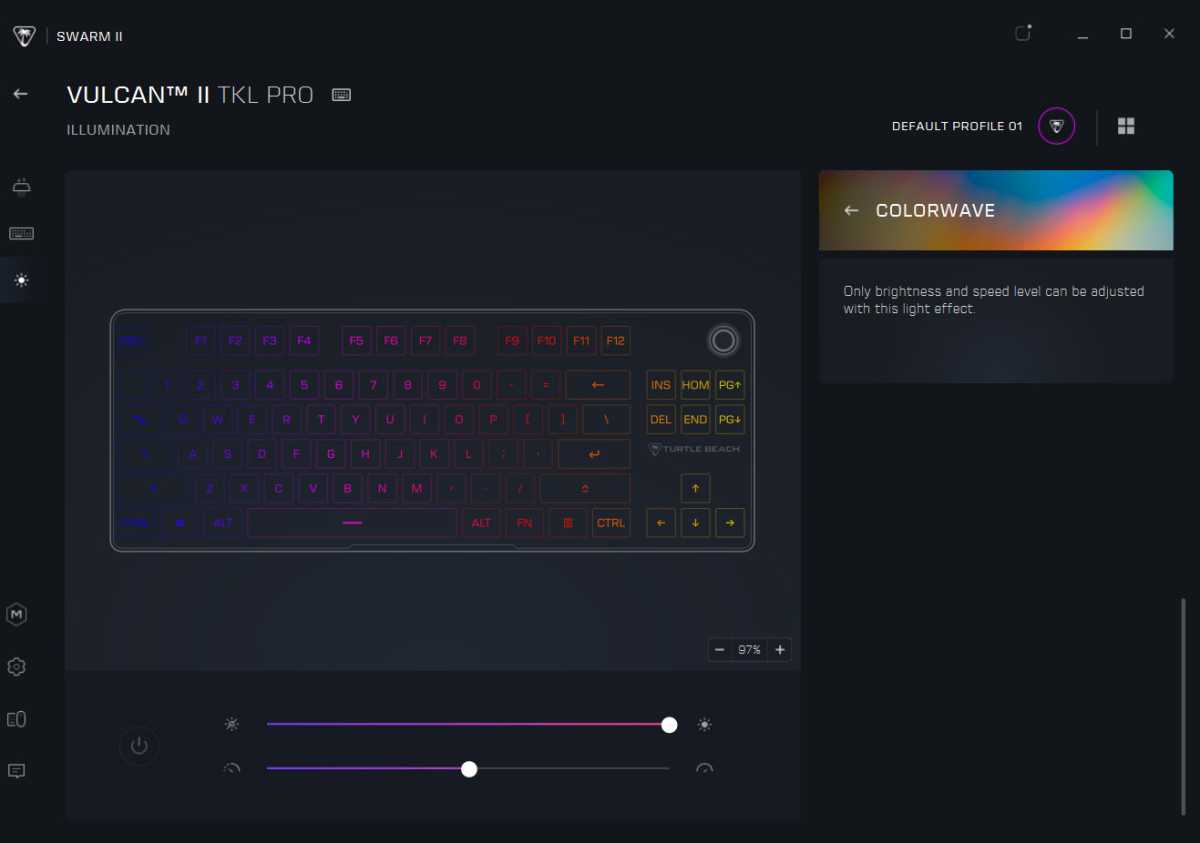 turtle beach software color
turtle beach software color
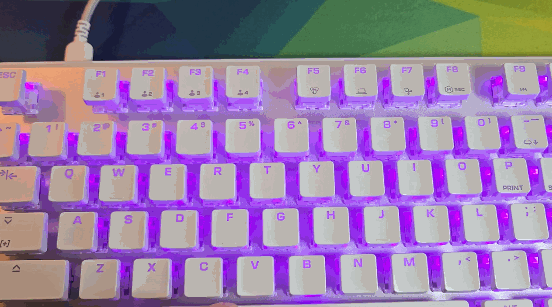 Vulcan ii TKL pro actuation animation
Vulcan ii TKL pro actuation animation
Value and Conclusion
The Vulcan II TKL Pro offers impressive value for its price. While more expensive options like the Razer Huntsman V3 and Corsair K70 Max offer premium features, the Vulcan II TKL Pro provides a solid entry point into the world of adjustable actuation keyboards.
 Vulcan ii TKL pro keycaps
Vulcan ii TKL pro keycaps
If you’re looking for an affordable adjustable actuation keyboard with stunning RGB lighting, the Vulcan II TKL Pro is a compelling choice. Just be prepared to upgrade the wrist rest.











