The Swiftpoint Z2 is a complex gaming mouse packed with features, promising a level of customization beyond typical gaming mice. But does this abundance of technology translate to a genuine advantage for gamers, or is it simply overwhelming? This review dives deep into the Z2’s design, performance, software, and ultimately, its value.
Design and Build: A Tinker’s Dream
The Z2 is a large, right-handed mouse measuring 5.12 x 3.54 x 1.57 inches, ideal for larger hands. Its wired design and aesthetic are dominated by two drag-minimizing side rests – one for the thumb and another for the little finger. Despite its size, the Z2 is surprisingly light at 4.125 ounces (excluding the cable). The high back provides excellent palm support, tallest on the left and tapering towards the right.
 Swiftpoint Z2
Swiftpoint Z2
The button layout is unique. In addition to the standard two main clicks, there are two vertical buttons on the left side, two more on the top left, and four buttons behind the main clicks (two horizontal levers and two longer capped buttons). The scroll wheel houses three additional buttons. All buttons utilize Omron mechanical switches. A single RGB Swiftpoint logo illuminates the back, a somewhat underwhelming touch for a gaming mouse.
The Z2’s standout feature is its joystick conversion capability. An included extender attaches to the bottom, elevating the mouse and enabling joystick-like functionality with the help of a built-in gyroscope. Furthermore, the Z2 allows for extensive customization, letting users swap buttons, levers, and even the switches.
Gaming Performance: A Game Changer?
At the heart of the Z2 is a Pixart PAW3395 sensor, boasting a maximum resolution of 26,000 DPI, a maximum speed of 650 IPS, and a 1,000Hz polling rate. In practice, the sensor performs admirably, delivering accurate and responsive tracking.
The joystick functionality is intriguing, proving particularly useful in games like Microsoft Flight Simulator X. While the lift-off provided by the extender isn’t ideal, it still allows for a more immersive experience. However, the limited range of motion can be restrictive for complex maneuvers.
 Swiftpoint Z2
Swiftpoint Z2
The Z2 truly shines in its customization options. The “Deep Click” functionality allows users to assign multiple commands to a single button based on the depth of the click, combined with haptic feedback to confirm the actuation level. This feature offers significant advantages, particularly in MMOs and fast-paced games like Counter-Strike 2, where quick reactions are crucial.
Software: X1 Control Panel
The Z2’s companion software, X1 Control Panel, is essential for harnessing the mouse’s full potential. The software offers extensive customization options, allowing for granular control over button mappings, joystick sensitivity, and more. While the sheer number of options can be daunting initially, the intuitive menus make navigation relatively straightforward.
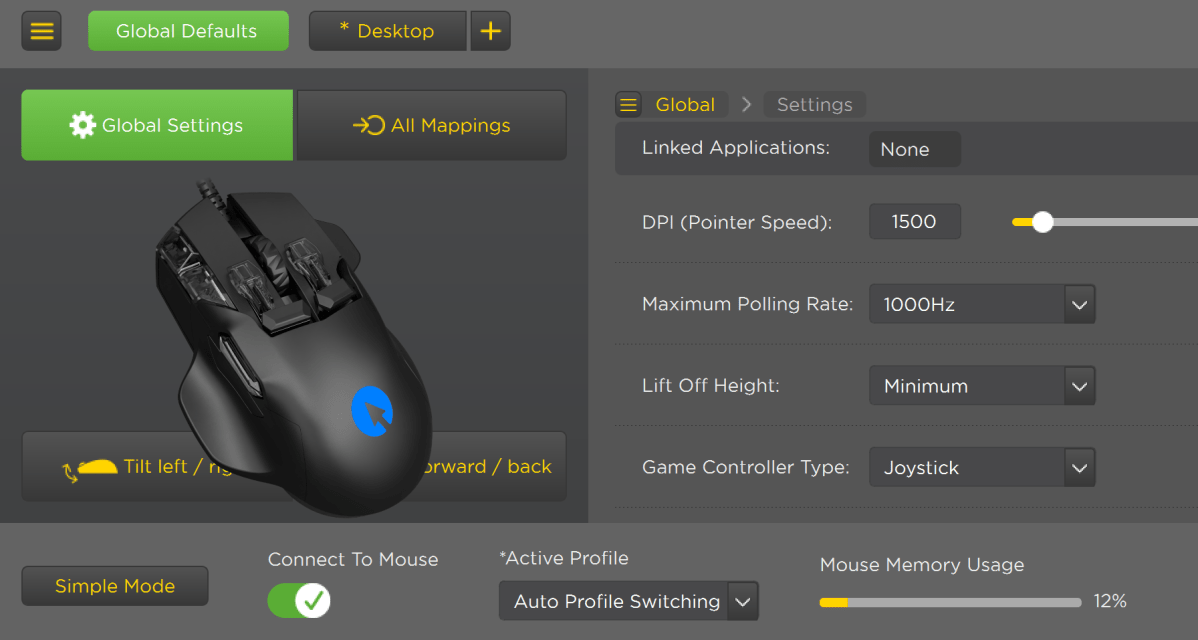 Swiftpoint Z2
Swiftpoint Z2
Key features include automatic game detection, providing pre-configured profiles for supported titles, and the ability to create and save over 20 custom profiles directly to the mouse’s onboard memory. The OLED screen can be customized to display various information, such as click pressure or active profiles.
Verdict: Is the Swiftpoint Z2 Worth It?
The Swiftpoint Z2, priced at $199, is a significant investment. However, for gamers seeking unparalleled customization and innovative features like the joystick conversion and Deep Click functionality, the Z2 offers a truly unique experience. While the learning curve is steep, the potential rewards are substantial. If you’re willing to put in the time and effort to master its intricacies, the Swiftpoint Z2 could be a game-changer.











