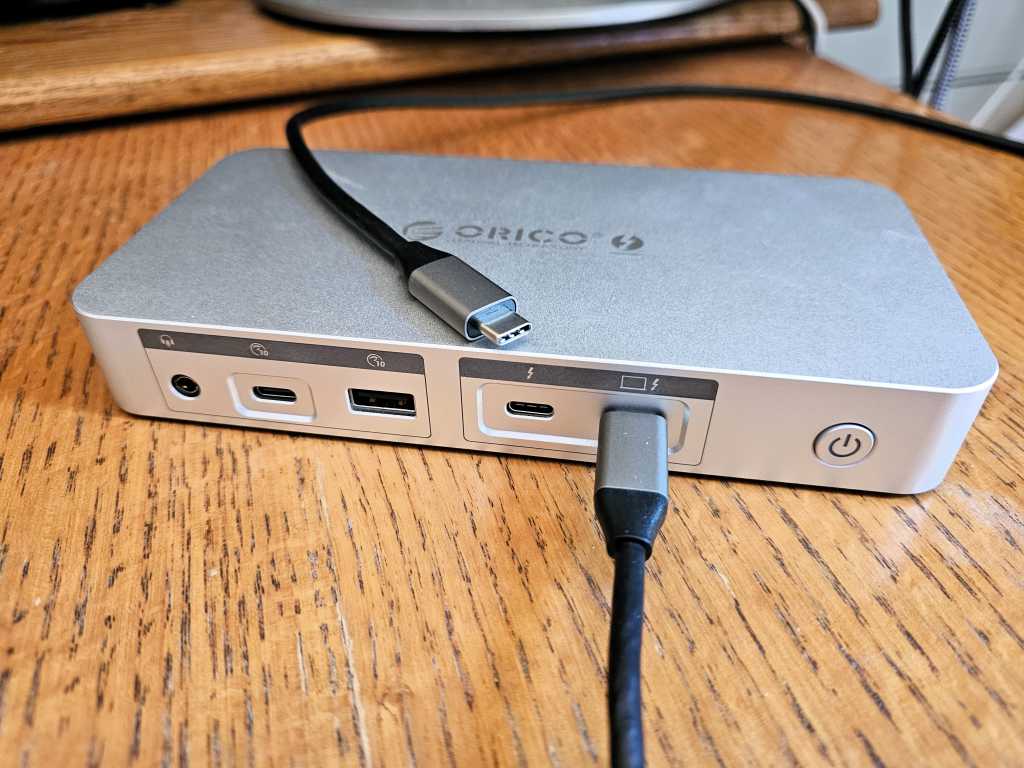The Acer Swift 14 AI, Acer’s first foray into Arm-based laptops, boasts Qualcomm’s Snapdragon X Elite processor. While this sleek aluminum laptop promises long battery life and a generous selection of ports, it’s not without its shortcomings. This review delves into the Swift 14 AI’s performance, features, and overall value, highlighting both its strengths and weaknesses.
A Closer Look at the Acer Swift 14 AI
The Swift 14 AI offers a compelling blend of portability and performance, but several factors prevent it from being a standout device. The subpar trackpad and the limited availability of Copilot+ features detract from the overall experience. Let’s explore the specifics.
Specifications and Features
The Acer Swift 14 AI offers two variants: touchscreen and non-touchscreen, both featuring a 2560×1600 IPS display. The $50 price difference makes the touchscreen model at $1,099.99 a more compelling choice. Key specifications include:
- CPU: Qualcomm Snapdragon X Elite (X1E-78-100)
- Memory: 16GB LPDDR5X
- Graphics: Qualcomm Adreno
- Display: 14.5-inch 2560×1600 IPS, 120Hz, 300 nits
- Storage: 1TB PCIe Gen 4 NVMe SSD
- Webcam: QHD IR Webcam (2560×1440)
- Connectivity: 2x USB-C (USB4, 40Gbps), 2x USB-A (USB 3.2), 3.5mm audio jack
- Networking: Wi-Fi 7, Bluetooth 5.4
- Battery: 75 Wh, 65W USB-C charging
- Dimensions: 12.7 x 9 x 0.66-0.72 inches
- Weight: 3.2 pounds
Design and Build Quality
 alt text: The sleek aluminum chassis of the Acer Swift 14 AI laptop.
alt text: The sleek aluminum chassis of the Acer Swift 14 AI laptop.
The Swift 14 AI impresses with its sleek aluminum chassis, measuring just 0.72 inches at its thickest point. While the keyboard area feels sturdy, some flex is noticeable around the vents. The 3.2-pound weight is acceptable, but could ideally be lighter for a laptop of this size.
The non-convertible design features a 14.5-inch display with slim bezels, accommodating a high-quality 1440p webcam with IR for Windows Hello. The hinge operates smoothly, although the display exhibits some wobble. A unique feature is the AI indicator on the trackpad, which illuminates when AI features are active. The inclusion of two USB-C ports (both supporting charging), two USB-A ports, and a 3.5mm jack is commendable.
Display and Speakers
 alt text: The Acer Swift 14 AI laptop, open and displaying the home screen.
alt text: The Acer Swift 14 AI laptop, open and displaying the home screen.
The 14.5-inch display boasts a crisp 2560×1600 resolution and a smooth 120Hz refresh rate. Color accuracy and consistency are excellent, as is the touch response on the touchscreen model. However, the 300-nit peak brightness falls short, making outdoor visibility challenging.
The DTS-tuned speakers provide adequate volume, but lack bass and suffer from distortion at higher volumes. While functional, the audio quality doesn’t impress.
Keyboard and Trackpad
 alt text: Close-up of the keyboard on the Acer Swift 14 AI laptop.
alt text: Close-up of the keyboard on the Acer Swift 14 AI laptop.
The keyboard offers well-sized keys with good tactile feedback and travel. However, the shared up/down arrow keys and the power button’s proximity to backspace are design flaws. The keyboard deck also flexes under pressure.
The trackpad’s biggest issue is its structural instability. It exhibits noticeable droop and uneven clicking, detracting significantly from the user experience.
Performance
Application compatibility remains a challenge for Windows on Arm. While Windows 11’s emulation has improved, issues persist with some x86 programs. Peripheral compatibility can also be problematic due to driver limitations.
For everyday tasks, the Swift 14 AI performs adequately. Arm-native apps run smoothly, and emulated apps are generally acceptable. Gaming performance, however, is severely limited. The Snapdragon X Elite excels in quick wake times from sleep.
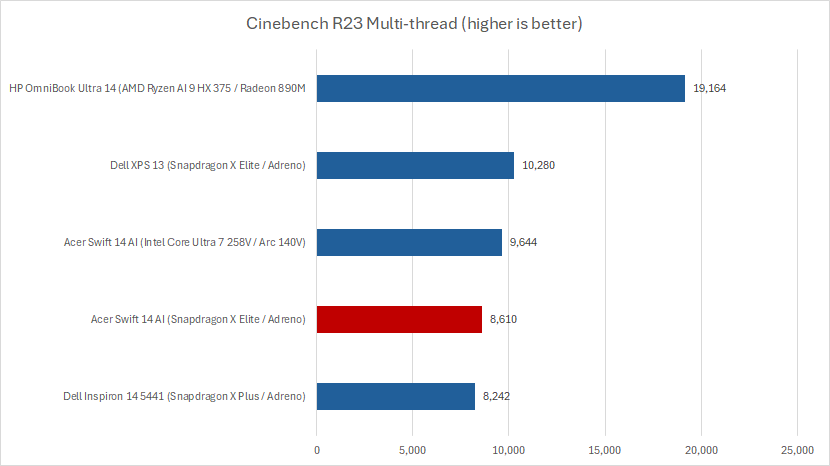 alt text: Cinebench benchmark results for the Acer Swift 14 AI laptop, comparing its performance to other models.
alt text: Cinebench benchmark results for the Acer Swift 14 AI laptop, comparing its performance to other models.
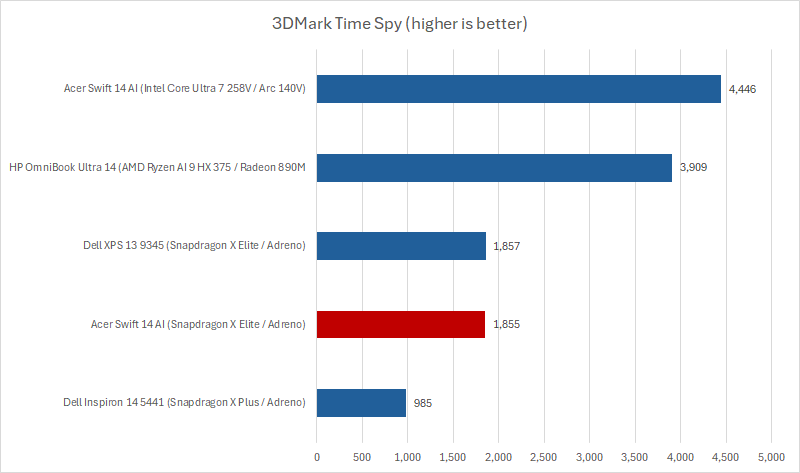 alt text: 3DMark Time Spy benchmark results for the Acer Swift 14 AI, illustrating its graphical performance.
alt text: 3DMark Time Spy benchmark results for the Acer Swift 14 AI, illustrating its graphical performance.
Battery Life
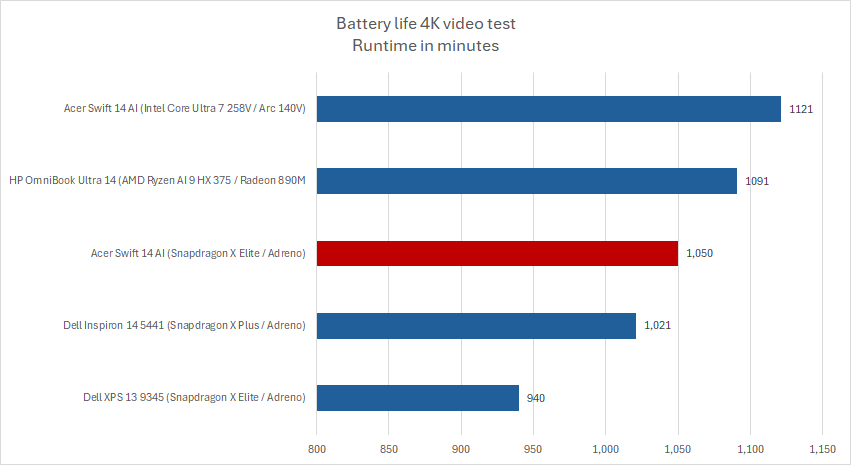 alt text: Battery life test results for the Acer Swift 14 AI, showing its impressive runtime.
alt text: Battery life test results for the Acer Swift 14 AI, showing its impressive runtime.
The Swift 14 AI delivers exceptional battery life, reaching 1,050 minutes (over 17 hours) in our video rundown test. Charging is convenient with any USB-PD charger.
Conclusion
The Acer Swift 14 AI offers a mixed bag. While the long battery life, extensive port selection, and sleek design are appealing, the flawed trackpad, dim display, and limited Copilot+ functionality hold it back. At the $1,099 MSRP, the value proposition is questionable. A price closer to $900 would make it a more compelling option, especially for those seeking a long-lasting, portable machine for everyday tasks.