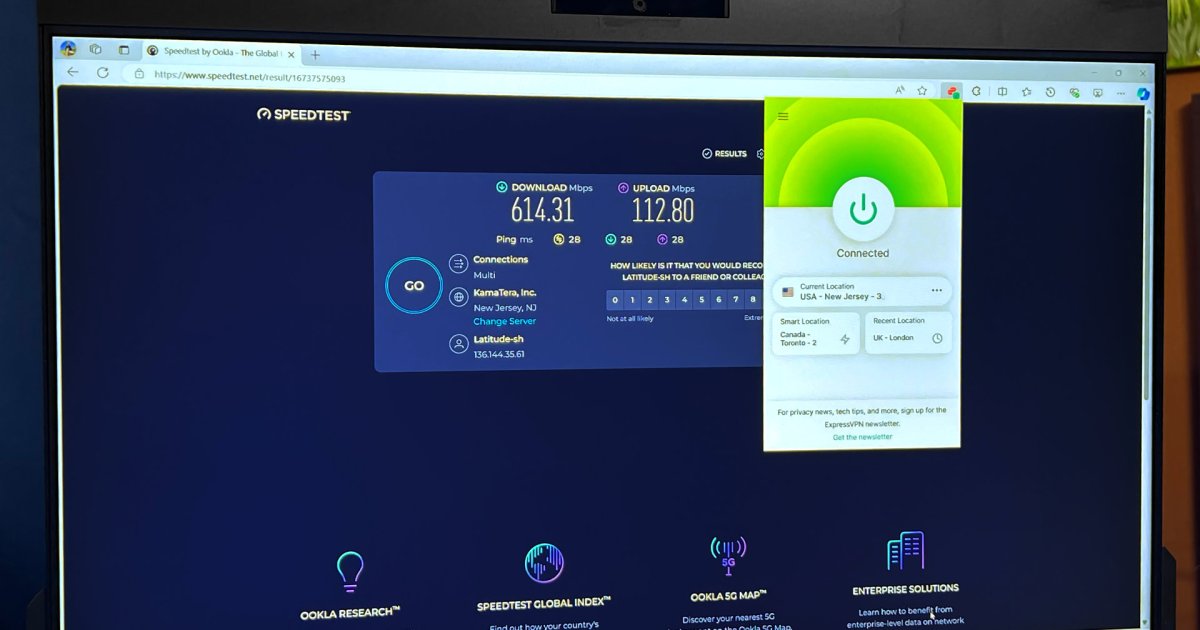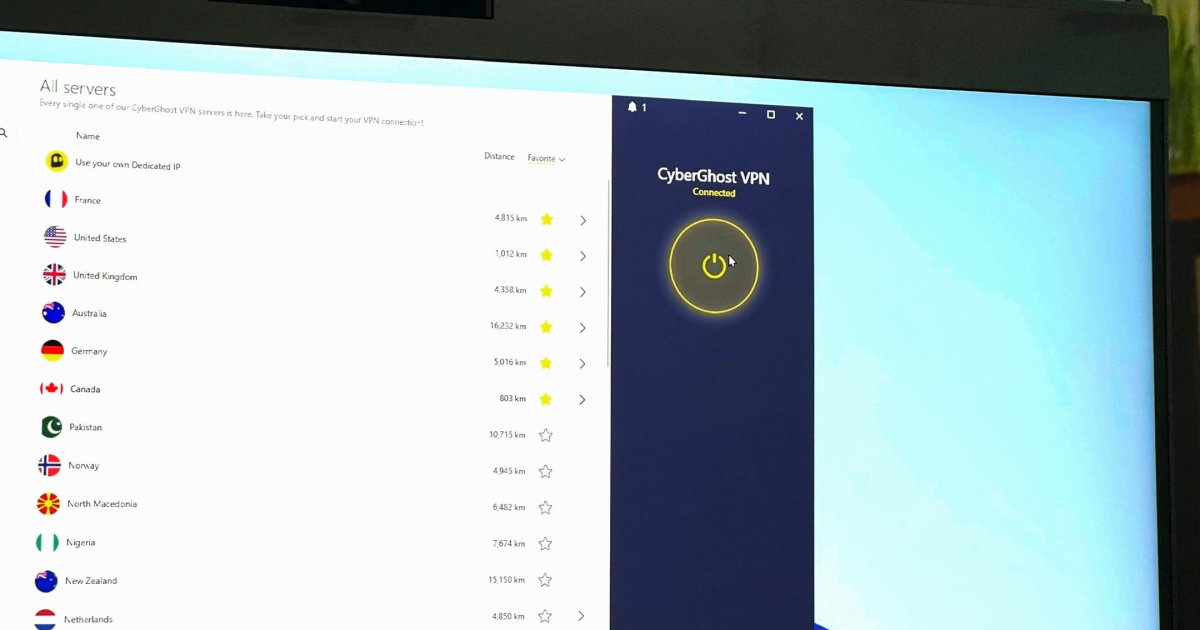The Alienware 16 Area-51 enters the arena as a formidable contender in the high-end gaming laptop market, armed with the recently launched Intel Core Ultra 9 275HX CPU and Nvidia’s powerful RTX 5080 graphics. This machine isn’t just about raw power; it’s a meticulously crafted device boasting premium features such as a responsive mechanical keyboard. While it certainly commands a premium price, this Alienware 16 Area-51 review will demonstrate that its cost is competitive when stacked against other laptops equipped with similar cutting-edge hardware. Alienware’s offering aims to deliver not just comparable specs, but a superior overall package for discerning gamers. Our in-depth analysis explores its design, performance, and unique features to determine if it truly stands out in a crowded field of powerful gaming rigs.
Priced at $3,349 for the configuration we reviewed, the Alienware 16 Area-51 positions itself as a top-tier option. The base model, offering a slightly different configuration, starts at $2,999. This 16-inch gaming laptop is designed to impress, marrying the formidable 24-core Intel Core Ultra 9 275HX processor with Nvidia’s latest RTX 50-series graphics. Our review unit featured the potent RTX 5080, though options for an RTX 5070 Ti or the flagship RTX 5090 are also available, catering to various performance needs and budgets.
Alienware 16 Area-51: Specifications Overview
The technical prowess of the Alienware 16 Area-51 is evident in its core components. The Intel Core Ultra 9 275HX, a Core Ultra (Series 2) processor built on the Arrow Lake architecture, is a highlight, promising and delivering blistering speeds that topped our benchmark charts. However, it’s worth noting for those focused on emerging AI functionalities that its Neural Processing Unit (NPU) is relatively modest and doesn’t currently qualify for Windows 11’s Copilot+ PC AI features. This might be a minor point for most gamers today, especially as Microsoft may broaden feature availability in the future, but it’s a detail for early adopters of AI tech to consider.
Here’s a breakdown of the key specifications for our review model:
- Model Number: Alienware 16 Area-51 AW30
- CPU: Intel Core Ultra 9 275HX
- Memory: 32GB DDR5 RAM
- Graphics/GPU: Nvidia GeForce RTX 5080
- NPU: Intel AI Boost (up to 13 TOPS)
- Display: 16-inch 3200×1800 (QHD+) IPS display with 240Hz refresh rate
- Storage: 1TB SSD
- Webcam: 8MP 3840×2160 camera
- Connectivity: 2x Thunderbolt 5 (USB Type-C), 3x USB Type-A 3.2 Gen 1 (5 Gbps), 1x HDMI 2.1, 1x combo audio jack, 1x SD card slot
- Networking: Wi-Fi 7, Bluetooth 5.4
- Biometrics: IR camera for Windows Hello
- Battery Capacity: 96 Watt-hours
- Dimensions: 14.37 x 11.41 x 1.12 inches
- Weight: 7.49 pounds
- MSRP: $3,349 as tested
Design and Build: A Futuristic Powerhouse
Alienware laptops have consistently impressed with their robust build quality, and the Area-51 16 is no exception. The “Liquid Teal” color option features a lid that can appear almost forest green under certain lighting conditions. Dell describes this as “a dark iridescent finish on the anodized aluminum [that] gives the system a dynamic sheen.” Weighing in at approximately seven and a half pounds, it’s certainly not an ultralight machine, but its heft is quite reasonable for a gaming laptop packing this much power. This device, as the original reviewer aptly put it, “looks like it’s about to blast the thrusters and head to outer space.”
 Angled rear view of the Alienware 16 Area-51 gaming laptop in Liquid Teal, showcasing its distinctive design and glowing logo.
Angled rear view of the Alienware 16 Area-51 gaming laptop in Liquid Teal, showcasing its distinctive design and glowing logo.
The signature Alienware aesthetic is in full force: a glowing logo adorns the lid, a light bar accents the rear bump, and black is used thoughtfully across the keyboard tray and inner lid, providing a visual contrast to the Liquid Teal when the laptop is open. This distinctive look helps it stand apart from the legion of generic gaming laptops. Whether this bold design, particularly the unique color scheme, appeals to you is a matter of personal taste. While many gaming laptops stick to traditional black or stark white, Alienware ventures into more expressive territory.
 Underside of the Alienware 16 Area-51 laptop highlighting the thermal bump with Gorilla Glass for a peek inside.
Underside of the Alienware 16 Area-51 laptop highlighting the thermal bump with Gorilla Glass for a peek inside.
A notable high-end touch is found on the bottom: a “thermal bump” incorporating Gorilla Glass. This isn’t merely for improved airflow; it offers a glimpse into the machine’s internals, adding a cool factor to its design. However, the anodized aluminum finish, while premium, does tend to attract fingerprints more readily than one might prefer, a minor smudge on an otherwise polished exterior.
Keyboard and Trackpad: Precision and Customization
The keyboard on the Alienware 16 Area-51 is, simply put, exceptional. Our review unit was equipped with a Cherry MX ultra low-profile mechanical keyboard, a rarity in the laptop world. The tactile feedback and satisfying click of a mechanical keyboard are seldom found built into a portable machine; previous encounters have typically been with other Alienware models. While detectably louder than standard non-mechanical keyboards, it remains relatively quiet for a mechanical setup, striking a good balance for shared environments.
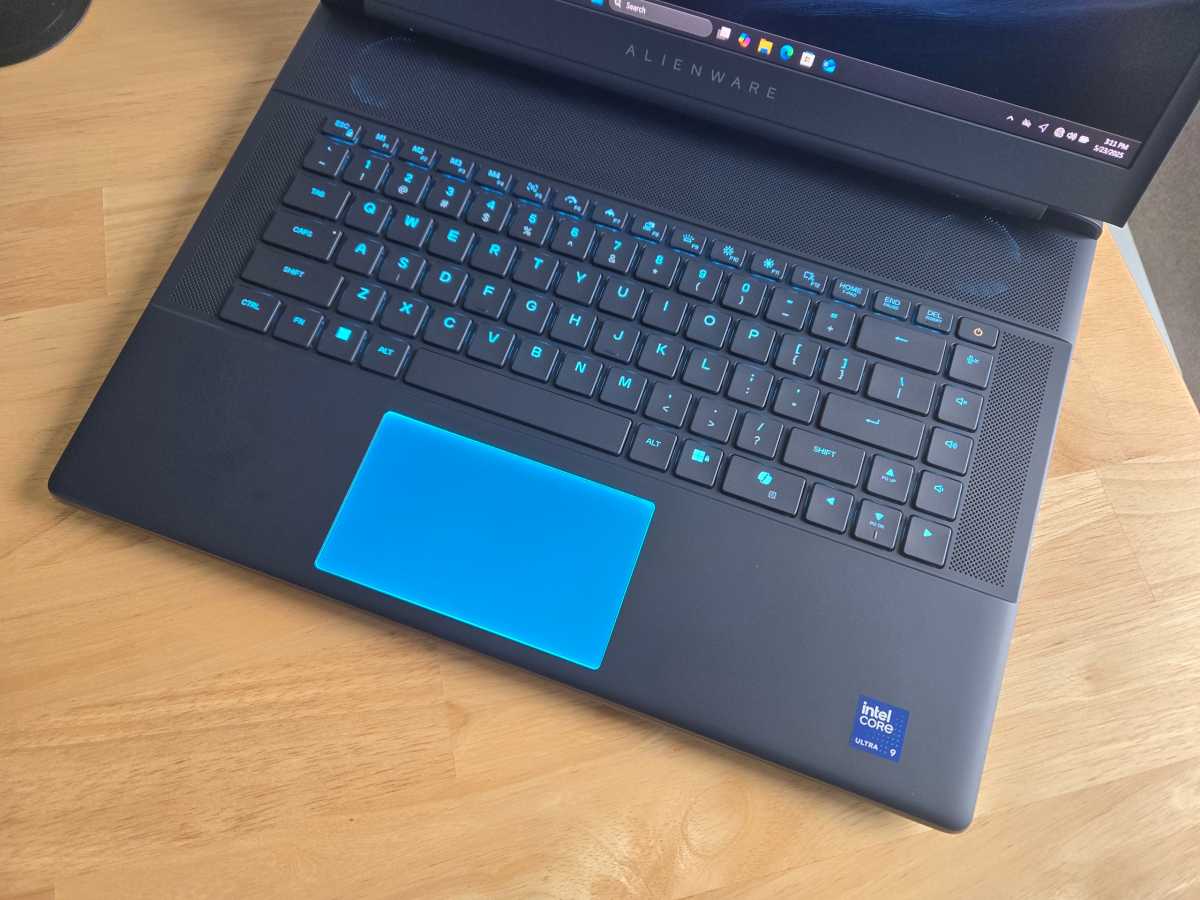 Close-up of the Alienware 16 Area-51's Cherry MX ultra low-profile mechanical keyboard with per-key RGB backlighting.
Close-up of the Alienware 16 Area-51's Cherry MX ultra low-profile mechanical keyboard with per-key RGB backlighting.
There’s little to fault, though one minor quibble for some gamers might be the size of the Copilot key. Positioned to the left of the arrow keys, its width could potentially lead to accidental presses. While the inclusion of a Copilot key seems to be a growing trend, its generous proportions here might be questioned. Fortunately, users have the option to disable it or remap it to a different function, mitigating any potential annoyance.
Further enhancing the user experience, the keyboard features per-key RGB backlighting, allowing for extensive customization. Even the touchpad embraces RGB, lighting up upon touch and remaining illuminated for a short period—a neat effect that avoids constant distraction. The touchpad itself offers a superb user experience, with a smooth surface, a crisp mechanical click action, and optimal placement beneath the keyboard.
Display and Audio: Immersive Visuals and Sound
The Alienware 16 Area-51 features a 16-inch IPS display with a sharp QHD+ resolution (3200×1800 pixels). This is complemented by a blazing-fast 240Hz refresh rate, a quick 3ms response time, Nvidia G-Sync support for tear-free gaming, and a bright 500 nits panel. These specifications translate beautifully into real-world use, creating an awesome visual experience that makes games look stunning. The combination of high refresh rate and rapid response time contributes significantly to the feeling of smooth, responsive gameplay. Paired with the powerful internal hardware, this laptop delivered exceptional visual performance in titles like Doom: The Dark Ages, rendering highly detailed settings at consistently high frame rates.
 Alienware 16 Area-51 displaying Doom: The Dark Ages on its QHD+ 240Hz screen, showcasing vibrant gameplay.
Alienware 16 Area-51 displaying Doom: The Dark Ages on its QHD+ 240Hz screen, showcasing vibrant gameplay.
However, the display isn’t without its trade-offs, which are apparent from the spec sheet. There’s no support for HDR in games, and the resolution, while excellent, falls short of a full 4K experience. Furthermore, this is an IPS panel, not OLED. Some users might prefer the more vivid colors and deeper blacks typically associated with OLED displays, even if it means accepting a lower refresh rate or slower response time. But for those not specifically seeking HDR or an OLED panel, this display is likely to be very satisfying.
The speakers are also notably good for a laptop. It’s an area where many gaming laptops, even expensive ones, often compromise. Audio in games like Doom: The Dark Ages sounded great and punchy. Music playback was also unusually good for a laptop. However, for critical listening, such as discerning the clarity of instruments in Steely Dan’s Aja or the deep bass in Daft Punk’s Get Lucky, the speakers didn’t quite reach the “wow” factor of some other components on this machine. As is almost always the case, the audio experience is best elevated with a quality pair of headphones or external speakers.
Webcam, Microphone, and Biometrics
On paper, the Alienware 16 Area-51’s 8MP 3840×2160 camera sounds impressive. In practice, it delivers a fine image quality that is more than adequate for online meetings and video chats with friends. However, it doesn’t quite “wow” in the same way a dedicated high-quality external webcam might. For a gaming laptop, particularly if you plan on streaming your gameplay, investing in an external webcam would likely be a worthwhile upgrade for superior video production. A point of note for privacy-conscious users: there is no physical camera privacy shutter, a feature many appreciate.
The built-in microphone array performs adequately. It can capture clear enough audio for communication, but it won’t rival the crisp, high-fidelity sound achievable with an external microphone. For casual use, it’s perfectly fine, but for any serious voice work or streaming, an external audio solution will invariably provide a better gaming and recording experience.
For biometric security, the Alienware 16 Area-51 is equipped with an IR camera that supports Windows Hello facial recognition. As is typical with Windows 11 laptops featuring this technology, it worked reliably and quickly for hands-free login. However, the machine does not include a fingerprint reader, so facial recognition is the sole biometric login option.
Connectivity and Networking
The Alienware 16 Area-51 offers a robust selection of connectivity options. On the left side of the chassis, users will find a convenient combo audio jack and a full-size SD card reader, a welcome inclusion for content creators and those needing to transfer photos or videos frequently.
 Rear port array of the Alienware 16 Area-51, featuring Thunderbolt 5, USB-A, and HDMI 2.1 connections.
Rear port array of the Alienware 16 Area-51, featuring Thunderbolt 5, USB-A, and HDMI 2.1 connections.
The majority of the ports are strategically located on the rear of the laptop. This placement is often preferred as it helps keep cables out of the way of your mouse and minimizes desktop clutter. The rear panel houses two Thunderbolt 5 (USB Type-C) ports, three USB Type-A 3.2 Gen 1 (5 Gbps) ports, an HDMI 2.1 port for external displays, and the power adapter input. The inclusion of Thunderbolt 5 is noteworthy, as this standard has been slow to appear on many devices. However, it’s important to note that configurations with an RTX 5070 GPU or lower will feature Thunderbolt 4 ports instead. While having the latest standard is always a plus, the practical difference for most users between Thunderbolt 4 and 5 will likely be negligible at present. [internal_link_to_thunderbolt_tech_overview]
Despite the generous port selection, some users might miss a dedicated Ethernet port for wired network connections. If a stable, low-latency wired connection is a priority, an external USB-to-Ethernet adapter or dongle will be necessary.
Wireless connectivity is cutting-edge, with support for the latest Wi-Fi 7 and Bluetooth 5.4 standards, ensuring fast and reliable wireless performance. During testing, the Wi-Fi connection proved stable and performed without issue, leveraging Intel’s up-to-date wireless hardware.
Performance Deep Dive: Dominating the Benchmarks
The Alienware 16 Area-51 truly shines in its gaming performance. During our hands-on testing, it effortlessly tore through demonic hordes in the newly released Doom: The Dark Ages on the highest “Ultra Nightmare” settings, maintaining smooth and fluid gameplay. Dell emphasizes its “cryo-tech cooling technology,” highlighting increased airflow, quieter fans, and overall enhanced cooling capabilities. In demanding gaming sessions, this cooling system performed admirably: the keyboard area remained comfortably cool, and the majority of hot air was efficiently expelled from the rear of the machine, away from the user.
To objectively measure its capabilities, we subjected the Alienware 16 Area-51 to our standard suite of benchmark tests.
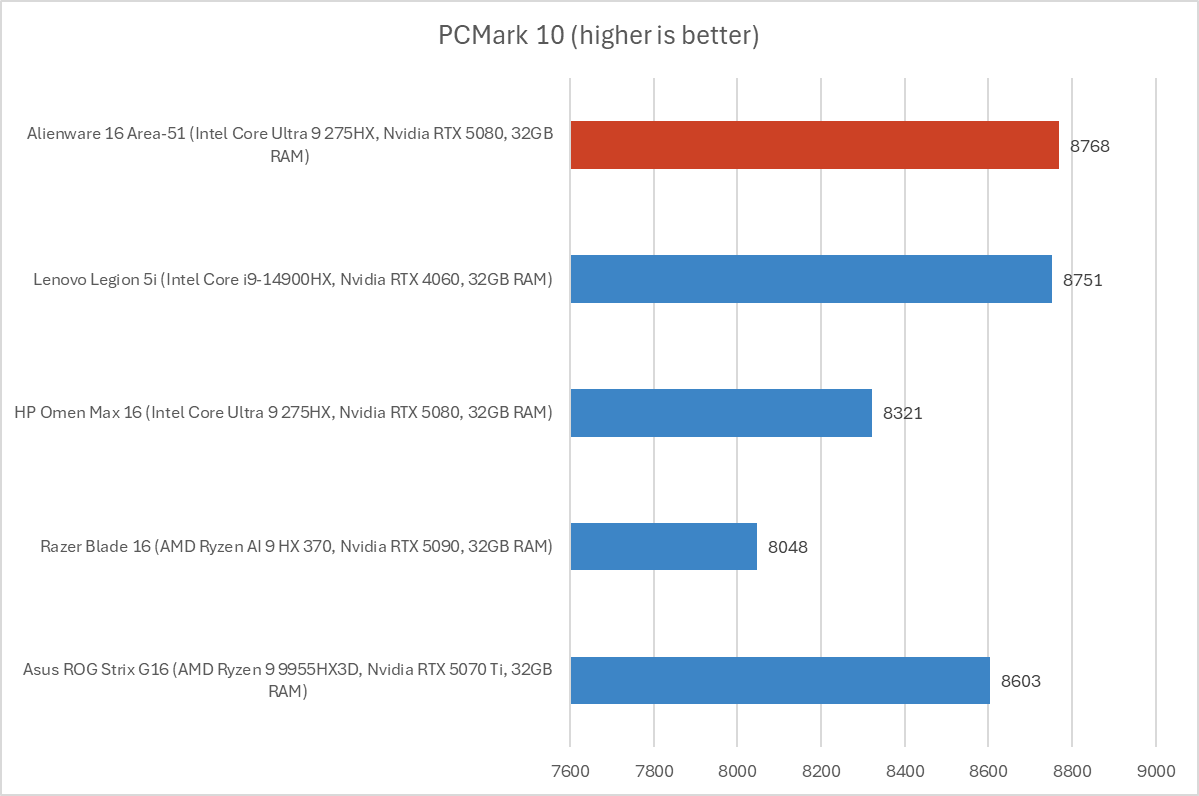 Bar chart showing Alienware 16 Area-51 PCMark 10 benchmark scores compared to other gaming laptops.
Bar chart showing Alienware 16 Area-51 PCMark 10 benchmark scores compared to other gaming laptops.
First, PCMark 10 provides a comprehensive assessment of overall system performance for office and creative tasks. The Alienware machine achieved an impressive overall score of 8,768, outperforming other recently tested gaming laptops equipped with Nvidia RTX 50-series GPUs. It notably surpassed the HP Omen Max 16, even though both systems share the same Intel Core Ultra 9 275HX CPU.
Next, Cinebench R20 focuses on CPU performance, particularly in heavily multithreaded workloads. Being a quick benchmark, it doesn’t heavily tax sustained cooling performance. With its 24 cores, the Intel Core Ultra 9 275HX excelled, delivering a multi-threaded score of 14,145. This placed the Alienware 16 Area-51 at the top of our charts once again, narrowly edging out the Asus ROG Strix G16 and its AMD Ryzen 9 9955HX3D, though these top results are very close.
Our Handbrake encoding test provides another look at multithreaded CPU performance, but over an extended period. This benchmark challenges a laptop’s cooling system, as many devices will throttle performance under sustained load. The Alienware 16 Area-51 completed the encode in an average of 434 seconds (just over seven minutes). Only the HP Omen Max 16, with the same CPU, came close. These results underscore the immense power of Intel’s 24-core Core Ultra 9 275HX for demanding, multithreaded tasks. [internal_link_to_cpu_benchmark_explanations]
Shifting to graphics performance, we started with 3DMark Time Spy, a synthetic benchmark focused on GPU capabilities. The Alienware 16 Area-51, equipped with its Nvidia RTX 5080, scored 20,960. This strong result placed it just behind the HP Omen Max 16, which also features an RTX 5080. The slight difference could be attributed to margin of error or minor variations in cooling effectiveness between the two systems. Notably, both these RTX 5080 machines outperformed the Razer Blade 16 with its nominally faster RTX 5090 GPU, illustrating that raw specs don’t always translate directly to superior performance, especially when thermal design and chassis limitations come into play.
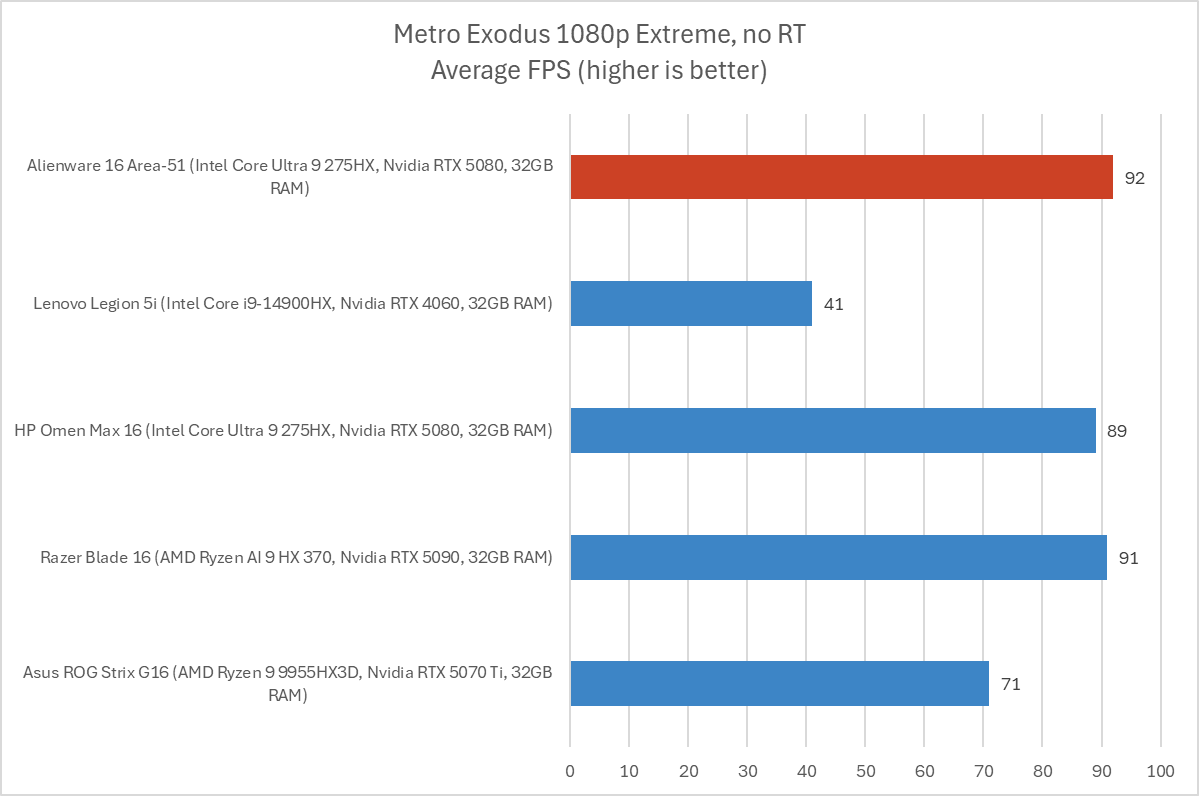 Bar chart illustrating Alienware 16 Area-51's average FPS in Metro Exodus benchmark against competitor laptops.
Bar chart illustrating Alienware 16 Area-51's average FPS in Metro Exodus benchmark against competitor laptops.
For in-game benchmarks, we first ran Shadow of the Tomb Raider. This older but still relevant title allows for consistent comparison across different PCs. The Alienware 16 Area-51 achieved an average of 213 frames per second, demonstrating high-end performance that left many comparable systems behind.
Finally, we tested with Metro Exodus, a more graphically demanding game, at 1080p resolution on the “Extreme” detail setting. Here, the Alienware 16 Area-51 averaged an impressive 92 FPS, topping all its competitors in our comparison. Even the Razer Blade 16 with its RTX 5090 couldn’t match this, further highlighting the excellent thermal management and power delivery of the Alienware system, which allows its components to perform optimally.
Overall, the Alienware 16 Area-51 is an absolute performance monster, extracting incredible power from its high-end Intel CPU and Nvidia GPU. Short of opting for the RTX 5090 configuration within this same chassis or moving to a full desktop gaming PC, there’s little room for improvement in terms of raw portable performance.
Battery Life: Power on the Go (with Caveats)
The Alienware 16 Area-51 is engineered for maximum performance, a design philosophy that typically means battery life takes a backseat. Acknowledging this, Dell has equipped the machine with a substantial 96 watt-hour battery—about as large as legally permitted on airplanes by the U.S. Transportation Security Administration. This large capacity aims to provide some untethered usability despite the power-hungry components.
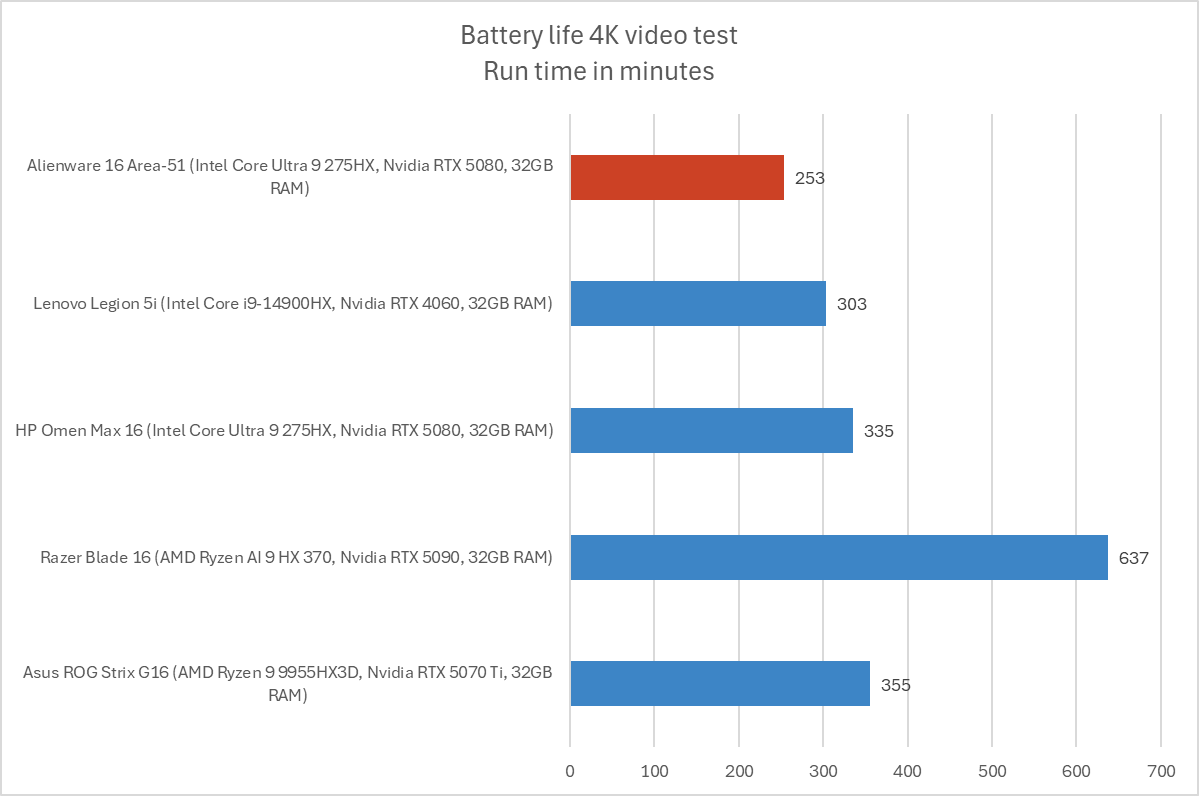 Graph comparing Alienware 16 Area-51 battery life in minutes (video playback) with other gaming laptops.
Graph comparing Alienware 16 Area-51 battery life in minutes (video playback) with other gaming laptops.
To benchmark battery life, we conduct a standardized local video playback test. A 4K copy of Tears of Steel is played on repeat in Windows 11 with airplane mode enabled and screen brightness set to 250 nits, until the laptop automatically suspends itself. This scenario represents a best-case for battery endurance, as local video playback is highly efficient. Real-world battery life during general use or, especially, gaming will invariably be shorter.
In this test, the Alienware 16 Area-51 ran for an average of 253 minutes before suspending—just over four hours. This figure is lower than some of its direct competitors, though not drastically so. For a beefy gaming laptop primarily intended for plugged-in use, this level of battery life is often considered acceptable. It means you can use the laptop away from a power outlet for a few hours if needed, but it’s not designed for all-day portability. Crucially, for serious gaming performance that leverages the full power of the CPU and GPU, the laptop needs to be connected to its power adapter anyway.
The Verdict: Is the Alienware 16 Area-51 Worth It?
The Alienware 16 Area-51 unequivocally stands out as an amazing 16-inch gaming laptop. It delivers exceptional performance thanks to its potent Intel Core Ultra 9 275HX CPU and Nvidia RTX 5080 GPU, consistently topping charts in demanding benchmarks and providing a stellar real-world gaming experience. The inclusion of high-end touches, particularly the excellent Cherry MX mechanical keyboard, elevates the user experience beyond raw power, making interactions tactile and responsive.
While the $3,349 price tag (as reviewed) is substantial, it remains competitive when compared to other high-end gaming laptops sporting similar next-generation hardware. You’re not just paying for components; you’re investing in a thoughtfully designed and well-built package that delivers on its promises. The Cryo-tech cooling system effectively manages thermals, allowing the powerful internals to perform at their peak without excessive throttling or discomfort. The QHD+ 240Hz display is sharp, fluid, and bright, making games look fantastic.
However, no machine is perfect for everyone. Potential drawbacks include the display’s lack of HDR support, which might disappoint those seeking the most vibrant visual experience. While the IPS panel is excellent for gaming with its high refresh rate, users prioritizing the absolute best contrast and color pop might lean towards an OLED alternative, such as the HP Omen Max 16, if display technology is a primary concern. The distinctive “Liquid Teal” color scheme, while liked by some for its unique aesthetic, may not appeal to all tastes, and the absence of alternative color options could be a limiting factor for some buyers. Additionally, the relatively short battery life, while typical for such a powerhouse, means it’s best suited for users who will primarily game while plugged in. The NPU’s current limitations regarding Copilot+ features might also be a minor consideration for a niche audience focused on cutting-edge AI.
Ultimately, if you are in the market for a top-tier gaming laptop equipped with the latest high-end hardware, and the Alienware 16 Area-51 fits within your budget, it is an excellent choice that is unlikely to disappoint. Its combination of raw power, premium features, and robust build quality makes it a compelling option for serious gamers and tech enthusiasts seeking uncompromising performance. We highly recommend considering this machine if you value a superb keyboard, cutting-edge performance, and a distinctive design.