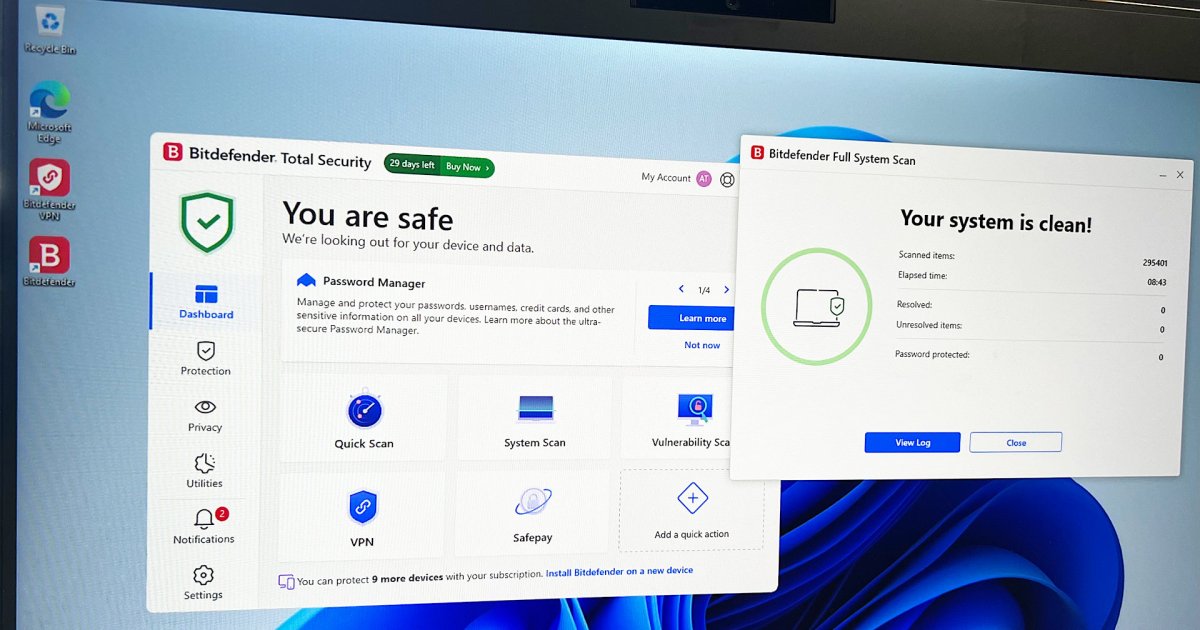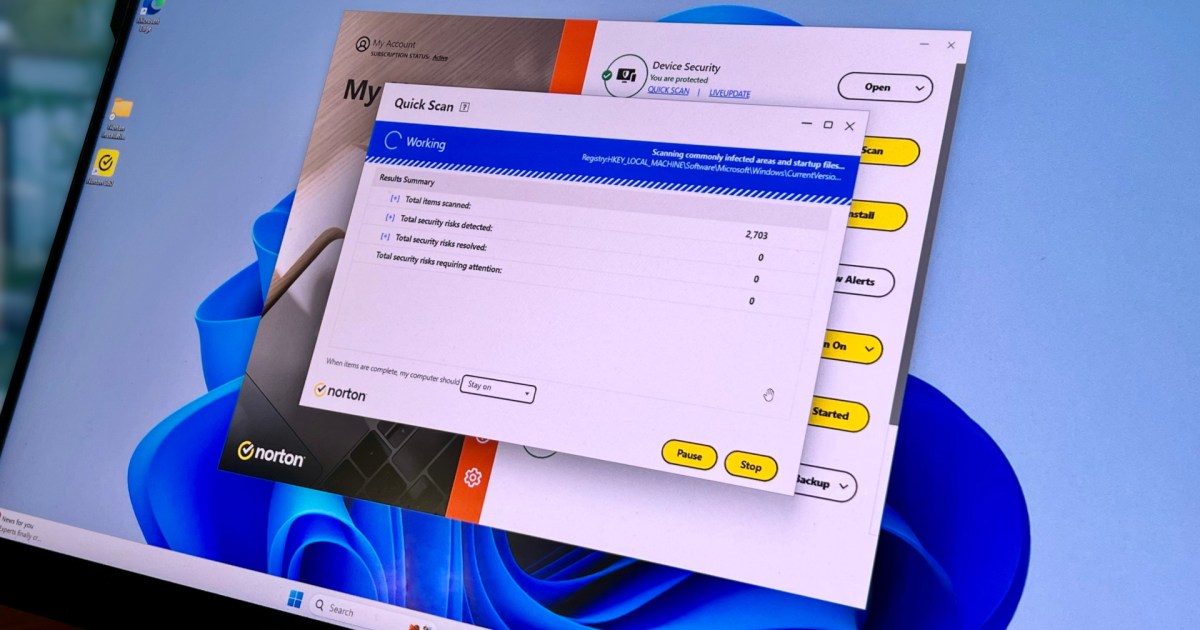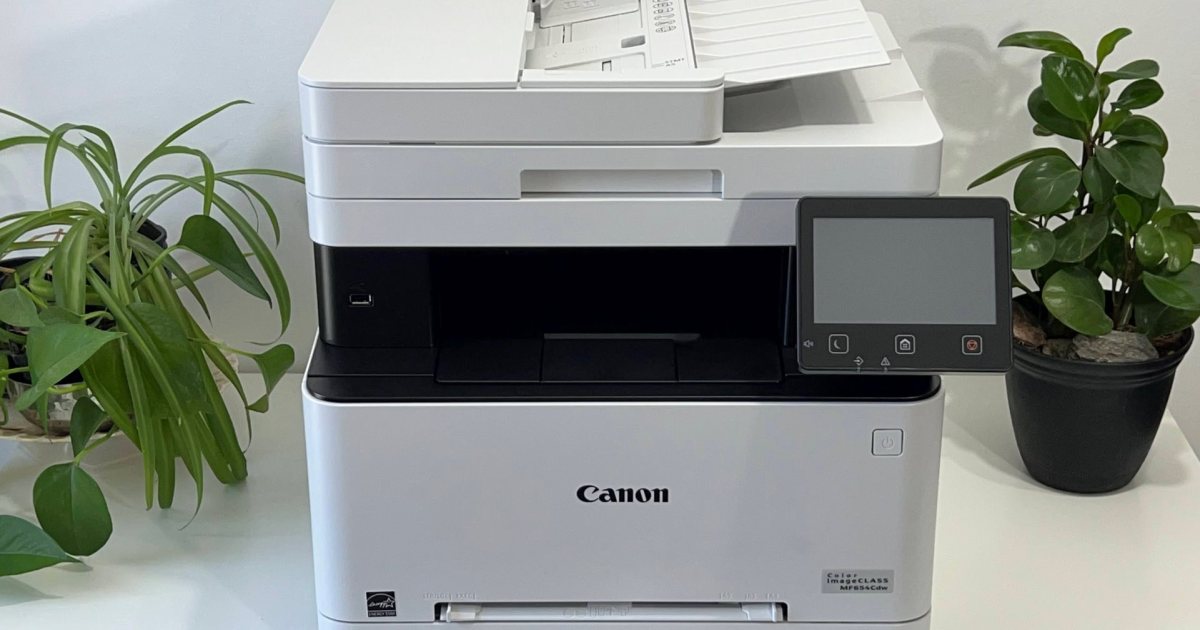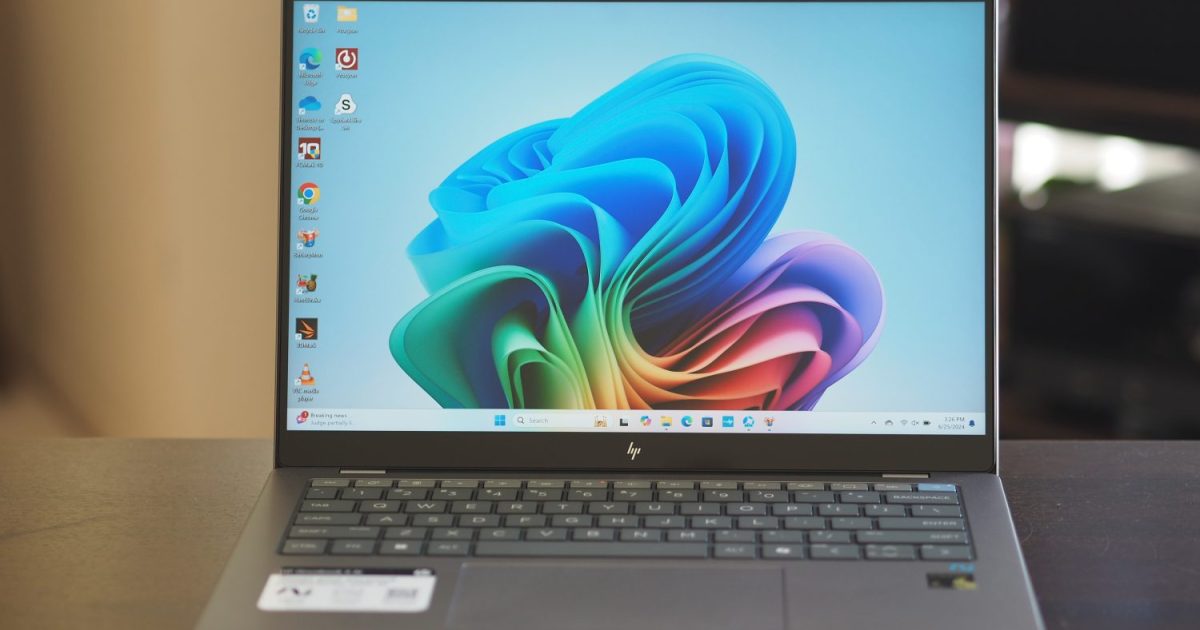Alienware claims its new AW2725QF gaming monitor is like having two monitors in one. With a simple two-second button press, you can toggle between 4K resolution at 180Hz and 1080p at 360Hz. The promise is clear: immersive resolution for cinematic experiences and blazing fast refresh rates for competitive gaming, all in a single package. But does this ambitious dual refresh rate feature justify the premium price?
While the AW2725QF boasts an impressive IPS panel with vibrant colors and impressive brightness, it ultimately falls short of its potential. The monitor’s main selling point, and the associated cost, is ultimately its biggest downfall. At $600, it becomes difficult to recommend the AW2725QF when more affordable options with single refresh rates exist, or superior mini-LED displays are available at the same price point. Even some high-end OLED monitors are now approaching the $600 mark.
Alienware AW2725QF Specifications
| Feature | Alienware AW2725QF |
|---|---|
| Screen Size | 27 inches |
| Panel Type | IPS |
| Resolution | 3840 x 2160 / 1920 x 1080 |
| Peak Brightness | 400 nits (SDR), 600 nits (HDR) |
| HDR | DisplayHDR 600, Dolby Vision |
| Local Dimming | 16 vertical zones |
| Contrast Ratio | 1000:1 |
| Response Time | 1ms (GtG) |
| Refresh Rate | 180Hz / 360Hz (overclocked) |
| Curve | None |
| Speakers | None |
| Inputs | 2x HDMI 2.1, 1x DisplayPort 1.4 |
| Ports | 3x USB 3.2 Gen 1 Type-A, 1x USB 3.2 Gen 1 Type-C |
| Adjustments | Height (4.3 inches), Swivel (40 degrees), Tilt (26 degrees), Pivot (180 degrees) |
| List Price | $599 |
Design and Features
 Alienware AW2725QF LogoAlienware continues its distinctive gaming monitor design language with the AW2725QF, echoing aesthetics seen in models like the Alienware 27 QD-OLED. While not as slim as some competing OLEDs, the monitor’s curved plastic back, accented by an RGB-illuminated Alienware logo and “27” marking, creates a visually appealing presence. The sturdy stand minimizes desk footprint, and a cleverly integrated cable management channel routes cables neatly along the stand’s rear, minimizing clutter.
Alienware AW2725QF LogoAlienware continues its distinctive gaming monitor design language with the AW2725QF, echoing aesthetics seen in models like the Alienware 27 QD-OLED. While not as slim as some competing OLEDs, the monitor’s curved plastic back, accented by an RGB-illuminated Alienware logo and “27” marking, creates a visually appealing presence. The sturdy stand minimizes desk footprint, and a cleverly integrated cable management channel routes cables neatly along the stand’s rear, minimizing clutter.
 Headphone Stand on Alienware AW2725QFA retractable headphone stand, similar to the one found on Alienware’s 500Hz gaming monitor, offers a convenient place to store headphones. The stand itself provides ample adjustability, with over 4 inches of height adjustment, 26 degrees of tilt, 40 degrees of swivel, and 180 degrees of pivot for vertical orientation. A 100 x 100mm VESA mount option is available for alternative mounting solutions.
Headphone Stand on Alienware AW2725QFA retractable headphone stand, similar to the one found on Alienware’s 500Hz gaming monitor, offers a convenient place to store headphones. The stand itself provides ample adjustability, with over 4 inches of height adjustment, 26 degrees of tilt, 40 degrees of swivel, and 180 degrees of pivot for vertical orientation. A 100 x 100mm VESA mount option is available for alternative mounting solutions.
 HDR Demo on the Alienware AW2725QFThe AW2725QF’s core feature is its dual refresh rate functionality. Switching between 4K at 180Hz and 1080p at 360Hz is achieved by either holding the joystick for two seconds or navigating the on-screen display (OSD) menu. The 27-inch screen size strikes a balance between high pixel density at 4K and maintaining reasonable sharpness at 1080p. The transition between resolutions is smooth, with no noticeable visual artifacts. Beyond the dual refresh rate, the monitor offers standard features like Picture-by-Picture (PbP) and Picture-in-Picture (PiP), along with 15W of power delivery through the USB-C port (note: this is not a video input).
HDR Demo on the Alienware AW2725QFThe AW2725QF’s core feature is its dual refresh rate functionality. Switching between 4K at 180Hz and 1080p at 360Hz is achieved by either holding the joystick for two seconds or navigating the on-screen display (OSD) menu. The 27-inch screen size strikes a balance between high pixel density at 4K and maintaining reasonable sharpness at 1080p. The transition between resolutions is smooth, with no noticeable visual artifacts. Beyond the dual refresh rate, the monitor offers standard features like Picture-by-Picture (PbP) and Picture-in-Picture (PiP), along with 15W of power delivery through the USB-C port (note: this is not a video input).
Ports, Controls, and Image Quality
 OSD Menu on the Alienware AW2725QFThe AW2725QF features two HDMI 2.1 ports and one DisplayPort 1.4. One HDMI 2.1 port supports eARC and Dolby Atmos passthrough. Both HDMI 2.1 ports support 4K at 165Hz (overclockable to 180Hz) and 1080p at 330Hz (overclockable to 360Hz). A built-in USB hub provides two rear-facing USB 3.2 Gen 1 Type-A ports, one easily accessible bottom-facing USB 3.2 Gen 1 Type-A port, and a front-facing USB 3.1 Gen 1 Type-C port with 15W power delivery. The monitor is controlled via a four-way joystick located beneath the bottom bezel. While functional, it lacks the desktop application control offered by some competitors. Activating the dual refresh rate feature requires either a two-second joystick hold or OSD navigation, a slight inconvenience compared to a dedicated button.
OSD Menu on the Alienware AW2725QFThe AW2725QF features two HDMI 2.1 ports and one DisplayPort 1.4. One HDMI 2.1 port supports eARC and Dolby Atmos passthrough. Both HDMI 2.1 ports support 4K at 165Hz (overclockable to 180Hz) and 1080p at 330Hz (overclockable to 360Hz). A built-in USB hub provides two rear-facing USB 3.2 Gen 1 Type-A ports, one easily accessible bottom-facing USB 3.2 Gen 1 Type-A port, and a front-facing USB 3.1 Gen 1 Type-C port with 15W power delivery. The monitor is controlled via a four-way joystick located beneath the bottom bezel. While functional, it lacks the desktop application control offered by some competitors. Activating the dual refresh rate feature requires either a two-second joystick hold or OSD navigation, a slight inconvenience compared to a dedicated button.
 HDR Demo on the Alienware AW2725QFThe AW2725QF’s IPS panel delivers impressive visuals. Measured peak SDR brightness reached 474 nits with a black level of 0.41 nits, resulting in a contrast ratio of approximately 1100:1, typical for IPS technology. Color coverage is excellent, achieving 100% sRGB, 92% DCI-P3, and an impressive 85% AdobeRGB. However, out-of-the-box color accuracy could be improved, with an average color error of 1.99. While acceptable, calibration is recommended for color-critical work.
HDR Demo on the Alienware AW2725QFThe AW2725QF’s IPS panel delivers impressive visuals. Measured peak SDR brightness reached 474 nits with a black level of 0.41 nits, resulting in a contrast ratio of approximately 1100:1, typical for IPS technology. Color coverage is excellent, achieving 100% sRGB, 92% DCI-P3, and an impressive 85% AdobeRGB. However, out-of-the-box color accuracy could be improved, with an average color error of 1.99. While acceptable, calibration is recommended for color-critical work.
| Metric | Result |
|---|---|
| sRGB Coverage | 100% |
| DCI-P3 Coverage | 92% |
| AdobeRGB Coverage | 85% |
| Average Delta-E (pre-calibration) | 1.99 |
Despite boasting DisplayHDR 600 certification and Dolby Vision support, HDR performance is hampered by the edge-lit backlight and limited local dimming zones. While peak HDR brightness reaches 592 nits, the lack of Full Array Local Dimming (FALD) hinders contrast. Dolby Vision processing enhances HDR content, but can sometimes produce inconsistent results, such as noticeable blooming around bright elements.
| Metric | Result |
|---|---|
| Peak SDR Brightness (1%) | 474 nits |
| Peak HDR Brightness (1%) | 592 nits |
 Bloom on a logo on a gaming monitorPositively, the local dimming zones are not overly sensitive, minimizing unwanted blooming around smaller on-screen elements like subtitles.
Bloom on a logo on a gaming monitorPositively, the local dimming zones are not overly sensitive, minimizing unwanted blooming around smaller on-screen elements like subtitles.
Gaming Performance and Conclusion
 Doom Eternal on the Alienware AW2725QFGaming on the AW2725QF is enjoyable in both refresh rate modes. The monitor’s size minimizes the perceived sharpness difference between 4K and 1080p in-game, with the 1080p mode appearing slightly softer but without significant visual compromises. The 1080p mode acts as a form of upscaling, allowing for higher refresh rates in demanding games without the typical artifacts associated with upscaling technologies.
Doom Eternal on the Alienware AW2725QFGaming on the AW2725QF is enjoyable in both refresh rate modes. The monitor’s size minimizes the perceived sharpness difference between 4K and 1080p in-game, with the 1080p mode appearing slightly softer but without significant visual compromises. The 1080p mode acts as a form of upscaling, allowing for higher refresh rates in demanding games without the typical artifacts associated with upscaling technologies.
 Forza Horizon 5 on the Alienware AW2725QFHowever, the jump from 180Hz to 360Hz on an IPS panel offers diminishing returns due to the inherent limitations of IPS response times compared to OLED. The dual refresh rate feature, while functional, doesn’t deliver the same transformative experience seen on dual-mode OLEDs. At its $600 price point, the AW2725QF is outclassed by more affordable 4K monitors with similar refresh rates and by similarly priced mini-LED displays with superior HDR performance.
Forza Horizon 5 on the Alienware AW2725QFHowever, the jump from 180Hz to 360Hz on an IPS panel offers diminishing returns due to the inherent limitations of IPS response times compared to OLED. The dual refresh rate feature, while functional, doesn’t deliver the same transformative experience seen on dual-mode OLEDs. At its $600 price point, the AW2725QF is outclassed by more affordable 4K monitors with similar refresh rates and by similarly priced mini-LED displays with superior HDR performance.
 An HDR demo on the Alienware AW2725QFWhile the AW2725QF makes dual refresh rates more accessible, it raises the question of the feature’s necessity. For most gamers, opting for a dedicated 4K or 1080p monitor, or choosing a display with better HDR at the same price, offers a more compelling value proposition. With high-refresh rate OLED monitors now available at comparable prices, the AW2725QF struggles to justify its premium for the dual refresh rate functionality. While the monitor delivers solid IPS performance, the added cost for the dual refresh rate feature makes it a difficult recommendation for most buyers.
An HDR demo on the Alienware AW2725QFWhile the AW2725QF makes dual refresh rates more accessible, it raises the question of the feature’s necessity. For most gamers, opting for a dedicated 4K or 1080p monitor, or choosing a display with better HDR at the same price, offers a more compelling value proposition. With high-refresh rate OLED monitors now available at comparable prices, the AW2725QF struggles to justify its premium for the dual refresh rate functionality. While the monitor delivers solid IPS performance, the added cost for the dual refresh rate feature makes it a difficult recommendation for most buyers.