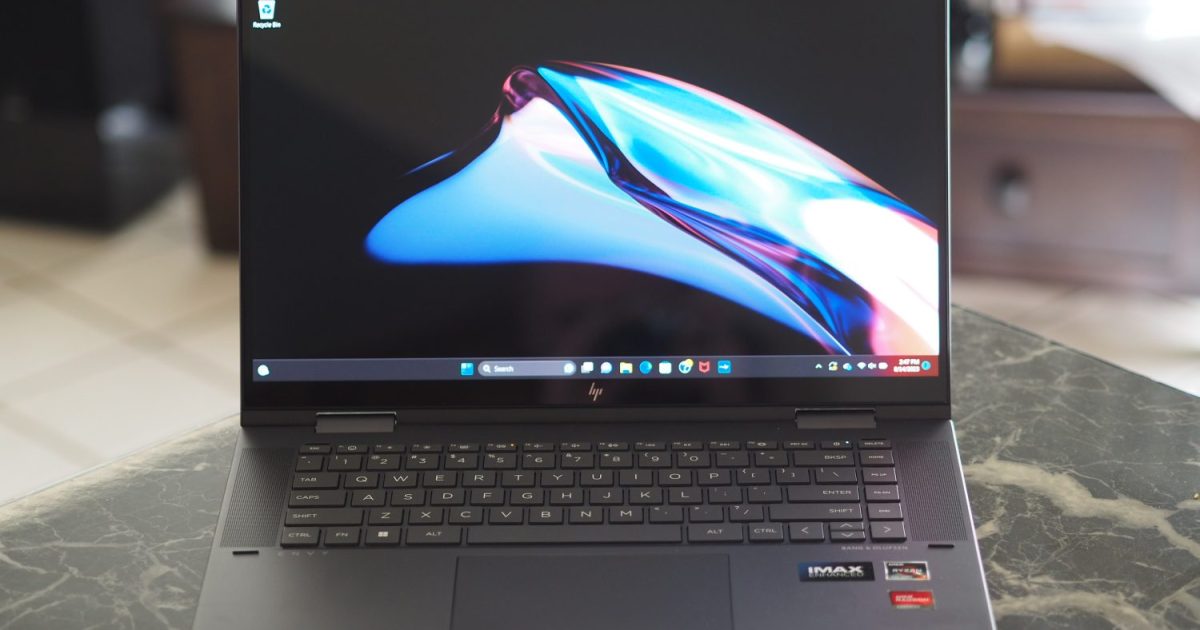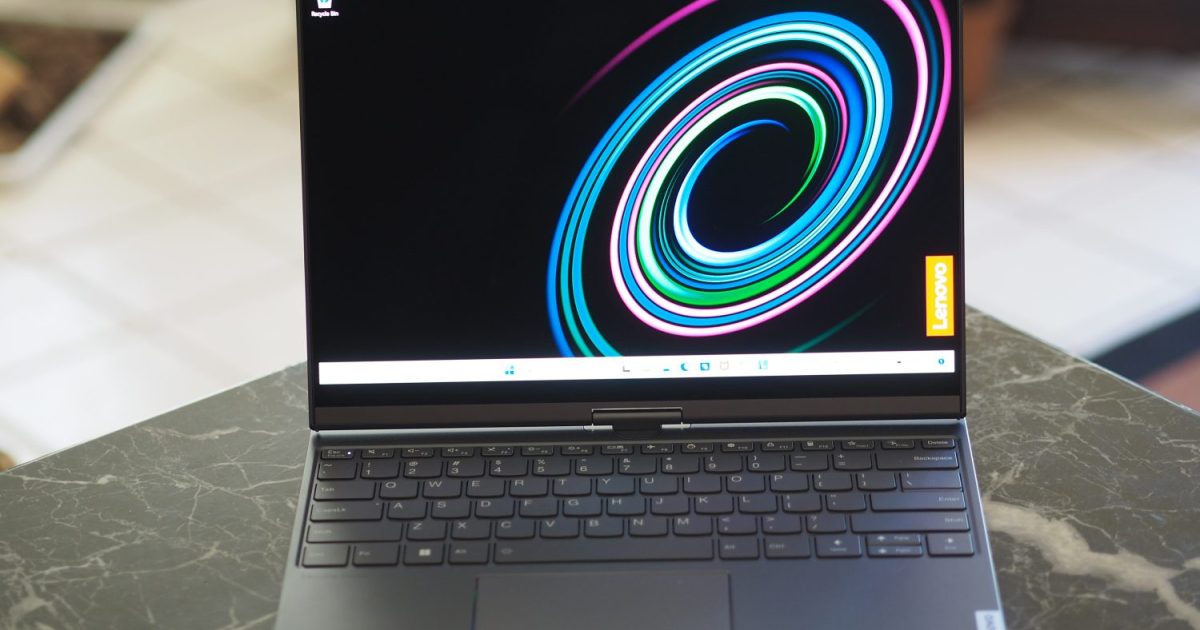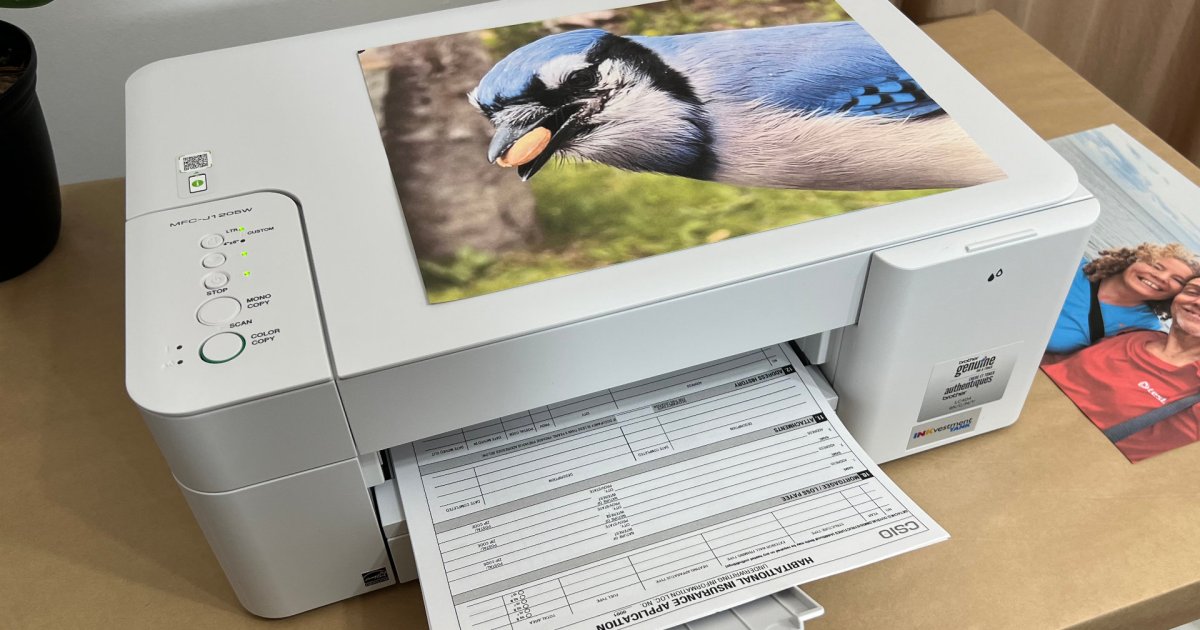The Alienware x14 made a splash last year with its portability, build quality, and reasonable price. Now, the Alienware x14 R2 aims to refine that formula and solidify its position among the best 14-inch gaming laptops. While it doesn’t reinvent the wheel, this updated version offers compelling upgrades with a few lingering caveats.
 Vents on the Alienware x14 R2.
Vents on the Alienware x14 R2.
The Alienware x14 R2 refines its predecessor with a component refresh and design tweaks. While some fundamental issues remain, it’s still a top contender in the portable gaming arena. The question is whether these refinements justify the price compared to competitors like the Asus ROG Zephyrus G14.
Alienware x14 R2 Specifications
Alienware has chosen a balanced component configuration for the x14 R2. While you won’t find an RTX 4090 inside, the focus is on delivering portable power. This tailored approach aims to maximize performance within the constraints of a thin and light chassis.
| Feature | Alienware x14 R2 |
|---|---|
| Dimensions | 0.57 x 12.64 x 10.25 inches |
| Weight | 4.22 pounds |
| Processor | Intel Core i7-13620H |
| Graphics | Nvidia RTX 4060 (85W) |
| RAM | 16GB LPDDR5-6000 |
| Display | 14-inch, 2560 x 1600, 165Hz, IPS |
| Storage | 1TB |
| Touchscreen | N/A |
| Ports | 1x USB 3.2 Gen2 Type-A, 1x USB-C 3.2 Gen 2 w/ 130W PD, 2x Thunderbolt 4, 1x HDMI 2.1, 1x MicroSD |
| Wireless | Wi-Fi 6E, Bluetooth 5.2 |
| Webcam | 1080p at 30 fps |
| Operating System | Windows 11 Home |
| Battery | 80 Whr |
| Price (as tested) | $1,900 |
Despite being the thinnest in its class at 0.57 inches, the x14 R2 weighs 4.22 pounds, making it slightly heavier than competitors like the Razer Blade 14 and Asus ROG Zephyrus G14. This added weight hints at a robust build quality, a characteristic we’ll explore further.
Industrial Design and Cooling
 The back of the Alienware x14 R2.
The back of the Alienware x14 R2.
Adopting Alienware’s Legend 3 design language, the x14 R2 features a distinctive silver top with a debossed “X,” giving it a more industrial aesthetic compared to its predecessor. The rear panel is now flat, accommodating a prominent heat stack and exhaust vents. This design efficiently manages heat dissipation but also shifts the keyboard and trackpad forward. Per-key RGB lighting on the keyboard and the Alienware logo add a customizable touch.
Port Selection and Placement
 Ports on the Alienware x14 R2 gaming laptop.
Ports on the Alienware x14 R2 gaming laptop.
The x14 R2 offers a range of ports, including two Thunderbolt 4 ports, HDMI 2.1, a MicroSD card slot, and a single USB-A port. A USB-C port with Power Delivery doubles as the charging port for the compact 130-watt adapter. While the inclusion of USB-C charging is convenient, the limited number of USB-A ports might necessitate a USB hub for users with multiple peripherals. Furthermore, the rear placement of all ports, while visually clean, can be inconvenient for frequent plugging and unplugging.
Display Quality and Aspect Ratio
 The desktop on the Alienware x14 R2.
The desktop on the Alienware x14 R2.
The x14 R2’s 14-inch, 165Hz IPS display boasts a 2560 x 1600 resolution and 100% sRGB coverage with good color accuracy. The welcome shift to a 16:10 aspect ratio enhances productivity and gaming immersion. However, the 300-nit peak brightness without HDR support feels somewhat underwhelming for a premium gaming laptop.
Keyboard and Trackpad Experience
 Keyboard and trackpad on the Alienware x14 R2.
Keyboard and trackpad on the Alienware x14 R2.
The Alienware X-series keyboard continues to impress with its tactile feedback, comfortable key travel, and dedicated volume keys. However, the trackpad is disappointingly small, especially compared to competitors. This cramped trackpad makes an external mouse almost essential for comfortable navigation.
CPU Performance: Punching Above Its Weight
The Core i7-13620H in the x14 R2 demonstrates impressive performance, exceeding expectations for its core count. Benchmarks reveal it outperforms some laptops equipped with the higher-core-count i7-13700H. This efficiency extends to real-world applications like Premiere Pro, where the x14 R2 holds its own against more powerful machines.
 Alienware x14 R2 Cinebench Multi-Core score.
Alienware x14 R2 Cinebench Multi-Core score.
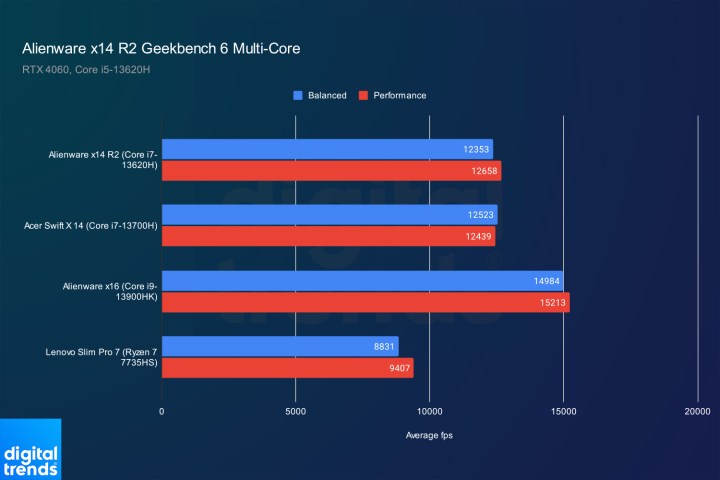 Alienware x14 R2 Geekbench Multi-Core performance.
Alienware x14 R2 Geekbench Multi-Core performance.
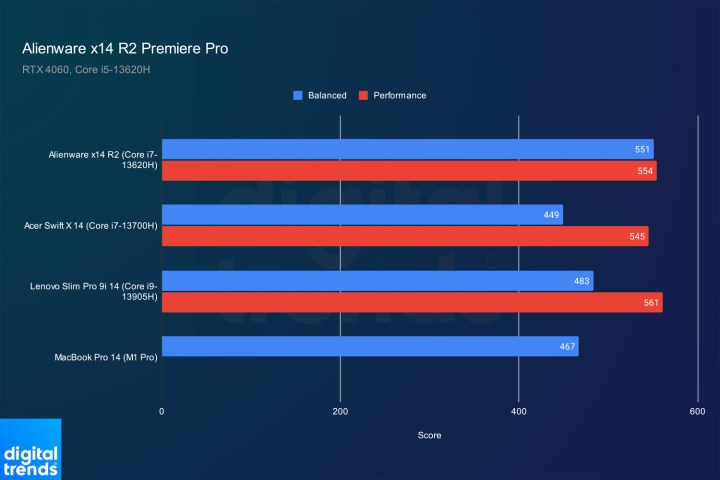 Alienware x14 R2 Premiere Pro performance.
Alienware x14 R2 Premiere Pro performance.
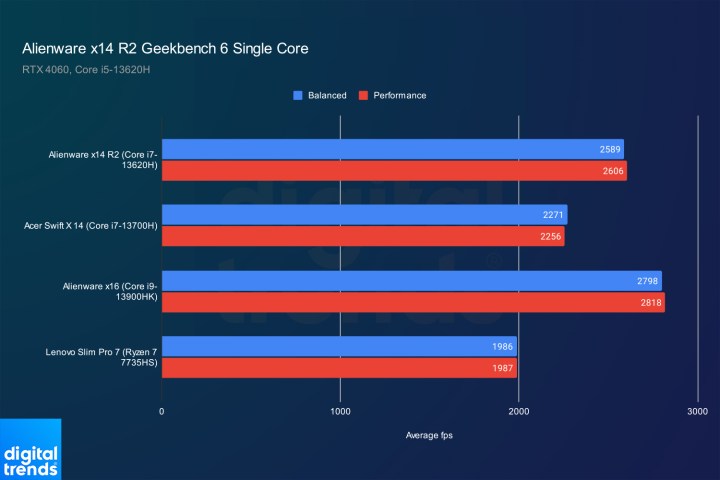 Alienware x14 R2 Geekbench single-core score.
Alienware x14 R2 Geekbench single-core score.
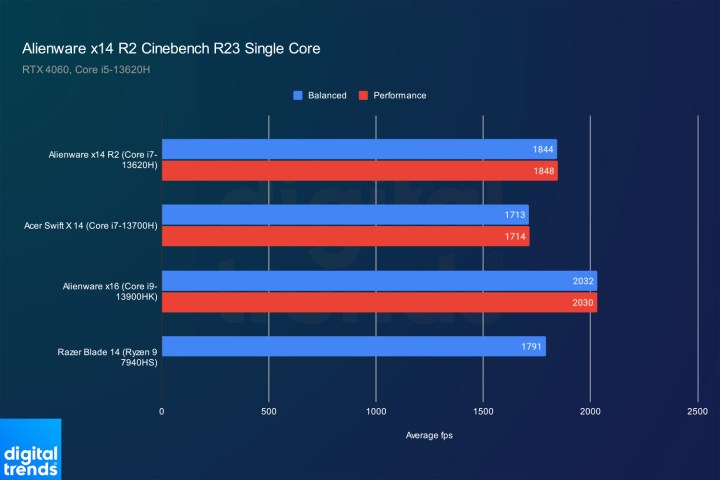 Alienware x14 R2 Cinebench single-core performance.
Alienware x14 R2 Cinebench single-core performance.
Gaming Performance and DLSS 3
 Alienware x14 R2 review in 3DMark Time Spy.
Alienware x14 R2 review in 3DMark Time Spy.
The RTX 4060 with an 85W power limit delivers respectable gaming performance, although it falls short of the RTX 4070 found in competitors. While 1080p gaming performance is generally smooth, some titles struggle to maintain 60 fps at the native 1600p resolution with ultra settings.
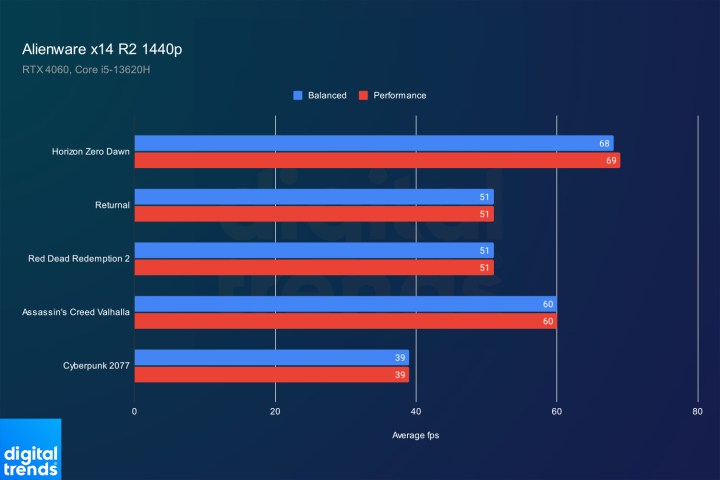 1440p gaming performance for the Alienware x14 R2.
1440p gaming performance for the Alienware x14 R2.
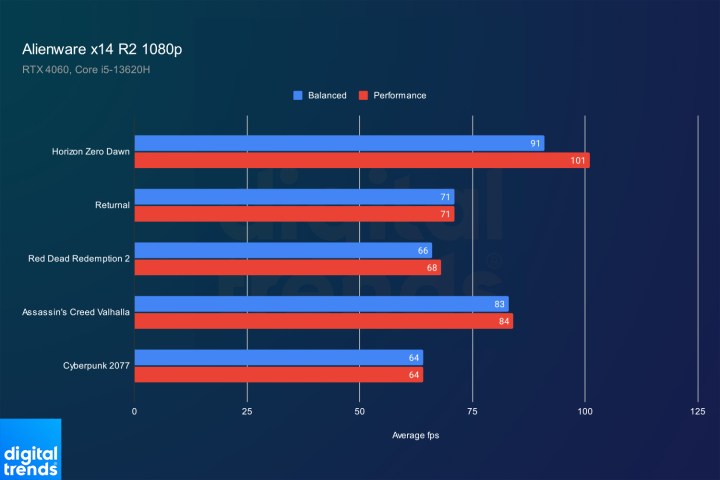 Alienware x14 R2 gaming performance at 1080p.
Alienware x14 R2 gaming performance at 1080p.
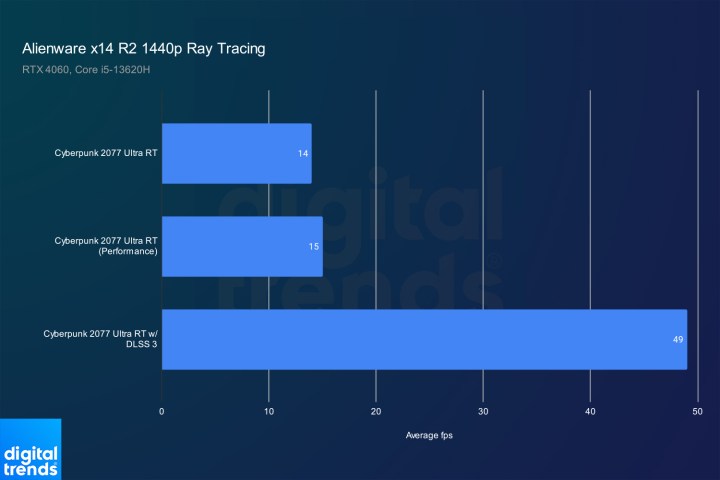 Ray tracing performance for the Alienware x14 R2.
Ray tracing performance for the Alienware x14 R2.
However, Nvidia DLSS 3 support significantly boosts performance in supported titles, making 1600p gaming with ray tracing viable.
Battery Life and Charging
The Alienware x14 R2 boasts impressive battery life, exceeding 9 hours in web browsing tests. This long battery life, combined with the convenience of USB-C charging, makes it a versatile machine for both gaming and productivity on the go.
A Strong Contender with Trade-offs
 Forza Horizon 5 running on the Alienware x14 R2.
Forza Horizon 5 running on the Alienware x14 R2.
The Alienware x14 R2 delivers a compelling combination of thinness, performance, and build quality. While the limited port selection and small trackpad are drawbacks, its competitive pricing, robust build, and impressive CPU and battery performance make it a strong contender in the 14-inch gaming laptop market. Ultimately, the x14 R2 is a solid choice for gamers prioritizing portability and performance, but it’s essential to weigh the trade-offs against individual needs.