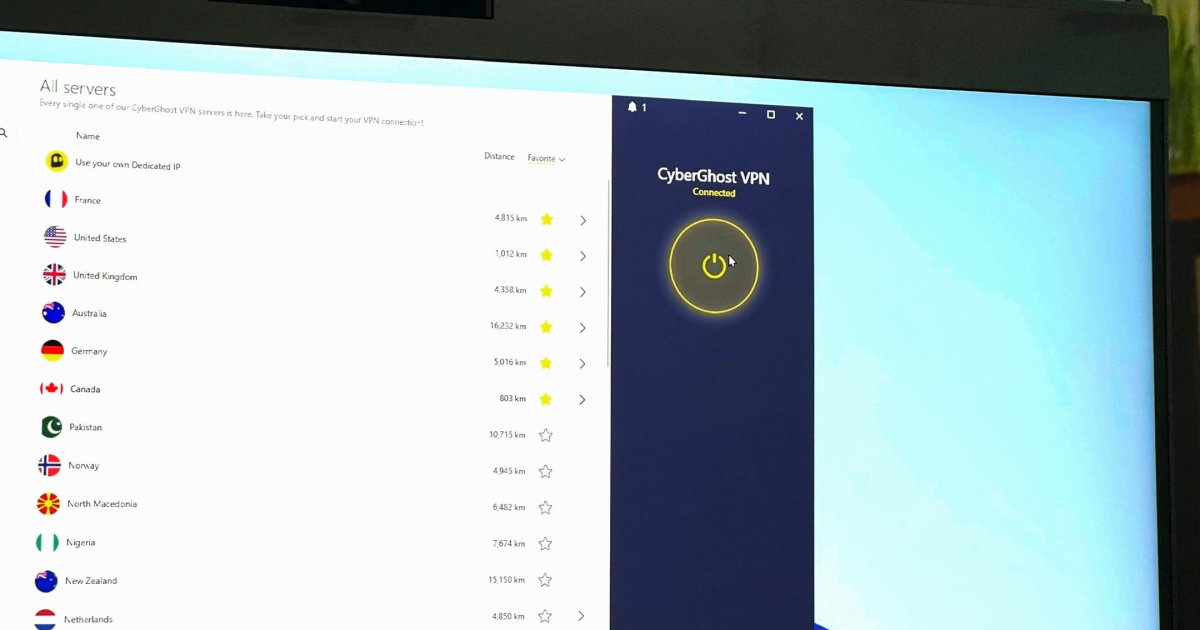Microsoft’s push into AI-powered devices with its Copilot+ initiative has spurred innovation in the PC market. Among the early standouts is the Surface Pro 11, a powerful Windows on Arm detachable tablet. However, a compelling alternative has emerged: the Asus ProArt PZ13. This detachable 2-in-1 boasts an attractive price point (including the detachable keyboard), strong performance, excellent battery life, and a vibrant OLED display. Let’s delve into why the ProArt PZ13 deserves serious consideration.
Specifications and Configurations
The currently available ProArt PZ13 configuration offers the following:
| Feature | Asus ProArt PZ13 |
|---|---|
| Dimensions | 11.7″ x 7.9″ x 0.35″ |
| Weight | 1.87 pounds |
| Processor | Qualcomm Snapdragon X Plus X1P-42-100 |
| Graphics | Qualcomm Adreno |
| RAM | 16GB |
| Display | 13.3-inch 16:10 2.8K (2880 x 1800) OLED, 60Hz |
| Storage | 1TB SSD |
| Touch | Yes, optional pen |
| Ports | 2 x USB4, 1 x microSD card reader |
| Wireless | Wi-Fi 7, Bluetooth 5.4 |
| Webcam | 5MP front (IR for Windows Hello), 13MP rear |
| Operating System | Windows 11 on Arm |
| Battery | 70 watt-hour |
| Price | $1,100 |
The optional Asus Pen 2.0 is available for an additional $100. Compared to the Surface Pro 11, the ProArt PZ13 offers significant value. A similarly configured Surface Pro 11 (Snapdragon X Plus, 16GB RAM, 1TB SSD, and OLED display) costs $1,700. The ProArt PZ13 also includes its detachable keyboard, a feature that adds at least $130 to the Surface Pro 11’s base price. Even Apple’s iPad Pro 13, starting at $1,300, is more expensive, with keyboard options like the Magic Keyboard pushing the price even higher.
Design and Portability
 alt text: Rear view of the Asus ProArt PZ13 showcasing its kickstand.
alt text: Rear view of the Asus ProArt PZ13 showcasing its kickstand.
The ProArt PZ13, like the Surface Pro 11, is a detachable 2-in-1, a form factor that’s become less common than the convertible 2-in-1. Both devices offer excellent portability. The ProArt PZ13’s 13.3-inch 16:10 display is slightly wider than the Surface Pro 11’s 13-inch 3:2 display, and both have similar bezel sizes. The Surface Pro 11 is marginally narrower and taller, while the ProArt PZ13 is slightly thinner and lighter. Both are comfortable to hold.
 alt text: The Asus ProArt PZ13's magnetic kickstand cover.
alt text: The Asus ProArt PZ13's magnetic kickstand cover.
One key difference is the kickstand. The Surface Pro 11 has a built-in kickstand, while the ProArt PZ13 relies on a magnetic cover that doubles as a kickstand. This adds bulk and weight to the Asus device. The iPad Pro 13 also requires a separate kickstand attachment. Aesthetically, all three tablets resemble sleek black slates. The ProArt PZ13 is available only in black, while the Surface Pro 11 offers four color options with matching keyboards, and the iPad Pro 11 comes in silver and black.
Keyboard, Touchpad, and Pen
 alt text: The ProArt PZ13's detachable keyboard on a wooden table.
alt text: The ProArt PZ13's detachable keyboard on a wooden table.
The included keyboard is a strong point for the ProArt PZ13, offering a spacious layout and comfortable keycaps. However, it doesn’t prop up at an angle like the Surface Pro 11’s Flex Keyboard, nor does it have pen storage. The keyboard also currently doesn’t trigger Windows to switch to laptop mode, a minor issue that a firmware update should resolve. The mechanical touchpad, while large, lacks the responsiveness of the haptic touchpads on the Microsoft and Apple keyboards. While the Asus Pen 2.0 wasn’t tested for this review, it’s worth noting that it doesn’t offer the haptic feedback found in the Microsoft Pen 2 or Apple Pencil Pro.
Connectivity and Webcam
 alt text: Side view of the Asus ProArt PZ13 displaying its ports.
alt text: Side view of the Asus ProArt PZ13 displaying its ports.
The ProArt PZ13 includes a 5MP front-facing webcam with IR for Windows Hello facial recognition and a 13MP rear camera. Like the Surface Pro 11, it supports Microsoft Studio Effects, leveraging the Qualcomm chipset’s NPU. Connectivity is limited to two USB4 ports, matching the Surface Pro 11 but double the Thunderbolt 4 ports of the iPad Pro 13. It lacks the cellular connectivity option found in the Surface Pro 11 and iPad Pro. However, the ProArt PZ13 does offer the latest Wi-Fi 7 standard.
Performance and AI Capabilities
The ProArt PZ13 utilizes the Qualcomm Snapdragon X Plus X1P-42-100. While this version has eight cores compared to the ten cores of the X1P-64-100, and a slower Adreno GPU (1.7 TFLOPS vs. 3.8 TFLOPS), its real-world performance is impressive. In tests, the ProArt PZ13’s CPU performance held its own against the Surface Pro 11 with the 12-core Snapdragon X1E-80-100. While not designed for gaming or GPU-intensive creative tasks, the ProArt PZ13 offers strong productivity performance.
The Qualcomm chipset’s NPU is a key component of Microsoft’s Copilot+ PC initiative. With up to 45 TOPS, it significantly outperforms earlier Intel chips in AI processing, though newer competitors like AMD’s Ryzen AI 9 and Intel’s Lunar Lake are emerging. While NPU benchmarks are still developing, the ProArt PZ13’s NPU likely enhances efficiency in AI-related tasks, potentially benefiting Asus’s creative apps like StoryCube and Creator Hub.
| Benchmark | Asus ProArt PZ13 | Microsoft Surface Pro 11 | Asus Vivobook S 15 | Dell Inspiron 14 Plus 7441 | Dell XPS 13 9340 | Lenovo ThinkBook 13x Gen 4 | Surface Laptop 7 | Apple MacBook Air 13 |
|---|---|---|---|---|---|---|---|---|
| Cinebench R24 (single/multi) | 108 / 619 | 106 / 523 | 108 / 724 | 108 / 419 | 96 / 658 | 90 / 284 | 105 / 826 | 141 / 601 |
| Geekbench 6 (single/multi) | 2,388 / 11,231 | 2,364 / 13,339 | 2,417 / 11,319 | 2,451 / 8744 | 2,109 / 11,134 | 2,144 / 7,871 | 2,388 / 13,215 | 3,102 / 12,078 |
| 3DMark Wild Life Extreme | 3,228 | 6,128 | 3,216 | 6,457 | 6,667 | N/A | 5,880 | 8,098 |
Battery Life
 alt text: The ProArt PZ13 displayed on a wooden table outdoors.
alt text: The ProArt PZ13 displayed on a wooden table outdoors.
One of the key advantages of the Qualcomm chipsets and Windows on Arm is their enhanced efficiency. The ProArt PZ13 performed well in battery tests, exceeding the Surface Pro 11 in video playback and achieving respectable web browsing times. While the MacBook Air M3 remains the leader in battery life, the ProArt PZ13 delivers all-day battery life for typical work tasks.
| Test | Asus ProArt PZ13 | Microsoft Surface Pro 11 | Asus Vivobook S 15 | Dell Inspiron 14 Plus 7441 | Dell XPS 13 9345 | Dell XPS 13 9340 | Surface Laptop 7 | Apple MacBook Air |
|---|---|---|---|---|---|---|---|---|
| Web browsing | 12 hours, 27 min | 14 hours, 39 min | 13 hours, 10 min | 10 hours, 9 min | 12 hours, 29 min | 12 hours, 14 min | 14 hours, 21 min | 19 hours, 38 min |
| Video | 18 hours, 39 min | 16 hours, 26 min | 16 hours, 19 min | 19 hours, 28 min | 22 hours, 9 min | 19 hours, 35 min | 22 hours, 39 min | 19 hours, 39 min |
| Cinebench R24 | 2 hours, 45 min | N/A | 2 hours, 47 min | 2 hours, 25 min | 1 hour, 37 min | 1 hour, 27 min | N/A | 3 hours, 27 min |
Display and Audio
 alt text: The ProArt PZ13 positioned on a table outdoors.
alt text: The ProArt PZ13 positioned on a table outdoors.
The ProArt PZ13 boasts a stunning 13.3-inch 16:10 OLED display. Subjectively, the display offers vibrant colors and deep blacks, comparable to the Surface Pro 11’s OLED option. Colorimeter measurements confirm the ProArt PZ13’s wider color gamut, covering 100% sRGB, 95% AdobeRGB, and 100% DCI-P3. While the Surface Pro 11 reaches a higher peak brightness, both offer excellent color accuracy and contrast. The iPad Pro 13’s tandem OLED display boasts even higher brightness for superior HDR performance. The ProArt PZ13’s audio, delivered through two side-firing speakers, is adequate but not exceptional. The Surface Pro 11 offers similar audio quality, while the iPad Pro 13’s four-speaker setup provides a richer sound experience.
Conclusion: A Compelling Alternative
The Surface Pro 11 arguably offers a more refined design and superior haptic feedback. However, the ProArt PZ13 presents a compelling alternative for those seeking a powerful and affordable Windows on Arm detachable tablet. Its performance rivals the Surface Pro 11, battery life is excellent, and the display is vibrant and color-rich. For many users, the ProArt PZ13’s significantly lower price, combined with its strong feature set, will make it the clear winner.