The Asus ProArt PZ13 trails behind laptop competitors in performance, but excels as a 2-in-1 tablet. Its sleek design, stunning OLED display, impressive battery life, and competitive price, including the keyboard cover, distinguish it in the 2-in-1 market. If a tablet is your priority, the ProArt PZ13 is worth considering.
Asus ProArt PZ13: Specifications and Features
- Model Number: Asus ProArt PZ13 HT5306
- CPU: Snapdragon X Plus X1P-42-100
- Memory: 16GB LPDDR5X
- Graphics/GPU: Adreno Graphics
- Display: 13.3-inch 2880×1600 OLED
- Storage: 1TB PCIe Gen4 SSD
- Webcam: 1440p
- Connectivity: 2x USB-4, 1x SD card reader
- Networking: WiFi 7, Bluetooth 5.4
- Biometrics: Windows Hello facial recognition
- Battery Capacity: 70 watt-hours
- Dimensions: 11.5 x 7.9 x 0.71 inches (total); 11.5 x 7.9 x 0.35 inches (tablet only)
- Weight: 3.34 pounds (total); 1.92 pounds (tablet alone)
- MSRP: $1,099 as-tested ($1,099 base)
 Asus ProArt PZ13 design
Asus ProArt PZ13 design
Design and Build Quality
The Asus ProArt PZ13 embodies the classic 2-in-1 tablet design, reminiscent of the Surface series. The tablet attaches magnetically to a slim keyboard cover via a proprietary connector with secure pins for alignment. A flexible band connects the connector to the keyboard, enabling flat positioning at various angles.
Instead of an integrated kickstand, the ProArt PZ13 utilizes a magnetic rear cover with a hinged kickstand. While effective, the cover can occasionally detach while unfolding the kickstand. Stability at high angles with the keyboard attached can also be an issue, requiring slight adjustments for secure positioning. The combined keyboard cover and kickstand base can be somewhat slippery on smooth surfaces.
Asus deserves praise for including both the rear cover and keyboard cover with the ProArt PZ13, unlike some competitors who charge extra. However, the pressure-sensitive stylus is not included. The accessory design, featuring military green tones and a rugged exterior, contrasts with the more premium aesthetic expected from the ProArt series.
The tablet itself boasts a robust metal unibody, Gorilla Glass NBT display cover, and an IP52 rating for dust and light rain resistance. At 0.35 inches, it’s thinner than many laptops but slightly thicker than some tablets. The combined accessories increase the overall thickness to 0.71 inches. The tablet features a power button, volume controls, and dual speakers. The actively cooled design incorporates vents along the top edge, with air intakes on the side and back.
Keyboard and Trackpad
 Asus ProArt PZ13 keyboard
Asus ProArt PZ13 keyboard
The keyboard cover effectively replicates Asus’s laptop keyboard layout and feel, although the white backlighting is uneven. While comfortable for typing, the soft keypresses and slightly unstable keys may hinder faster typing speeds. The thin cover eliminates wrist pressure points, providing a comfortable typing experience.
The generously sized trackpad supports multi-touch gestures. Edge swipes control volume and brightness, while top swipes control video playback. However, using the trackpad for fine cursor control within text can be imprecise. Occasional connectivity issues with the keyboard cover require restarting the system for resolution. Like other detachable 2-in-1 designs, the keyboard cover is best suited for use on stable surfaces.
Display and Audio
 Asus ProArt PZ13 display
Asus ProArt PZ13 display
The ProArt PZ13 boasts a superb 13.3-inch, 2880×1600 OLED display with excellent color gamut and contrast. Achieving 100 percent DCI-P3 coverage and impressive color accuracy (dE of 1.48), the display is suitable for professional use. While the peak brightness is 405 nits, highlights can reach higher levels. Dolby Vision support is included, although high-quality streaming on PCs is limited. The responsive touchscreen adds to the user experience, although the 60Hz refresh rate might feel less smooth for stylus input. The glossy finish can be reflective in bright environments.
The speakers, while capable of high volumes, suffer from distortion at higher levels, particularly with music. Movie and dialogue audio, while less harsh, lacks sufficient loudness for comfortable listening in quiet environments.
Webcam, Microphone, and Biometrics
The ProArt PZ13 features a respectable three-mic array and cameras. While the mics capture some room noise, voice clarity remains good, effectively neutralizing background sounds. The 5MP front camera performs well in moderate lighting, providing serviceable image quality, although it doesn’t quite match the quality seen in some smartphones. The 13MP rear camera struggles in low light, resulting in noisy images. Compatibility issues with Microsoft’s camera app on Qualcomm processors can lead to incomplete video recordings. While fingerprint scanning is absent, the Windows Hello facial recognition functions efficiently.
Connectivity
 Asus ProArt PZ13 ports
Asus ProArt PZ13 ports
The ProArt PZ13 offers limited port selection, typical for a tablet. One exposed USB-C port and a covered compartment housing another USB-C port and an SD card reader are included. A headphone jack and USB-A ports are absent. The USB-C ports are high-bandwidth USB 4.0, supporting high-speed data transfer and peripherals. Strong wireless connectivity is provided by Wi-Fi 7 and Bluetooth 5.4.
Performance
Powered by the entry-level Snapdragon X Plus processor, the ProArt PZ13’s performance is predictably modest. Benchmark results show it lagging behind Intel-based laptops in both single and multi-core performance. However, in native ARM applications, the performance gap narrows considerably. Graphics performance is also underwhelming, falling short of Intel’s integrated graphics solutions. While sufficient for everyday tasks and lighter creative workloads, the ProArt PZ13 may struggle with demanding tasks like video editing.
Battery Life
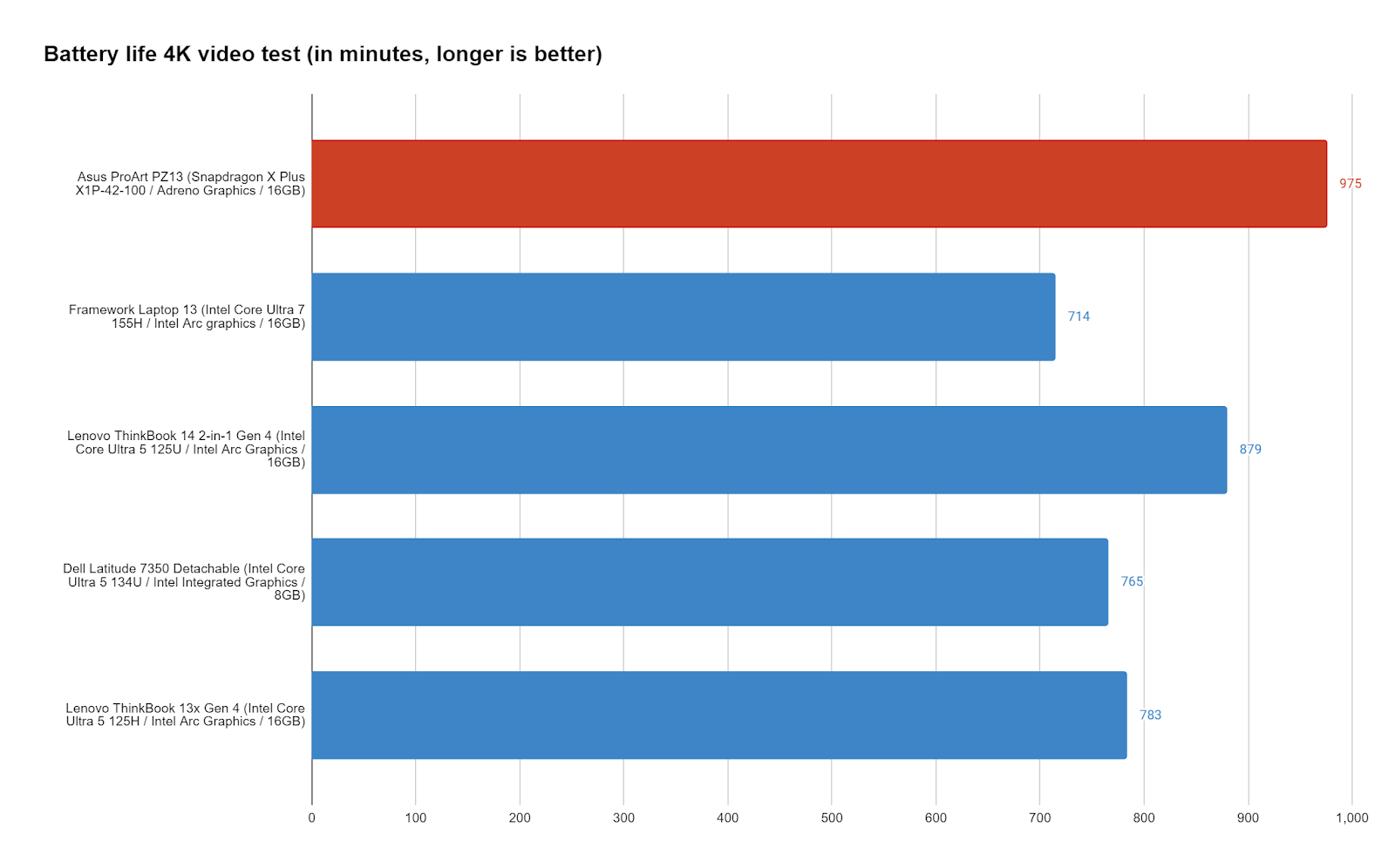 Asus ProArt PZ13 battery test
Asus ProArt PZ13 battery test
The ProArt PZ13 shines in battery life, with its 70Wh battery delivering over 16 hours of video playback. This impressive endurance outperforms competitors, especially considering the high-resolution OLED display. Real-world usage scenarios also demonstrate excellent battery life, potentially exceeding 20 hours with moderate brightness levels.
Conclusion
The Asus ProArt PZ13 is an attractive tablet offering a stunning display, excellent battery life, and a competitive price that includes the essential keyboard accessory. While performance is a limitation, its 2-in-1 functionality and overall quality make it a compelling option for users prioritizing tablet usability and portability.











