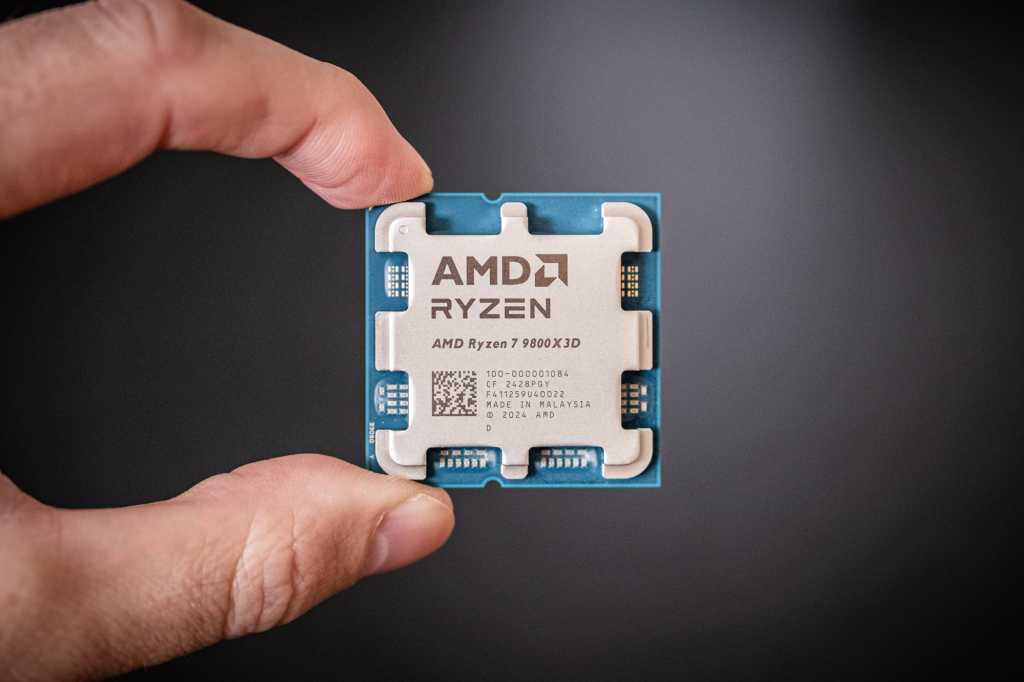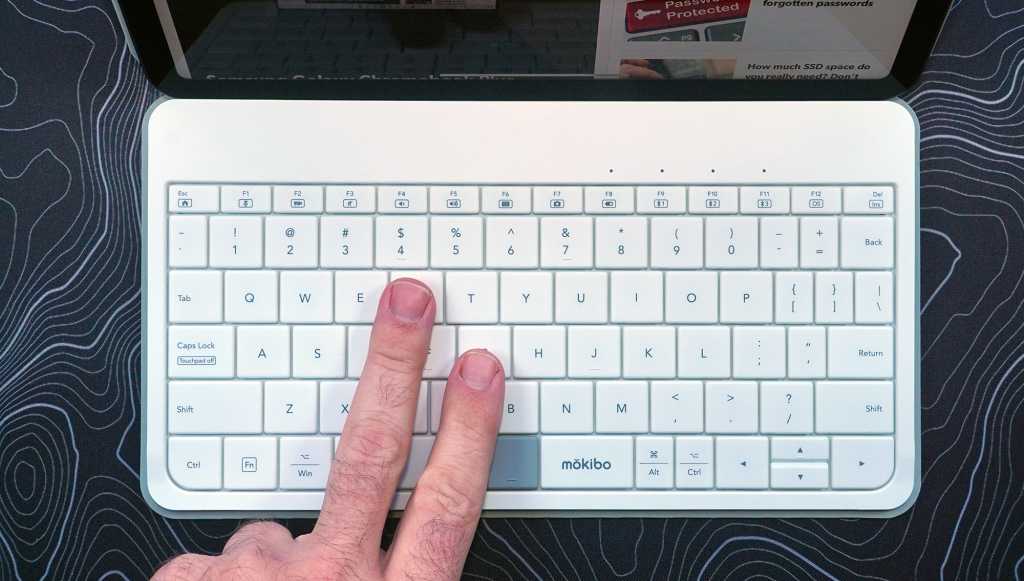The gaming keyboard market is ablaze with Hall Effect switches, offering unparalleled speed and customization. Asus, a renowned name in PC gaming, has finally entered the fray with the ROG Falchion Ace HFX. This 65% keyboard boasts rapid trigger analogue switches, an 8,000Hz polling rate, and signature Asus ROG styling. However, its $200 price tag raises eyebrows, especially considering the all-plastic construction. Is the Falchion Ace HFX worth the premium? Let’s delve in.
Design and Build: Style Over Substance?
 Republic of Gamers logo on the Asus Falchion Ace HFX.Image: The Asus ROG Falchion Ace HFX features the signature ROG logo and a sleek light bar.
Republic of Gamers logo on the Asus Falchion Ace HFX.Image: The Asus ROG Falchion Ace HFX features the signature ROG logo and a sleek light bar.
The Falchion Ace HFX maintains the familiar 65% layout seen in other Falchion keyboards, with the addition of a dedicated Windows Copilot key. The black keycaps and top light bar contrast with a dark-silver switch plate, creating a visually appealing aesthetic. A textured silicon slider on the back provides convenient volume and media control, cleverly integrated with the status light bar. While the design is undoubtedly stylish, the all-plastic construction feels underwhelming for a keyboard at this price point. Competitors offer metal builds for similar costs, making the Falchion Ace HFX’s plastic chassis feel like a cost-cutting measure. Its lightweight design, weighing only 1.4 pounds, might be a plus for esports players who prioritize portability, but the overall impression is one of compromised quality.
Performance: Hall Effect Switches and Rapid Trigger
 Switch on the Asus Falchion Ace HFX keyboard.Image: A close-up view of the ROG HFX magnetic switches.
Switch on the Asus Falchion Ace HFX keyboard.Image: A close-up view of the ROG HFX magnetic switches.
Asus utilizes its own pre-lubed Hall Effect switches and stabilizers in the Falchion Ace HFX. These switches, combined with the gasket mount and extensive sound dampening (Poron and silicone foam), deliver a muted typing experience. The sound profile lacks the high-pitched ping often found in mechanical keyboards, opting for a deeper, thockier sound. While the sound is pleasant, it lacks a certain richness, potentially due to the plastic construction and the dampening of midrange frequencies. The typing experience is comfortable, if not remarkable. The switches offer a light 40gf actuation force and a linear feel, well-suited for gaming but perhaps less satisfying for dedicated typists.
Features: Rapid Trigger, Speed Tap, and Dedicated Toggle
 Copilot key on the Asus ROG Falchion HFX.Image: The Windows Copilot key replaces the right Ctrl key.
Copilot key on the Asus ROG Falchion HFX.Image: The Windows Copilot key replaces the right Ctrl key.
The standout feature is the rapid trigger functionality enabled by the Hall Effect switches. Rapid trigger provides a dynamic actuation and reset point, allowing for faster input by registering keystrokes based on direction of movement rather than fixed actuation points. Asus provides a dedicated toggle switch on the back of the keyboard for this feature, a welcome addition for quick activation and deactivation. However, the toggle feels somewhat loose and could be accidentally switched during gameplay. The Falchion Ace HFX also includes a “speed tap” mode, similar to features found on Razer and Wooting keyboards. This mode prioritizes the latest keypress, allowing for faster strafing in games. While potentially advantageous, this feature has been banned in some competitive titles.
Software and Customization: Armoury Crate Bloat
 Rapid trigger toggle on the Asus ROG Falchion Ace HFX.Image: The dedicated rapid trigger toggle switch on the back of the keyboard.
Rapid trigger toggle on the Asus ROG Falchion Ace HFX.Image: The dedicated rapid trigger toggle switch on the back of the keyboard.
The Falchion Ace HFX relies on Asus Armoury Crate for configuration. While functional, Armoury Crate is bloated with features irrelevant to keyboard management, including game deals, news, and wallpapers. Customizing lighting effects requires the separate Aura Creator app, adding another layer of software complexity. Fortunately, key features like rapid trigger and speed tap can be controlled directly on the keyboard, minimizing the need to interact with the cumbersome software. Six onboard profiles further enhance customization options.
Conclusion: A Good Keyboard, But Not a Good Value
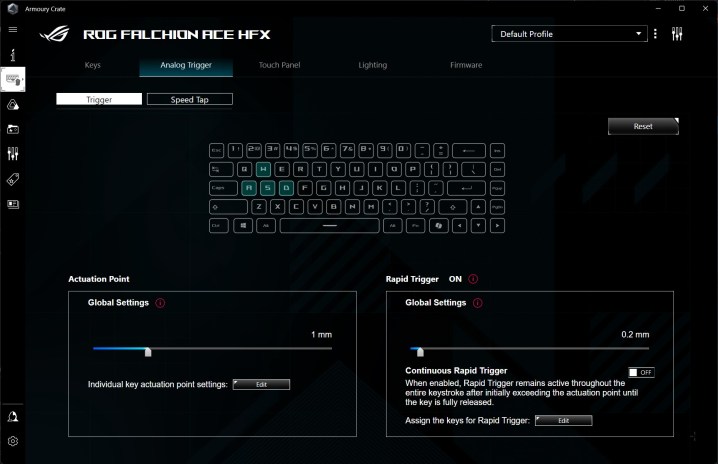 Analogue trigger features in Asus Armoury Crate.Image: Configuring the analogue trigger features in Asus Armoury Crate.
Analogue trigger features in Asus Armoury Crate.Image: Configuring the analogue trigger features in Asus Armoury Crate.
 The back of the Asus ROG Falchion Ace HFX keyboard.Image: The back of the keyboard features two USB-C ports.
The back of the Asus ROG Falchion Ace HFX keyboard.Image: The back of the keyboard features two USB-C ports.
The Asus ROG Falchion Ace HFX delivers a solid Hall Effect keyboard experience with innovative features like rapid trigger and a dedicated toggle switch. However, the all-plastic construction and $200 price tag feel unjustified, especially when compared to competitors offering metal builds and more extensive customization options for similar prices. If the Falchion Ace HFX were priced more competitively, it would be a strong contender. As it stands, the premium price for a plastic keyboard makes it difficult to recommend wholeheartedly.