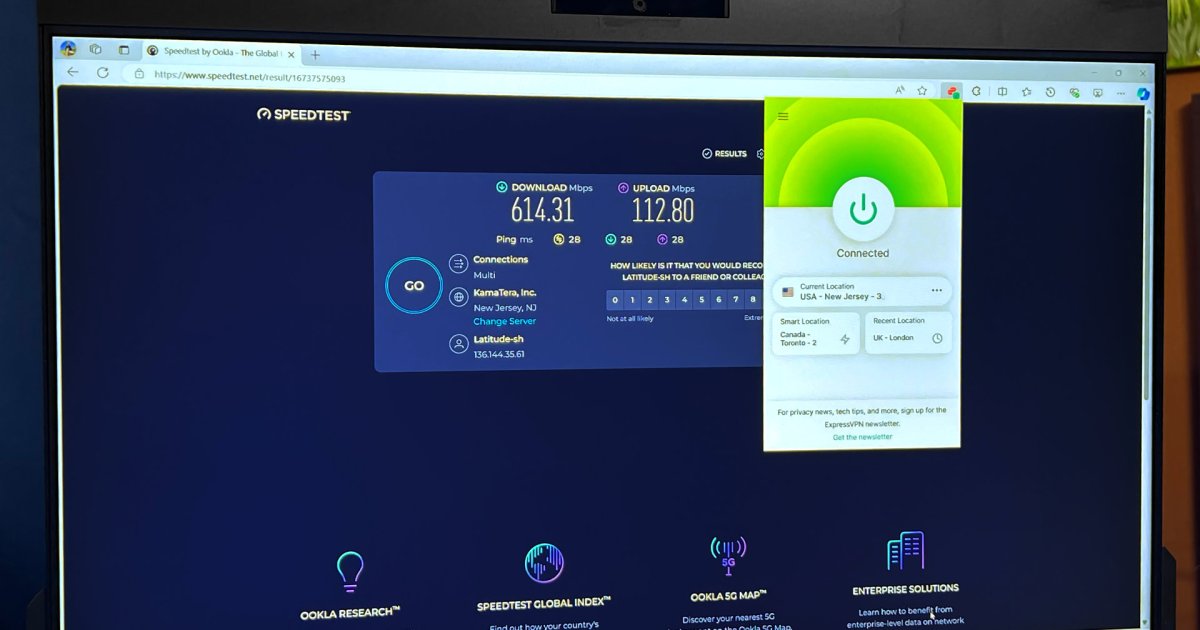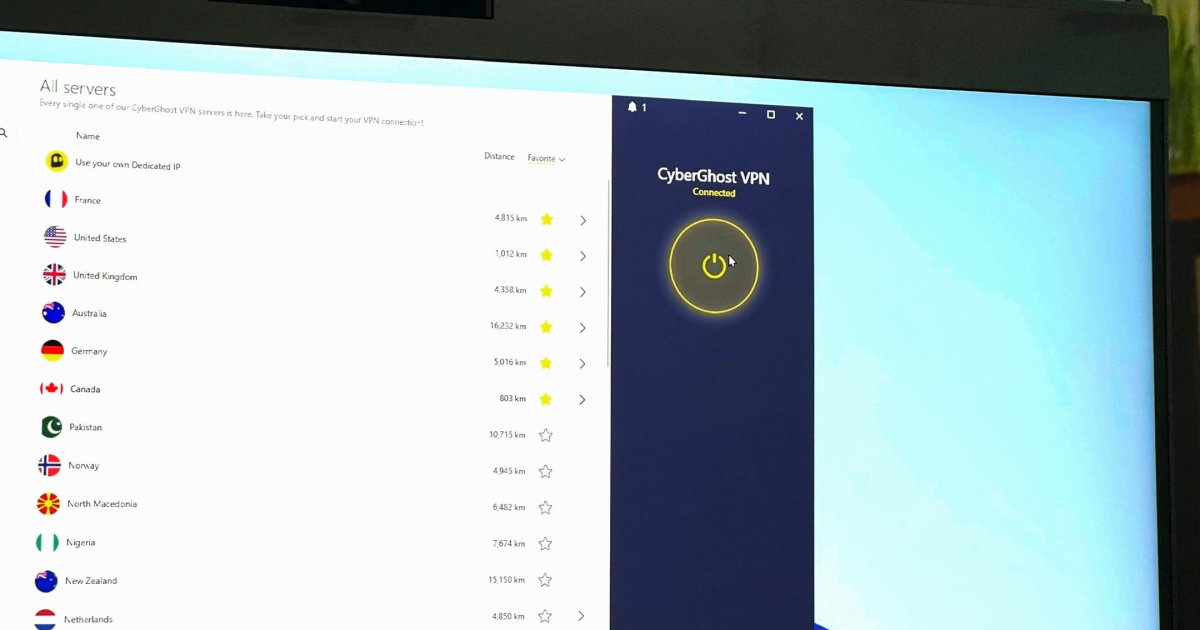The Asus ROG Strix G16 (G614) emerges as a compelling contender in the mid-to-high-tier gaming laptop market, armed with up to an Nvidia RTX 5070 Ti. While it may not boast the most premium aesthetics, with its predominantly plastic chassis complemented by an aluminum lid, and its IPS display not quite matching the visual punch of OLED competitors, the Asus ROG Strix G16 delivers formidable performance for its price. This makes it a significant challenger to class leaders like the Lenovo Legion Pro 7i 16 Gen 10, even if it doesn’t quite unseat that particular powerhouse. With a starting price of $1,599 and configurations reaching $2,499 for the model reviewed here, the Strix G16 offers a commendable range of options, allowing users to tailor a system to their specific needs without overspending. For gamers prioritizing raw power and smart component synergy, this machine proves its mettle, often rivaling last-generation RTX 4080 systems in sheer capability. Its strengths lie in excellent CPU performance, effective cooling, a fast display, and convenient 100W USB-C charging. However, potential buyers should note its bulky and somewhat plasticky build, occasionally grating speakers at full volume, and merely average battery life for a gaming laptop.
Asus ROG Strix G16: Specifications and Configurations
- Model number: G614
- CPU: AMD Ryzen 9 9955HX3D
- Memory: 32GB DDR5-5600
- Graphics/GPU: Nvidia RTX 5070 Ti 12GB VRAM, (140-Watt TGP)
- Display: 16-inch, 2560×1600 IPS, 240Hz, 500 nits, 100 percent DCI-P3, G-Sync, Dolby Vision HDR
- Storage: 1TB PCIe Gen4 SSD
- Webcam: 1080p + IR
- Connectivity: 2x USB4 (1x 100W PD support), 2x USB-A 10Gbps, 1x HDMI 2.1 FRL, 1x GbE, 1x 3.5mm combo audio
- Networking: WiFi 6E 2×2, Bluetooth 5.4
- Biometrics: Windows Hello facial recognition
- Battery capacity: 90 watt-hours
- Dimensions: 13.94 x 10.39 x 1.2 inches
- Weight: 5.22 pounds
- MSRP: $2,499 as-tested ($1,599 base)
The Asus ROG Strix G16 is available in several configurations, with some offered directly from Asus and others exclusive to retailers like Walmart and Best Buy, occasionally featuring different display specifications. All models are built around AMD CPUs and Nvidia’s RTX 50-series GPUs. Common features across the range include Wi-Fi 6E, dual SSD slots, 1TB of included PCIe Gen 4 storage, 90Wh batteries, and 280W chargers.
Apple’s WWDC 2025 takes place June 9-13. You’ll find in-depth coverage from our sister site Macworld in our WWDC 2025 hub.
The entry-level model, a Walmart exclusive, starts at $1,599. It features an AMD Ryzen 9 9955HX CPU, 16GB of memory, and an RTX 5060 GPU. The display on this version is a 1200p IPS panel with a 165Hz refresh rate, 300 nits of brightness, and 100 percent sRGB color gamut coverage. Best Buy offers two additional models utilizing the same display, both equipped with an earlier AMD Ryzen 9 8940HX CPU. A $1,699 model includes an RTX 5070, while a $1,999 version upgrades to an RTX 5070 Ti.
Configurations available directly from Asus feature an upgraded 1600p, 240Hz panel boasting 500-nit brightness, G-Sync, 100 percent DCI-P3 coverage, and Dolby Vision support. These models also come with 32GB of memory. The first of these is priced at $2,199 and includes an RTX 5070. For $2,399, the GPU is upgraded to an RTX 5070 Ti, with other specifications remaining the same. Finally, the $2,499 configuration, as tested, features a further CPU upgrade to the AMD Ryzen 9 9955HX3D.
These diverse configuration and retailer options present an interesting array, allowing gamers to prioritize what matters most to them. Walmart provides the most affordable entry point. Best Buy’s offerings lean towards GPU value, enabling customers to acquire an RTX 5070 Ti for $400 less than Asus’s direct configuration. Meanwhile, Asus’s direct configurations offer a superior display for those intending to do a significant amount of gaming directly on the laptop.
Design and Build Quality: A Gamer’s Aesthetic
The Asus ROG Strix G16 makes no secret of its gaming laptop identity. From its textured and striped exhaust tail, large grilles on the sides and back, various brand markings on nearly every surface, an intricately designed base plate (styled to resemble a motherboard with a CPU socket), and abundant RGB lighting, it practically screams “gamer.” The RGB illumination even extends beyond the standard keyboard backlight, with a lightstrip stretching across the front edge of the laptop, casting a colorful glow.
 Asus ROG Strix G16 top-down view showing its gaming aesthetic and RGB lighting
Asus ROG Strix G16 top-down view showing its gaming aesthetic and RGB lighting
The system is undeniably bulky, measuring over an inch thick, yet it feels almost surprisingly light for its considerable size. It tips the scales at 5.22 pounds, which, while not featherlight, is relatively trim for a 16-inch gaming laptop. A significant portion of this size and weight is attributable to the robust cooling system. The Asus ROG Strix G16 features ventilation that wraps around the back half of its base, spanning the entire rear and covering a part of each side. There are even two small vents on a hinge shelf located above the keyboard. Asus employs a triple-fan arrangement to cool the internal components, although one of these fans is quite small. Thanks to such extensive ventilation, the system avoids becoming shrill during intense gaming sessions, instead producing a light, unobtrusive breeze sound even at arm’s length.
Despite being constructed primarily from ABS and polycarbonate, the Asus ROG Strix G16 feels sturdy, with minimal flex in the base. Only the display lid receives a touch of premium material with an aluminum cover. The ABS plastic on the system’s underside feels somewhat rough and a bit inexpensive but still durable. There’s just enough flex in the display that it bends slightly when opening or closing it with a hand on one corner, but a small lip at the top edge provides a more balanced point for these actions.
The Asus ROG Strix G16 is accompanied by a substantial 280-watt power brick for charging, which adds nearly another 1.5 pounds to the overall carry weight. On a positive note, 100-Watt USB-C charging is also supported, offering a more portable charging solution when on the go, though full performance might not be available with this method.
Keyboard and Trackpad: Hits and Misses
Physically, the keyboard is a pleasure to use for typing. It offers a satisfying, soft bottom-out that contributes to a comfortable typing experience. I was able to comfortably type at over 110 words per minute in Monkeytype without feeling rushed and maintained a good degree of accuracy.
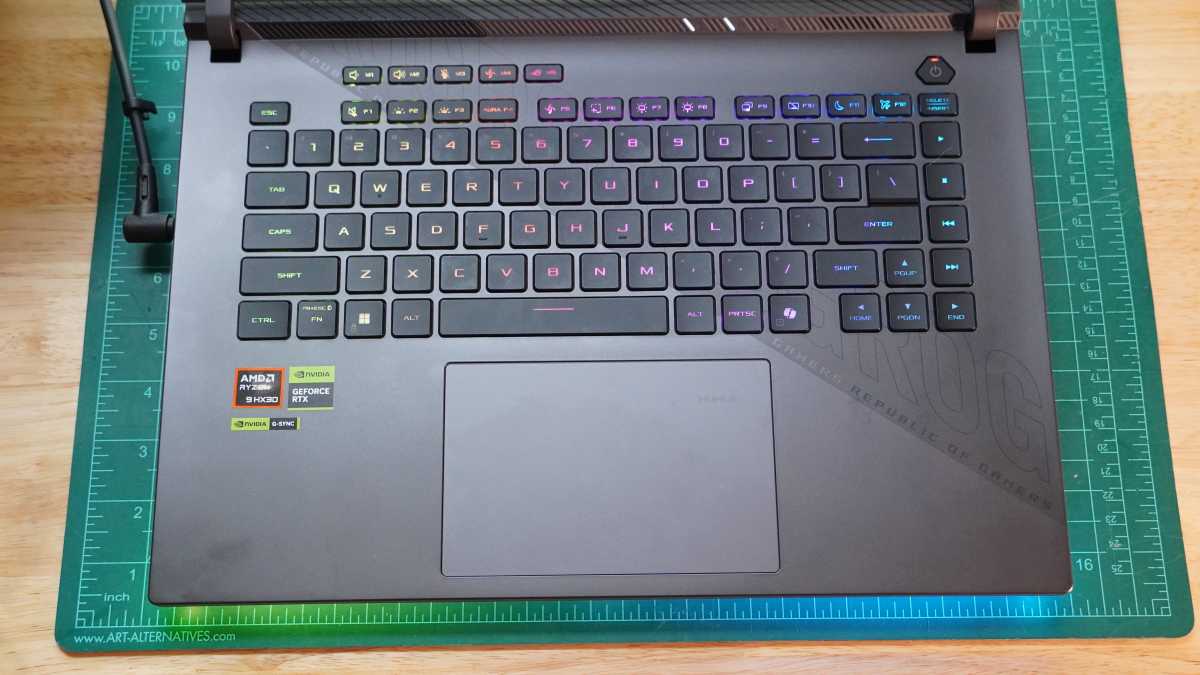 Close-up of the Asus ROG Strix G16 keyboard highlighting key layout and backlighting
Close-up of the Asus ROG Strix G16 keyboard highlighting key layout and backlighting
However, it does have a couple of drawbacks. Asus prioritized full-sized arrow keys, which unfortunately resulted in a considerably shrunken right shift key. I frequently found myself hitting the up arrow key when intending to press shift, leading to capitalization errors and disrupting my typing flow. While the RGB keyboard lighting is helpful for visibility in dark environments, the somewhat dark key legends can make the keyboard slightly difficult to see even in a well-lit room when the backlighting is off.
On one occasion during my testing, the keyboard suddenly stopped functioning entirely while in use. The trackpad remained operational, but neither individual keys nor keyboard shortcuts worked. After plugging the system in and restarting it, the keyboard resumed normal functionality. While this was an odd and somewhat disconcerting experience, it was an isolated incident and did not recur, so I didn’t consider it a major concern, as occasional hiccups can occur with any computer.
For gaming, the keyboard deck gets slightly warm, but the palm rest area remains cool, and the WASD keys are comfortable to rest on for extended periods. Only the area around the number row and above it heats up noticeably, as this is where most of the heatsink is located.
The Asus ROG Strix G16’s trackpad is reasonably spacious, pleasingly smooth to the touch, and offers a satisfying, soft physical click. It could perhaps be wider, but after experiencing frequent palm rejection issues on the ultra-wide trackpad of the Razer Blade 16, I appreciate Asus’s more modest approach here.
The trackpad incorporates a special feature seen on several other Asus laptops. With a long-press near one corner, it can transform into a number pad, complete with illuminated characters and math function keys. While an interesting addition, the primary advantage of a physical number pad lies in muscle memory enabling touch typing, which this virtual setup doesn’t facilitate as effectively.
Display and Audio: Immersive Visuals, Capable Sound
The display on the Asus ROG Strix G16 is good overall, with several strong points. In my testing, it achieved a brightness of 480 nits, which, combined with a strong anti-glare coating, makes it easily viewable in almost any lighting condition. The 2560×1600 resolution is respectably sharp, and it operates at a super-smooth 240Hz with only minor ghosting. It’s also wonderfully colorful, fully covering the DCI-P3 color space. However, color accuracy wasn’t perfectly on point.
 Asus ROG Strix G16 laptop open, showcasing its vibrant display during a gaming session
Asus ROG Strix G16 laptop open, showcasing its vibrant display during a gaming session
The display also exhibits some annoying dimming behavior, slowly ramping the brightness up or down depending on the screen content. This isn’t very noticeable during gaming or movie playback, but it becomes distracting when browsing the web, where the brightness of content can change abruptly.
The two down-firing speakers provide respectable, clear audio for voices, making them suitable for watching instructional or educational videos and participating in voice calls. They produce plenty of volume, but the sound can be a bit harsh at maximum levels. When dialed back, the speakers still offer ample volume and decent fullness without the same harshness. There’s even a hint of bass. Asus suggests they are capable of Dolby Atmos audio and can simulate virtual 5.1.2-channel surround sound, but this claim is extremely generous for speakers that barely manage basic stereo separation.
Webcam, Microphone, and Biometrics
The webcam on the Asus ROG Strix G16 is decent. It can appear a little grainy in dimmer environments, but it does an impressive job with exposure, managing to keep most of the picture clear without overexposing highlights. It’s not a master performer, though; in extra-dim rooms with a single strong light source, it can struggle with overexposure in its attempt to illuminate the rest of the scene, but even then, the image remains acceptable.
The microphones are solid. They pick up my voice loud and clear without excessive room echo. They also do a good job of reducing background noise. Even with a box fan running in a nearby window and construction noise outside, my voice remained clear without awkward compression or clipped words. The fan itself was inaudible, while the construction sounds were reduced to subtle clinking.
Unfortunately, users will need to rely on a password, PIN, or security key to log onto the Asus ROG Strix G16. It does not feature any facial or fingerprint recognition technology for biometric login.
Connectivity and Networking: Ports and Wireless Performance
Like most large gaming laptops, the Asus ROG Strix G16 provides a good assortment of ports. On the left side, you’ll find two USB4 Type-C ports, one of which supports 100W Power Delivery for charging without the G16’s bulky power brick (though don’t expect full performance when plugged in this way). Also on this side are a 3.5mm headset jack, an HDMI 2.1 port, and a Gigabit Ethernet port, along with the main DC barrel jack for power. The right side of the laptop includes two USB-A 10Gbps ports.
 Side view of the Asus ROG Strix G16 showcasing its array of connectivity ports
Side view of the Asus ROG Strix G16 showcasing its array of connectivity ports
An extra USB-A port or an SD/microSD card slot would have been a welcome addition. Unfortunately, Asus’s cooling system design occupies the entire rear of the laptop and half of each side, so all the ports are lined up along the front half of either side. I find this placement awkward when plugging in multiple devices, especially if you plan to game with peripherals, as USB dongles or cables will be sticking out right where you’d likely want to use a mouse.
Wireless connections have been dependable. The system supports Wi-Fi 6E, allowing for a quick and stable connection, and even offers the option to step up to the 6GHz band for extra throughput if your network supports it. Tested on a standard Wi-Fi 6 network with fiber internet, the Asus ROG Strix G16 made the most of the available speeds.
Asus ROG Strix G16 Performance: Punching Above Its Weight
The Asus ROG Strix G16 is certainly no slouch in the performance department. This is expected given its price point, but it effectively leverages its components. While we haven’t recently tested many systems with directly matching components, comparisons with previous-generation heavyweights like the Gigabyte Aorus 16X, Alienware m16 R2, and Alienware x16 R2 illustrate the kind of performance gains this latest generation of hardware can deliver. Furthermore, the RTX 5080-equipped Lenovo Legion Pro 7i Gen 10 offers a benchmark to see how the Asus ROG Strix G16 compares to a laptop in the next tier up. Although that specific Lenovo Legion Pro 7i Gen 10 was tested at $3,599, there is an RTX 5070 Ti configuration available for $2,849, making it a more direct competitor to the Strix G16.
Everyday Tasks and Productivity
The Asus ROG Strix G16 immediately demonstrates its competency in everyday tasks with a high score in PCMark 10. This holistic test challenges the system with launching applications, web browsing, spreadsheet creation, photo and video editing, and rendering 3D graphics. Thanks to its fast processor, capable GPU, and speedy storage, the Asus ROG Strix G16 performs exceptionally well, outperforming all three 2024 systems in our comparison group and nearly keeping pace with the pricier Lenovo Legion.
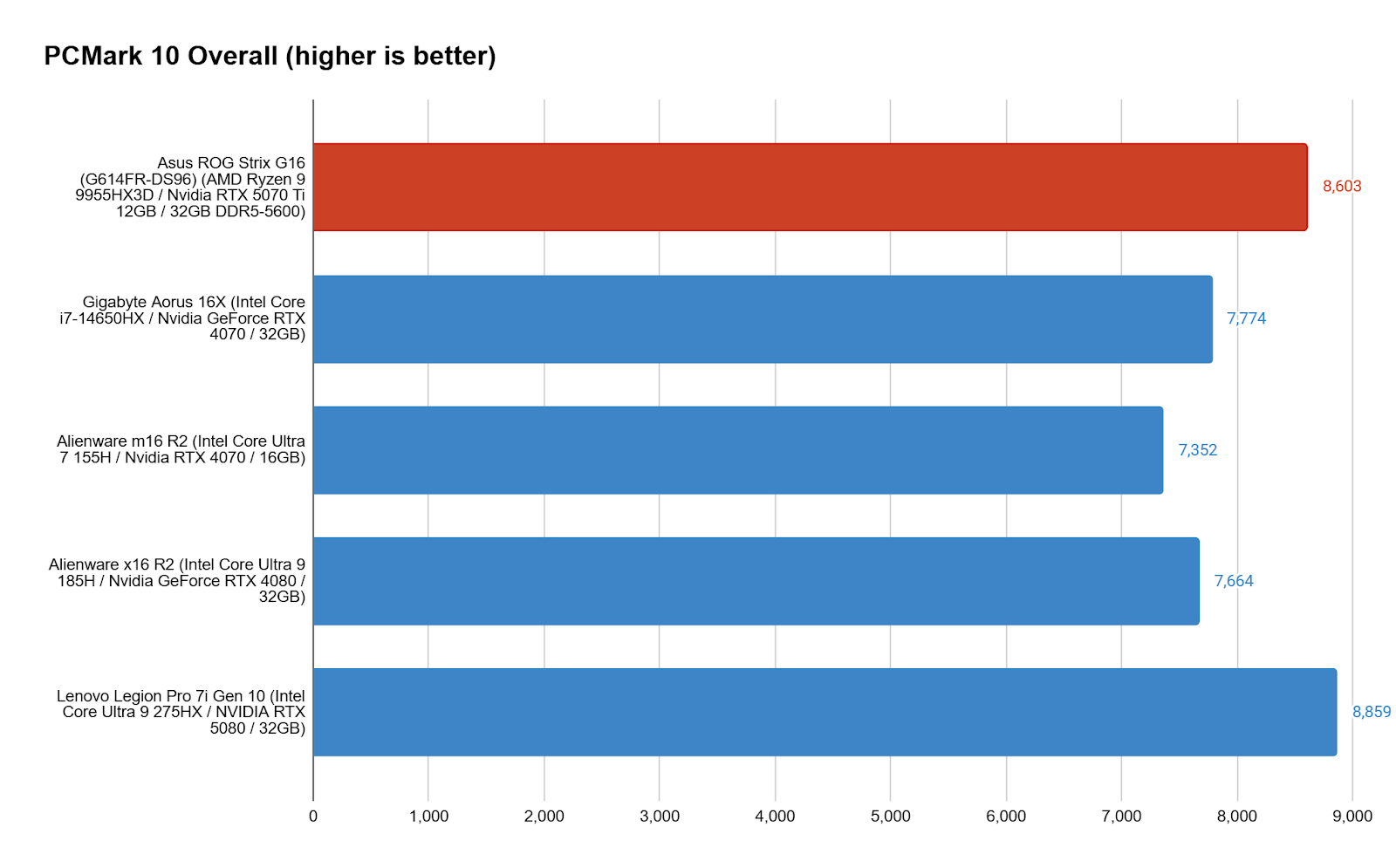 PCMark 10 benchmark results chart comparing Asus ROG Strix G16 with other gaming laptops
PCMark 10 benchmark results chart comparing Asus ROG Strix G16 with other gaming laptops
CPU Intensive Workloads
A significant portion of this strong general performance can be attributed to its CPU. The AMD Ryzen 9 9955HX3D housed within this machine is a veritable beast. It managed to complete our Handbrake video encoding task in just 9 minutes, a considerable step up from even powerful processors like the Intel Core Ultra 9 185H. While it couldn’t quite match the Intel Core Ultra 9 275HX in the Lenovo Legion Pro 7i Gen 10, the AMD CPU also has 8 fewer cores, so the fact that it comes as close as it does is still highly impressive.
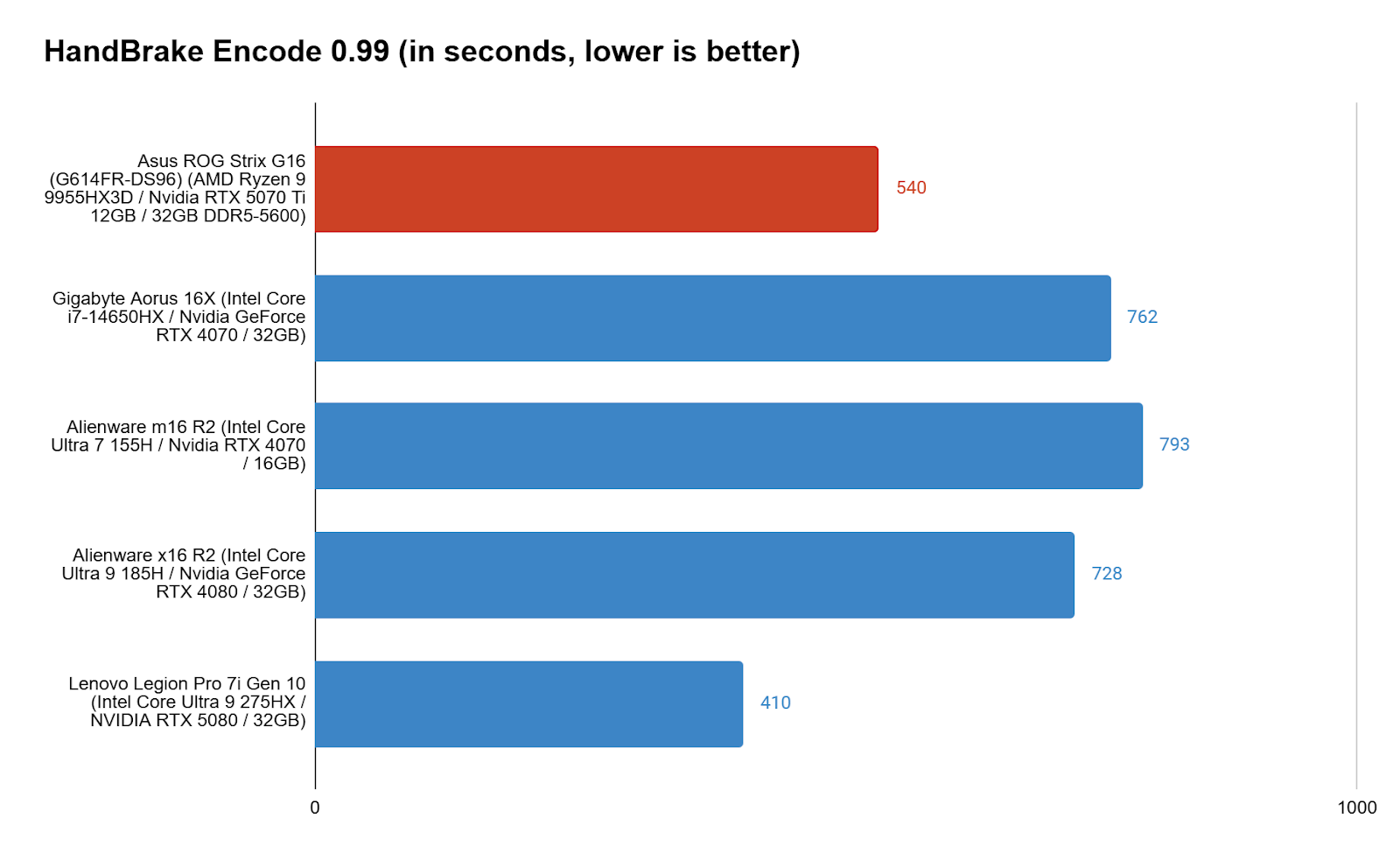 Handbrake video encoding benchmark results chart for Asus ROG Strix G16 and competitors
Handbrake video encoding benchmark results chart for Asus ROG Strix G16 and competitors
Unsurprisingly, we observe similar performance trends in Cinebench. The Asus ROG Strix G16 slightly trails the Lenovo Legion, with both laptops posting simply excellent performance numbers. This isn’t limited to multi-core performance either; the Asus ROG Strix G16’s CPU exhibits excellent single-core performance as well, again beating all other compared systems except the Lenovo Legion, which it narrowly follows. Since all 16 cores in this AMD CPU are performance cores and they prove to be highly capable, it’s understandable how the AMD Ryzen 9 9955HX3D comes close to the Intel Core Ultra 9 275HX (which features an 8 Performance-core + 16 Efficient-core arrangement) despite having considerably fewer cores overall.
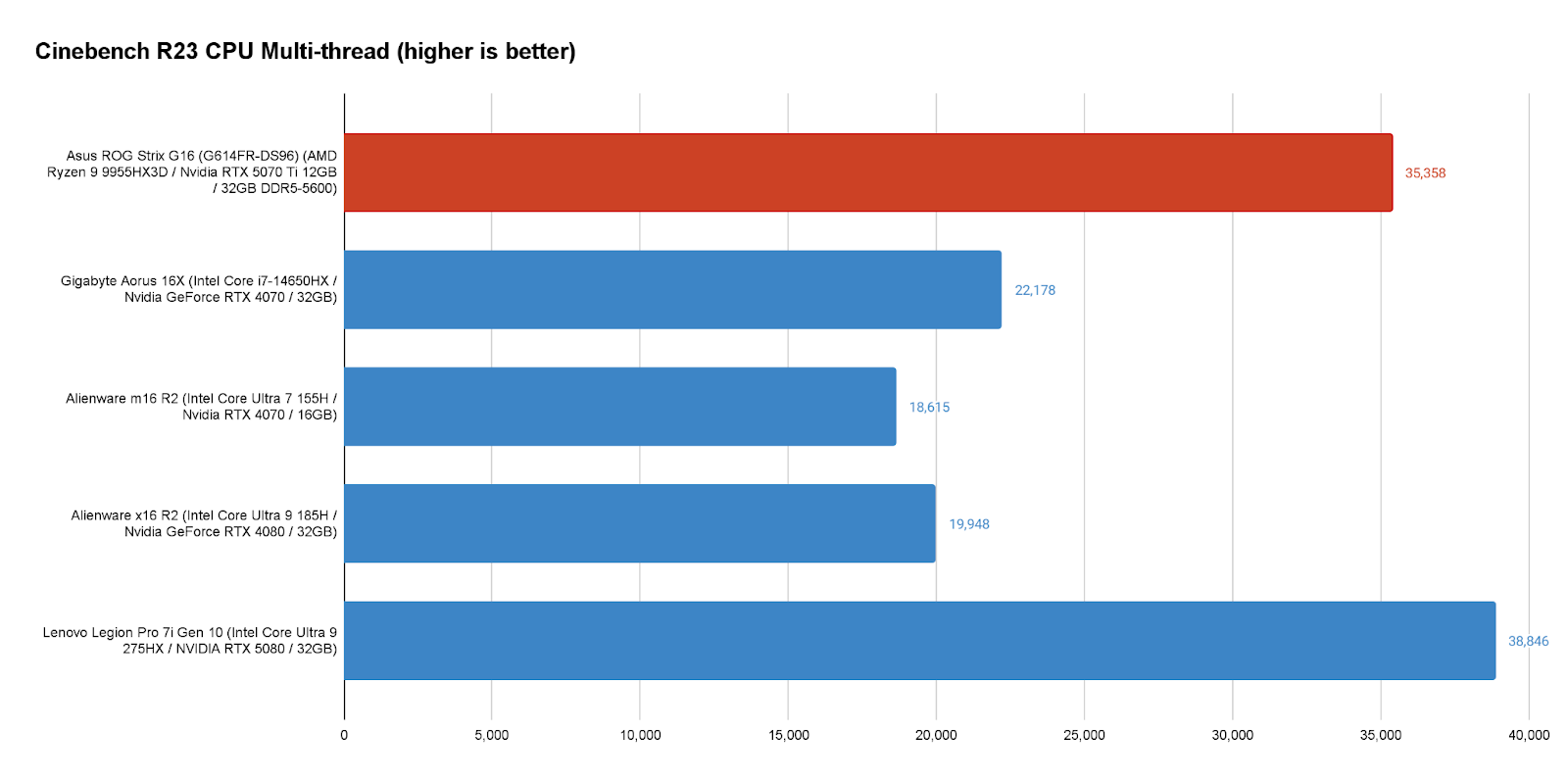 Cinebench R23 benchmark results chart showing CPU performance of Asus ROG Strix G16
Cinebench R23 benchmark results chart showing CPU performance of Asus ROG Strix G16
Gaming and Graphics Performance
The Asus ROG Strix G16 also delivers excellent gaming performance. In 3DMark’s demanding Port Royal test, which heavily utilizes ray-traced effects, the Asus ROG Strix G16 demonstrates how significantly the RTX 5070 Ti steps up from the RTX 4070, even approaching the performance levels of an RTX 4080. The RTX 5080 in the Lenovo Legion, however, still distances itself in this particular test. The cooling system in the Asus ROG Strix G16 also plays a crucial role in maintaining its performance. In 3DMark’s Steel Nomad Stress Test, which runs the benchmark sequence 20 times consecutively, the Asus ROG Strix G16 maintained 97.7 percent consistent results, indicating robust thermal management.
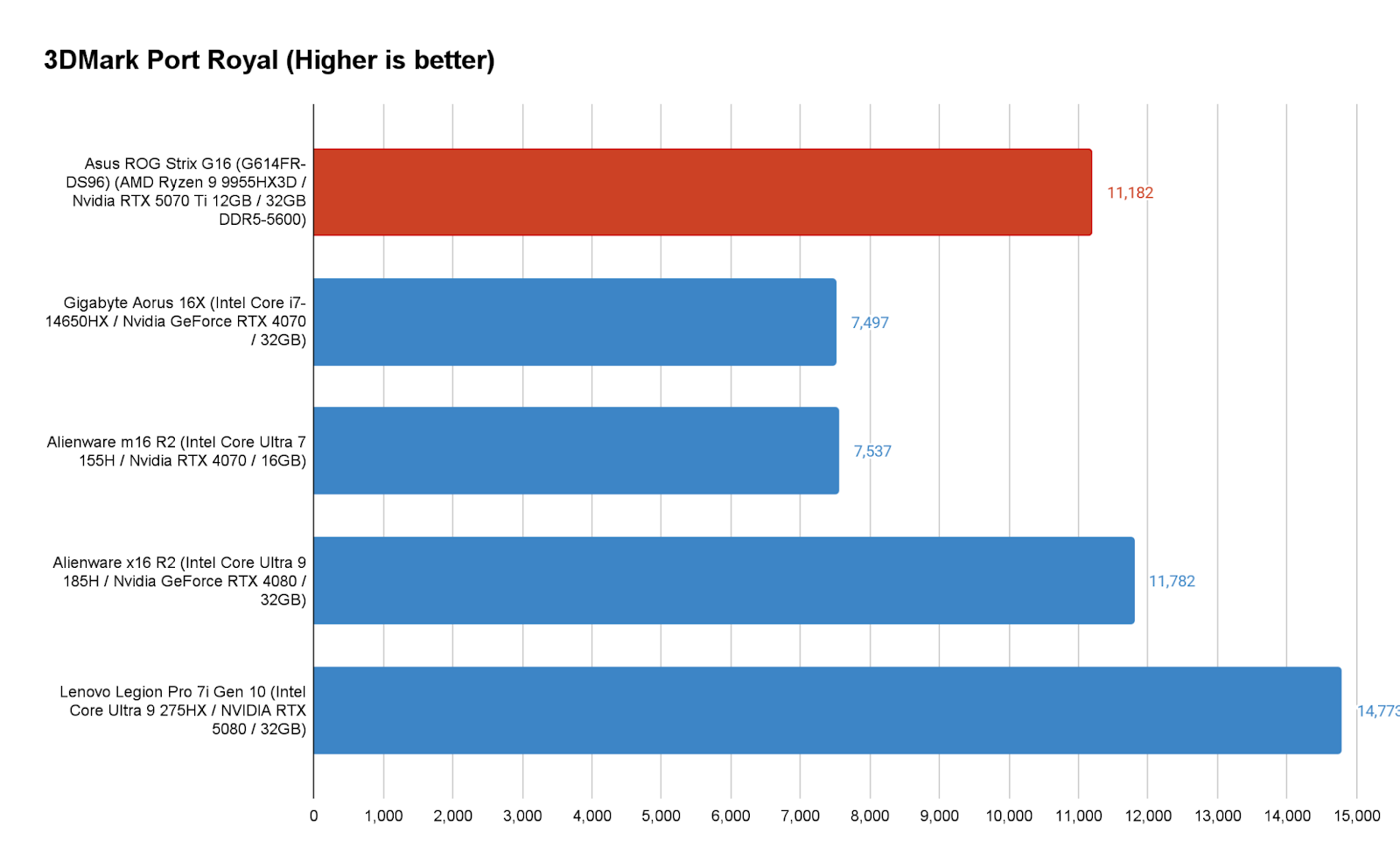 3DMark Port Royal ray tracing benchmark results for Asus ROG Strix G16 and comparison laptops
3DMark Port Royal ray tracing benchmark results for Asus ROG Strix G16 and comparison laptops
The results observed in Port Royal align closely with the Asus ROG Strix G16’s performance in Metro Exodus. The laptop is capable of running the game smoothly even at its Extreme settings preset, once again outpacing the two weaker systems in our comparison, almost keeping up with the RTX 4080-equipped Alienware x16 R2, but still lagging behind the RTX 5080-equipped Legion.
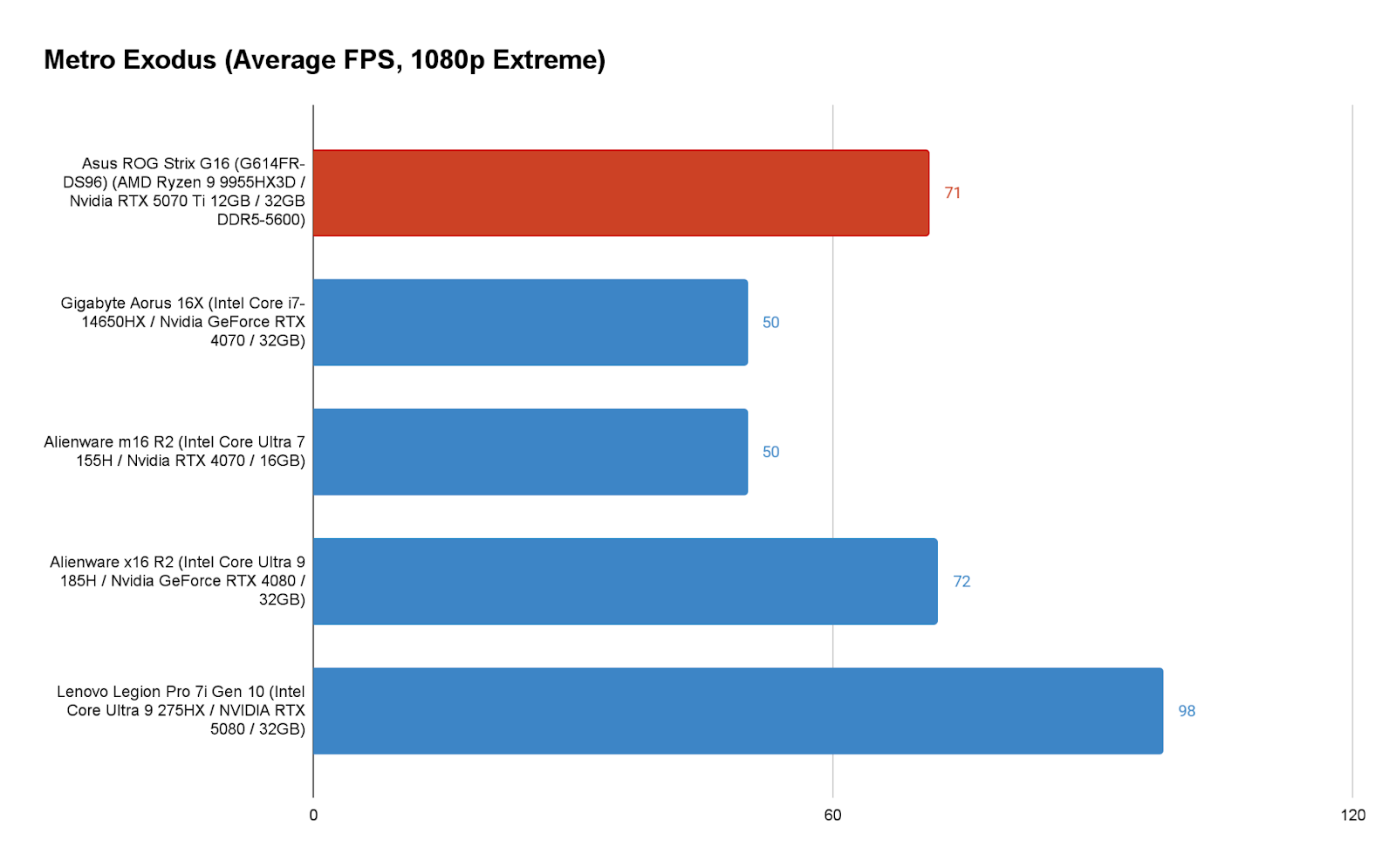 Metro Exodus gaming benchmark results chart for Asus ROG Strix G16 at extreme settings
Metro Exodus gaming benchmark results chart for Asus ROG Strix G16 at extreme settings
Shadow of the Tomb Raider’s benchmark reveals that the GPU was the primary limiting factor in the Port Royal and Metro Exodus tests. This game is less demanding on the GPU, particularly as it doesn’t rely on ray tracing. In this scenario, the CPU gets to contribute more significantly, allowing the Asus ROG Strix G16 to rocket ahead of the Alienware x16 R2 and come much closer to the Lenovo Legion than in the other graphics-intensive tests.
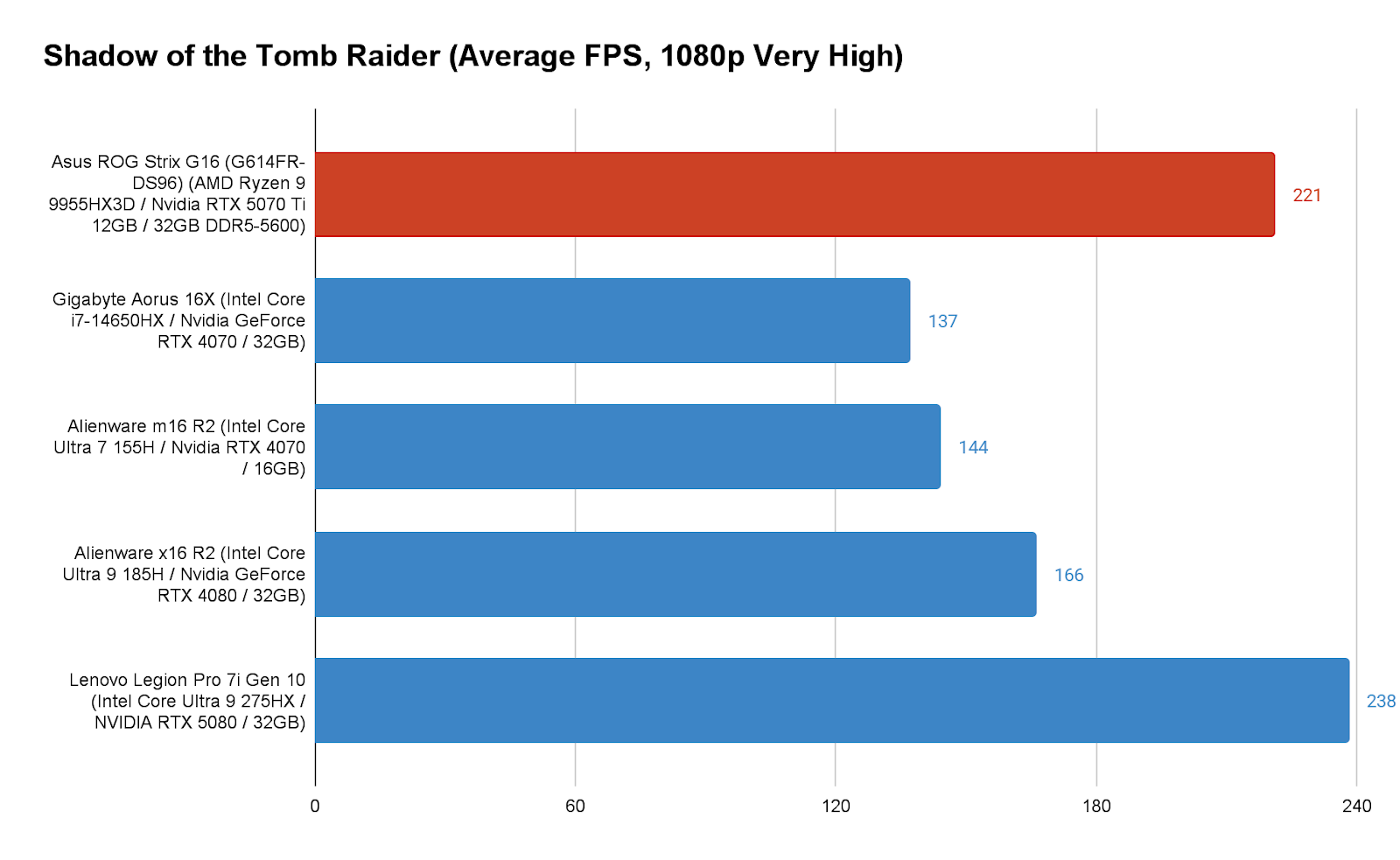 Shadow of the Tomb Raider benchmark results, Asus ROG Strix G16 vs competitors
Shadow of the Tomb Raider benchmark results, Asus ROG Strix G16 vs competitors
This strong CPU performance can enable the Asus ROG Strix G16 to get impressively close to the RTX 5080-equipped Lenovo Legion in other scenarios as well. Running Cyberpunk 2077 with the Ultra preset (no ray tracing) at 1080p, the Asus ROG Strix G16 achieves an average of 137 FPS, compared to the Legion’s 151 FPS. This performance actually allows the Asus ROG Strix G16 to beat the RTX 5090-equipped Razer Blade 16 in this specific test, as that system becomes CPU-bound.
When bumping the resolution up to 1440p or the monitor’s native 1600p, more load shifts to the GPU. Under these conditions, the Asus ROG Strix G16 falls back a bit further from the likes of the Lenovo Legion and Razer Blade 16. It still performs well, but users will want to stick with 1080p or 1200p resolutions if they plan to fully take advantage of the built-in monitor’s 240Hz refresh rate.
Battery Life: Room for Improvement
Gaming laptops are gradually getting better at operating on battery power, but generally, they are still not great in this regard. The Asus ROG Strix G16 fell just a few minutes shy of a six-hour runtime in our local 4K video playback test. This result was achieved with the discrete GPU (dGPU) disabled, all keyboard lighting off, Airplane mode enabled, and the screen set to a brightness between 250 and 260 nits (and self-limited to a 60Hz refresh rate).
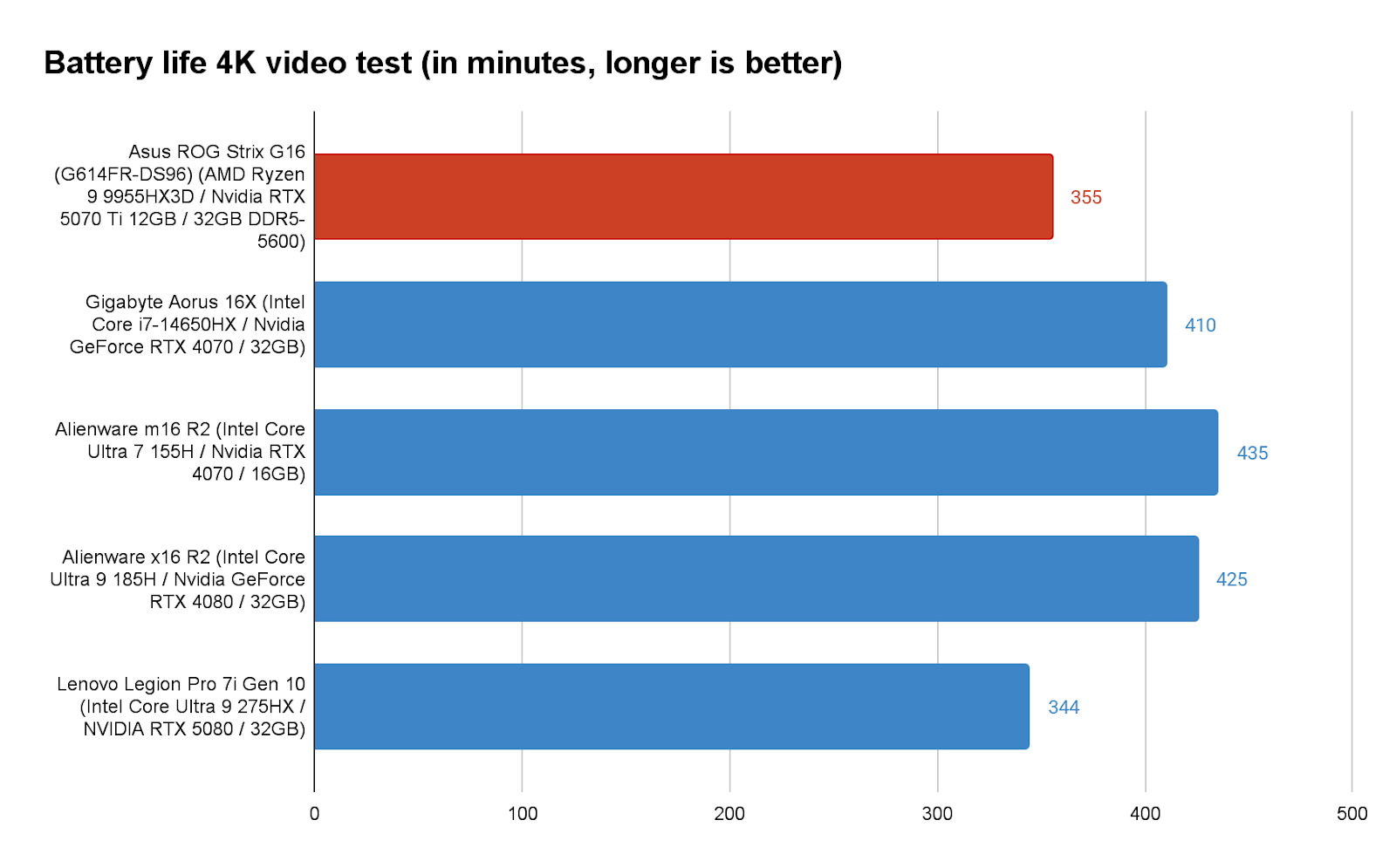 Battery life test results chart comparing Asus ROG Strix G16 with other gaming laptops
Battery life test results chart comparing Asus ROG Strix G16 with other gaming laptops
Real-world usage reduces this figure even further, with the laptop typically providing me with 3-4 hours of everyday use. While this is competitive for most gaming laptops, the Razer Blade 16 recently impressed with over 10 hours in our testing, setting a higher bar.
The Asus ROG Strix G16 does attempt to help conserve power. The system will display a pop-up notification if an application is keeping the dGPU active while on battery power — a useful feature. However, this notification directs you to Armoury Crate, and from there, the “Stop all” button for ending those dGPU-utilizing tasks doesn’t always perform its job effectively. Additionally, the system isn’t configured ideally for battery life out of the box. Nvidia Optimus was not enabled by default, and the “Optimized” setting in Armoury Crate was not active. It’s still possible for the “Standard” mode to turn off the dGPU on battery power, but there’s no guarantee it will, unlike the Optimized mode which prioritizes this.
Asus ROG Strix G16: Conclusion
The Asus ROG Strix G16 is, by most measures, a success. It offers excellent performance, particularly in the tested configuration, where its potent CPU helps to make the most of the capable RTX 5070 Ti graphics card. This intelligent balance often avoids CPU-bound scenarios at 1080p, giving it a distinct advantage over much of its competition. This strong performance is complemented by an overall good package that benefits from a sturdy design, a quality high-refresh-rate display, respectable speakers, and satisfactory connectivity options.
It stands as a worthy rival to the Lenovo Legion Pro 7i 16 Gen 10. While the Strix G16 is a bit thicker, it is also lighter than Lenovo’s system and typically comes at a slight discount for a comparably configured model. The primary trade-offs include its somewhat bulky and plastic-heavy build, and a battery life that, while competitive, doesn’t break any records. For gamers who prioritize raw, unadulterated power and can overlook these aspects, the Asus ROG Strix G16 (G614) delivers exceptional value and is a formidable gaming machine that truly performs where it counts. If you’re in the market for a high-performance gaming laptop that punches above its weight class without demanding top-tier prices, the ROG Strix G16 warrants serious consideration.